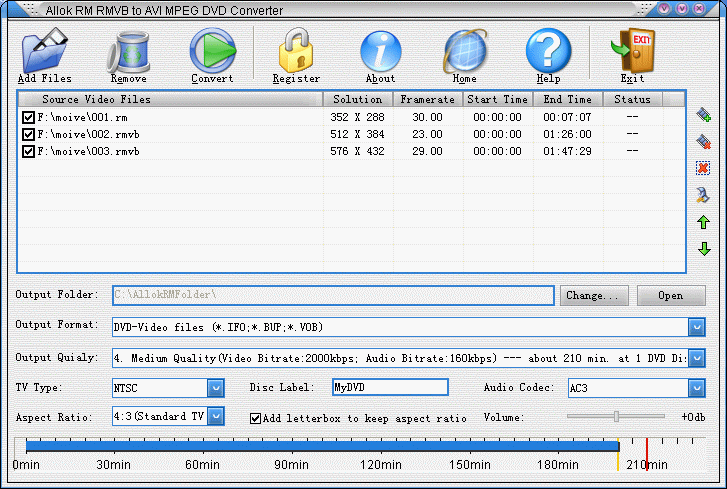|
|
Download
click here.
Software In : Multimedia & Graphics
- Video Tools
TAG: imovie, converter, audio, bigasoft, convert, video, compatible, extract, , imovie converter, bigasoft dvd, dvd and, converter for, user friendly interface, convert certain segment, imovie compatible video, dvd to imovie, dvd to imovie converter, import dvd to imovie, import dvd into imovie, convert dvd to imovie, rip dvd to imovie, transfer dvd to imovie, dvd to imovie ripper,
See more details for - Review Software
See More Versions Bigasoft DVD to iMovie Converter for Mac 1.1.5.4074
Bigasoft DVD to iMovie Converter for Mac 1.1.5.4074
Bigasoft DVD to iMovie Converter for Mac 1.1.4.4021
Bigasoft DVD to iMovie Converter for Mac 1.0.11.3833
Also see ...

|
1.capturing your emotions from the PC camera in real time
2.save resuilt as bmp or jpg files
3.change the brightness grayness and saturation
4.easy to use
5.more than 200 photo backgrounds...
|
|
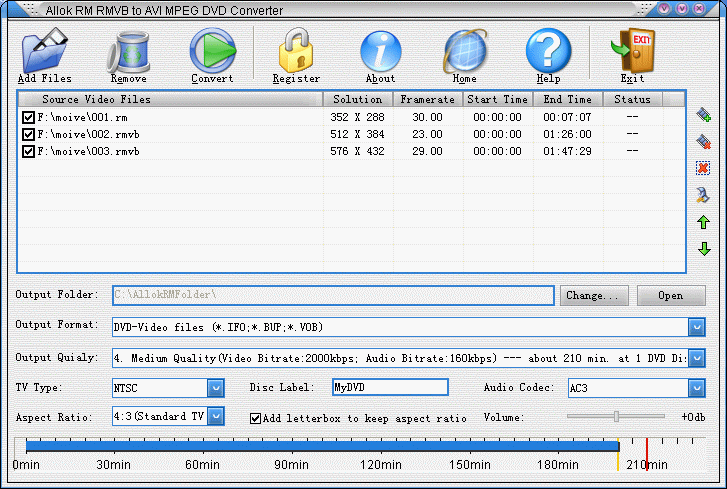
|
All RM RMVB to AVI MPEG DVD Converter is a powerful RealMedia converter software which can convert RM, RMVB to AVI, DivX, Xvid, MPEG1, MPEG2, VCD, SVCD, DVD format. It also supports convert RM, RMVB files to DVD-Video files(VIDEO_TS, AUDIO_TS) and VCD/SVCD image(*.bin,*.cue), so you can burn VCD/SVCD/DVD disc easily from RM, RMVB files by using third-party buring tools.With the powerful RealMedia video decoder inside, All RM RMVB to AVI MPEG DVD Converter supports almost all RM,RMVB files, even RealPlayer has not been installed. It's very easy to use and fast with high quality.
Key Features:
Supports RM, RMVB to AVI, DivX, Xvid
Supports RM, RMVB to MPEG1, MPEG2
Supports RM, RMVB to VCD,SVCD,DVD compatible MPEG format
Supports RM, RMVB to VCD SVCD image(*.BIN,*.CUE) and DVD-Video files(*.IFO,*.VOB,*.BUP).
With the fast and powerful RM/RMVB decoder inside, supports almost all RM/RMVB files.
Do not need install RealPlayer.
Batch files conversion
Cut unwanted parts by specifing start time and end time
NTSC/PAL setting options for DVD, VCD, SVCD exporting
Support "Drag and Drop" from Windows Explorer
Custom define the output audio volume.
Add letterbox to keep the original aspect ratio
Support large video file, even large then 2GB
Fast conversion speeds and high quality
Simple GUI and very EASY to use
Lifetime FREE Technical Support and FREE upgrade . Free trial download....
|
|
|
|