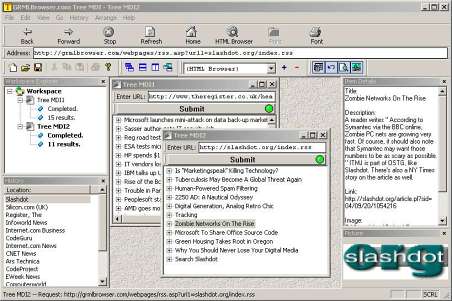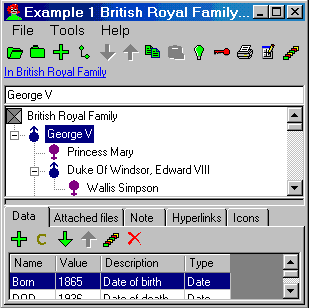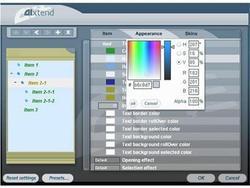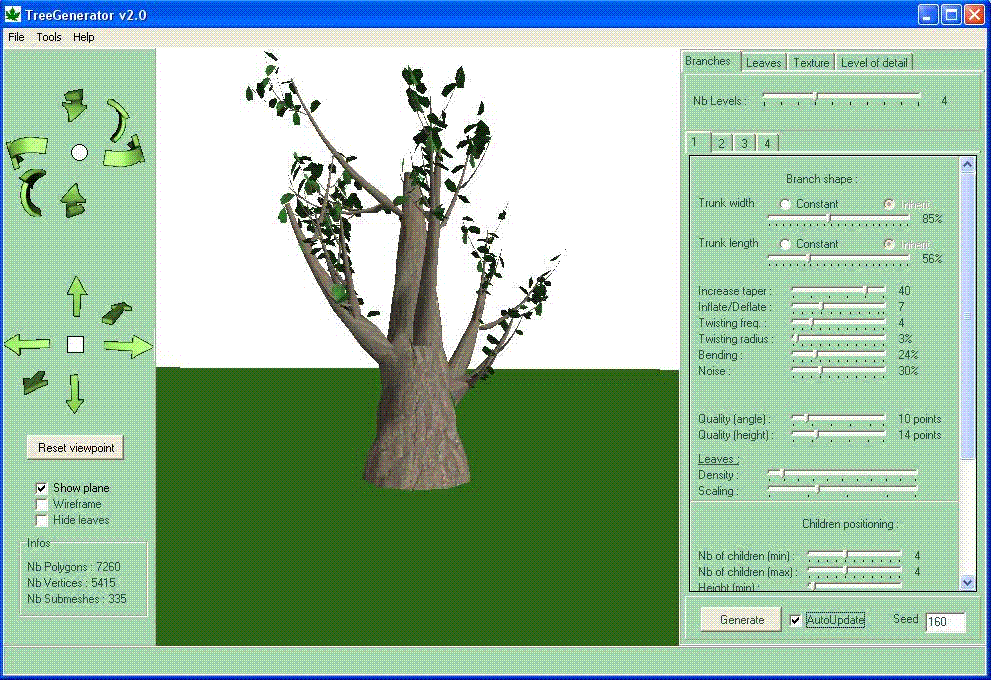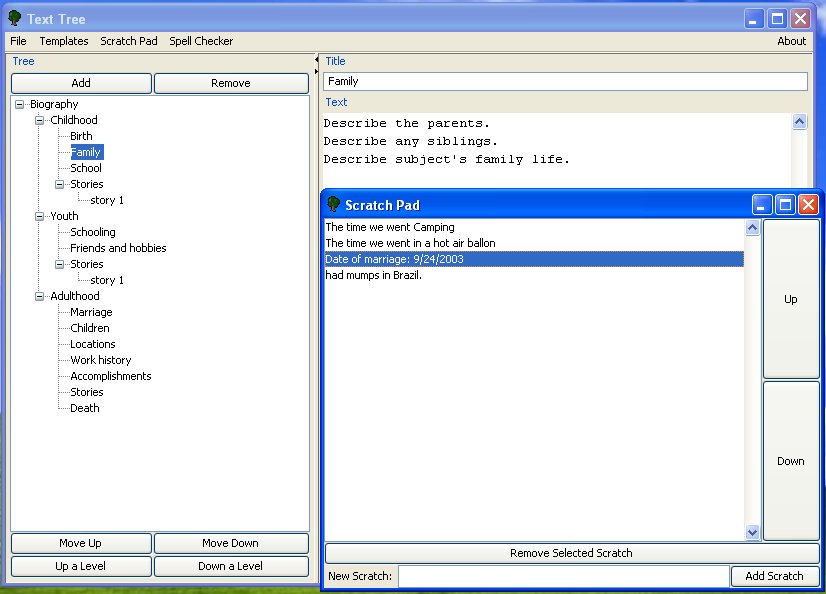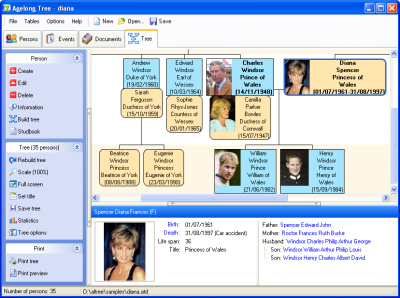|
|
TAG: items, result, browser, parent, displays, window, child, workspace, displayed, input, results, supports, windows, controls, submitted, control, , tree mdi, items are, web page, child items, parent item, result items, browser windows, item each child, parent item each, Best Search Category: small business software, project software, software design, software for business, software developers, inventory control software, invoicing software, erp software, manufacturing software, software inventory, inventory software, property management software, asset management software, crm software small business, software solutions
License / Price:
Freeware / $
|
Category :
Internet
/ Browsers
|
Requirements :
|
Publisher / Limitations:
Intranet Software / |
Size / Last Updated:
1245KB / 2008-03-21 |
TAG: items, result, browser, parent, displays, window, child, workspace, displayed, input, results, supports, windows, controls, submitted, control, ,
tree mdi, items are, web page, child items, parent item, result items, browser windows, item each child, parent item each,
|
Operating System:
WinME, WinNT 4.x, Windows2000, WinXP, Windows2003 |
Download:
Download
|
Publisher's description - Tree MDI
Tree MDI uses GRML, CSV, and text delimited files and web pages. It reads, displays, edits, and saves content in each format. It supports multiple browser windows. Each browser window supports input controls, (hyper-)links, text, images and navigation history.
A browser window has two parts, a form and a view. The form sends web requests and the view displays results. File and web pages use GRML, CSV or character-delimited formats. Only GRML uses a form, but all formats use a view.
The form has input controls for user input. There are edit boxes, drop-down boxes, buttons, etc. The input from these controls is sent when a form is submitted. The submit control determines the destination for a submitted request. Tree MDI is a single-form browser. There is, at most, one form for each web page.
The view displays content using columns and results. Each column defines an item of a result. These result items are displayed using a tree control. The tree control displays the value of the first result item as the parent item. Each child item shows a result item. By clicking the '+' next to the parent item, each child items is displayed.
When file or web page results are first displayed in Tree MDI, only parent items are shown. If the result items for a parent item have a hyperlink, both the parent and child items are link-able. Double-clicking, or pressing Enter, sends a file or web page request. Use the 'Send To' menu item to send the link to another application.
Only child items support editing. While the first item of a result is displayed, it is not editable. Child items are editable. Select an item and go to the Details window. Edit the item there and select another item to submit the changes.
The browser windows reside in the workspace. The workspace supports none, one, or many browser windows. The Workspace Explorer browses the workspace. The History window displays submitted file and web page requests. Use the Details window to edit result items.
|
Also see ...
...in Internet  1)
Address Manager Pro 1.5E-Mail by ChekFaxx Development, Co - Software Free Download
1)
Address Manager Pro 1.5E-Mail by ChekFaxx Development, Co - Software Free Download
Address Manager Pro can scan, parse and collect email addresses from any of the individual folders of MS-Outlook, Outlook Express or Eudora and then save the extracted email addreses to the Windows Address Book (WAB) or export them to CSV files. Address Manager Pro scans not only the TO and CC fields of your email message, but also the BCC, Subject and Body (content) fields....
 2)
Active Progress Bar
2)
Active Progress Bar
add a progress bar in your asp scripts without installing DLLs...
|
...in Browsers  1)
Save Flash
1)
Save Flash
Save Flash gives you an opportunity to save any flash captures, animation, and flash video file from many web sites such as YouTube, Google Video, IFilm, MetaCafe, DailyMotion, etc to your PC. You can easily download, save and manage FLV files...
 2)
Browser Form Filler
2)
Browser Form Filler
Browser Form Filler is an Internet Explorer plugin that allows you easily save and fill Internet Web Forms. Its features are accessible from a toolbar, and HTML page context menu. The data is securely saved for later editing and filling....
|
|
Related tags:
|
|