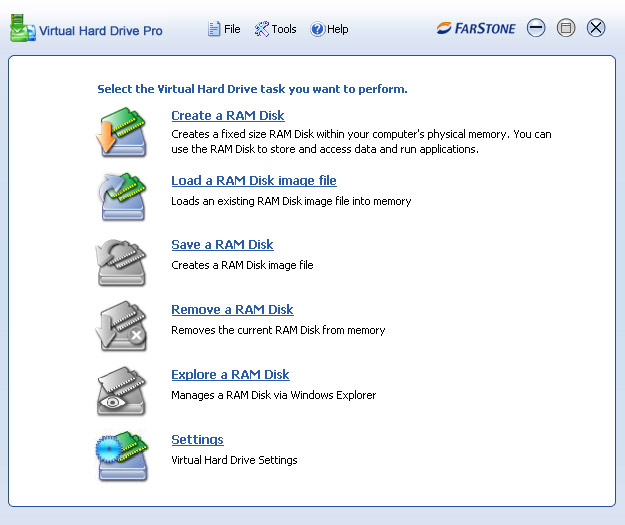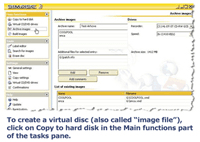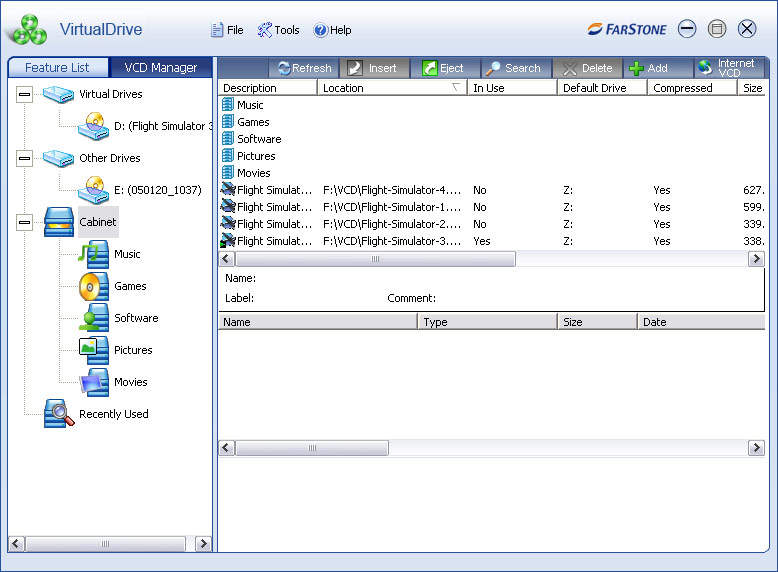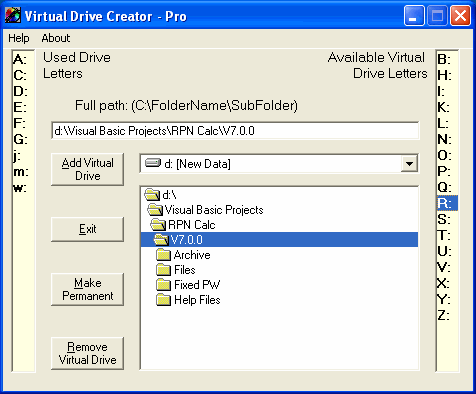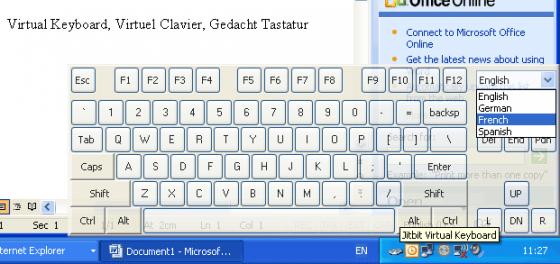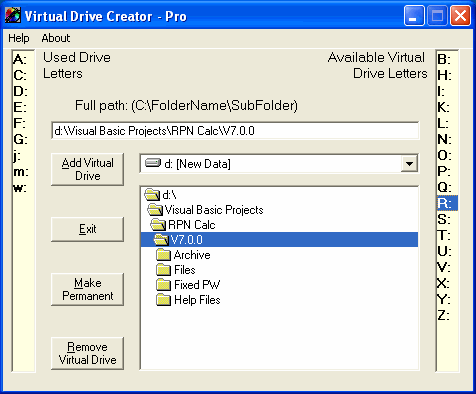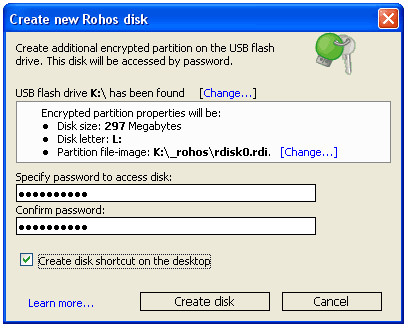|
|
TAG: drive, virtual, documents, folder, explorer, example, create, folders, drives, , virtual drive, drive explorer, folder with, virtual drives, virtual drive explorer, folder with your, drive explorer virtual, explorer virtual drive, Best Search Category: accounting software, application software, business software, design software, downloading software, dvd burner, dvd software, electronics, firewall software, full software, gps software, mobile software, networking, pda software, security software
License / Price:
Shareware / 19.99 $
|
Category :
Utilities
/ Others
|
Requirements :
|
Publisher / Limitations:
Ruslan Smekalov / |
Size / Last Updated:
386KB / 2008-03-21 |
TAG: drive, virtual, documents, folder, explorer, example, create, folders, drives, ,
virtual drive, drive explorer, folder with, virtual drives, virtual drive explorer, folder with your, drive explorer virtual, explorer virtual drive,
|
Operating System:
9x/ME/XP/NT/2000/2003 |
Download:
Download
|
Publisher's description - Virtual Drive Explorer
"Virtual Drive Explorer" ? program designed to make access to frequently used folders of your computer easier. It is also used to create, edit and remove virtual drives of your computer. "Virtual Drive Explorer" creates virtual drives on the basis of selected folders. Physical drives remain unchanged and are not
divided into additional partitions.
Example 1:
By default the folder "My Documents" is situated in the operational system "MS Windows XP" rather uncomfortably:
"C:Documents and SettingsUser NameMy Documents"
With the help of the program "Virtual Drive Explorer" you can create a virtual drive - for example drive "R:" and select "My Documents" folder. After that, in your system the drive "R:" will appear in which your documents will be kept. To access your documents you just click the drive icon "R:" and there is no need to look for it in a folders tree.
Example 2:
You can create virtual drives for any folders with which you work often. For example, you can create drive "M:" for the folder with your musical files "d:archivemusic", drive "V:" for the folder with your video files "d:archivemusic" or drive "G:" for the folder with your games and you do not need to divide your hard drive into additional partitions for that.
|
Related app - Virtual Drive Explorer
|
Also see ...
...in Utilities  1)
Cathy 2.15.2 by R.Vasicek- Software Download
1)
Cathy 2.15.2 by R.Vasicek- Software Download
An extremly small, very fast and easy to use media cataloging tool. You can use it to index files stored on removable media (CD-ROMs, LS120, Iomega Zip and Jaz disks, or even diskettes), hard disks or net drives, and create searchable catalogs that can be used without having access to original media. Searching capabilities are based on file name, date and size. Additional features include filtering options, search duplicates or singles, customizable date format, etc. Found files can be opened (e...
 2)
Cucusoft DVD to iPod Converter f 3.62
2)
Cucusoft DVD to iPod Converter f 3.62
Cucusoft DVD to iPod Converter the easiest-to-use and fastest DVD to iPod converter software for Apple iPod Movie and iPod Video....
|
...in Others  1)
BizDefender 2
1)
BizDefender 2
BizDefender 2 is the most powerfull survailance solution currently available on web. You can now completely take control over the remote computers and also you can benefit of the most comprehensive reports ever. Like it''s predecesor it''s versions are best suited for any type of bussiness as well as for home users....
 2)
Easy Edit
2)
Easy Edit
Converts standard edit fields into smart drop-down combo boxes which remember your options.
Also keeps a list of most recently used files and folders, and offers easy access to it from the open and save dialogs.
A special feature allows you to enlarge the file open and save dialogs at will, so you see more files and find faster the file that you are looking for.
With Easy Edit, you never have to type the same thing again!...
|
|
Related tags:
|
|