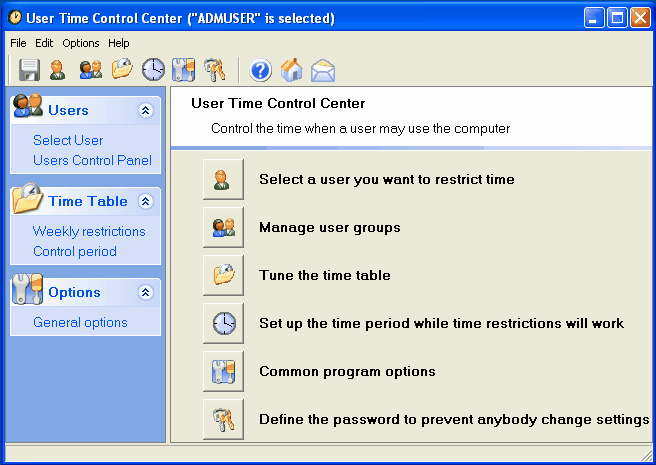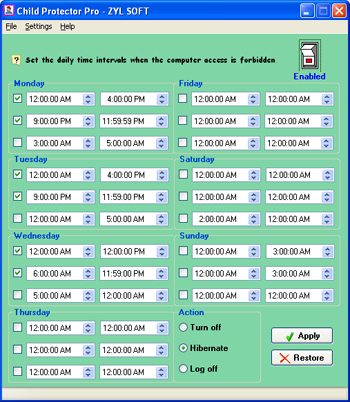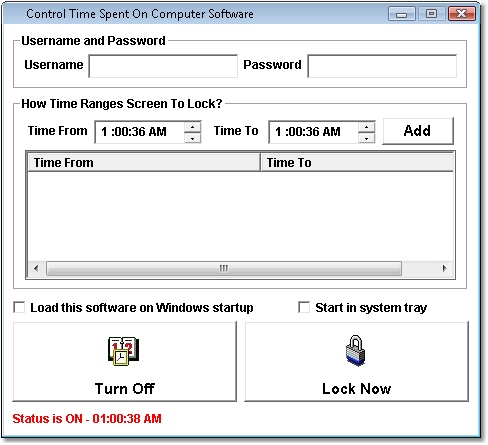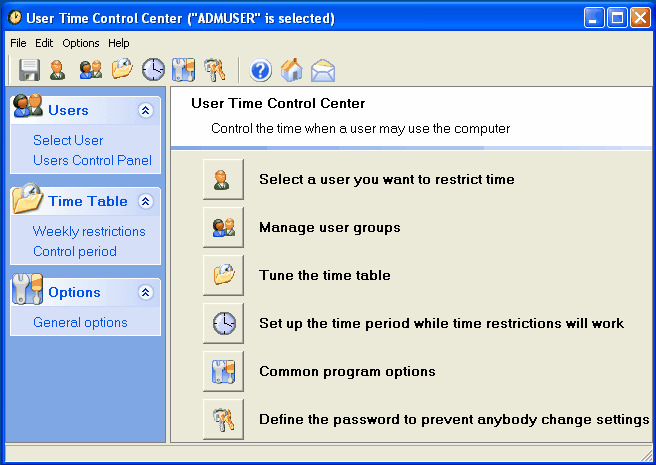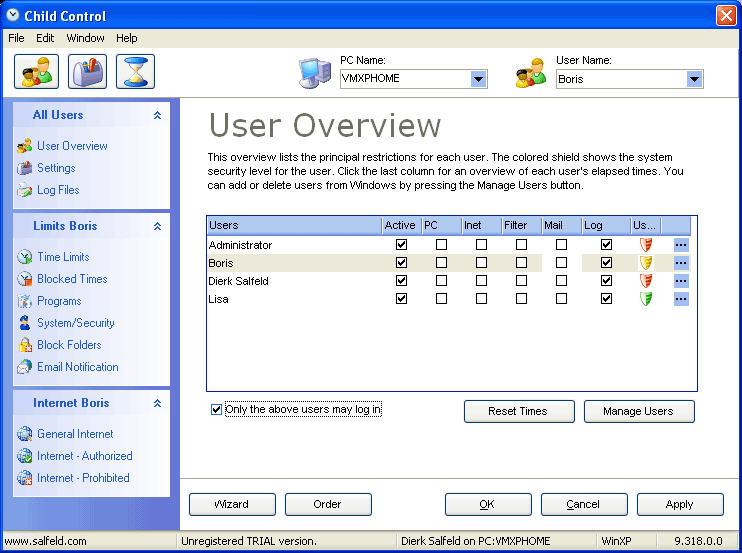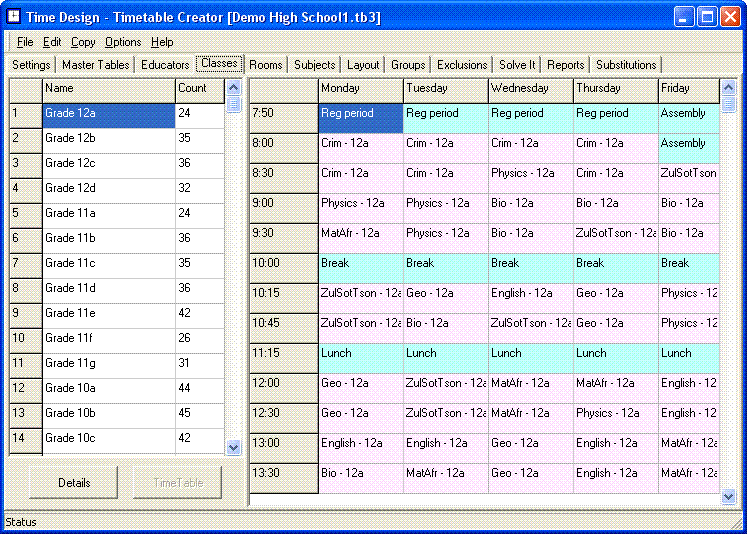|
|
TAG: child, computer, specified, , time out, computer time, child computer, child computer time, Best Search Category: pay as you go, dvd copy, dvd copy software, matte cutter, mat cutters, dvd subtitle, dvd brennen, dvd copying software, copying dvd, dvd backup, convert pdf, convert vhs to dvd, convert cassette to cd, video to dvd conversion, software applications
License / Price:
Shareware / 20 $
|
Category :
Utilities
/ Others
|
Requirements :
no special requirements |
Publisher / Limitations:
Privacy Firewall / 30 Days |
Size / Last Updated:
1.81 MB / 2009-11-25 |
TAG: child, computer, specified, ,
time out, computer time, child computer, child computer time,
|
Operating System:
WinXP, Windows2000, Windows2003, Win98, WinME, WinNT 3.x, WinNT 4.x, Win95 |
Download:
Download
|
Publisher's description - Child Computer Time Out 4.9.2.5
If you are concerned your child may be spending too much time online or playing games -- or you don't want him/her to use your PC when you're either asleep or away from home -- this type of software offers a solution. It allows you to set limits on how much time your child spends on the computer or online. Child Computer Time Out lets you specify when exactly and how long the computer can be used and define users which will be allowed to use the computer without any limits. You can schedule time intervals and the number of hours each child can use the computer per day a week. It automatically logs your child out of their computer when it's time for lights out. Also you can prevent the PC usage until the specified date, after the specified date or between specified dates. Child Computer Time Out can record all actions to a log file so you will know when and how much your child used the PC. The password control prevents unauthorized users to change settings and uninstall the product, the internal file guard system protects all important files so the program can not be deleted by unwanted person. The multiuser intuitive interface will help you manage this software easy and with pleasure.
|
Related app - Child Computer Time Out
|
Previous Versions Child Computer Time Out 4.9.2.5
Child Computer Time Out
Also see ...
...in Utilities  1)
Sync
1)
Sync
Sync is a simple command-line utility for performing one-way directory or file synchronization.
It synchronizes the specified target to match the specified source. Only the target is modified.
Runs on any OS with the Java Runtime Environment (JRE 6+).
Sync is free and open source software written in Java and released under the GNU GPL license (version 3).
MAIN FEATURES:
* FLEXIBLE FILE-MATCHING: Match files by combinations of name, size, last-modified time, and CRC-32 checksum; by default, (name...
 2)
1 Click Fix It 1.4 by Secure PC Solutions, Inc.- Software Download
2)
1 Click Fix It 1.4 by Secure PC Solutions, Inc.- Software Download
1 Click Fix It cleans your registry easily and safely. You can safely clean and repair Windows registry problems with one simple mouse click thus keeping your PC running faster, cleaner, and error free. With a few easy steps 1 Click Fix It will scan your entire registry for any invalid entries and will provide a list of the registry errors found, you can then choose to selectively clean each item or automatically repair them all. Running 1 Click Fix It regularly will keep your registry clean and...
|
...in Others  1)
MxCalc-4-in-1
1)
MxCalc-4-in-1
MxCalc is a 4-in-One Utility tool. It comes with a Unit Converter, Scientific Evaluator, Loan Calc. & Amortization table.Upgrade from any unit converter, loan calculator, Amortization calc. program which you are currently using and get additional discount of $2.Also get Free Updates !!(For upgrading simply email the product name and order details on sales@3grtech.com)Unit Converter..Most comprehensive collection of units. <font color=brown><b>100+ Categories, 1000+ units, 10000+C...
 2)
Easy Window & System Tray Icons Hider
2)
Easy Window & System Tray Icons Hider
Easy Window & System Tray Icons Hider is a window hide tool that allows you to hide any window or hide all windows in the taskbar instead of closing or minimizing the program to the taskbar or sending it to the system tray, you can also hide any system tray icon.
Key Features:
Hide any window or any system tray icons you want.
Hide any window using a shortcut key.
Hide itself when hiding all windows.
Hide any or all icons in system tray area.
You can customize the shortcut keys.
Hide the For...
|
|
Related tags:
|
|