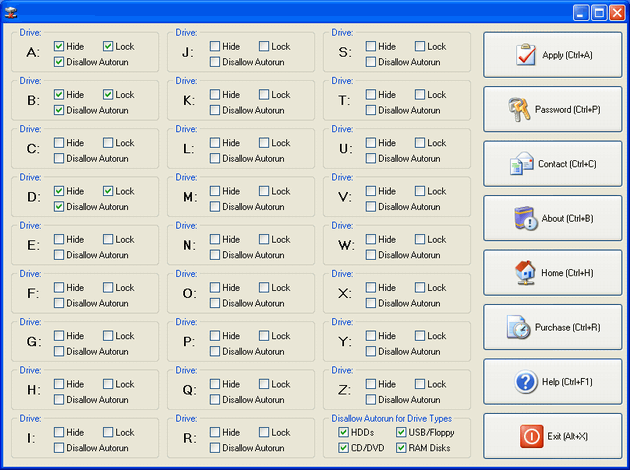|
|
TAG: drives, drive, feature, autorun, disable, settings, software, , feature for, autorun feature, disable the, disk drive safeguard, easy disk drive, Best Search Category: pc diagnostics, speed up pc, computer speed, pc booster, registry cleaner window xp, performance optimize, pc performance check, pc utilities, pc performance software, computer diagnostics software, fix pc software, computer diagnostic software, computer diagnostic tools, pc repair software, pc repair softwares
License / Price:
Shareware / 39 $
|
Category :
Utilities
/ Security
|
Requirements :
n/a |
Publisher / Limitations:
Ixis Ltd / 30 Days |
Size / Last Updated:
0.54 / 2011-12-03 |
TAG: drives, drive, feature, autorun, disable, settings, software, ,
feature for, autorun feature, disable the, disk drive safeguard, easy disk drive,
|
Operating System:
Win98, WinME, WinNT 3.x, WinNT 4.x, Windows2000, WinXP, Win7 x32, Win7 x64, Windows2003, Windows Vista Starter, Windows Vista Home Basic, Windows Vista Home Premium, Windows Vista Business, Windows Vista Enterprise, Windows Vista Ultimate, Windows Vista Home Basic x64, Windows Vista Home Premium x64, Windows Vista Business x64, Windows Vista Enterprise x64, Windows Vista Ultimate x64 |
Download:
Download
|
Publisher's description - Easy Disk Drive Safeguard 3.7
Easy Disk Drive Safeguard is a password-protected security utility that you can use to hide and lock your local, network, Floppy and USB drives as well as disable the AutoRun feature for them. When you hide or lock your drives, they become hidden or unavailable in all Windows software such as Windows Explorer, Outlook Express, Microsoft Office and so on. You can disable the AutoRun feature for specific drives or for certain drive types. If you disable the AutoRun feature for drive types, you can, for example, disable the AutoRun feature for all USB drives, for all CD/DVD drives, for all RAM disks or for all removable HDD drives. The design of the program is very simple. The main window contains the boxes with drive settings that represent individual drives and the toolbar used for applying changes. All you need to do is to click on the checkboxes with settings and after you finish press the apply button. If desired, you can apply password protection to the program to prevent your users from changing the security settings you enforce. This software can be run only under an administrator account, which means that your users will not be authorized to uninstall it. This software has a very nice easy-to-learn user interface. Excellent help system is also available.
|
Related app - Easy Disk Drive Safeguard
|
Previous Versions Easy Disk Drive Safeguard 3.7
Easy Disk Drive Safeguard 3.66
Easy Disk Drive Safeguard 3.64
Easy Disk Drive Safeguard 3.61
Easy Disk Drive Safeguard 3.5
Easy Disk Drive Safeguard 3.3
Easy Disk Drive Safeguard
Also see ...
...in Utilities  1)
Hebrew 2.03 by Odeed Yehezkel- Software Download
1)
Hebrew 2.03 by Odeed Yehezkel- Software Download
Hebrew to English letters - converter, it will fix error in typing by mistake English letters, or Hebrew ones. It will safe you from losing time, and will easy your life with your pc....
 2)
Lenogo DVD to iPhone Converter
2)
Lenogo DVD to iPhone Converter
Lenogo DVD to iPhone Converter is the fastest DVD movie to iPhone video converter software so far in the world....
|
...in Security  1)
SENTRY 1.3 by Softech Developments Limited- Software Download
1)
SENTRY 1.3 by Softech Developments Limited- Software Download
Data security from Softech for Windows 95 and Windows 98. Enhanced password protection, complete data protection and data privacy. User control through access control. Prevents unauthorised logon. Groupware, user management for business and home, multi user, stand alone or network...
 2)
File Protector 2001 Special Edition 2.05 by Mikko Technology- Software Download
2)
File Protector 2001 Special Edition 2.05 by Mikko Technology- Software Download
File Protector 2000 is a utility to protect your files and or folders. Protecting can be done in various ways. You can hide them, make them undeleteable, unrenameable, unreadable, unmodifiable, unexecutable, just make them invisible, or just keep their attributes as is (cannot be changed). Both files and folders including the subdirectories inside them can be protected. WILD CARDS are allowed. With the wild cards feature, you can protect, for example all EXE or DLL files to be unmodifiable. And ...
|
|
Related tags:
|
|