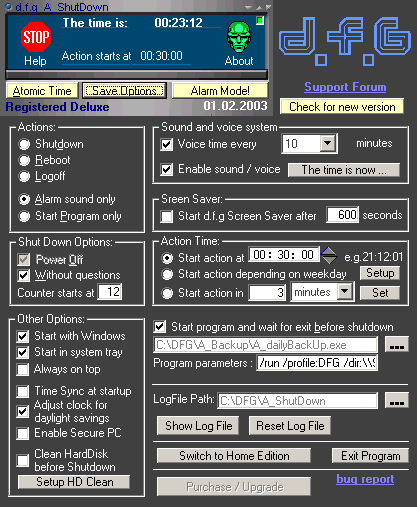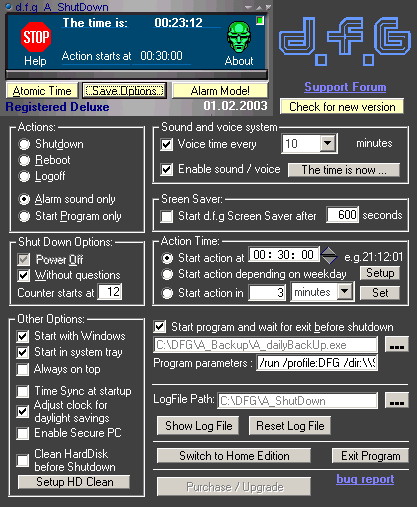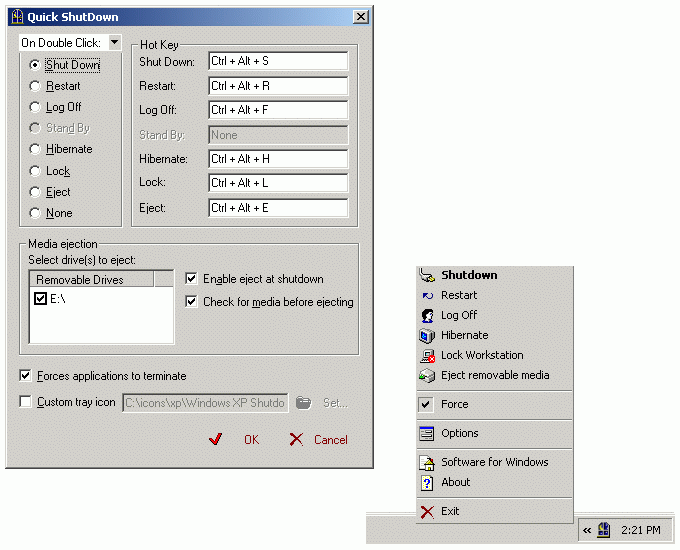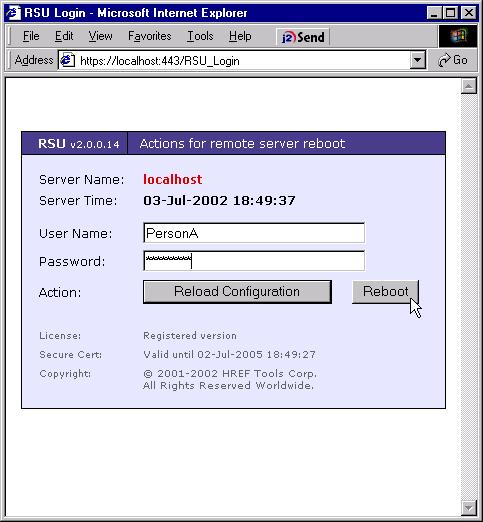|
|
TAG: shutdown, system, program, optionally, optional, , dfg shutdown, Best Search Category: free registry cleaner, registry scan, registry cleaner, registry clean, registry fix, pc registry, registry cleaner spyware, computer repair software, pc tools, system utilities, expense report software, software call center, software as a service, tech support software, software manager
License / Price:
Shareware / $
|
Category :
Utilities
/ Automation
|
Requirements :
|
Publisher / Limitations:
dfg.license@gmx.net / 21 Days |
Size / Last Updated:
0.99 MB / 2007-11-19 |
TAG: shutdown, system, program, optionally, optional, ,
dfg shutdown,
|
Operating System:
Win98, WinME, WinNT 4.x, Windows2000, WinXP |
Download:
Download
|
Publisher's description - dfg ShutDown XP 3.9.5
This program is a professional shutdown, automation, atomic time synchronizing, disk cleaning and PC protection utility - the best you can get today. dfg ShutDown XP gives you an easy and thorough time controlled and automatic way to shutdown, restart or log off your system with optional power off and shutdown forcing (no questioning). Optionally it will run as a NTservice. An optional Countdown Counter (visual and acoustic) enables you to cancel the system shutdown within a time period of up to 99 seconds. The program also has a built in alarm clock function (alarm sound). Optionally will dfg ShutDown XP will protect the computer while you are absent. You can also launch a program (and wait for exit) before shutdown e.g. to start your daily backup program. All actions (log off, shut down, restart, etc. including system crash info) together with time and userID will be stored in a log file. Synchronization from your system clock to the exact time using the Internet can be done manually or automatically. It queries one of the National Institute of Standards and Technology timeservers, which then returns the correct standard time. It works through firewalls and proxy servers and supports 12(AM/PM) and 24 hour time format incl. all time zones. The standard time is converted to local time and compared with the internal system time on the computer, and adjustments are made accordingly. Optional time check automatically after Windows / program start and the Internet connection is available. The disk cleaning function is optionally accomplished before the shutdown starts.
See the last version dfg ShutDown XP 3.9.7
|
Related app - dfg ShutDown XP 3.9.5
|
More Versions dfg ShutDown XP 3.9.7
dfg ShutDown XP 3.7.2
dfg ShutDown XP 3.9.5
Also see ...
...in Utilities  1)
MailDefense 1.098 by InDefense, Inc.- Software Download
1)
MailDefense 1.098 by InDefense, Inc.- Software Download
MailDefense is a simple and effective solution to the current epidemic of email-borne viruses like I Love You, SirCam, Magistr and Nimda. MailDefense inspects incoming and outgoing emails, quarantining potentially malicious executable attachments and removing embedded scri`pting and ActiveX controls. Microsoft Office files containing VBA macros are quarantined and a clean copy of the file delivered to the inbox. MailDefense works at the winsock layer based on email transfer protocols. It is inde...
 2)
Count Days 1.0
2)
Count Days 1.0
When you want to find out how many days there are between two dates, you can use CountDays to get these information to count the days. It provides how many days, working days, weeks, months, and years between two days....
|
...in Automation  1)
Schedule Wizard 3.41 by Author Direct Shareware- Software Download
1)
Schedule Wizard 3.41 by Author Direct Shareware- Software Download
Schedule Wizard provides a friendly interface to let you to schedule a variety of timed events. Easy scheduling wizards and excellent documentation make this powerful utility a breeze to master. Have your backup and anti-virus programs launch on specific dates and times, and schedule important pop-up messages. The program can also maintain your to-do list and keep a list of your dated reminders. It even includes a birthday/anniversary wizard to provide as much advance warning as needed for speci...
 2)
Auto-Keyboard 1.0 by Yang Xiujun- Software Download
2)
Auto-Keyboard 1.0 by Yang Xiujun- Software Download
Auto-Keyboard can automatically and repeatedly make a group of keyboard keystrokes. It can economize a lot of times for user. It can make all keyboard keystrokes and set delay time for per keyboard keystroke....
|
|
Related tags:
|
|