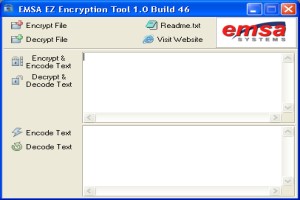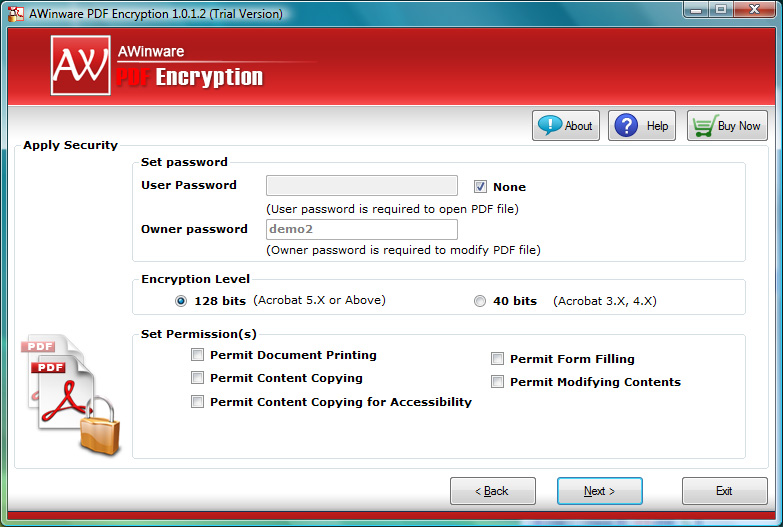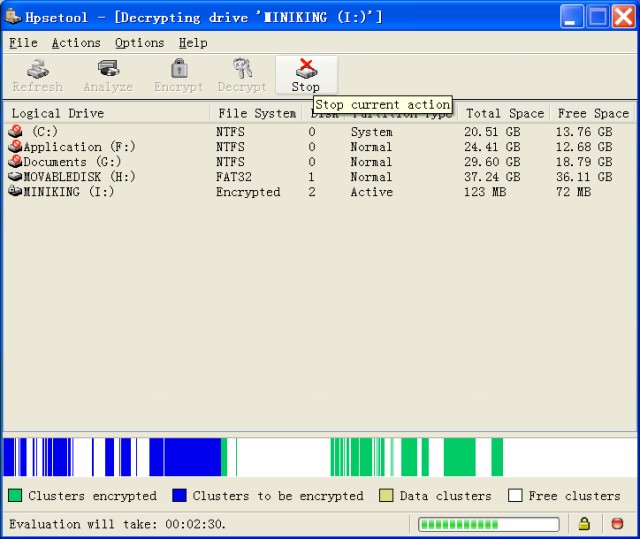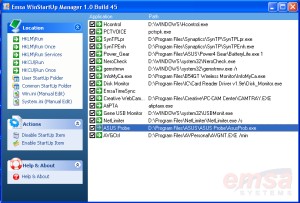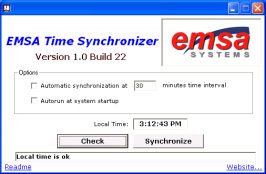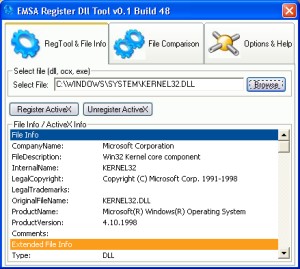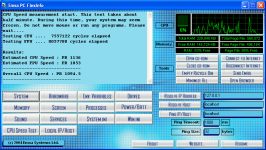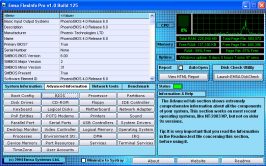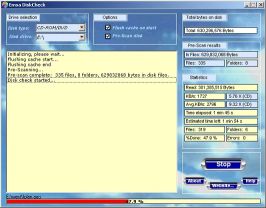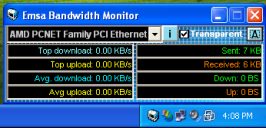|
|
TAG: encryption, encrypt, program, base64, encoding, copied, files, algorithm, button, input, , base64 encoding, encryption tool, standard base64 encoding, button which will, file button which, user must click, encryption tool emsa, Best Search Category: accounting software, application software, business software, design software, downloading software, dvd burner, dvd software, electronics, firewall software, full software, gps software, mobile software, networking, pda software, security software
License / Price:
Freeware / $
|
Category :
Utilities
/ Miscellaneous
|
Requirements :
|
Publisher / Limitations:
EMSA SYSTEMS LTD / |
Size / Last Updated:
574KB / 2008-02-13 |
TAG: encryption, encrypt, program, base64, encoding, copied, files, algorithm, button, input, ,
base encoding, encryption tool, standard base encoding, button which will, file button which, user must click, encryption tool emsa,
|
Operating System:
Win98, WinME, WinXP, WinNT 4.x, Windows2000, Windows2003 |
Download:
Download
|
Publisher's description - Emsa EZ Encryption Tool
EMSA EZ Encryption Tool is a simple encryption program for Windows. This program uses the Blowfish algorithm to encrypt files or text chunks. This algorithm is a strong encryption algorithm using a private key, therefore keeping your data safe from prying eyes.
In order to encrypt files, the user must click on the 'Encrypt File' button which will select the input plain file and the path to save the encrypted output file. To decrypt files, the user must click on the 'Decrypt File' button which will select the input ecncrypted file and the path to save the decrypted output file.
To encrypt text, the input text should be copied into the top textbox, then using the 'Encrypt & Encode Text' button the text will be encrypted. This procedure also encodes the resulting text using the standard Base64 encoding, because the result of encryption is not text but binary data and therefore it cannot be copied safely into documents, and the Base64 encoding ensures that all binary data is converted into a text format which can be copied into other documents. The program also provides standard Base64 encoding and decoding as a separate function.
This program is Freeware.
|
Related app - Emsa EZ Encryption Tool
|
Also see ...
...in Utilities  1)
Database Integration Manager 2.1 by Halvor Nyberg- Software Download
1)
Database Integration Manager 2.1 by Halvor Nyberg- Software Download
In addition to being a powerful SQL worksheet, DIM is a tool for converting or sharing data between differentdatabases or within the same database. Applications for DIM may be: 1.View information from the database using SQL statements, like a SQL worksheet presenting the data in a grid. 2.Edit or add directly in the database through the worksheet grid that is showing data based on a SQL statement. 3.Copy data from the worksheet grid to a spreadsheet program like Excel. 4.Copy/Insert data from on...
 2)
FlashTask
2)
FlashTask
FlashTask is a powerful helper of your desktop. It removes your desktop clutter and speeds up daily and repetitive task. You can also make FlashTask "auto-rollup" when not be needed. Using "shift+space" to pop-up FlashTask. It definitely saves working space on your desktop. FlashTask help you collect handy favorites, E-mail addresses, files, and documents etc. You can easily and quickly launch them. It provides short command to launch what you want to run instantly. For examp...
|
...in Miscellaneous  1)
TrayIcon Menu
1)
TrayIcon Menu
TrayIcon Menu is a system tray manager that allows you to launch all your favorite programs from a vertical menu located in the system tray. TrayIcon Menu also provides for network support, which allows a network administrator to control the contents of this menu over his entire network....
 2)
TempusFugit
2)
TempusFugit
<b>TempusFugit</b> is a nice program displaying<b> time in Roman numerals</b> and date in Latin in the Windows systray) that you can use as a learning tool for educational purposes or just to remember school time with your friends.<br>
<b>Main features </b>
Runs on Windows 95/98/NT 4.0/NT 2000 <br>
Display hours, minutes, seconds (or only hours and minutes) in Roman numerals.
You can set Roman script mode (4=IIII, 9=VIIII, etc.) or medieval script mode (4=IV, 9=IX, etc.) ...
|
|
Related tags:
|
|