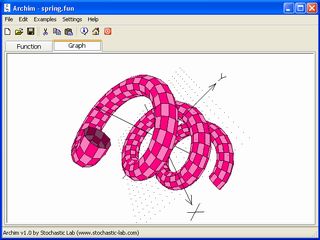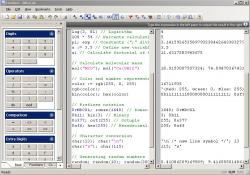|
|
Download
click here.
Software In : Home & Education
- Math
math worm, math, game, math game, mathematical puzzle, math puzzle, educational game, math maze,
See more details for - Review Software
Download Previous Versions Math Worm
Math Worm 2.0
Also see ...
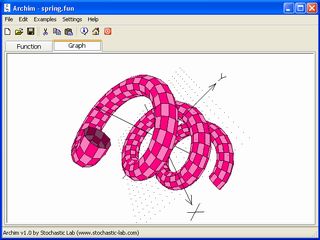
|
Archim is a program for drawing the graphs of all kinds of functions. You can define a graph explicitly and parametrically, in polar and spherical coordinates, on a plane and in space (surface). Archim will be useful for teachers and students....
|
|
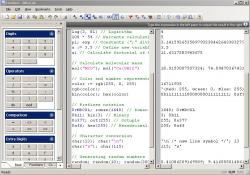
|
BlitzCalc is a very useful and handy calculator for Windows. It is good for designers, programmers, polygraphic workers, book-keepers, scientists, and other users who are interested in simple ways to make calculations. If you use calc.exe from Windows or calculator from PowerToys, it is dead certain that you will like making calculations with single keypress. BlitzCalc supports mathematical, arithmetical, trigonometric, statistical, and other functions (for example, sin, cos, log, stdev). Also, it supports physical and mathematical constants (like pi number or electron mass).
If you are using BlitzCalc as a multi-line editor, type the math expression in the left pane. The answers will be displayed at the right pane in the same line. For your convenience, all digits, operators (+, -, *, /, etc.), functions and constants are presented at a special Buttons Bar. You can declare your own variables for multi-step calculations and comment on any actions. BlitzCalc lets you convert numbers from one scale of notation to another (Binary, Octal, Decimal, and Hexadecimal).
Why have we have released yet another calculator to the calculator market? There is the calc.exe in Windows, there is the calculator from PowerToys... There are a lot of calculators in software archives. The answer is simple! In contrast to all other calculators, BlitzCalc lets you make your calculations (both simple and advanced) with a single keypress from any window, which supports standard clipboard operations (that is from any edit line, text box, office application, etc.). Simply select text fragment with the expression that you want to calculate; then press your own custom hotkey combination, and the result will be substituted automatically. You can define any number of actions. For a one hotkey combination, you can place the result to clipboard, for another ...
|
|
|
|