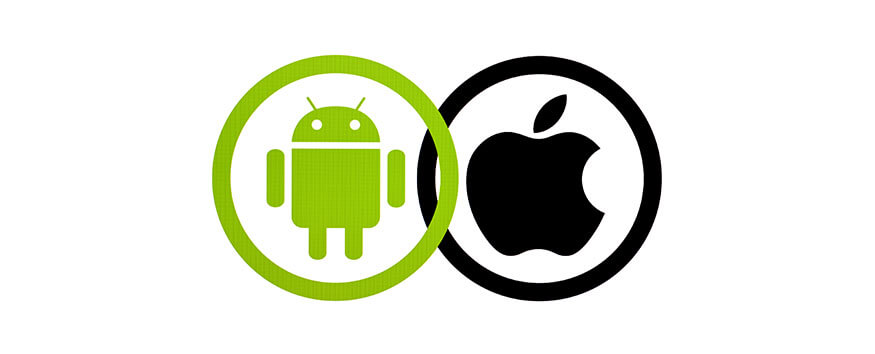Scare an ios user! apple Android
I mean google wants the colors to only apply to pixels and not samsung.
do i need KDE desktop environment or can i install it on others like gnome or xfce?
fair although i use the superior icloud plus, which does it all automatically and i dont need a progress bar
This wants me to sell my ipad and buy android tab but the performance and longivity of the ipad holds me back
Those colors are indeed scary Can you share a screenshot with the apps logo
I use both, but I like OneDrive since I have a "fast" upload speed.
Apple users forget that Apple Music has an app for Android, which works as good as iOS (or better with background downloading and external storage support)
Yaa ik it has But just being not universal makes it confusing
Oooo KDE connect, is it any good? need to try it out soon
My Isp Gives 80mbps down and 97mbps up. For me Gdrive has equal download and upload speed. Takes about 1.5 min to upload 1 Gb
OneDrive uploads faster than Google Drive.
Which phone are you using?
There are better ways to do that. WTF, i have never used an apple device and never knew. How can people even use iOS so much with those kind of limitations.
another reason why jailbreaking is still relavent today, though for this reason it really shouldnt be. why should i have to jailbreak my device to keep an app open in the background lol
It does but it sucks to stare at your screen to download/upload something (with all other apps)
I dont get the point.
Funniest twitter thread ever
Here you can see the progress bar in the Google Drive app moved slightly (my internet speed is pretty bad), which means it did upload in the background. The file is about 179MB I`m on a pixel 6, not 4a
nice ratio
This is the thing that should scare iPhone user Yaa the back gesture I use the January update as well and I`m still having pretty awful issues
Nah not much has been changed, it`s a nice experience but I`m sure the Pixel version is far better.
Booooooo I hate 5 gb for iCloud storage
i mean you could use 3rd party app
I just tried that and it seems like Google Drive does still upload in the background while youre doing something else in iOS too. Although there definitely isnt a progress bar in control center lol
Heya dude, I wanted transfer some data from iPad to Windaws PC. Do you know any work arounds(iPad Air4)
It worked. That kind of UI that gives you bedache.
Is it also like that with iCloud?
Idk I kinda want something like AirDrop. I know theres nearby share but its not really compatible with Windows
But I feel like uploading on my iPad is way faster with Google Drive. It`s weird. They both use the same internet connection.
Oh no, how can you do that? How dare you? Im so mad rn lol
Uploading a 1GB file on my Pixel could take from 5 minutes to 10 minutes.
Google Drive downloading is really fast but uploading is really slow
I dont get it, am I missing something?
In reel all commented that it is already off by default
And people say iOS is better also you can`t download a 1GB movie in background. AND that`s what makes iOS totally Crap.
Hhaha lol .Go to google`s server and then connect cable to their server
Now I am thinking I should shift from android to ios or not But I heard that ios is best for privacy and data security.
Gets me everytime when I use an iPad. I just upload a bulk of my class recordings to later find that they were not uploaded because I left the app before it could upload everything
Yall dont just use the cable and do it instantly?
iUse both
Yeah exactly , I think both points are valid . As an apple user I dont use google services except YouTube ! Also I will agree that the fundamental way ios functions in the background needs to change .
Ohh I havent done that. I dont know about it.
What makes you think ios users will rely on Google services
uploading file moments i would just airdrop it my Mac and then upload because i wont wait for it in the app lmao