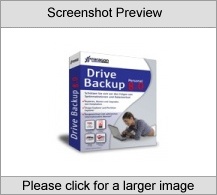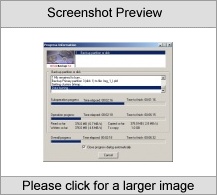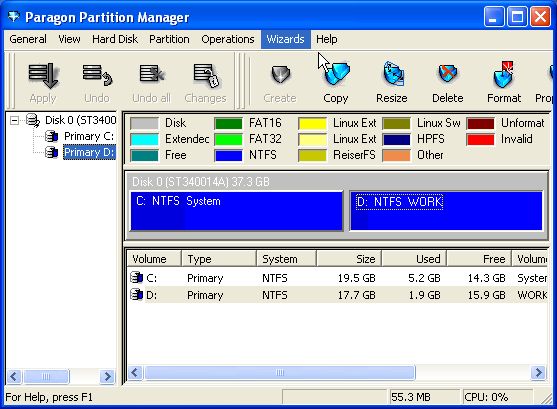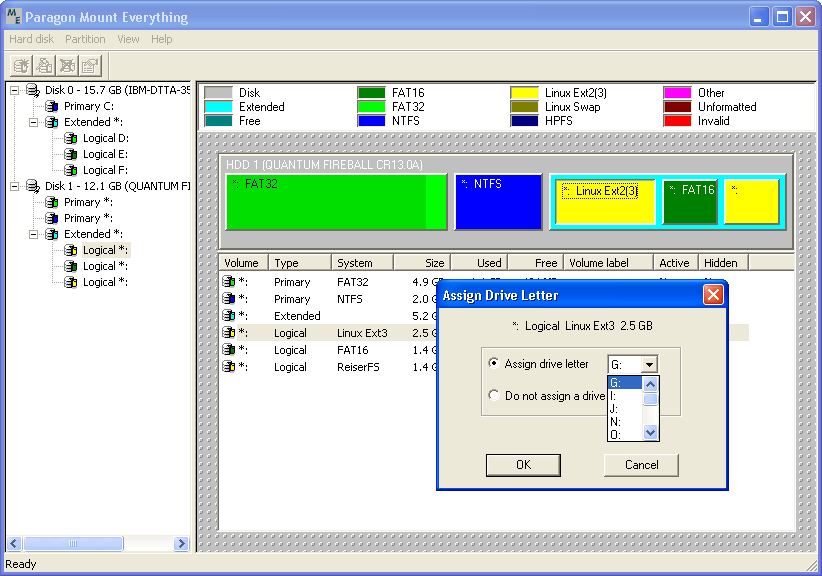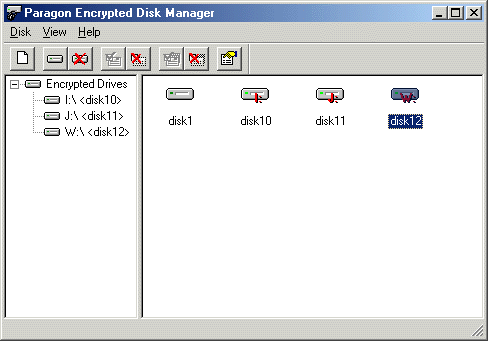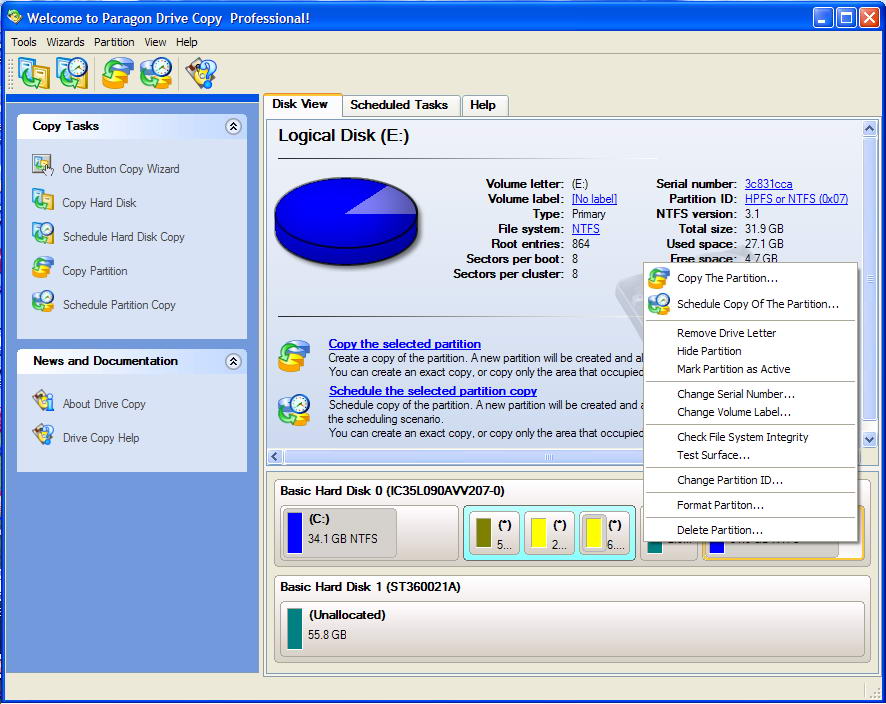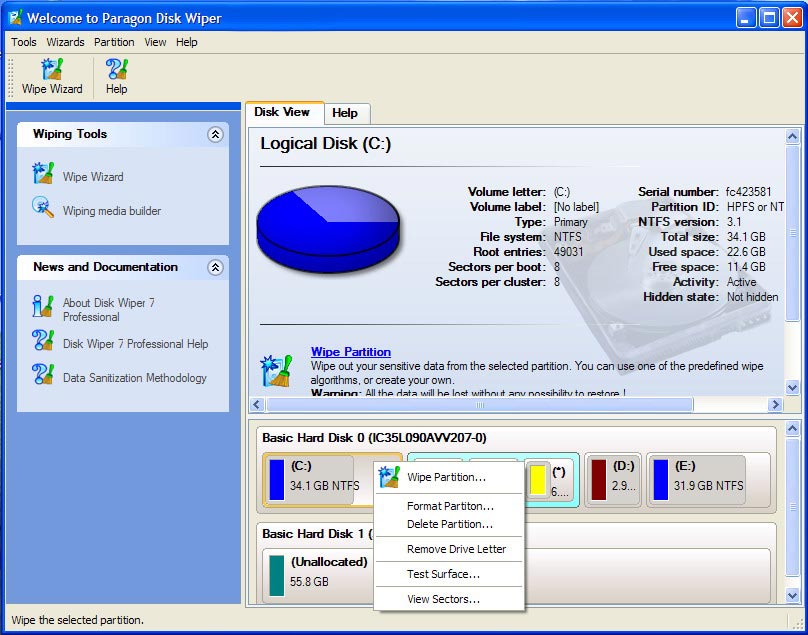|
|
TAG: backup, drive, system, image, operating, windows, paragon, restore, images, application, files, applications, personal, , drive backup, hard disk, operating system, backup image, backup images, disk backup, paragon drive, backup personal, paragon drive backup, drive backup personal, time hard disk, hard disk image, operating system with, hard disk backup, real time hard, Best Search Category: small business software, project software, software design, software for business, software developers, inventory control software, invoicing software, erp software, manufacturing software, software inventory, inventory software, property management software, asset management software, crm software small business, software solutions
License / Price:
Demo / 49.95 $
|
Category :
Utilities
/ Utilities
|
Requirements :
PROCESSOR: Pentium and higher; 128 MB RAM; 2x CD-ROM |
Publisher / Limitations:
Paragon Software Group / 30 Days |
Size / Last Updated:
16 MB / 2008-03-21 |
TAG: backup, drive, system, image, operating, windows, paragon, restore, images, application, files, applications, personal, ,
drive backup, hard disk, operating system, backup image, backup images, disk backup, paragon drive, backup personal, paragon drive backup, drive backup personal, time hard disk, hard disk image, operating system with, hard disk backup, real time hard,
|
Operating System:
Win95, Win98, WinME, WinXP, Windows2000, Linux, MS-DOS |
Download:
Download
|
Publisher's description - Paragon Drive Backup Personal 7.0
Protect your working environment from any disaster! Drive Backup is fully automatic complete and easy solution for hard disk backups, upgrades and cloning. Hot Backup enables you to back up your system without even interrupting Windows. Now backup and restore are more easy tasks than ever before! New Drive Backup supports more technologies and provides more flexibility. With Scheduler built-in utility you can perform regular incremental backup of the most important files. When creating a backup you cannot only compress or split an image, but also place it on almost every partition you have ? FAT16/32, NTFS, Ext2/3FS (regardless of which Windows version or DOS you use). You can write image directly on CD/DVD discs, make them bootable; the image will be automatically spanned on multiple discs if necessary. Now there is no need to restore a whole image when only part of it is needed. You can restore the necessary data from backup ?separate partitions from hard disk image, separate files or directories from any backup image. Even in situations of an unbootable system you can quickly and easily restore ? the bootable CD contains Drive Backup with all its features including accessing FAT, NTFS and Ext2/3FS volumes and CD/DVD drives. With this CD you can make a backup without any installation procedure, even onto CD/DVD discs. Drive Backup is very useful for upgrading and clone tasks as well. You can easily deploy a new hard drive avoiding the tiresome OS installation and adjustment. Simply copy all the data with partitions from your old hard disk to a new one. Our program can dynamically change the size of partitions while copying or restoring them. While copying one hard disk to another you can make the program adjust partitions? sizes according to hard disks? sizes, or you can change the size of each partition manually. The product also provides some additional partitioning functionality (copy, create, format, delete and even undelete partitions).
|
Related app - Paragon Drive Backup Personal
|
Also see ...
...in Utilities  1)
ABI-Coder 3.5 by ABI- Software Development- Software Download
1)
ABI-Coder 3.5 by ABI- Software Development- Software Download
This free file encryption software, uses a 448 Blowfish and 168 bit Triple DES algorithms. Allows you to encrypt files and folders with just a click of the mouse. ABI- CODER is easy to use and comes with great help files as well as hints to guide you along the way. FREE- No Cost, No Nags, No Limits....
 2)
CyArc File Archive and Recovery
2)
CyArc File Archive and Recovery
Take copies of files as you create and change them. Keep multiple versions of files reflecting the history of file changes. Be in a position to go back to any version of a file....
|
...in Utilities  1)
Transparent Screen Lock for WinNT/2000/XP/2003
1)
Transparent Screen Lock for WinNT/2000/XP/2003
Password protect your workstation or server with Transparent Screen Lock while viewing programs that are running. Any attempts to access the system will display a message box to request the password. Prevent access via CRTL-ALT-DEL. Includes a log file to track activity and failed login attempts. Save log file locally or at a remote network location. Use quick-launch icon to enable password protection anytime, or configure program like a screensaver to be enabled automatically at a preset time i...
 2)
LCD PixelsOK
2)
LCD PixelsOK
LCD PixelsOK allows you to easily check for dead or defective pixels on LCD monitors. You can use it to test a new LCD monitor before purchasing, or an already purchased monitor during the warranty period (you may get a replacement according to the manufacturer's dead pixel policy).
A defective (dead or stuck) pixel is a pixel that does not illuminate properly or does not display the correct color output. It usually looks like an annoying black, white or colored spot on your screen.
LCD PixelsOK...
|
|
Related tags:
|
|