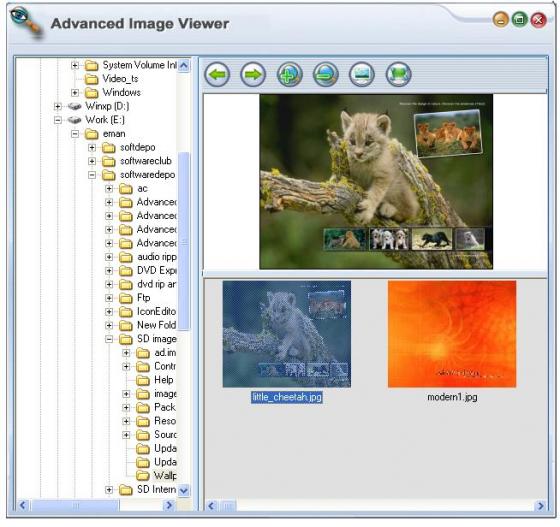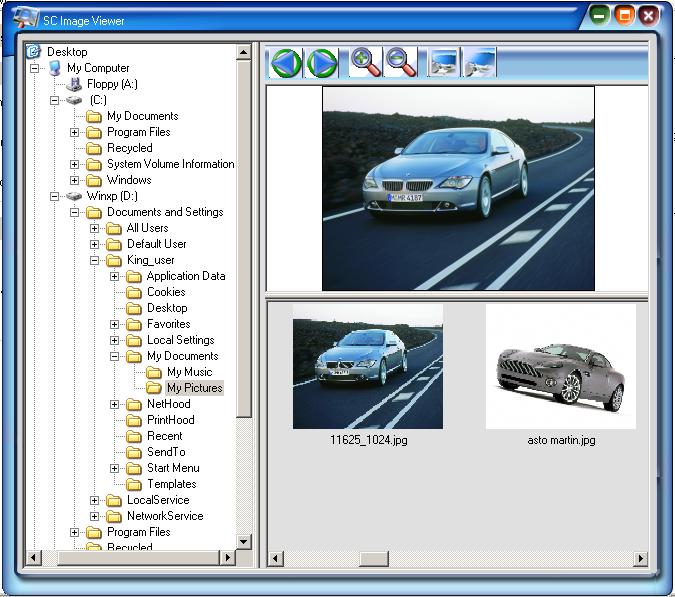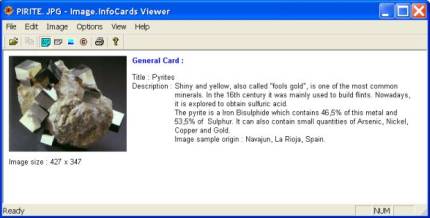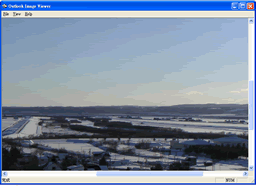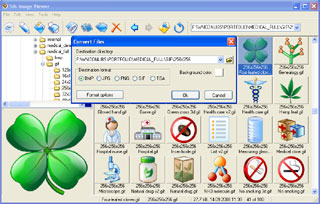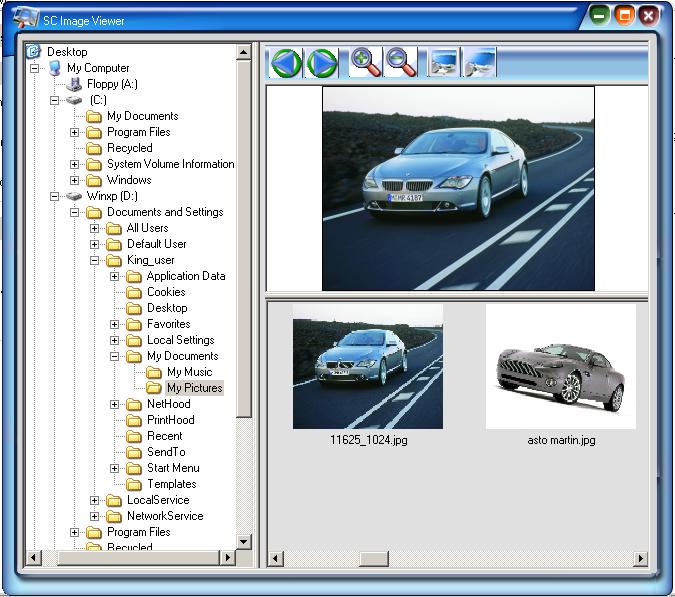|
|
TAG: image, images, viewer, display, settings, slideshow, screen, slide, files, options, check, color, , image viewer, full screen, image name, slide show, settings tab, screen mode, tab you, full screen mode, slide show mode, changing this check, image name display, image viewer image, viewer image viewer, Best Search Category: scheduling software, computer security software, crm software, project management software, recovery software, backup software, document management software, Stock, Inventory Software, Budget Software, Online PDF charts, GDP Growth, Industrial Production, Export, Import
License / Price:
Freeware / $
|
Category :
Multimedia & Graphics
/ Image Conversion
|
Requirements :
20 MB free space 64 RAM |
Publisher / Limitations:
SOFTWAREMILE.COM / N/A |
Size / Last Updated:
4.24 MB / 2009-08-26 |
TAG: image, images, viewer, display, settings, slideshow, screen, slide, files, options, check, color, ,
image viewer, full screen, image name, slide show, settings tab, screen mode, tab you, full screen mode, slide show mode, changing this check, image name display, image viewer image, viewer image viewer,
|
Operating System:
Win95, Win98, WinME, WinNT 3.x, WinNT 4.x, WinXP, Windows2000, Windows2003 |
Download:
Download
|
Publisher's description - Image Viewer 1.0.0.1
Image Viewer is the powerful, compact and easy-to-use image viewer you can use. With Image Viewer you can do the following:- 1- Open a lot of image file formats like JPG,BMP,GIF,TIFF,PNG,PSD,PCX,TGA,WMF,EMF,WBMP,ICO,DIB. 2- Open images also from URL and save them to your disk. 3- Save to several image formats like JPG, BMP, GIF, TIFF, PNG?etc. 4- View images in full screen mode and slideshow mode. 5- View and browse images in Thumbnails view. 5- View and browse images in Thumbnails view. 6- Copy, Cut and Paste images and portions of images. 7- Do some powerful effects like Crop, Resize, Flip, Rotate, Skew, Brightness and Contrast. From the general settings tab you can adjust the following options: 1- Background color of the viewer, click on the color button and choose the desired color and press ok. 2- Specify if the viewer loops around image files while browsing if reaching the end or begin of files. 3- Fit image during browsing. In the Full Screen Settings tab you can set the options of the full screen mode as follow: 1- Current image name display: sets the image name display options. 2- Display the image name in the full screen mode or not, by changing this check (Display in full screen mode). 3- Display the image name in the slide show mode or not, by changing this check (Display in slide show mode). You can adjust the Slideshow mode settings from the Slideshow Settings tab, these settings as follow: 1- Skip damaged and unsupported images during Slideshow: doesn?t show the bad images in the slide show to prevent annoying the user while the Slideshow. 2- Hide mouse pointer during the slide show. 3- Set the delay between each image, enter the value in Milliseconds (Note: 1000 = 1 Second). From the Association Settings tab you can set which files can be associated with the Image Viewer to be viewed with it, you can easily check or uncheck the file or you can select all or deselect all files.
|
Related app - Image Viewer
|
Previous Versions Image Viewer 1.0.0.1
Image Viewer 1.0.0.1
Image Viewer 1.0.0.3
Image Viewer 1.0.0.1
Image Viewer 1.0.0.1
Image Viewer 1.0.0.1
Image Viewer 1.0.0.1
Image Viewer 1.0.0.3
Image Viewer 1.8
Image Viewer 1.8
Also see ...
...in Multimedia & Graphics  1)
GIF Movie Gear 3.0
1)
GIF Movie Gear 3.0
GIF Movie Gear makes GIF animation easy and intuitive. The graphical interface of this animator lets you view all the frames (not just their numbers) and directly manipulate them using drag-and-drop functionality and the toolbar. Powerful palette reduction with before-and-after views combines with interframe optimization to keep the file size down, and a real-time previewer helps get the timing just right. You can select transparency, read AVI and BMP files, export compressed AVI or GIF film str...
 2)
Myspace Apple TV Video Converter
2)
Myspace Apple TV Video Converter
Myspace Apple TV Video Converter is a very easy convert your favorite movies from AVI , DIVX, MOV, MPEG, QuickTime, VCD, DVD, WMV, ASF, RM, RMVB to Apple iTV. and convert popular audio files including WMA, MP2, OGG, RA, AC3, APE, CDA, etc to Apple TV MP3, AAC. Extremely fast conversion speed and friendly user interface let you convert video files between many formats with ease. The powerful features and unbeatable price make Myspace Apple iTV Video Converter an affordable and powerful video conv...
|
...in Image Conversion  1)
JPEG File Explorer 1.5Image Conversion by Ingmar Tuerk - Software Free Download
1)
JPEG File Explorer 1.5Image Conversion by Ingmar Tuerk - Software Free Download
An image viewer, manager and converter with an Explorer-like user interface. Directory contents are displayed as thumbnails, whereby background processing ensures a good performance. Supported image formats: JPEG, GIF, BMP/DIB, ICO, TIFF, and AVI. File manager functions are using the Windows shell, Explorer-typical features like e.g. drag-and-drop, file copy via the clipboard, auto-refresh directory supported. Multiple sizeable popup view windows can be opened, slide show function included. Conv...
 2)
2Wbmp 5.2Image Conversion by fCoder Group - Software Free Download
2)
2Wbmp 5.2Image Conversion by fCoder Group - Software Free Download
2WBMP is a graphics converter allowing you to convert images to wireless bitmap (wbmp) format from 50 image file types including conversions from gif to wbmp, from jpeg to wbmp, from bitmap to wbmp and so on. The program has no windows interface and is fully optimized for working in background mode. 2WBMP processes multiple files at a time. If you have a huge number of images and need to convert them to wbmp format - 2WBMP is the best solution. You need only to point the program to folder with f...
|
|
Related tags:
|
|