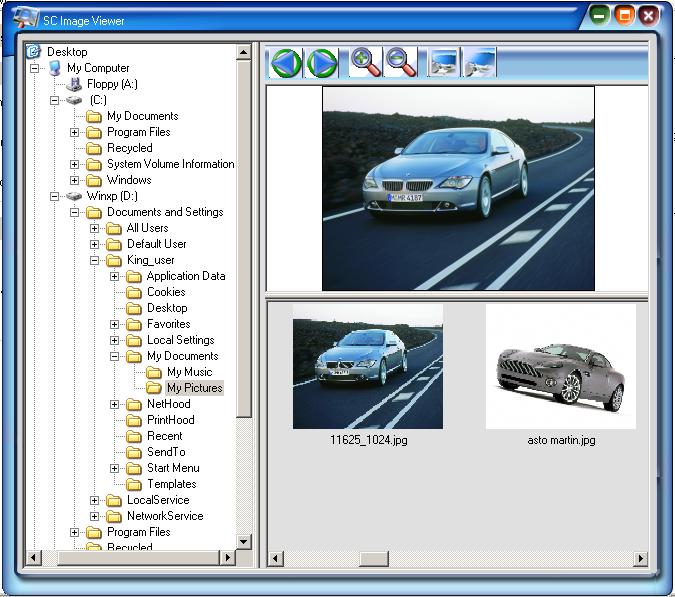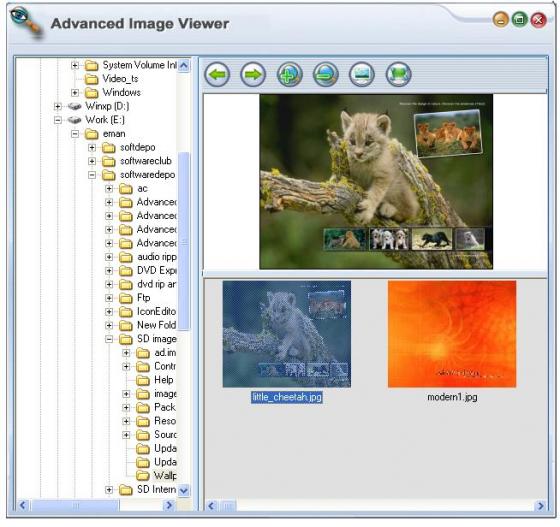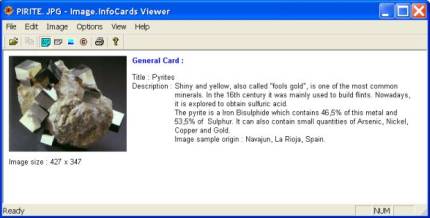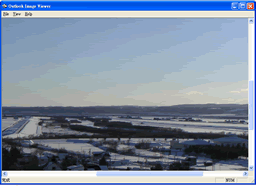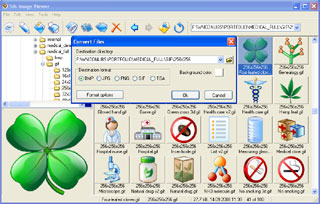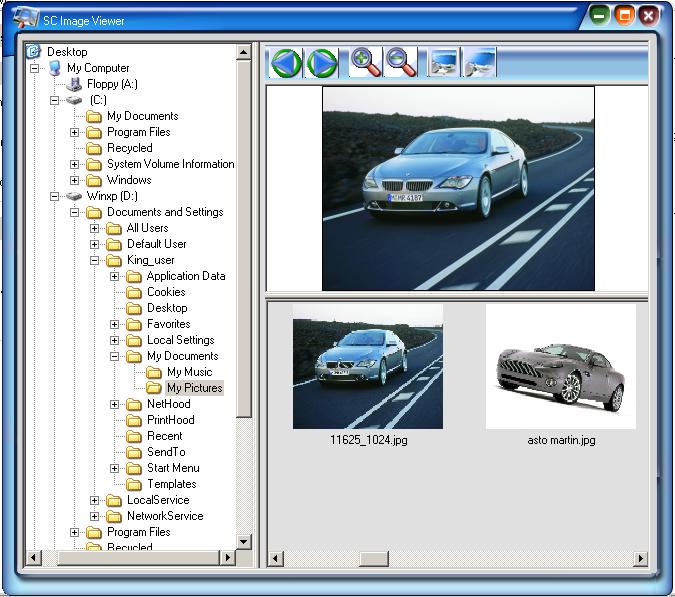|
|
TAG: image, images, viewer, display, settings, slideshow, screen, slide, files, options, check, color, , image viewer, full screen, image name, slide show, settings tab, screen mode, tab you, full screen mode, slide show mode, image name display, changing this check, Best Search Category: web design, web design graphics, website design, web graphics, display graphics, academic software, music education software, student education, education programs, online education, education degree, testing application, quality assurance testing, software quality, automated testing
License / Price:
Freeware / $
|
Category :
Multimedia & Graphics
/ Image Conversion
|
Requirements :
20 MB free space 64 RAM |
Publisher / Limitations:
SoftwareClub.ws / N/A |
Size / Last Updated:
4.24 MB / 2009-08-31 |
TAG: image, images, viewer, display, settings, slideshow, screen, slide, files, options, check, color, ,
image viewer, full screen, image name, slide show, settings tab, screen mode, tab you, full screen mode, slide show mode, image name display, changing this check,
|
Operating System:
Win95, Win98, WinME, WinNT 3.x, WinNT 4.x, WinXP, Windows2000, Windows2003 |
Download:
Download
|
Publisher's description - SC Image Viewer 1.0.0.1
Image Viewer is the powerful, compact and easy-to-use image viewer you can use. With Image Viewer you can do the following:- 1- Open a lot of image file formats like JPG,BMP,GIF,TIFF,PNG,PSD,PCX,TGA,WMF,EMF,WBMP,ICO,DIB. 2- Open images also from URL and save them to your disk. 3- Save to several image formats like JPG, BMP, GIF, TIFF, PNG?etc. 4- View images in full screen mode and slideshow mode. 5- View and browse images in Thumbnails view. 5- View and browse images in Thumbnails view. 6- Copy, Cut and Paste images and portions of images. 7- Do some powerful effects like Crop, Resize, Flip, Rotate, Skew, Brightness and Contrast. From the general settings tab you can adjust the following options: 1- Background color of the viewer, click on the color button and choose the desired color and press ok. 2- Specify if the viewer loops around image files while browsing if reaching the end or begin of files. 3- Fit image during browsing. In the Full Screen Settings tab you can set the options of the full screen mode as follow: 1- Current image name display: sets the image name display options. 2- Display the image name in the full screen mode or not, by changing this check (Display in full screen mode). 3- Display the image name in the slide show mode or not, by changing this check (Display in slide show mode). You can adjust the Slideshow mode settings from the Slideshow Settings tab, these settings as follow: 1- Skip damaged and unsupported images during Slideshow: doesn?t show the bad images in the slide show to prevent annoying the user while the Slideshow. 2- Hide mouse pointer during the slide show. 3- Set the delay between each image, enter the value in Milliseconds (Note: 1000 = 1 Second). From the Association Settings tab you can set which files can be associated with the Image Viewer to be viewed with it, you can easily check or uncheck the file or you can select all or deselect all files.
|
Related app - SC Image Viewer
|
Also see ...
...in Multimedia & Graphics  1)
HandzOn DVD And Video To PSP
1)
HandzOn DVD And Video To PSP
PSP Video Converter Suite is an all-in-one PSP video Conversion solution. This suite includes 2 reduced priced products:"PSP Video Converter" and "DVD to PSP Converter". So with this PSP Video Converter suite, you can convert both DVD media and video file media to PSP video/PSP movie. You can enjoy your favorite DVD and video clip on your PSP as a portable DVD Player. Now you can get this DVD to PSP Converter at a very competitive price!
Supports direct conversion of DVD to PSP. Some other softw...
 2)
TorniaiSansUT Family PC Software
2)
TorniaiSansUT Family PC Software
TorniaiSansUT Family for Windows Platform...
|
...in Image Conversion  1)
Able Graphic Manager
1)
Able Graphic Manager
View, convert and print graphic files in normal, batch and command line modes. Input formats: DXF, TIF, JPG, JP2, PCX, BMP, DIB, RLE, PNG, WMF, EMF, TGA, VDA, ICB, VST, PIX, PXM, PPM, PGM, ICO, CUR. Output: JPG, TIF, PCX, PNG, BMP, GIF,TGA,WMF,EMF....
 2)
Image2Ico
2)
Image2Ico
Powerful and easy-to-use utility for convert bitmap and gif images to icon...
|
|
Related tags:
|
|