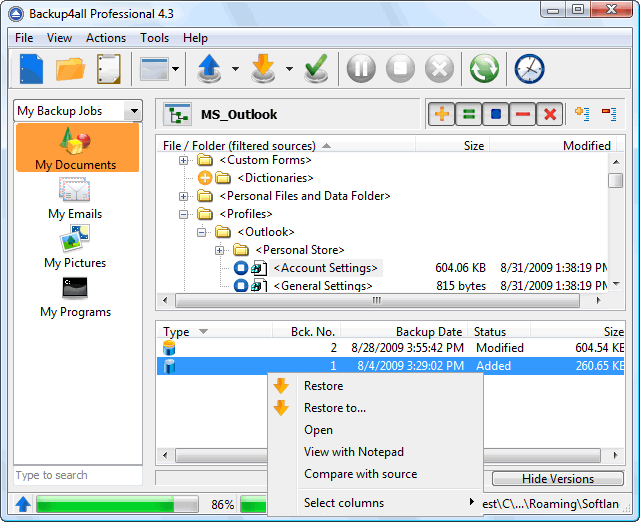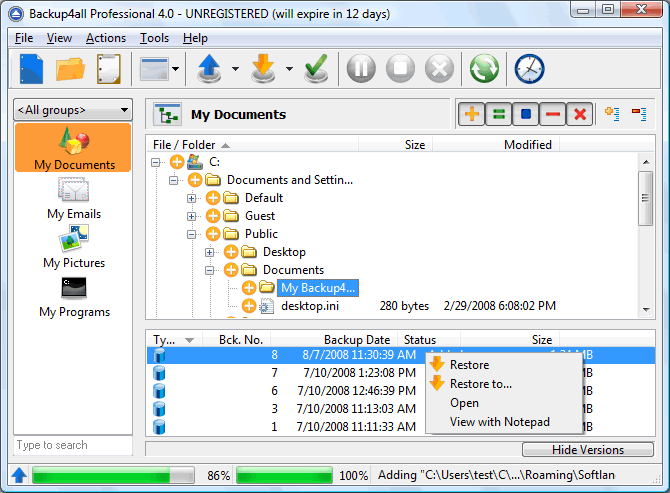|
|
TAG: backup, backup4all, files, support, backups, , Best Search Category: scheduling software, computer security software, crm software, project management software, recovery software, backup software, document management software, Stock, Inventory Software, Budget Software, Online PDF charts, GDP Growth, Industrial Production, Export, Import
License / Price:
Shareware / 49.95 $
|
Category :
Utilities
/ Backup
|
Requirements :
No special requirements |
Publisher / Limitations:
Softland / 30 Days |
Size / Last Updated:
18.81 / 2010-10-27 |
TAG: backup, backup4all, files, support, backups, ,
|
Operating System:
Win2000, Win7 x32, Win7 x64, WinServer, WinVista, WinVista x64, WinXP |
Download:
Download
|
Publisher's description - Backup4all Professional 4.5
Backup4all is an award-winning backup program for Windows. Backup4all protects your valuable data from partial or total loss by automating backup tasks, password protecting and compressing it to save storage space. Using Backup4all you can backup to any local or network drive, backup to SFTP/FTP (with support for SSL encryption, proxy server, passive mode), backup to CD/DVD/Blu-ray, or other removable media (such as USB drives).
Backup4all can backup open/locked files and it can perform full, differential, incremental and mirror backups. When defining a backup you can also set file filters and schedule the backup for automatic execution. Once a backup is performed, you can see what files have been changed since the last backup or you can read the statistics about the next backup execution. You can use the context menu from the tree to run standard actions associated with the file type.
You can run predefined backups, such as My Documents, My Pictures or Outlook Express and load backup plugins (full list www.backup4all.com/en/backup-plugins.html ).
Backup4all has ZIP64 support (can create backups over 2 GB) and creates standard zip files, meaning that you can access it with any zip compatible utility. Backup4all also allows you to encrypt your backup using AES Encryption (128/192/256-bit).
This backup program keeps track of file versions. You can easily restore any version of files or a whole folder. You can filter files to be restored.
Backup4all tests the backup files automatically to ensure the backup is safe and correctly executed (uses CRC32). You can also enable email notifications to receive an email in case of success/error/warning.
Backup4all works with any drive letter, including mapped network drives and UNC paths. It comes with its own built-in CD/DVD burning support. If you prefer, you can use UDF.
Backup4all runs on 2003/XP/Vista/7/2008 (32/64-bits) and offers multi language support. Get the latest version from http://www.backup4all.com/
|
Related app - Backup4all Professional
|
Previous Versions Backup4all Professional 4.5
Backup4all 3.11
Backup4all 3.9
Backup4all 3.9
Backup4all 3.9
Backup4all 3.9
Also see ...
...in Utilities  1)
DirSpy
1)
DirSpy
DirSpy allows you to see all those using network files within a specific directory. Other impressive features of DirSpy include extensive server/client information, volume information, volume disk space monitoring, directory information, etc....
 2)
Folder Lock Software Tool 1.0
2)
Folder Lock Software Tool 1.0
FolderShielder is a great software tool to lock folders and files to protect your privacy....
|
...in Backup  1)
DriveClone Pro
1)
DriveClone Pro
Make an exact copy of your hard drive, including system settings and partition information, and save it as a compressed image. DriveClone Pro includes automatic ongoing system snapshots for easy recovery from software software-related data disasters....
 2)
EASEUS Disk Copy
2)
EASEUS Disk Copy
Free high-speed sector to sector disk copy software for hard disk. EASEUS Disk Copy utility offers a very fast and easy way to copy all or part of a hard drive to another hard drive.
EASEUS Disk Copy can create an exact (Mirror Image, Disk to Disk) copy of your old disk, including the operating system, applications, personal preferences, custom settings, and all of your vital data. Disk Copy can be used for backup, cloning, or Upgrading your original small hard drive to a new larger drive. Anywa...
|
|
Related tags:
|
|