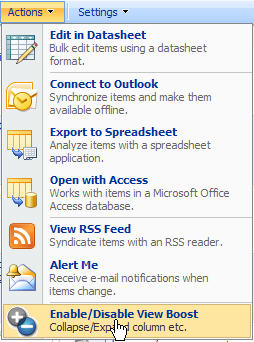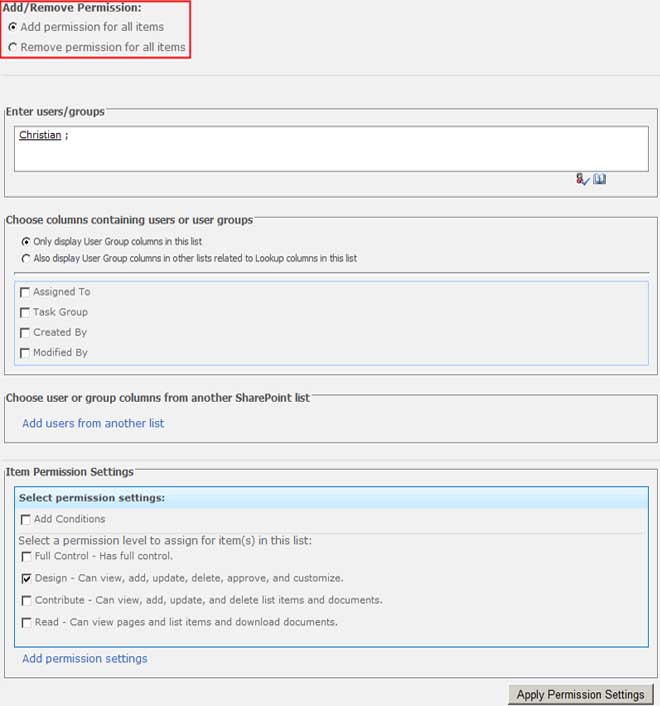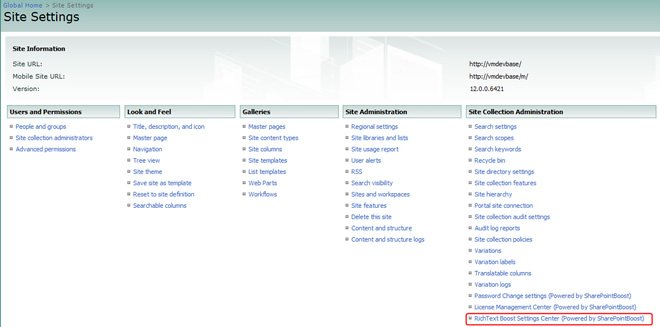|
|
TAG: sharepoint, columns, boost, , sharepoint view, view boost, sharepoint view boost, Best Search Category: small business software, project software, software design, software for business, software developers, inventory control software, invoicing software, erp software, manufacturing software, software inventory, inventory software, property management software, asset management software, crm software small business, software solutions
License / Price:
Freeware / 0.00 $
|
Category :
Business
/ Project Management
|
Requirements :
WSS3.0/MOSS2007 |
Publisher / Limitations:
SharePointBoost / Days |
Size / Last Updated:
0.28 / 2010-12-12 |
Publisher's description - SharePoint View Boost 1.2.111.3
SharePoint View Boost is product to enhance user experiences on list view. Currently it can collapse and expand columns in a standard SharePoint view. When a standard view contains too many columns, there will be a horizontal scrollbar on the browser and you should drag it to see more SharePoint columns. It is inconvenient when you want to see all concerning columns with no dragging and no new SharePoint view creating for temporary view. The above problem can be solved by SharePoint View Boost. With SharePoint View Boost, you can just click a menu item in the Actions menu and there will be ???collapse/expand?? button on the top of every column in the view header. By click the ???collapse/expand?? button, you can collapse or expand the column.
|
Related app - SharePoint View Boost
|
Previous Versions SharePoint View Boost 1.2.111.3
SharePoint View Boost 1.2.111.1
SharePoint View Boost 1.1.820.0
Also see ...
...in Business  1)
Batch Replacer for MS Excel
1)
Batch Replacer for MS Excel
This utility allows you to make a multi-replacement operation in MS Excel files. Strings for search and replace can be specified in an Excel document....
 2)
Bug Tracker Deluxe
2)
Bug Tracker Deluxe
Bug tracking software for Windows users. Intuitive and powerful database management features allow you to record, organize, and manage defects, feature requests, error reports, or any other software development issues. For the database novice, Organizer's intuitive interface and ready-to-use bug tracking database management solutions make it easy to set up and use. You can create or modify database solutions with Designer. Our bug-tracking manager comes with features: Access your software develo...
|
...in Project Management  1)
Gantt Chart Builder - Excel 1.6.3 by Bandwood Pty Limited- Software Download
1)
Gantt Chart Builder - Excel 1.6.3 by Bandwood Pty Limited- Software Download
The Gantt Chart Builder System provides a system to build professional quality Gantt charts without the need for Microsoft Project or similar products.Charts can be constructed with either Microsoft Excel or Access. This version is the Excel version. Quite often, your data is present in a database and the production of such charts has been extremely difficult without expensive add-ons.Excel charts can be constructed and then exported in either image or spreadsheet format. This allows all the fea...
 2)
SysMan 3.6.30 by Coral Sea Software- Software Download
2)
SysMan 3.6.30 by Coral Sea Software- Software Download
IT helpdesk management facility for all service requests - register, allocate to support groups, schedule for completion, update or close, view closed requests, enter activities against open requests, print hard copy worksheets for any request, inventory items and sub-items, user access to open and closed service requests, requisitions, purchase orders and inventory, empowers users and reduces workload on helpdesk and support personnel, any number of users can report their own problems through t...
|
|
Related tags:
|
|