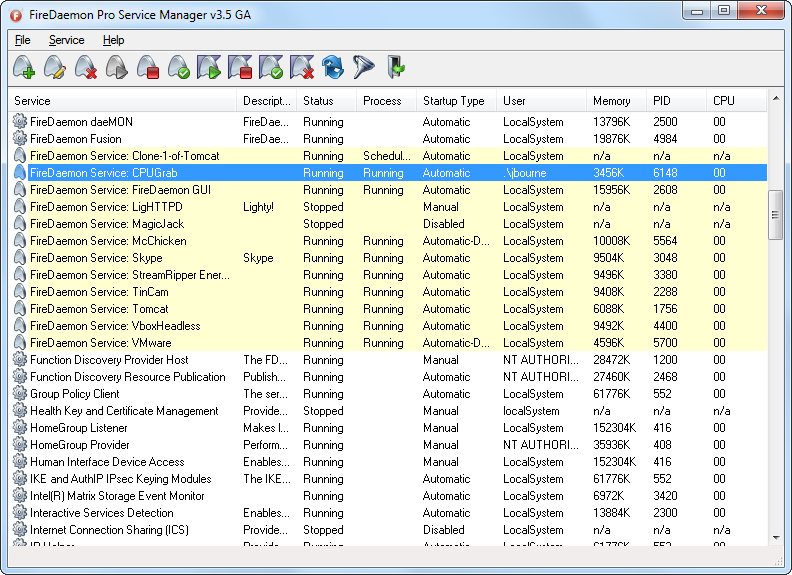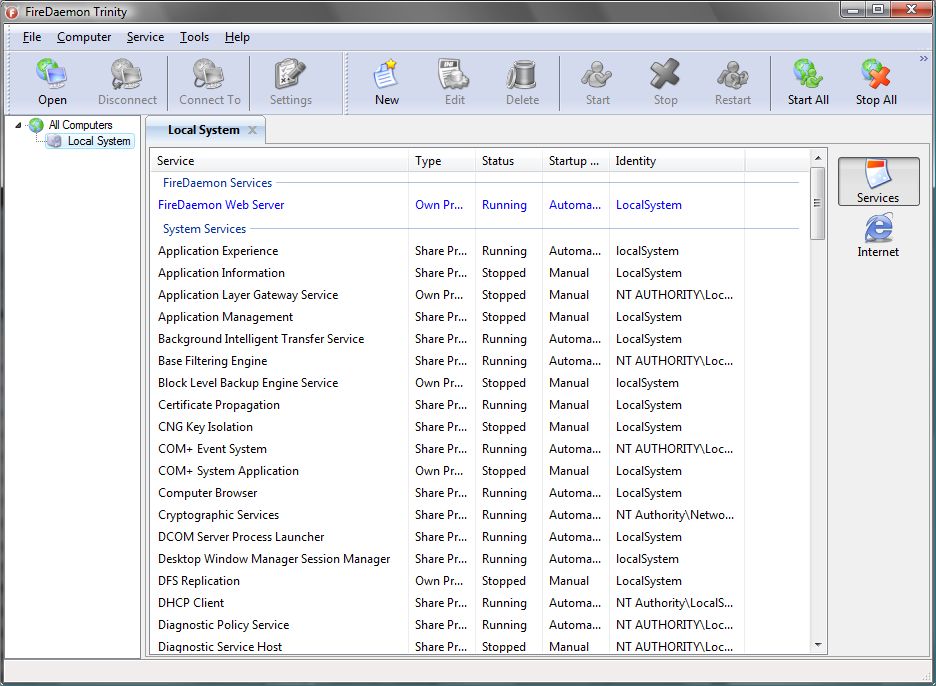|
|
TAG: firedaemon, service, servers, services, windows, , firedaemon pro, Best Search Category: pay as you go, dvd copy, dvd copy software, matte cutter, mat cutters, dvd subtitle, dvd brennen, dvd copying software, copying dvd, dvd backup, convert pdf, convert vhs to dvd, convert cassette to cd, video to dvd conversion, software applications
License / Price:
Shareware / 49 $
|
Category :
Utilities
/ Clipboard Managers
|
Requirements :
Intel/AMD CPU 2.0Ghz, 1GB RAM, 100GB HDD |
Publisher / Limitations:
FireDaemon Technologies Limited / 30 Days |
Size / Last Updated:
15.85 / 2011-05-30 |
TAG: firedaemon, service, servers, services, windows, ,
firedaemon pro,
|
Operating System:
WinXP, WinVista, WinVista x64, Win7 x32, Win7 x64, Windows2003, WinServer, Windows Vista Ultimate, Windows Vista Ultimate x64, Windows Tablet PC Edition 2005, Windows Media Center Edition 2005, Windows Vista Starter, Windows Vista Home Basic, Windows Vista Home Premium, Windows Vista Business, Windows Vista Enterprise, Windows Vista Home Basic x64, Windows Vista Home Premium x64, Windows Vista Business x64, Windows Vista Enterprise x64 |
Download:
Download
|
Publisher's description - FireDaemon Pro 3.5.2536
FireDaemon Pro is a system utility that allows you to install and run any 32-bit or 64-bit application or script (EXE, DLL, BAT CMD, .NET, Perl, Java, Python, TCL/TK) as a Windows service. FireDaemon Pro features easy service configuration via the GUI or command line, a low memory and CPU overhead, subprocess prioritization, custom environments, scheduling, popup closing, CPU binding, stdout and stderr capture, crash, flap and fail monitoring plus extensive logging to the event log and on-disk log files. FireDaemon Pro services can be run as LocalSystem, local and domain users. Network drives can be mapped via the Pre/Post Service eventing system. Email alarms can be generated by integrating with third party tools when service state changes are detected. Additionally, FireDaemon Pro allows you to view, edit and manage Windows services. FireDaemon Pro, when integrated with FireDaemon Fusion facilitates the control and management FireDaemon and Windows services via your web browser, iPad or iPhone. FireDaemon Pro is fully skinnable - allowing you to the change buttons, icons and text strings in the GUI and CLI. FireDaemon Pro service definitions can be imported and exported allowing you to replicate service configurations across multiple machines. FireDaemon Pro is used extensively to run dedicated game servers, Java application servers, web servers, chat/messaging servers, scientific and various business productivity applications. FireDaemon Pro/OEM is available to integrators and managed service providers who wish to embed FireDaemon Pro in their product or platform.
|
Related app - FireDaemon Pro
|
Previous Versions FireDaemon Pro 3.5.2536
FireDaemon Pro 3.1.2526
FireDaemon Pro 1.9.2355
FireDaemon Pro 1.9.2296
Also see ...
...in Utilities  1)
Beacon 5.2.7.260 by Volker Voss- Software Download
1)
Beacon 5.2.7.260 by Volker Voss- Software Download
A brand new tool which manipulates "hidden" settings in the Registry of Windows95/98. It can also optimize your Internetconnection/-speed! Checkit...
 2)
JR Split File
2)
JR Split File
The JR Split File allows you to split a large file into smaller files and create a standard .bat file that can be used to reconstruct a copy of the original file.
This function is useful for breaking large text files into more usable segments or for breaking a file into segments to fit on multiple diskettes....
|
...in Clipboard Managers  1)
QuickPaste 1.10 by Fornada Software- Software Download
1)
QuickPaste 1.10 by Fornada Software- Software Download
A 32-bit clipboard enhancement utility. QuickPaste keeps track of previous text clips for later use. You can paste previous clips into any application with a simple keystroke (shift+alt+ins) or use the QuickPaste tray icon to select which clip data to be placed in the main clipboard. QuickPaste also supports macro text expansion feature in any application. Replay commonly repeated text by typing a macro name followed by ctrl+space. For example, you could save your email signature ( like " --John...
 2)
dLauncher
2)
dLauncher
dLauncher is a simple, easy to use program launcher. A good alternative to the Windows Start Menu. Friendly and intuitive. It provides quick access to your favorite programs, shortcuts, folders, documents and websites....
|
|
Related tags:
|
|