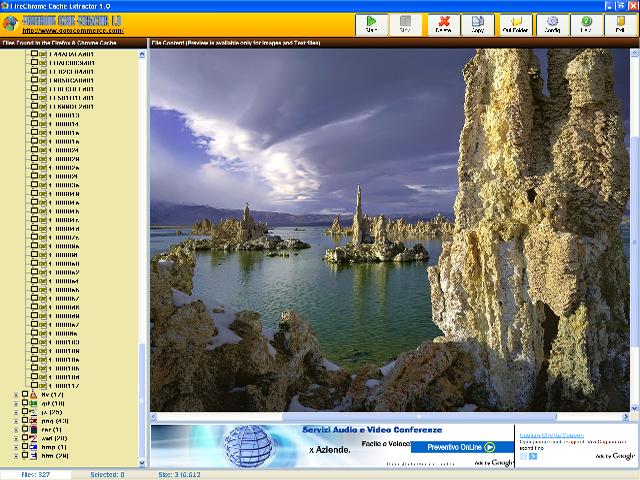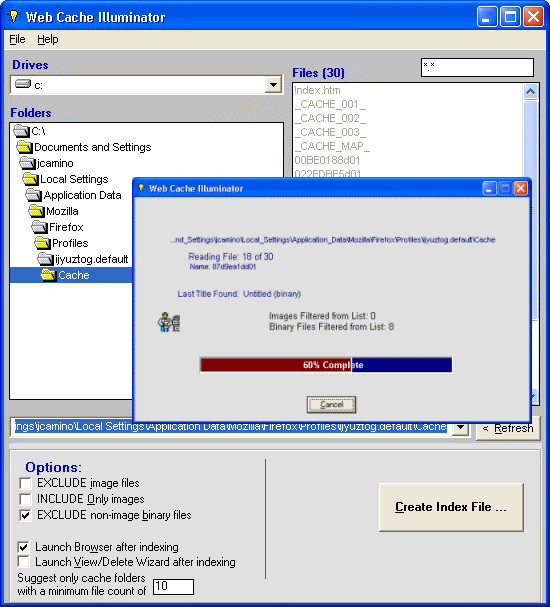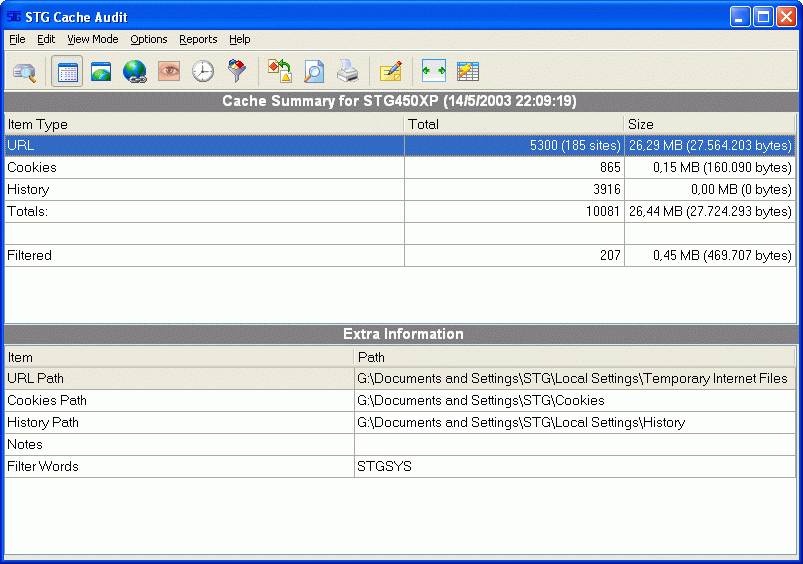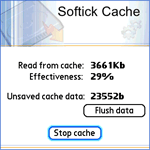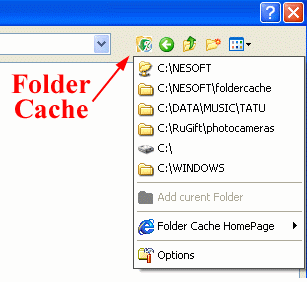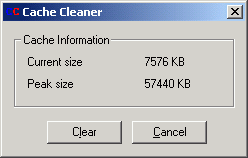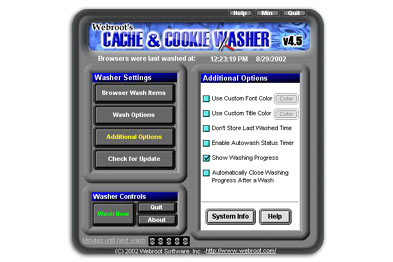|
|
TAG: files, cache, content, utility, duplicated, , Best Search Category: accounting software, application software, business software, design software, downloading software, dvd burner, dvd software, electronics, firewall software, full software, gps software, mobile software, networking, pda software, security software
License / Price:
Shareware / 14 $
|
Category :
Utilities
/ File Management
|
Requirements :
|
Publisher / Limitations:
AlyxSoftware / |
Size / Last Updated:
0.26 / 2011-06-08 |
TAG: files, cache, content, utility, duplicated, ,
|
Operating System:
WinXP, WinVista, WinVista x64, Win7 x32, Win7 x64 |
Download:
Download
|
Publisher's description - FireChrome Cache Extractor 1.0
FirefoxChrome Cache Extractor is a files explorer utility witch let you extract files from both Firefox and Chrome cache.
The cache explorer is rich of useful images (png, gif, bmp, exif, jpg etc), JavaScript (JScript), HTML code, CSS sources, Flash Movies, Video Movies (FLV YouTube, MPEG, AVI, MOV etc), RAR and ZIP archives etc, that you can use.
But this Cache has many files with duplicated content also even the filename is different.
These page cache aren`t easily accessible, so how out or how save these files in a easily way? Simple...using this utility!
With this utility you can copy files with unique content eliminating hundreds of duplicated files and we can organize these files in different folder for each file type (depending on settings).
Features of this tool:
Explore files in the cache of both Firefox and Chrome cache
Group files by type in differents directory.
File Copy, File Open, File Delete individually or multiselected.
Preview the file content
Extract selected resources eliminating duplicated resources in a clean way. So you have clean folder with uniques files!
|
Related app - FireChrome Cache Extractor
|
Previous Versions FireChrome Cache Extractor 1.0
FireChrome Cache Extractor 1.0
Also see ...
...in Utilities  1)
Remove 3.1.1 by Webdesign Mika Salonen- Software Download
1)
Remove 3.1.1 by Webdesign Mika Salonen- Software Download
Remove offers you a better way to uninstall programs you no longer want on your computer. Remove is a small but full-featured uninstaller and unique program for removing applications and entries from the Windows Add/Remove Programs applet in the Control Panel.In addition to the standard uninstall option, it also allows you to remove, modify, and backup obsolete and other program entries. Remove will uninstall hidden programs and remove their entries as well. With a couple of clicks, you can easi...
 2)
123 Outlook Express and Windows Mail Backup
2)
123 Outlook Express and Windows Mail Backup
123 OutLook Express and Windows Mail Backup is an easy-to-use synchronization and backup tool for Outlook Express or Windows Mail. It saves email messages, address book, message rules into a single backup file and restores the data back....
|
...in File Management  1)
dirster! 1.1.2 by Nick Davis- Software Download
1)
dirster! 1.1.2 by Nick Davis- Software Download
dirster! is the easiest way to see where the space on your drive is being used. With dirster!, right clicking any drive or directory in Windows Explorer will bring up a detailed graph showing you where all the space on your drive is being used. By using dirster!, you can easily save money and time by not needing new hard...
 2)
Professional File ToolKit 2.0.0 by Flymoon- Software Download
2)
Professional File ToolKit 2.0.0 by Flymoon- Software Download
Professional File ToolKit is the toolbox for your file : It can rename file, undo rename, split file, synchronize directory, zip, unzip file and rename mp3 file and Id3...
|
|
Related tags:
|
|