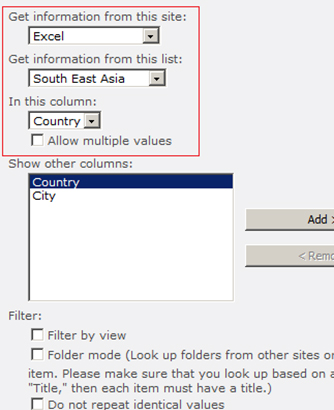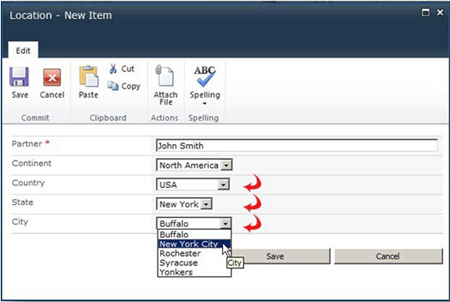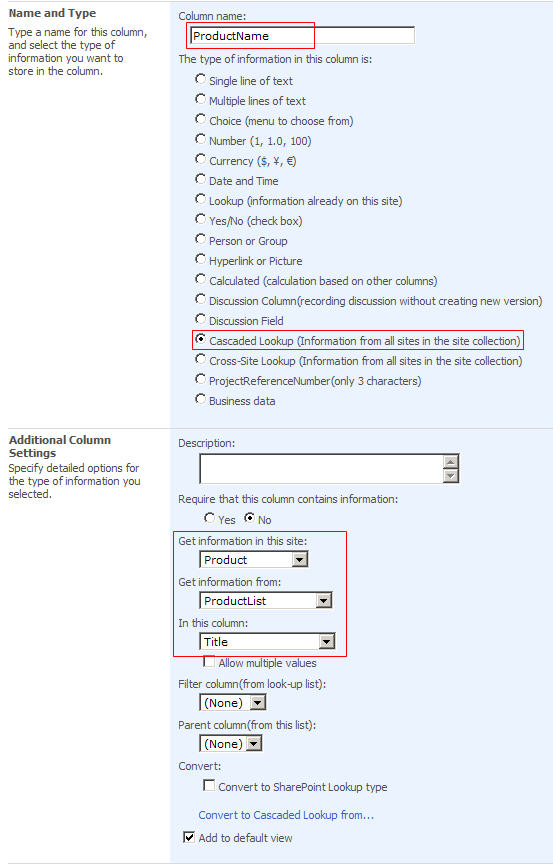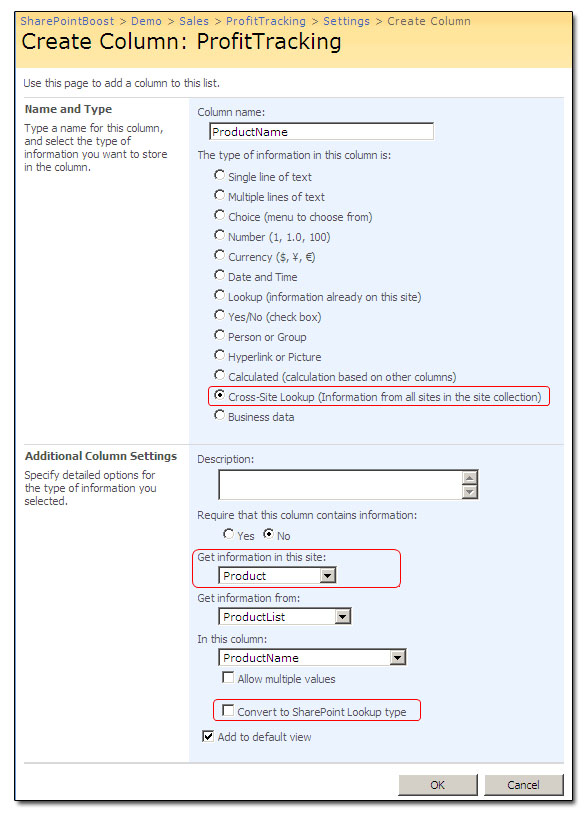|
|
TAG: lookup, cross, sharepoint, function, users, column, objects, upped, default, support, features, , site lookup, cross site, lookup column, sharepoint users, upped list, sharepoint cross, cross site lookup, site lookup column, sharepoint cross site, sharepointboost cross site, type function makes, site lookup solutions, site lookup provides, Best Search Category: scheduling software, computer security software, crm software, project management software, recovery software, backup software, document management software, Stock, Inventory Software, Budget Software, Online PDF charts, GDP Growth, Industrial Production, Export, Import
License / Price:
Shareware / 449 $
|
Category :
Business
/ Project Management
|
Requirements :
SharePoint |
Publisher / Limitations:
SharePointBoost Co., Ltd / 30 Days |
Size / Last Updated:
0.76 / 2011-11-23 |
TAG: lookup, cross, sharepoint, function, users, column, objects, upped, default, support, features, ,
site lookup, cross site, lookup column, sharepoint users, upped list, sharepoint cross, cross site lookup, site lookup column, sharepoint cross site, sharepointboost cross site, type function makes, site lookup solutions, site lookup provides,
|
Operating System:
WinVista, Win7 x32, Win7 x64, WinServer |
Download:
Download
|
Publisher's description - SharePoint Cross-Site Lookup 2.18.1122.0
What Does It Do? Out-of-box SharePoint list settings support intra-site lookup field but cannot meet end users` demands when it comes to looking up some information on other sites in the same site collection. SharePoint Cross-Site Lookup provides additional features beyond the default Lookup function and most SharePoint Cross-Site Lookup solutions. These features include: Allow users to refer to a list from a different site in one site collection. Support conversion from Cross-Site Lookup column to default Lookup type; therefore, altering the content of Cross-Site Lookup column in datasheet view can be achieved. Find-as-you-type function makes all the objects which are listed in the Dropdown list with the same letter as the input word shadowed and selected quickly. Support FILTER function for Cross-Site Lookup column by selecting some list view of the look-upped list. What make it different? In addition to Cross-Site lookup function, the basic function as same as other Cross-Site Lookup solutions, SharePointBoost Cross-Site Lookup provides three useful features. 1. SharePointBoost Cross-Site Lookup users can convert Cross-Site lookup column into default SharePoint lookup type when they need to edit contents of Cross-Site Lookup column in datasheet view. 2. When SharePoint users select objects, they do not have to scroll down through all the other objects. The find-as-you-type function makes SharePoint users easily select objects by one keystroke; all the words with the typed letter is shadowed and filtered in the dropdown list 3. If the look-upped list is incredibly larger than usual, it is difficult for SharePoint users to choose one object from countless objects and the drop down list will be too long. Filter function helps a lot by supporting SharePoint users choosing some list view of the look-upped list to quickly find out the object.
|
Related app - SharePoint Cross-Site Lookup
|
Previous Versions SharePoint Cross-Site Lookup 2.18.1122.0
SharePoint Cross-Site Lookup 2.16.809.0
Also see ...
...in Business  1)
DeskTop Set
1)
DeskTop Set
This full-featured, award-winning network and Internet-ready Address Book, Folders, Calendar, and telephony suite is distinguished by a striking user interface, intuitive controls, and amazing functions, such as real-time search, virtual alarms, call recordings, and remote touch-tone access to messages, address books, and calendars. Installs on multiple machines to share address books and calendars, and schedule group events.
DeskTop Set 6.52 is the only Professional Personal Information manager...
 2)
RowiKaufmann Warenwirtschaftssystem 2.1
2)
RowiKaufmann Warenwirtschaftssystem 2.1
...
|
...in Project Management  1)
FreeTaskManager 1.0 by Freewebsystem- Software Download
1)
FreeTaskManager 1.0 by Freewebsystem- Software Download
The FreeTaskManager is a free, web-based, online project management software and bug tracking software designed for business managers and developers who need a centralized, online workspace. FreeTaskManager is a 100% web-based issue management software tool designed to help companies submit, manage, track, resolve and report on customer issues and projects online. FreeTaskManager has been enhanced to give customers and other end-users more options to simplify issue tracking and speed up issue re...
 2)
e-MAN Limited Edition
2)
e-MAN Limited Edition
e-MAN for Microsoft...
|
|
Related tags:
|
|