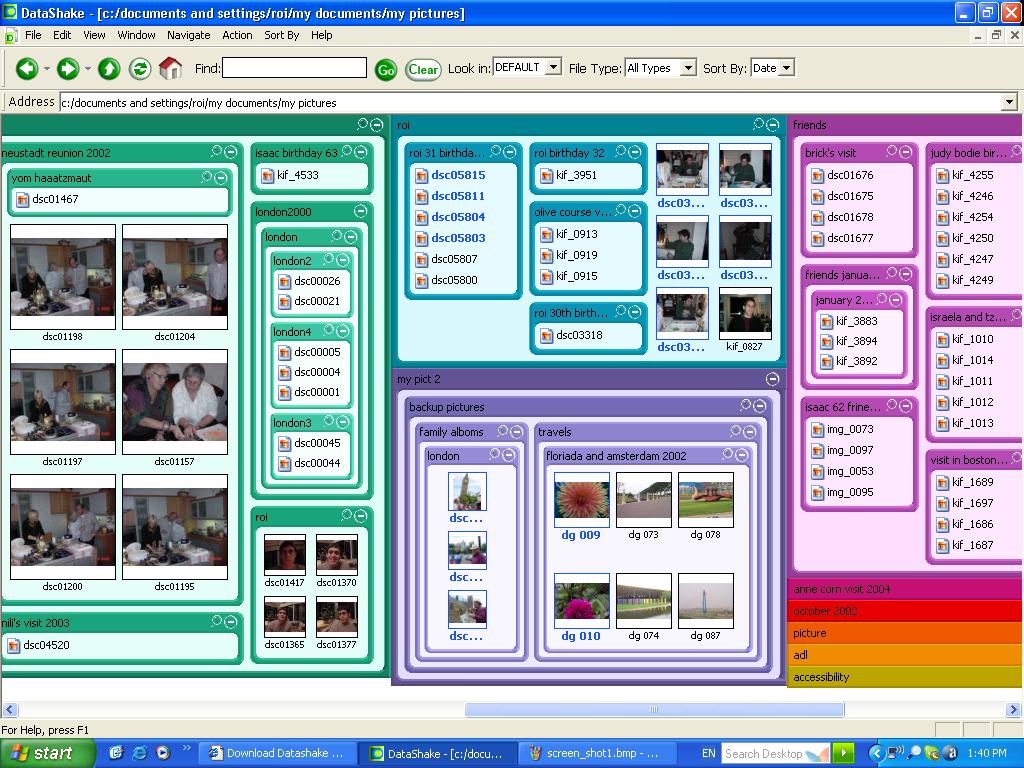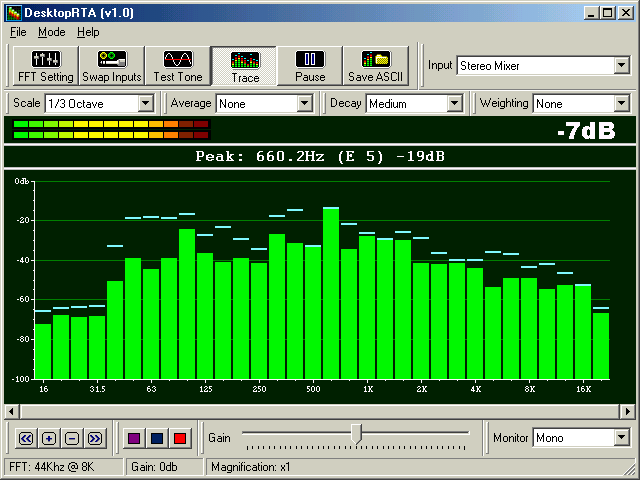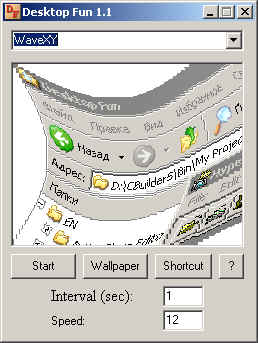|
|
TAG: search, desktop, results, datashake, result, application, interface, environment, recently, files, , desktop search, search results, key word, recently used, used files, recently used files, word search mode, key word search, used files environment, datashake desktop datashake, Best Search Category: scheduling software, computer security software, crm software, project management software, recovery software, backup software, document management software, Stock, Inventory Software, Budget Software, Online PDF charts, GDP Growth, Industrial Production, Export, Import
License / Price:
Freeware / $
|
Category :
Utilities
/ File Management
|
Requirements :
MSN desktop search tool-bar |
Publisher / Limitations:
Datashake / No limit Days |
Size / Last Updated:
2.21 MB / 2008-02-13 |
TAG: search, desktop, results, datashake, result, application, interface, environment, recently, files, ,
desktop search, search results, key word, recently used, used files, recently used files, word search mode, key word search, used files environment, datashake desktop datashake,
|
Operating System:
WinXP |
Download:
Download
|
Publisher's description - Datashake desktop 1.0
Datashake is a desktop search interface solution that plugs into any existing desktop search software (e.g. X1-Yahoo, Google Desktop, MSN desktop tool-bar) and transforms the searching experience into a lightning fast visual process. Datashake's interface application will significantly change your desktop search experience as a result of the following innovations summarized below: A) The number of search results is limited and manageable by the user thanks to a user friendly interface based on a Tree-Map view graphic display. This is achieved as a result of large search result lists that are broken down into small "digestible" chunks surrounded by meta-data describing them. The user can then use these meta-data list containers to either skip irrelevant parts of the search results or to drill down into more results on the same subject. B) The search results are more relevant as a result of the recently used files environment and the file usage pattern recognition environment (personalization), that is applied to the search results every time. The recently used files environment interface is backed up by a well developed artificial intelligence sequence used every time the application is run (e.g. unique algorithms for measuring file usage clicking and access time patterns). C) Unlike other desktop search applications, even when the user does not enter a search key word, the application will not show a blank screen but rather function as a very advanced 'Recently used files' platform. The Datashake application enables a very intuitive way to switch between a 'No-Key-Word' search mode and a 'Key-Word' search mode. D) User navigation is improved and intuitive. The user can see in great details what a folder consists of, before making a decision of entering or drilling down into the folder, thanks to a unique technology that is able to recognize the different ways that a user handles different types of media and bundle them together into a single descriptive view.
|
Related app - Datashake desktop
|
Also see ...
...in Utilities  1)
dirster! 1.1.2 by Nick Davis- Software Download
1)
dirster! 1.1.2 by Nick Davis- Software Download
dirster! is the easiest way to see where the space on your drive is being used. With dirster!, right clicking any drive or directory in Windows Explorer will bring up a detailed graph showing you where all the space on your drive is being used. By using dirster!, you can easily save money and time by not needing new hard...
 2)
Abacadup 1.0.0.0
2)
Abacadup 1.0.0.0
Autobackup Software -- Abacadup watches files for modification changes. When a modification is detected, Abacadup then copies a duplicate file to another media device....
|
...in File Management  1)
FastEdit 1.1 by Voyaqer Entertainment- Software Download
1)
FastEdit 1.1 by Voyaqer Entertainment- Software Download
A simple utility that allow you open any file (registered and unregistered) with MS...
 2)
Japos File CRC 1.04 by Japos- Software Download
2)
Japos File CRC 1.04 by Japos- Software Download
The program Japos File CRC is intended for checking changes in data files, text, programs etc. The changes usually happen by wrong working encryption programs, data comprimation, data transmission on carriers or by computer viruses. For closely analyse of changes in files serves our program Japos Compare File. The program writes out CRC (Cyclic redundant code) for selected file or for all files in selected folder. The result you can copy to Clipboard. The secret results you can use for compariso...
|
|
Related tags:
|
|