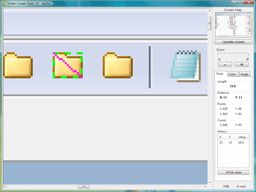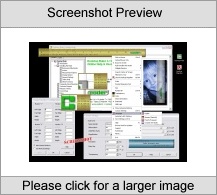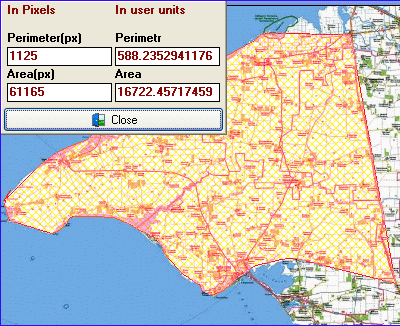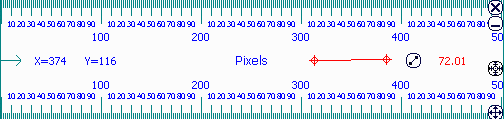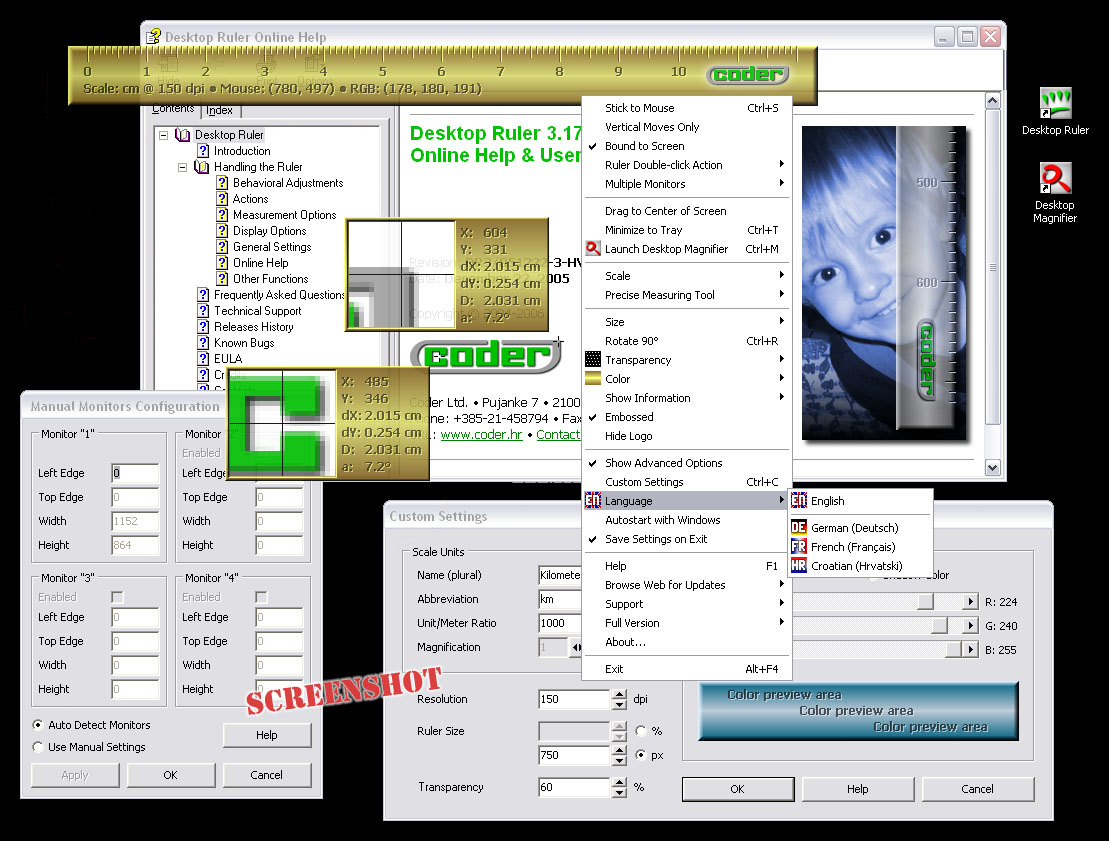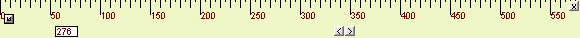|
|
TAG: ruler, rules, outlook, received, inbox, removed, email, automatically, messages, updated, generate, outlook, flow ruler, ruler for, new email, new updated, messages with flow, Best Search Category: website design, DVD Cutter, DVD Rip, Easy CD, Convert PDF, Shop Pro, Smart Movie, Recovery, Messenger, Mobile Phone, supernova, music store, dvd video capture, dvd video record, vhs video conversion
License / Price:
Shareware / 22.95 $
|
Category :
Internet
/ E-Mail
|
Requirements :
|
Publisher / Limitations:
info@flowruler.com / 30 Days |
Size / Last Updated:
18.84 MB / 2007-11-19 |
TAG: ruler, rules, outlook, received, inbox, removed, email, automatically, messages, updated, generate, outlook,
flow ruler, ruler for, new email, new updated, messages with flow,
|
Operating System:
Win98, WinME, WinXP, Windows2000, Windows2003 |
Download:
Download
|
Publisher's description - Flow Ruler for Outlook 1.0
Flow Ruler for Outlook
The complete solution for your inbox.
Flow Ruler allows you to automatically organize your inbox, eliminate spam, administrate contacts and appointments, and assign tasks through simple Rules which are graphically designed.
Flow Ruler for Outlook is an Add In for MS Outlook? that expands the possibility of configuring and executing rules in your Inbox and in the other folders as well.
MS Outlook? allows the setting of rules only for the Inbox and it is restricted to received and sent messages. With Flow Ruler for Outlook, you will be able to set rules for:
? Received, sent, and removed messages.
? New, updated, or removed contacts.
? New, updated, or removed appointments or meetings.
? New, updated, or removed tasks or shared tasks.
Most of the rules provided by MS Outlook? allow you to copy, move, print, or remove messages.
With Flow Ruler for Outlook you can also:
? Eliminate spam and junk mail, using filters and word lists that are easy to configure.
? Organize the Inbox, allowing the definition of different rules when a new email is received, for example, move the selected email to a specified folder, answer automatically, generate a contact, generate an appointment, zip attachments, etc.
? Save or zip messages and attachments automatically when a new email is received.
? Administrate contacts, eliminating their duplication, allowing the automatic creation of undesired contact lists, etc.
? Automatically generate appointments, as soon as a specific new email is received.
|
Related app - Flow Ruler for Outlook 1.0
|
Also see ...
...in Internet  1)
InterWebSearch 1.0Browsing Tools by Gromkov s Software - Software Free Download
1)
InterWebSearch 1.0Browsing Tools by Gromkov s Software - Software Free Download
InterWebSearch is a powerful web search tool. InterWebSearch queries global search engines, but in addition program allows to query local search engines (which is characteristic for each country) and even whole geographical regions using multisearch system.InterWebSearch has a sophisticated multisearch system, where it possible to choose neccessary several target countries, percent for each country and accordingly generate result of searching. It has simple and convinient interface, using geogra...
 2)
BrowserBob Basic
2)
BrowserBob Basic
This program takes the pain out of standalone applications in your own design. Create multimedia web applications, custom browsers, eBooks, eJournals, presentations, portals, via Drag&Drop. Integrate any web-technology (HTML, Flash, Scripts, Audio, Video, docs,...
|
...in E-Mail  1)
Email Redirecting Client 1.09.12E-Mail by Chimera Internet Software - Software Free Download
1)
Email Redirecting Client 1.09.12E-Mail by Chimera Internet Software - Software Free Download
ERC is a FREE award winning email redirecting utility that retrieves mail from one or more mail accounts and (optionally) redirects the mail to another mail account. Features include automated scheduling, max downloading, logging, detailed transaction window, smart checking and...
 2)
Text Cleanup 1.0.2E-Mail by CFL - Software Free Download
2)
Text Cleanup 1.0.2E-Mail by CFL - Software Free Download
A program to clean up badly formatted text from a variety of sources, such as e-mail messages, text copied from a web browser, and text copied from PDF files. Text Cleanup saves a great deal of time over cleaning up the formatting manually. It will remove unwanted line breaks, remove e-mail reply marks, clean up spacing and indentation, perform multiple find/replace operations, and other cleanup tasks. Text Cleanup can clean text automatically in the background, every time you cut or copy, or yo...
|
|
Related tags:
|
|