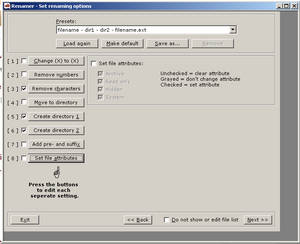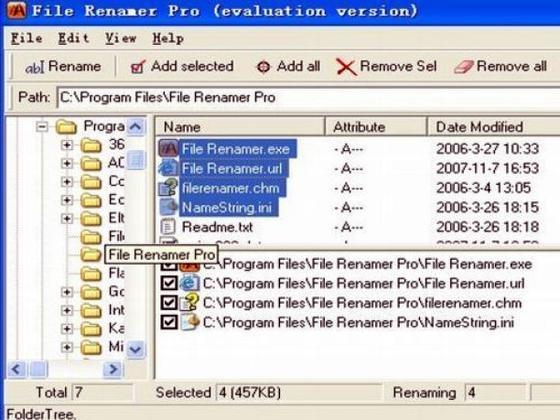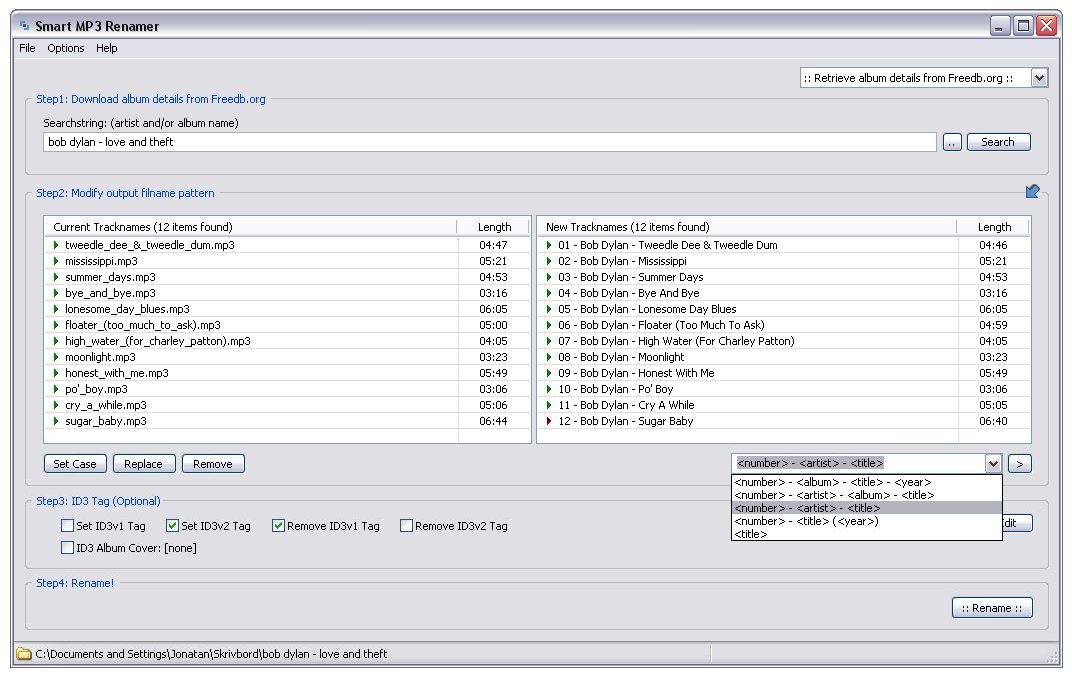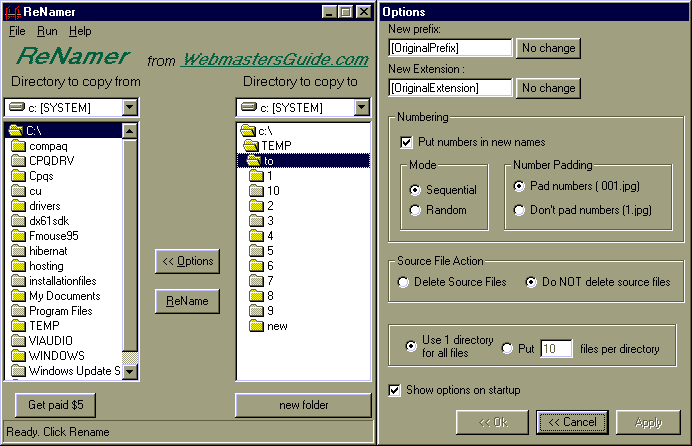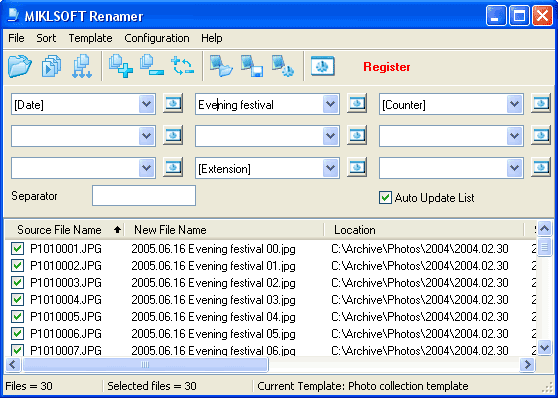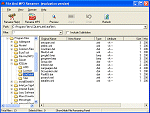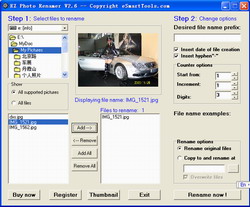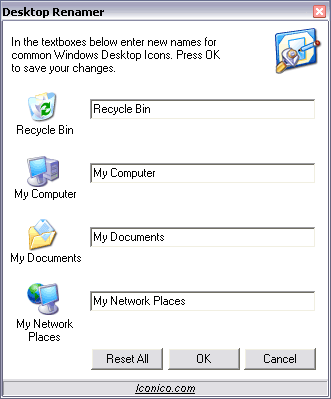|
|
TAG: files, input, option, filename, characters, {n}st, directory, remove, renaming, create, attributes, renamer, means, , last {x}, {n}st last, input path, file attributes, level from input, directory level from, remove spaces from, option remove spaces, characters between {n}st, Best Search Category: accounting software, application software, business software, design software, downloading software, dvd burner, dvd software, electronics, firewall software, full software, gps software, mobile software, networking, pda software, security software
License / Price:
Freeware / $
|
Category :
Utilities
/ File Management
|
Requirements :
Windows |
Publisher / Limitations:
EatMe's free software - paashaas.da.ru / N/A |
Size / Last Updated:
0.27 MB / 2007-11-19 |
TAG: files, input, option, filename, characters, {n}st, directory, remove, renaming, create, attributes, renamer, means, ,
last {x}, {n}st last, input path, file attributes, level from input, directory level from, remove spaces from, option remove spaces, characters between {n}st,
|
Operating System:
Win95, Win98, WinME, WinNT 3.x, WinNT 4.x, Windows2000, WinXP, Windows2003, Windows Vista Starter, Windows Vista Home Basic, Windows Vista Home Premium, Windows Vista Business, Windows Vista Enterprise, Windows Vista Ultimate, Windows Vista Home Basic x64, Windows Vista Home Premium x64, Windows Vista Business x64, Windows Vista Enterprise x64, Windows Vista Ultimate x64 |
Download:
Download
|
Publisher's description - Renamer by EatMe 2.4.05
Renamer is a program that can rename and move files,create directories from filename(s) and set file attributes. To create a list of files you can input path(s), file(s),search pattern(s) and / or an earlier created file list. Last 26 entered are saved, and default paths can be set for dialogs. For more info about creating a list of files, press the Help button on the file list creator / loader screen. You can save, make changes in and view the created list of files. You can set the following Renaming options: [] means optional, {x} means input character, {n} means input number * 3 x Search / Replace in filename * Change case to lower-, proper- or uppercase. (Propercase capitalizes first character of each word) * Remove characters before first {x} when numbers are found there * Remove characters between [{n}st [last] {x}] and [{n}st [last] {x}] [including seperation at [end] [begin]] / option: Must be more than {n} characters / option: Remove spaces from [end] [begin] of remaining filename * Move file(s) to different (base) directory / option: Add directory level from input path / option: Add last directory of input path and directory level from input path * 2 x Create and move files to subdirectory named either as the removed part [excluding seperation at [end] [begin]] or characters between {n}st [last] {x} and {n}st [last] {x}/ option: Remove spaces from [end] [begin] of remaining filename * Add [prefix] and [suffix] [before extension] to filename * Blank or Do not change or Set file attributes *(only for win9x) Archive Read only Hidden System You can make changes in and view the renaming list. You can save an Undo file and load Undo files to undo renaming. These Undo files can be loaded with or without the option to restore changed file attributes. Duplicate output filenames can be automatically numbered.
|
Related app - Renamer by EatMe
|
Also see ...
...in Utilities  1)
Windows Unattended Installation
1)
Windows Unattended Installation
Want to create a WindowsXP installation disk that will automatically install the system without asking questions about username, product key, time and locale settings? It is possible and you can do it easily with Almeza MultiSet!...
 2)
Easy Survey
2)
Easy Survey
Easy Survey is a software package for Microsoft Office Pro, designed for survey creation and conducting.
In contrast to another survey applications, Easy Survey uses possibilities of MS Access for form creation. It allows to make the survey form fast and simply. You should just create essential tables in the MS Access and create a Form for survey on basis of these tables. After that Easy Survey Wizard will help you to make a "Survey Project" which you can use in MS Outlook.
When "...
|
...in File Management  1)
File Renamer Basic
1)
File Renamer Basic
File Renamer Basic makes it easy to rename files, folders, MP3 files and edit ID3v1 and ID3v2 tags. It provides as intuitive layout in as few screens as possible to rename files with ease. Can even view thumbnails and rename lists of files....
 2)
Kernel Recovery for Solaris Sparc
2)
Kernel Recovery for Solaris Sparc
Kernel Recovery for Solaris Sparc is a do-it-yourself data recovery software. Software performs read-only scan, which helps you to recover your important data in minutes. File System supported for recovery is UFS File system....
|
|
Related tags:
|
|