20 Best Mac OS iOS Apps1) Mac Os Overview Mac OSMac OS is the trademark-protected name for a series of graphical user interface-based operating systems developed by Apple Inc. (formerly Apple Computer, Inc.) for their Macintosh line of computer systems. The Macintosh user experience is credited with popularizing the graphical user interface. The original form of what Apple would later name the "Mac OS" was the integral and unnamed system software first introduced in 1984 with the original Macintosh, usually referred to simply as the System software.Apple deliberately downplayed the existence of the operating system in the early years of the Macintosh to help make the machine appear more ... ($1.99)By Alas eBook via 2) Mac OS Ken App This is the most reliable way to access the latest edition of Mac OS Ken on your iPhone, iPod Touch or iPad. If youre connected by Wi-Fi, 3G, or EDGE, youre connected to the latest edition.As an added bonus, you get bonus stuffFun with PDFsWallpaper away your dayHear shows here you youll only hear hereDial the Mac OS Ken Warmline through the appAnd maybe other thingsBe the first kid on your block with the latest Apple news in the palm of your hand(Please note, not all features are available for all episodes. This app is compatible with the iPad, iPod ... ($2.99)By Wizzard Media via 3) Iconiq for Mac OSThe easiest way to automatically generate icons for your Mac OS X apps ON DISCOUNT FOR LIMITED TIME ONLY Works in Snow Leopard/Lion/Mountain Lion Produces valid iconsets for App Store submissions In line with Apple's latest "High-Resolution" Guidelines for icons Ultra-intuitive, easy-to-use interface Drag'n'drop functionality Works with a single click Supports PNG,JPG,JPEG filesWanna make your life as a Mac OS X developer REALLY easy? Then Iconiq for Mac OS is here for you. (1.990)By Ioannis Zafeiropoulos via 4) Mac OS X Reference Ever since Apple introduced OS X to the world a few years ago, there have been improvements to the operating system in regards to the way a user uses it.Over the years, there have been so many improvements to the operating system. Many users do not know half of the useful and time saving commands that the operating system offers.The "OS X Reference" takes the best (and useful) commands and presents them in an easy to read format. The user is first presented with a list of categories that relates to the operating system. Selecting on an option gives shows ... (Free)By Connecting People Software via 5) Mac OS 版 キーボード ショートカット Mac OSFinderiTunesSafari...Mac OSXcodeiMovieSkypeSkypeFEATURES-- MacOS, TextEditor, Preview, iTunes, Safari, QuickTime, FrontRow, iPhoto, iWork iCal--- shift, option command- ($0.99)By aikejie via 6) Keyboard Shortcuts for Mac OS Keyboard shortcuts help you save time by allowing you to never take your hands off the keyboard to use the mouse.This application is designed to show you the keyboard shortcuts(not only show on the menu bar) of the Most frequently used Mac OS applications. Such as "Finder", "Preview", "TextEditor", "iTunes", "Quicktime", "Safari" and so on.In the keyboard panel, you can easily test whether you remembered what the keyboard shortcuts mean for.Also We will add more keyboard shortcuts of the other Mac OS applications(such as Xcode for developers or iMovie for Entertainment) and the third part applications for Mac OS(such as ... ($0.99)By NinjaQ via 7) Mac OS 版 キーボード ショートカット Free Mac OS(FinderiTunesSafari...)/FEATURES-- MacOS, TextEditor, Preview, iTunes, Safari, QuickTime, FrontRow, iPhoto, iWork iCal--- (shift, option command)-Finder (Free)By aikejie via 8) Course For Mac OS Preview Apple Preview is the OS X program used for opening and editing PDFs, images, and other graphical content on your Mac computer. In this 2-hour tutorial Francesco Schiavon shows you how to get the most out of Preview In your day to day work with your Mac computer, you're going to open and edit a lot of PDFs, JPGs, PNGs, and other graphics files. Preview is the software application you'll use to accomplish these tasks, and many more. This tutorial begins with a detailed overview of the tools you'll use to edit and modify images and other files in Preview. ... (6.990)By Nonlinear Educating Inc. (macProVideo.com) via 9) Media Remote VM Media Remote VM lets you remotely control your SKPlayer on Mac OS X.Warning: You need to have SKPlayer and SKServer application for Mac OS X. (Free)By Denis Popov via 10) Guide for Mac OS X Lion This guide is unofficial, please read the disclaimer carefully- This is an unofficial guide. It is not created, endorsed by or affiliated with the creators of this game or its licensors. We are not associated with the owners of this game in any manner. No one has authorized, sponsored or sanctioned this unofficial guide.- All characters and their names and all places and events and all other aspects are the property of their respective owners. All trademark and copyright are the property of their respective owners. We make no claim to and do not have any rights to any ... ($3.99)By Chu Chu via 11) Killer Guide for Mac OS X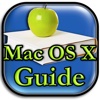 ON SALE FOR 24 HOURS ONLY The Killer Guide for Mac OS X was developed to help you learn the most important and most useful system functions for Mac OS X Snow Leopard and Lion within just 15 minutes and to tremendously increase your productivity All tips are illustrated clearly step-by-step with a brief explanation, screenshots and a video. No reading of thick text books or hours of studying tutorials is required. The illustrated functions were carefully selected, prepared and checked for clarity by test subjects. The most useful information for the Killer Guide was subsequently extracted from there. With ... (0.990)By Gregor Czempiel via 12) キーボード ショートカット for Mac OS HD Mac OSFinderiTunesSafari...FEATURES- MacOS, TextEditor, Preview, iTunes, Safari, QuickTime, FrontRow, iPhoto, iWork iCal--1) :up,2) :down3) :left4) :right5) :eject6) space:space7) `:`- shift, option command ($0.99)By NinjaQ via 13) Mac OS X - Das Anwenderbuch Aller Anfang ist leicht wenn es um einen Mac geht. Selbst Computerneulinge und ehemalige Windows-Jnger sind von der Benutzerfreundlichkeit des Apple-Betriebssystems Mac OS X begeistert. Dennoch erfordert der Ein- oder Umstieg in die Mac-Welt einiges an Know-how. Der Mac-begeisterte Journalist und Autor Uli Ries hat in diesem 320 Seiten starken Buch alle wichtigen Programme und Einstellungen zusammengestellt und so beschrieben, dass Sie mit Ihrem Mac schnell und einfach loslegen knnen.Snow Leopard Kickstart:So stellen Sie Ihren neuen Mac optimal ein. Ist es Ihr erster Mac, fragen Sie sich sicherlich, welche Schritte Sie nun gehen mssen. Lesen Sie hier, was direkt nach ... ($3.99)By Franzis Verlag GmbH via 14) Developer Library For Mac OS X read Mac OS X developer library document on your iPhone,which includes class reference and its Properties/Class Methods/Instance Methods/Constants, Above that each contain abstract/declaration/discussion.To be able to quickly and easily find the usage anywhere, This app is well-organized and supports very smart query, All of these are Offline reading, No internet connection required.Covers the following libraries:AppKitAutomatorCalendarStoreCollaborationCoreAudioKitCoreDataCoreLocationDirectoryServiceExceptionHandlingFoundationInputMethodKitInstantMessagePreferencePanesQTKitQuartzQuartzCoreScreenSaverScriptingBridgeSecurityFoundationSecurityInterfaceSyncServicesWebKit ($1.99)By asparagus via 15) Password Tote for Mac OS X Password Tote is a multi-platform service that enables you to securely store and retrieve your passwords and other secure details. We take pride in ensuring that each client is a native experience. Please visit https://www.passwordtote.com for more information.This application requires a "Software Account" with passwordtote.com. Sign up now for free and also get 60 days of the "Software Account" for free. A "Software Account" is normally a paid subscription. Access your passwords through the web interface as well at https://www.passwordtote.com/online/. Read more about the account types at https://www.passwordtote.com/online/details.aspx. Software clients are available for iOS, OS X, Windows and Android.Browser add-ons ... (Free)By ControlDev via 16) Icon Maker AppiPhoneiPadMac OS XApple Watch1.1024X10242.iPhoneiPadMac OS XApple Watch3.4. (1.990)By Zhengfeng Pei via 17) Volumote NOTE Please read the below prerequisites before you download.Remote control your Mac`s master volume from your iPhoneVolumote is a handy remote control for Macintosh computers that communicates via the standard SSH2 protocol, featuring;Sense & adjust master volume3G & WIFI enabledMultiple hostsPREREQUISITES;- Mac running Mac OS X.- IP address or hostname of the Mac to be controlled.- Firewall (where applicable) configured to let through traffic to port 22 on the Mac.- User account, with a password set (on the Mac).- Remote Login enabled in System Preferences / Account (in Mac OS X).This version does NOT support auto-discovery via Bonjour. ($0.99)By Capmind Technology AB via 18) 100 Shortcuts for Mac Also optimized for Retina display iPhone 4 / iPod Touch 4GApp with the top 100 shortcuts for Mac OS X and iWork (Finder, Pages, KeyNote, Numbers, Applemail and Safari), to speed up work at Mac and Macbooks operating with Apple Mac OS X Snow Leopard. In cooperation with mac experts we have compiled the most important shortcuts for you.Use these shortcuts instead of time-robbing clicks with the mouse Thanks to this compilation work with Mac and Macbook is more fun and accelerates your work a lot. Furthermore you can filter the shortcuts for each program and apply it in ... ($0.99)By Little Helper Verlags GmbH /Publisher via 19) Gerbil — control your computer from your phone IMPORTANT: you need a Mac running OS X Yosemite.Gerbil lets you use your iPhone, iPad or iPod touch as a touchpad for your Mac running OS X Yosemite. Whether it`s across the desk or across the room if you can`t get to your mouse, Gerbil is there to help you reach.works over Bluetooth or Wifi, even if you aren`t connected to a networksupports two-finger scrolling, just like on your Mac`s trackpadtype text into your Mac using the onscreen keyboarddrag-and-drop on your Mac using a three-finger drag gesturetap with two fingers to simulate a right click on your MacImportant: ... ($0.99)By Parrott via 20) Guide for OS X Mavericks - Latest News, Mac Mavericks New Features, Apple Mavericks Using Tips, OS X 10.9 Upgrade Guide and Issues Solutions What is New in OS X Mavericks 10.9? What should you do before upgrading to OS X Mavericks? Are there any tips in using OS X Mavericks 10.9?OS X Mavericks comes with many new features and changes. To help millions Apple users best use Apple Mavericks, Guide for OS X Mavericks brings all the tips and Guide for Guide for OS X Mavericks 10.9.Features:- OS X Mavericks news and information;- Full Changes List and introduction- Mavericks All New features using guide;- Mavericks Basic Functions Using Tips;- Tips for Mavericks Upgrade ;- OS X 10.9 Issue and Bugs Fixing Guide;- The ... (Free)By Great App via
|
|