20 Best Remote Desktop Mac iOS Apps1) Remote Desktop Remote Desktop promises you the power to manipulate your PC from anywhere and at anytime.With this application, you can easily visit and control your PC in a distance.The app allows you to view your files, data and play PC games, etc.Remote Desktop will turn your iPad/iPhone/iPod touch into PC at hand.Simple, convenient and easy to use, Remote Desktop is a great assistant to help you access your PC from your mobile devices.[Features]:Access and edit your Microsoft Word documents.Support streaming sound. PowerPoint files can be played with all animations and sound effects.Able to access your Outlook contacts.Play flash games and watch ... ($6.99)By FoxSoft Inc via 2) Remote for Mac Remote for Mac allows you to control your Mac(s) from your iOS devices.Change volume on your kid Mac without entering into his room and getting into the fight about it, from your iPhone.If you have a Mac you are using as a media center, you will be able to mute/unmute the volume from your iPhone.If iTunes is currently not running on that Mac, Apple`s Remote app is useless to you, until you run it. With Remote for Mac you are able to start and stop iTunes on your Mac(s) from your iPhone.Remote for Mac app allows you to control all ... (Free)By Evgeny Cherpak via 3) Remote Desktop Plus Remote Desktop Plus allows you to view and control your PC or MAC remotely using your iPhone, iPad or iPod Touch. Use your remote device as a wireless keyboard and mouse, transfer images from your iPhone to your computer or launch Front Row (MAC only) and listen to your favorite tunes using your iPhone.Want to know who's using your computer and what they are doing? Remote Desktop Plus is perfect for remotely viewing your desktop. You can even use your remote device to take snapshots from a built in iSight camera or connected USB camera (optional upgrade). View and save ... (Free)By Black Box Development via 4) WinAdmin, Remote Desktop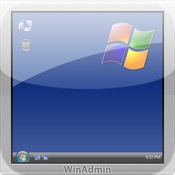 WinAdmin 1.2.1 has been released with an important bug fix for version 1.2 Version 1.2 is a major update with with many new features and enhancementsWinAdmin is a Microsoft Windows remote desktop protocol (RDP) client for your iPhone or iPod Touch. WinAdmin allows you to remotely access and manage Windows computers using just your finger. With WinAdmin you can quickly and easily fix a problem, view an important document, or use a desktop application on any of your Windows computers all from the palm of your hand. WinAdmin also allows for multiple concurrent remote desktop sessions so you can quickly ... ($7.99)By Carter Harrison, LLC via 5) Remote Desktop - RDP Mocha Remote Desktop (RDP) provides access to a PC running Windows XP Professional or Vista/Windows 7. HOME edition or Windows 200x Servers cannot be used.It enables you to have full, secure access to your work computer through wifi or the phones network (EDGE).Using your iPhone, you can connect to your Windows Computer and see the files, programs, and resources exactly as you would if you were sitting at your desk, just on a smaller screen.Before buying, try our free Lite version.FEATURES- Standard RDP protocol- Have patent license for the RDP protocol from Microsoft- 8/16 bit color mode for faster screen ... ($5.99)By MochaSoft via 6) Jump Desktop (Remote Desktop) Leave your laptop behind. Enjoy the freedom to work from anywhere.New in 3.0: Supports all editions of Windows Jump Desktop supports RDP and VNC in one seamless, easy to use experience.IMPORTANT NOTICE: Audio streaming is available on select editions of Windows. For details please see the features section below.Jump Desktop is a remote desktop application that let you control your PC from your iPad, iPhone or iPod Touch. Jump Desktop is secure, reliable and very easy to setup. Jump Desktop features a streamlined user interface that gives you full access to your PCs on all Apple mobile devices. One app ... ($9.99)By Phase Five Systems via 7) DataTap Lite - Free desktop app Mac+PC DataTap is the pocket database app that ships with a dedicated desktop app that runs on both Macs and PCs and lets you edit your data on your computer at no extra cost. DataTap features an advanced yet simple form designer, extensive support for data types, strong encryption, tap-actions, a library of 250+ icons, CSV import/export support, fast record-browsing controls and a super-smooth iPhone-style user interface. If you look for a flexible database for your iPhone with the option of editing data on your Mac or PC, DataTap is your best optionDataTap has been designed to leverage unique iPhone features ... (Free)By VenticentoStudio via 8) Keyboard Shortcuts for Mac Desktop by WAGmob WAGmob: An app platform for learning, teaching and training is offering 50% DISCOUNT for a limited time only.Download today WAGmob brings you, Simple 'n Easy, on-the-go learning snack for "Keyboard Shortcuts for MAC Desktop". The bite sized app helps you to understand the basics of "Keyboard Shortcuts for MAC Desktop".Only 101 introduction to "Keyboard Shortcuts for MAC Desktop" is provided via this app. The app provides snack sized, bite sized learning. It is not a replacement for the book.App features include tutorials and flashcards."Keyboard Shortcuts for MAC Desktop App" includes tutorials ... (0.990)By Kalpit Jain via 9) Office Remote Desktop - Full-Featured Remote Desktop Suite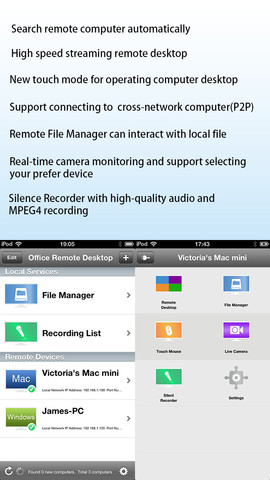 Office Remote Desktop is designed for white-collar and business people.It provides most efficient and easy-using functions for telecommuting.There are many novel designs,such as,Multi-touch Control Remote Desktop,Powerful integrated remote File Manager,Remote video monitoring,Wireless Touch Mouse,and Silent Recorder with which you will not miss your colleagues` chat.Using your iPhone/iPad to connect with your Windows PC/Apple MAC,then you can operate your computer to deal with daily office.Thus SOHO office for personal cloud-computing is created.Features:Multi-touch Remote Desktop- Real-time transfer computer displays and operating commands by living streaming,guaranteeing low latency to operate remote device conveniently;- Several resolutions to choose for optimal display;- Convenient to switch ... ($0.99)By Beijing Elinasoft Technologies Company Limited via 10) Jump Desktop (Remote Desktop) - RDP / VNC Enjoy the freedom to work from anywhere. Jump Desktop is a remote desktop application that lets you securely connect to any computer in the world. Compatible with both RDP and VNC, Jump Desktop is secure, reliable and very easy to set up. Easy setup and reliable: Jump Desktop is very easy to configure; anyone can do it Just visit: https://www.jumpdesktop.com on your PC or Mac, click the Automatic Setup link and follow step-by-step instructions. Youll be up and running in no time. Secure:Jump encrypts the connection between computers to ensure privacy and security. Automatic connections are always encrypted by ... (29.990)By PhaseFive Systems via 11) iTap VNC (Remote Desktop for Windows and Mac) Manage your Desktop from your iPad, iPhone or iPod touch. Utilizing the standard VNC protocol, iTap VNC client gives you complete control and fast access to your VNC capable desktops from anywhere. Now also supports VGA adapter and bluetooth keyboard on iPad.FASTWith advanced compression and caching technologies, iTap VNC client allows you to use your desktops conveniently, even when forced to use slower EDGE or GPRS connections. Compared to other iPhone clients iTap VNC client will perform better in almost all circumstances. Using our new desktop engine, you can access even huge desktops with full speed.SECUREiTap VNC client supports advanced ... ($5.99)By HLW via 12) iVNC: Remote Desktop for Windows, Mac, Linux (on Projector) iVNC will get you access to your computer from anywhere in the world. This app will also send the Remote desktop to projector, LCD or TV if connected with Dock-to-VGA cable. It specially useful if you need present something to a group of people during the meeting. Combining this app with FaceTime video calling, you will create the great remote demo environment. It is fully tested in iOS4 and iPad. In general, this is a must-have app for remote access to your desktop or doing the remote demo.- Show the remote desktop on Projector,TV,LCD via Dock-to-VGA Adapter.- Remote teaching can ... ($3.99)By Alterme Inc via 13) Best Photo Backup - Back up album photos/videos to your desktop computer (Mac/Windows) BestPhotoBackup can help you back up your photos/videos easily and quickly in a lossless way. All you have to do is scan the QR code and press Start. No tutorial or data cable needed, no 3G/4G charges, no loss to photo quality and its additional info, and no repeated backup Almost anyone can easily use it- [Easy] Just scan the QR code to start backup, almost anyone can use it- [Quick] No data cable needed, using hi-speed WiFi transfer to avoid 3G/4G charges- [Lossless] The photo/video quality will not suffer due to the transfer process, and each pixel remains consistent ... (Free)By ColorfulPhone via 14) JumiOne - Desktop/Remote/Keyboard/Mouse, Remote Webcam & Media Remote for PC JumiOne is an all in one platform that gives you total control of your PC. It can use resource that is on your PC and extend it to your iphone. For example - remote desktop, webcam streaming, media player remote, PC games, remote control suites, etc. It connects to an unlimited number of PCs via Wi-Fi, 3G, or Edge.Jumi apps were featured on: CNET, AppShouter, Geekanoids, Your Wise Guys, SolidSmack, Tech Chick, and many other press, reviewers & bloggersThe JumiOne platform comes built in with a set of applications that all make use of PC resources via your iPhone. Examples ... (Free)By JumiTech via 15) Nemetschek Vectorworks Remote The Vectorworks Remote app connects your mobile device to your Vectorworks desktop using a remote connection plug-in. Presentation remotes for pan, walkthrough, and flyover are available for all Vectorworks products. Visualization remotes are available for Renderworks and navigation remotes are available for Vectorworks Design Series. Interactively use the remotes to view, navigate, and present designs without having to be at your desktop. Vectorworks Remote requires Vectorworks 2015 software to be installed on either a Mac or Windows operating system. To learn more, visit http://vectorworks.net (Free)By Nemetschek Vectorworks via 16) One Remote Widget - Remote control, share text, bluetooth lock for Mac from today widget MWRemote widget is the QUICKEST and EASIEST way to REMOTE your Mac OS X. Whenever you want to control your Mac , it's always just one swipe away. There are a lot of other cool features below.Video how app work:https://youtu.be/eBHE5nFnR3UKEY FEATURES: Basic Control- Volume up, volume down, Mute/Unmute- Brightness up and down- Shut down, Restart, Sleep iTunes Control- Play, Pause, Next / Previous tracks, fast forward/ rewind tracks Custom actions with AppleScriptCREATE any actions/ tasks you wish by yourself with AppleScript Available features: Spotify, VLC, Keynote, QuickTime Clipboard sharingQuickly share a phone number or piece of ... (1.990)By Luan Nguyen via 17) Quick Remote Use Quick Remote on your iPhone or iPad to control your Mac with "Quick Remote Server for Mac", control your Mac to open App, play music, one touch to sleep or lock your Mac, and more. With Quick Remote, you can be more productive with your MacQuick Remote Server for Mac available from http://qr.woiapp.comSteps:1. Download and start Quick Remote Server on your Mac.2. Start `Quick Remote` on your iPhone or iPad, enter ip address showing on Mac Quick Remote ( enter port and password if you change it )3. Touch connect.4. Have fun and instantly be more productive ($0.99)By John Li via 18) Streamsie RC Streamsie Remote Control allows you to control a desktop installation of Streasmie PC and Streamsie MAC. You can start/stop live streaming and recording, and set the desired template from your iPhone or iPad. Streamsie Remote Control even gives you a real time image of what is "on the air" now.Streamsie PC or MAC must be on the same networks as Streamsie RC for the remote control to operate. (Free)By Discover Video LLC via 19) RemoteWIN Are you a remote desktop user? Have you often wished for something better? Well wait no more, your time has come.Now you can remote your desktop (with Windows system operation) by using Remote Win anywhere, anywhen.In other words, with Remote Win you gain full access to the remote desktop just as if you were sitting in front of it.Due to the innovative connectivity scheme accessing remote desktop has become pretty easy with our product. Just imagine that in a couple of mouse clicks you will be able to control a target PC located a thousand miles away.This apps contains all ... ($9.99)By SCEStudio via 20) RDP Business Pro RDP Business Pro is a small and fast business-oriented RDP client that enables you to connect from your Mac to a remote Windows desktop session. The easy to use built-in printing function makes your local Mac printer available to your active remote desktop session, which is useful for both business and individual users alike. Gain complete control over your remote Windows system and all its applications.Features:+ Access any remote Windows machine quickly and easily+ Print to your locally connected Mac printer from a remote Windows machine+ Share your Mac files over an RDP connection+ Easily create and transfer connection profiles ... (9.990)By Terminalni Poslovi d.o.o. via
|
|