20 Best Remote Desktop Protocol iOS Apps1) Remote Desktop Remote Desktop promises you the power to manipulate your PC from anywhere and at anytime.With this application, you can easily visit and control your PC in a distance.The app allows you to view your files, data and play PC games, etc.Remote Desktop will turn your iPad/iPhone/iPod touch into PC at hand.Simple, convenient and easy to use, Remote Desktop is a great assistant to help you access your PC from your mobile devices.[Features]:Access and edit your Microsoft Word documents.Support streaming sound. PowerPoint files can be played with all animations and sound effects.Able to access your Outlook contacts.Play flash games and watch ... ($6.99)By FoxSoft Inc via 2) ProApp+Remote Desktop A Remote Desktop + Cloud Bank + File Manager + Pro Downloader.ProApp-Remote Desktop includes most of features regularly using on mobile device, with ADVANCE FEATURES-EXTREMELY EASY TO USE.ProApp-Remote Desktop is:REMOTE DESKTOPFTP CLIENTFILE MANAGERPRO MEDIA PLAYERPRO DOWNLOADERPRO PDF READERDOC/PHOTO VIEWERTEXT/PHOTO EDITORCONTACTS/CARDS/NOTES MANAGERONE PASSWORD MANAGER, ONE TOUCH TO LOGIN WEBSITE EASILYAnd much more for iPhone, iPod, & iPad. It is suitable from entertainment to studyingVisit Website for Detail&Demo:http://app4iphone.weebly.com/proapp-remote-desktop.htmlUsing the app is easy, Just touch over to display a popup menu.FULLY FEATURES REMOTE DESKTOP- Standard RDP protocol.- 8/16/32 bit color mode for faster screen updates.- Keyboard, Send keycode combination- Zoom and scroll as ... ($2.99)By LongNguyen via 3) Remote Desktop Pro This app lets you access and control your Windows computers using your iPhone or iPad from anywhere in the world. It uses a secured connection (https), and no settings are needed on your router. ($0.99)By TegoSoft Inc. via 4) RemotePC Remote Desktop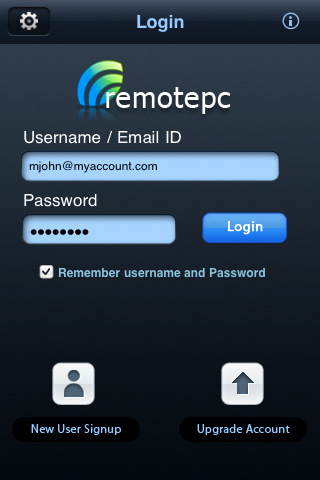 Use RemotePC on your iPhone/iPod Touch to remotely access your Windows/Mac machine from anywhere over the internet.Connect to your remote office or home computers and work on documents including emails and applications.Getting Started:- Sign up for a RemotePC account at http://www.remotepc.com/- Download and install the Host application on the remote computer (PC/Mac)- Install RemotePC Remote Desktop from the app store on your iPhone/iPod Touch- Login from your iPhone/iPod Touch to remotely access your windows machine over the internet (Free)By Pro Softnet Corp via 5) GoToMyPC (Remote Desktop)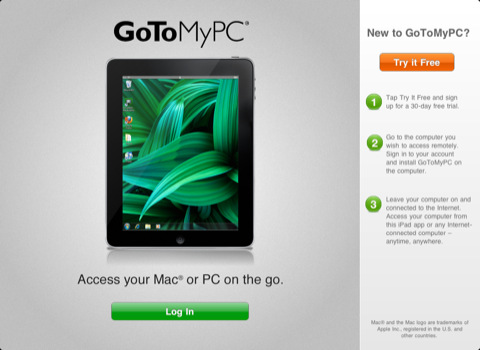 GoToMyPC is the fast, easy and secure way to instantly connect to your Mac or PC, with access to all of your files, programs and network. And now you can take it to go with GoToMyPC for iPad.No more filling up flash drives, worrying about forgotten files or late nights in the office. With GoToMyPC, everything you need is always just a few taps away.If you want to access your computer remotely, this app is your best bet. LAPTOP Magazine (March 2011)GoToMyPC is definitely a hit in the business world. It`s simple, clean, and gets to the point. - HotHardware ... (Free)By Citrix Online via 6) mVPN Remote Desktop The Columbitech Remote desktop client can establish RDP sessions against any Windows based machines. The Columbitech Mobile VPN client is integrated into the app and will setup the VPN tunnel that will enable the access to corporate Windows servers. (Free)By Columbitech via 7) Splashtop Remote Desktop The highest performance remote access app bringing Windows to your iPad, for the first time featuring full video and audio supportSee and control your entire Windows PC as if you are in front of itAccess all of your Windows files and programsWatch videos in any format (including Flash), and listen to your entire music libraryPlay advanced Windows games via patent-pending Splashtop streaming technologyConnect to multiple PCs with the same iPad appInteract with Windows applications using intuitive touch controls and familiar iPad gesturesFast and easy setup:One-click access to your Windows desktop with minimal setup... ($0.99)By DeviceVM, Inc. via 8) Chrome Remote Desktop Securely access your computers from your iOS device.On each of your computers, set up remote access using the Chrome Remote Desktop app from Chrome Web Store.On your iOS device, open the app and tap on any of your online computers to connect. (Free)By Google, Inc. via 9) Remote Desktop Plus Remote Desktop Plus allows you to view and control your PC or MAC remotely using your iPhone, iPad or iPod Touch. Use your remote device as a wireless keyboard and mouse, transfer images from your iPhone to your computer or launch Front Row (MAC only) and listen to your favorite tunes using your iPhone.Want to know who's using your computer and what they are doing? Remote Desktop Plus is perfect for remotely viewing your desktop. You can even use your remote device to take snapshots from a built in iSight camera or connected USB camera (optional upgrade). View and save ... (Free)By Black Box Development via 10) WinAdmin, Remote Desktop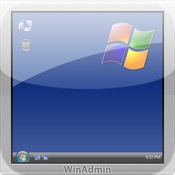 WinAdmin 1.2.1 has been released with an important bug fix for version 1.2 Version 1.2 is a major update with with many new features and enhancementsWinAdmin is a Microsoft Windows remote desktop protocol (RDP) client for your iPhone or iPod Touch. WinAdmin allows you to remotely access and manage Windows computers using just your finger. With WinAdmin you can quickly and easily fix a problem, view an important document, or use a desktop application on any of your Windows computers all from the palm of your hand. WinAdmin also allows for multiple concurrent remote desktop sessions so you can quickly ... ($7.99)By Carter Harrison, LLC via 11) Focus RDP Focus RDP is a remote desktop protocol application that allows users to remotely connect to a computer running Focus`s software. (Free)By Focus via 12) Jump Desktop (Remote Desktop) Leave your laptop behind. Enjoy the freedom to work from anywhere.New in 3.0: Supports all editions of Windows Jump Desktop supports RDP and VNC in one seamless, easy to use experience.IMPORTANT NOTICE: Audio streaming is available on select editions of Windows. For details please see the features section below.Jump Desktop is a remote desktop application that let you control your PC from your iPad, iPhone or iPod Touch. Jump Desktop is secure, reliable and very easy to setup. Jump Desktop features a streamlined user interface that gives you full access to your PCs on all Apple mobile devices. One app ... ($9.99)By Phase Five Systems via 13) Remote Desktop - RDP Mocha Remote Desktop (RDP) provides access to a PC running Windows XP Professional or Vista/Windows 7. HOME edition or Windows 200x Servers cannot be used.It enables you to have full, secure access to your work computer through wifi or the phones network (EDGE).Using your iPhone, you can connect to your Windows Computer and see the files, programs, and resources exactly as you would if you were sitting at your desk, just on a smaller screen.Before buying, try our free Lite version.FEATURES- Standard RDP protocol- Have patent license for the RDP protocol from Microsoft- 8/16 bit color mode for faster screen ... ($5.99)By MochaSoft via 14) Supremo Remote Desktop Supremo Remote Desktop is a powerful, easy and complete solution for remote desktop control and support. It allows to access a remote PC or join a Meeting in just a few seconds. Supremo is also compatible with USilio, the IT Management Console.Download, access, control.Get started:1. Install Supremo Remote Desktop2. Download and launch Supremo for Windows from the PC/server you need to remote control, take note of ID and password3. Launch Supremo Remote Desktop and specify ID and password4. Remote control the machineWith Supremo Remote Desktop you can: Remote control PCs and servers, from your personal device Join Meetings Chat with ... (Free)By Nanosystems S.r.l. via 15) iCAB iCAB is a remote desktop client running on iphone, which realizes the remote access to terminal server by RDP protocol. Using it, the persons in studio or others can access their own PCs at ease, and run all the application on their PC. (Free)By Remote Desktop via 16) iCAB HD iCAB HD is a remote desktop client running on ipad, which realizes the remote access to terminal server by RDP protocol. Using it, the persons in studio or others can access their own PCs at ease, and run all the application on their PC. (Free)By Remote Desktop via 17) Jump Desktop (Remote Desktop) - RDP / VNC Enjoy the freedom to work from anywhere. Jump Desktop is a remote desktop application that lets you securely connect to any computer in the world. Compatible with both RDP and VNC, Jump Desktop is secure, reliable and very easy to set up. Easy setup and reliable: Jump Desktop is very easy to configure; anyone can do it Just visit: https://www.jumpdesktop.com on your PC or Mac, click the Automatic Setup link and follow step-by-step instructions. Youll be up and running in no time. Secure:Jump encrypts the connection between computers to ensure privacy and security. Automatic connections are always encrypted by ... (29.990)By PhaseFive Systems via 18) Office Remote Desktop - Full-Featured Remote Desktop Suite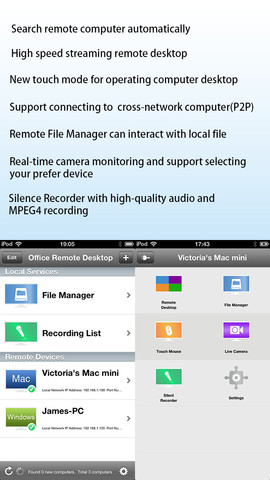 Office Remote Desktop is designed for white-collar and business people.It provides most efficient and easy-using functions for telecommuting.There are many novel designs,such as,Multi-touch Control Remote Desktop,Powerful integrated remote File Manager,Remote video monitoring,Wireless Touch Mouse,and Silent Recorder with which you will not miss your colleagues` chat.Using your iPhone/iPad to connect with your Windows PC/Apple MAC,then you can operate your computer to deal with daily office.Thus SOHO office for personal cloud-computing is created.Features:Multi-touch Remote Desktop- Real-time transfer computer displays and operating commands by living streaming,guaranteeing low latency to operate remote device conveniently;- Several resolutions to choose for optimal display;- Convenient to switch ... ($0.99)By Beijing Elinasoft Technologies Company Limited via 19) Recos Mobile Recos Mobile is an iOS client for Windows Remote Services using Remote Desktop Protocol (RDP) in order to remotely access your computer. In addition this application transforms any iOS mobile device (iPhone, iPad) with a camera to a Barcode Scanner which directly communicates with the Recos20 software. (Free)By Tzvetan Ivanov via 20) JumiOne - Desktop/Remote/Keyboard/Mouse, Remote Webcam & Media Remote for PC JumiOne is an all in one platform that gives you total control of your PC. It can use resource that is on your PC and extend it to your iphone. For example - remote desktop, webcam streaming, media player remote, PC games, remote control suites, etc. It connects to an unlimited number of PCs via Wi-Fi, 3G, or Edge.Jumi apps were featured on: CNET, AppShouter, Geekanoids, Your Wise Guys, SolidSmack, Tech Chick, and many other press, reviewers & bloggersThe JumiOne platform comes built in with a set of applications that all make use of PC resources via your iPhone. Examples ... (Free)By JumiTech via
|
|