20 Best Videos Google iOS Apps1) GoDocs Videos for Google Drive™ It let`s you wirelessly Stream, Download, Upload and Share videos via Google Drive.These are just a few things, that we`ve packed inside:Video StreamingGoDocs Videos lets you wirelessly stream whats on your Google Drive to your iPhone or any AirPlay-enabled device. Just select any video and it begins playing right away.Save for OfflineInternet outages and long plane rides shouldn`t prevent you from watching your favorite movie. Save videos for offline access so that the next time you`re offline you`ll still be able to watch them.Any Format SupportedWith most video format supported, you can use Google Drive as your video converter. There ... ($1.99)By lightroomapps OU via 2) 360TUBE: VR apps games & videos (Google Cardboard) Get your VR lifestyle rolling with this easy yet powerful VR player and discovery tool.360TUBE works in VR (Cardboard) and can also be used through touch (no headset required).So many VR videos, games and apps out there, but what to get? 360TUBE offers up to 14 channels of coverage offering you easy and broad access to instantly playable (streaming) VR videos. You can control the videos through touch and rotate for a full 360 experience or event better... put on your VR Google Cardboard compatible headset and you can experience the videos as a full 360 experience as if you ... (Free)By Brown Capital BV via 3) MyPixPo : Facebook, Google Photos, Google DriveA photograph transports you to a special moment or place. With MyPixPo your TV can become a digital photo display that liberates your photos for you to enjoy at any time. MyPixPo will: Display the photos you have uploaded to Flickr Show your Facebook photos plus photos you are tagged in Show your photos stored with Google Photos Show photos stored or shared to you on Google Drive Run while youre using your Apple TV to play musicAs MyPixPo exhibits your photos it becomes a natural conversation starter. Friends and family spot themselves and you find yourself laughing over memories ... (2.990)By fireseed mobile ltd via 4) iDocs Pro for Google Docs™ and Google Drive™ Your first choice for Google Docs and Google Drive Viewing, Editing and Sharing.iDocs: the most intuitive and robust app for managing Google Docs and Google Drive on the iPhone. Create, edit, share and view your Google documents with an easy-to-use and intuitive interface. From creating spreadsheets to live-editing text documents, iDocs Pro gives you a direct line to the full Google Docs suite.Features:Google Drive SupportedAll-Encompassing Document SupportCreate, edit, search, share and print all document types supported by Google docs, including .doc, .docx, .ppt, .xls, .pdf, .rtf, .mp3, .mp4, .jpg and more.Online EditingEdit your documents and spreadsheets online using Googles mobile ... (Free)By ICSOFT via 5) goWriter - Word Processor for Google Docs™, Google Drive™ goWriter is the first of its kind word processor for Google Drive & Google Docs files, supporting full rich text editing of documents and two-way syncing to the cloud. Now you can create, edit, and sync stylish documents to Google Docs/Drive right from your iPad.Even more, goWriter supports "offline mode," allowing you to edit documents that you have previously opened, even when you have no Wi-Fi or 3G connection. This is great for making long flights more productive When your internet access has been restored, you can easily sync your changes back to the server.Behind goWriter is a full-featured word ... ($4.99)By Wombat Apps via 6) SchoolCam PRO - Camera for Google Drive and Google Classroom With SchoolCam the photos and videos that you take are automatically stored on Google Drive without being stored on the device. This means full control of photos for the classroomFeatures:Use an existing Google Drive - no need to create new accountsKeep photos organized and private by uploading them directly to Google DriveOrganize photos automatically: SchoolCam let`s you choose or create folders to upload your new and existing photosImport and upload photos and videos from your `Camera roll`: You are not limited by the photos you take with SchoolCam, if you take photos with the default camera app you can import ... ($4.99)By ERCLab, LLC via 7) Tabs for Google - Gmail, Google Plus, Maps and Search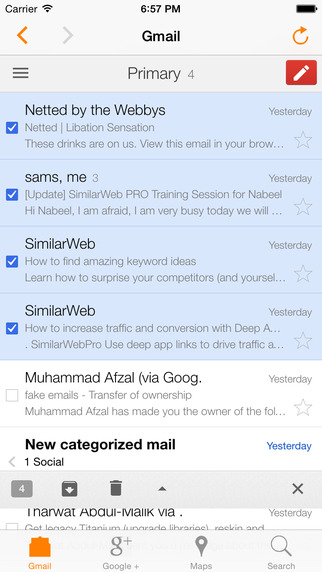 "Tabs for Google" brings a handsome 4 in 1 package for you. Are you tried of switching among multiple apps ?Are you searching for a perfectly working Google Maps app ?Are you searching for a Gmail client ?Are you searching for a Google+ app ?Are tired of irritating Google Search apps ?If Yes, just check our FREE app and use Google+, Gmail, Google Search and Google Maps at one place. You don`t need to switch among multiple apps for using these features. Now you can access Google+, Gmail, Google Search and Google Maps very easily with just one click. ... (Free)By Nadeem Mughal via 8) iGoogleKeep - a Google tasks app with Google speech-to-Text function Keep organized with google tasks.iGoogleKeep gives you the power to use Google Tasks from your iOS devices.We know what you need. And here is no useless features, complex user interface, strange synchronizations, auto-created strange lists...Just write or say your task with the app and its stored in both your app and Google account.iGoogleKeep works with both Gmail and Google Apps For business accounts.We designed everything simple and usefull, app uses Google-Speech-To-Text system to convert your speech to tasks records.After your speech your task will be shown in the screen for 10 seconds then it will be saved automatically in order ... ($0.99)By ONUR YILMAZ via 9) Easy Search, the only all-in-one, Google, Facebook mobile social app with free sms, google voice, gmail, google translate, google talk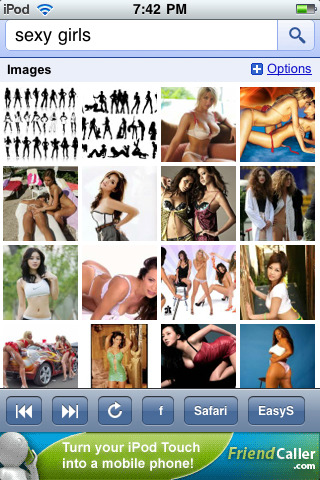 Finally an easy way to search the web and discover all the potentialities and features of Google in a single app.Easy Search is an international best seller, you gotta have itON SALE TODAY, only .99No more long series of clicks or keywords to remember, all you need to do is to tap the appropriate button and you are ready to go.Easy Search provides a simple and easy user interface to access everything that Google provides:Gmail Voice Translate LatitudeTalk Docs Buzz Calendar tasksWeb Images Video Youtube NewsRealTime Blog Local Finance Patents Products Weather Definition TimeMovies Population Books Score Schoolarand for our ... ($0.99)By Simone Morellato via 10) My Place for Google Map : Visit My places , starred data in your Google Maps account Maps app on your iPhone and iPad is great, with just one feature missing: You can not visit "My places" data in your Google Maps account. This app helps you do exactly thatDownload this app, login your Google account, and you can see all "My places" bookmarks of yours, and tap on anyone, the Maps app is up and showing this place. Just clean and easy to use.Now you can simply save any place in Google Map on your Desktop, and visit them on your iPhone/iPad with one tap.Grab My Place for Google map now while it`s free This app ... (Free)By VoyagerApps.com via 11) Backup Rocket - Easily upload all your camera roll photos & videos to Google Drive Backup Rocket allows you to easily backup all your camera roll photos to Google Drive with one touchSimply start the app, login with your Google Drive account and touch the `Start` button That`s it, all your photos will be backed up and organized. You can also set backup regions so the app automatically uploads your photos when you arrive home for example.All features:Upload all photos and videos on your camera roll to Google DriveAutomatically organize your photos by month: The app creates a folder for each month and organizes the photos automatically in Google DriveBackup automatically when you arrive at ... ($4.99)By ERCLab, LLC via 12) Swipe Calendar for Faсebook, vk.com, odnoklassniki.ru , Google+, Google calendars and Outlook Swipe Calendar is a native Google Calendar app with intuitive design. It inherits the simple and clean look of Google web calendar and makes it more accessible, responsive and reliable on your iPhone, iPad or iPod Touch. It can also be used with no Internet connection. All changes will be synced back to your Google account the next time you connected.MULTIPLE WAYS TO VIEW EVENTSSwipe Calendar supports 8 standard views - day, week, month, 4-days, year, mini-month(iphone), week agenda(iphone) and agenda. You can instantly switch views to discover events or find a time you`re looking for. (Free)By Wylsacom Waytt via 13) Memeo Connect Reader (Google Docs) Automatically syncs with Google Docs to keep your documents up to date. View all your Google Docs files including MS Office, Apple iWorks & PDF documents. even view photos and videos. Easily scroll and zoom Google Docs for easier reading. Read offline to keep productive while you are on the go. Works with Google Docs Standard, Education and Premiere edition users (Free)By Memeo Inc. via 14) buzzstop - Viral Videos, Funny Videos, Hot Videos, Top Videos, Free Videos & Video Clips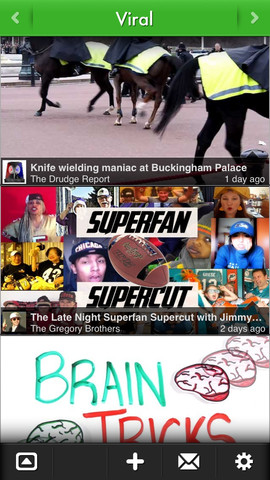 Watch all the newest and hottest viral and funny videos from the leading sources in a simple, fun and easy-to-use system. ABOUT buzzstopWith a slick and intuitive interface, buzzstop combines all of your favorite Viral and Funny video sources into a simple, fun and easy-to-use system. buzzstop helps you discover countless viral and funny videos that youd likely never find without help from buzzstopHOW IT WORKSbuzzstop tracks videos as theyre shared by hundreds of leading sources around the world, and organizes them intochannels: Hot 100, Viral, Fail, Pranks and more. Simply swipe through buzzstop`s huge variety of channels anddiscover ... (Free)By Vodio Labs Ltd. via 15) Protection for Google Plus free - secure your Google Plus account with passcode - Lock for Google Plus Protection for Google Plus - security for your Google Plus account is a fast, simple and secure app to access your Google Plus account.Unlike the official Google Plus application, Protection for Google Plus has been optimized to save space on your device, and preserve your battery.FEATURES:===========================- Support Passcode to protect your Google Plus account, auto lock when your app is inactive- Auto sign out your Google Plus, when max number of failed attempts reached.- You can also turn on/off or change passcode if you want.Protection for Google Plus is the perfect solution to access your Google Plus safely.Privacy Policy: The ... (Free)By Doan Sang via 16) Photo Importer for Google+ HD - Import photos from Facebook to Google Plus with the ease of one tap Photo Importer for Google+ HD makes it easy to import your Facebook photo albums to Google+ with the ease of one tap.Just started to use Google+ but wondering how to import some photo albums from your Facebook to Google+? It`s a boring task, isn`t it?With Photo Importer, it`s not boring nor difficult anymore. Just choose an album, tap Start button and you`re done in a few minutesFeatures:Save your album descriptions and photo captions along with your photos.You can choose to create a new album for importing photos or select one of your existing Google+ albums to import photos into.Edit album ... ($1.99)By SpinningSphere Labs via 17) Tab For Google Plus Access your Google Plus with one click from your menubar.This app was built by Google Plus lovers for Google Plus lovers Features of Tap for Google Plus: Menu bar feed - View all the photos & videos of everyone you're following from menubar. Responsive design based on app size (1.990)By Byte Myth via 18) VR Movie - VR Video Player for Google Cardboard Millions of 3D VR videos for you to stream to your devices. You can watch them in normal mode or use Google Cardboard.If you watch videos by Google Cardboard, you have to be mentally prepared beacause of the very realistic picture. (Free)By Burce Li via 19) InstaVideo (Free) - Add background music to videos & join videos Add background music into your videos.Key feature:- Add sound/song/music into your movies.- Trim video and song easily.- Join many movies into single one.- Concat many audios into one video.- Share movie to instagram, youtube, facebook, Dropbox and Google Drive- Protect videos by passcode- Download and upload videos from Dropbox and Google DriveLet try and edit your videos (Free)By CONG DUC TRAN via 20) Free Video & Music Player for Cloud - Save Via DropBox & Google Drive Easily download videos from your Dropbox or Google Drive and also from your PC\MAC. Watch your videos offline on your iPhone, iPod or iPadDownloading:- Download up to 10 videos at once- Watch your downloaded videos offline- Download from DropBox Account- Download from Google Drive Account- Download from PC\Mac via Wifi- Watch your downloaded videos offlineHow to use?- You can Connect Dropbox or Google Drive and select videos and then tap Download- You can also upload videos via Wifi. Please make sure your Device and Computer are connected to same Wifi for it to work.- Download from Camera Roll.Video Player:- Supports ... (Free)By Black Ace Media Inc. via
|
|