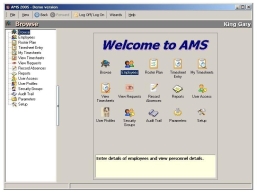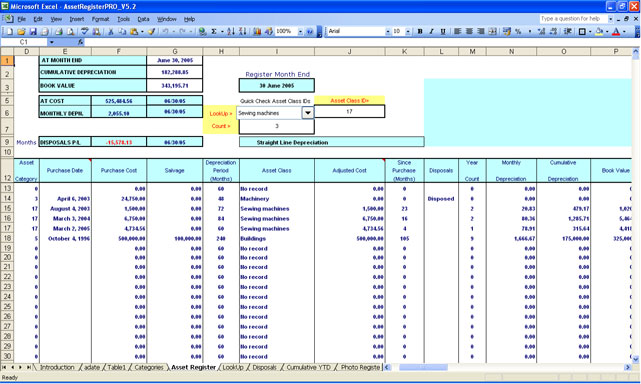|
|
Download
click here.
Software In : Business
- Spreadsheets
See more details for - Review Software
Also see ...
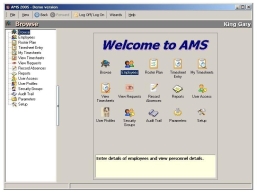
|
AMS 2000 is a powerful product that provides assistance in keeping track and analysing the attendance of staff members. The system allows you to analyse absences using different criteria and prepares professional, easy-to-read reports to complete the task. Optimise your time management: Keep a detailed record of your employees leave and days off. Plan and schedule your activities based on the information provided by AMS. Analyse the main reasons for staff absenteeism using the reports generated by the system. Analyse the attendance by department to enhance your productivity. Use this information together with your performance reports and devise the strategy to boost your potential. Maintain accurate records: AMS 2000 allows you to maintain an accurate employee database containing all the relevant information such as personal details, employment information and relevant dates in their calendar. Save time: The user interface of AMS 2000 has been designed in a rational way so you do not have to go through complicated procedures to enter and view the information in the system. A powerful search engine makes locating employees easier by applying different criteria to conduct the search. Use historical data: AMS 2000 allows you to keep a record of the ex-employees and the attendance history previous to their departure from the company. Features: Detailed Employee Demographics / Multiple Concurrent User Support / User Profile Customisation / Statistical Reports / Powerful RDBMS Database Technology / Fully Scaleable / Powerful Administration Tools / User Access Security ...
|
|
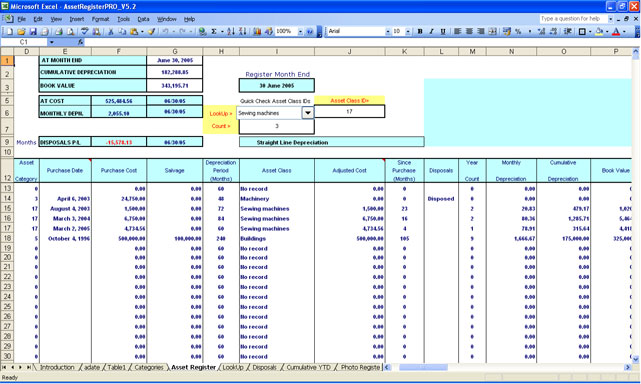
|
Asset Register PRO for Excel supplies nine asset registers plus YTD depreciation reports for fixed, intangible and investment assets, updating and reporting depreciation calculations and book values at each month end. Each asset entered into the register can contain the asset sequence number, date of purchase, description of asset, serial number, supplier's name, purchase order number, G/L reference code, accounting cost, useful life (depreciation period), physical location, plus if/when disposed/sold and gain/loss calculations and impairment ledgers for investments, intangibles and goodwill. Asset Register PRO can be used by the smallest to the largest enterprise to keep track of their assets and monthly depreciation calculations. Asset Register PRO applies the straight-line depreciation method, and the declining balance method adjusted annually and monthly. Depreciation tables supply monthly depreciation and cumulative depreciation from the acquired date to any period up to 240 months.
Quick and easy entry of assets into the registers using Excel's Data (Entry) > Form with the Name box.
Asset Register PRO provides continuous month end sequencing so that the asset class registers update each asset depreciation and book value every month automatically and combines all month end values into a Year To Date and Totals report. Different depreciation periods can be applied to individual assets and within each class of assets.
Asset Register PRO calculates book values at disposal dates and gain/losses on disposal.
All month end depreciation calculations and book balances can be recalculated backwards and forwards to any month end date by making a simple one step adjustment to the month end date held in the adate field. You can recalculate and forecast depreciation totals and written down balances for any month end past or future. Such calculations can be very useful for preparing financial business forecasts and for checking depreciation calculations....
|
|
|
|