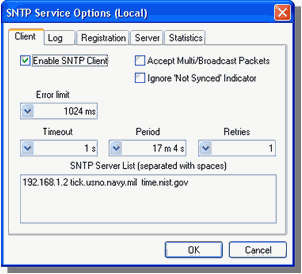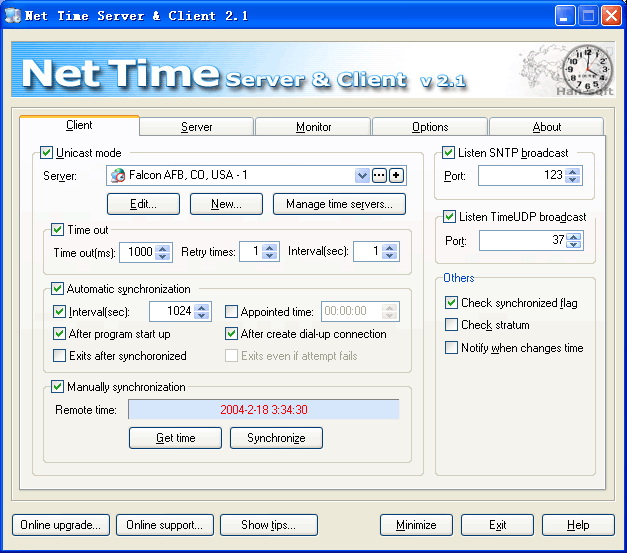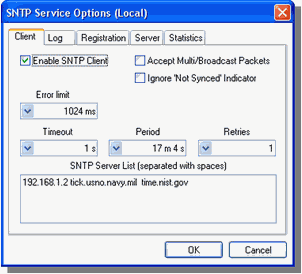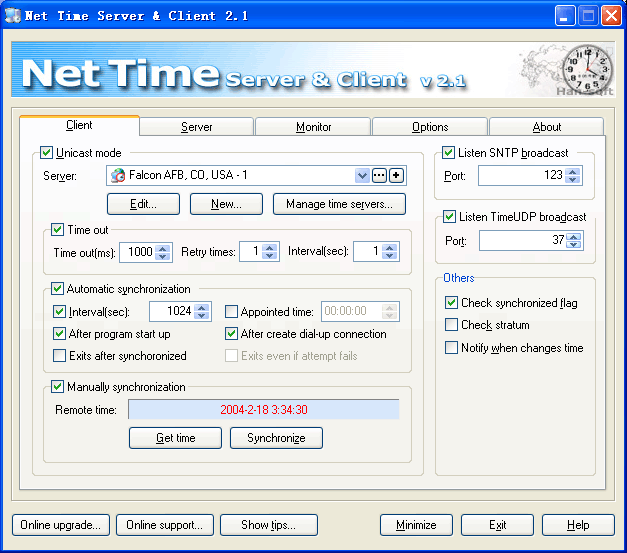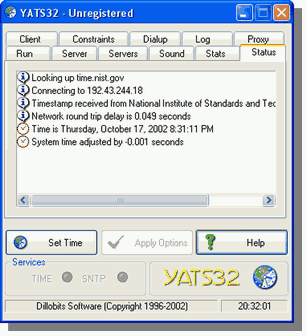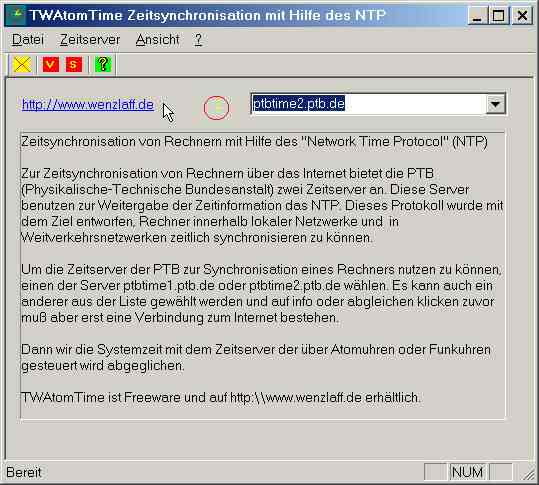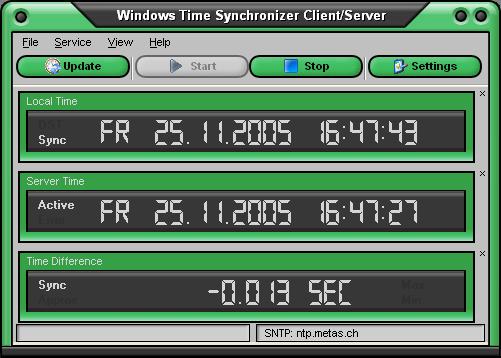|
|
Order by Related
- New Release
- Rate
Results in Title For sntp
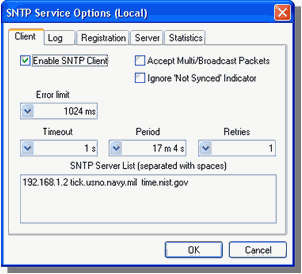 | This is an SNTP time synchronization client/server for the more advanced user wishing to provide SNTP time synchronization services under Windows NT4, Windows 2000, and Windows XP. Uses Windows Management Interface for centralized control. .. |
|
Results in Description For sntp
 | TimeServer will serve SNTP, TIME and DAYTIME protocols to clients on your local network or across the internet. It also synchronises itself from any SNTP server on the internet. A built-in list of SNTP servers are provided.Robust, configurable, accurate, lightweight and simple to use. .. |
|
 | A freeware SNTP client - Simple Network Time Protocol - forsynchronizing your computer.s time with an NTP server.Automachron works under Win95/98 and WinNT4. Automachron supports SNTP as well as TIME for synchronizing time over the internet. Automachron is much less intrusive than its predecessor ..
|
|
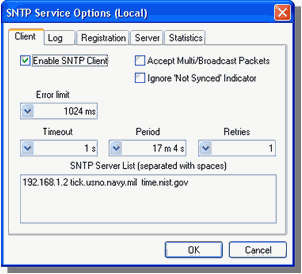 | This is an SNTP time synchronization client/server for the more advanced user wishing to provide SNTP time synchronization services under Windows NT4, Windows 2000, and Windows XP. Uses Windows Management Interface for centralized control... |
|
 | SkSNTP ActiveX Control is a lightweight and powerful SNTP (Simple Network Time Protocol) ActiveX control that can be used for very accurate local clock synchronization with a remote time server across the Internet. The Magneto Software SkSntp ActiveX control (SKSNTP.OCX) allows developers to integrate the SNTP protocol message sending capability into their applications. SkSntp ActiveX control can retrieve the exact time from any SNTP compliant time server across the Internet, and synchronize your computer' local clock accurately to the order of milliseconds. It can be used from any 32-bit Windows development environment, including Visual Basic, Visual C++, and Delphi. SkSNTP ActiveX Control is capable of processing multiple SNTP requests simultaneously. It is fully compliant with RFC 2030. SkSntp ActiveX Control comes with a full documentation, sample code, and working demo programs...
|
|
 | NetClock is an industry standards SNTP time server that will allow you to ensure that all your networked PC's have exactly the same, correct time. It provides both an SNTP server plus SNTP clients for any mumber of Windows based Pc's.
NetClock will connect automatically to any specified Atomic clocks on the Internet (if you have internet access) and therefore set your entire network's time and date correctly, or it can be used to simply maintain the same time and date across all the machines on your entire network.
NetClock can also provide the correct time to MACs and unix machines providing they have standard SNTP clients on their systems.
If installed on an NT based system such as NT4, W2K and XP, NetClock will of course be installed as a Service, but runs as a system tray application under W95/98/ME.. |
|
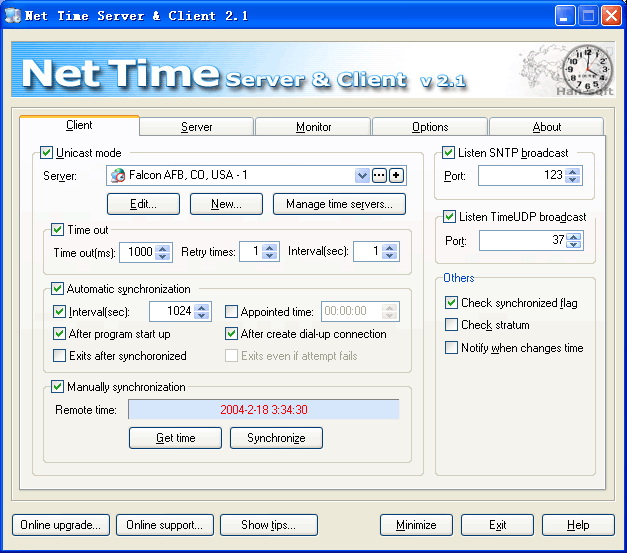 | The time synchronization application synchronize your PC's system clock or all PC's system clock in your LAN using. The Time and SNTP time protocols are supported. It can work as SNTP server or client. It can work as a NT/2000/XP/2003/Vista service...
|
|
 | SNTP Wizard gives the power to retrieve the exact time from SNTP time servers across the Internet. These times are accurate because they are accessed from Atomic and radio frequency clocks. Some Useful features: Easy to get time information Great for timestamps for Local Time and UTC Can automatically set the client machines clock to the retrieved time Simple Network Time Protocol Wizard is great for getting time stamps, synchronising computer clocks and much more. Your mult-tier applications can really benefit from being able to make sure they are all running on the same schedule by synchronizing each computers clock precisely together. It is also great for medical time stamping, for medical filing software and many other applications. This control works with any ActiveX container and even works in ActiveX scriptable languages such as VBScript.. |
|
 | The TimeWarp utility sets your computer's clock from a time server using the Simple Network Time Protocol (SNTP). Using your computer's internet connection, timing messages from an SNTP time server can be obtained automatically to set your computer clock. TimeWarp operates in unicast mode where it sends a message to a time server and waits for a reply. The computer clock is set to the correct universal time, which is the time at the Greenwich meridian. TimeWarp assumes that you have set your computer clock to the correct time zone. Using the round trip time from request to receipt, a simple calculation determines the propagation delay between the server and client so that your computer clock can be aligned to within a few tens of milliseconds of the correct time... |
|
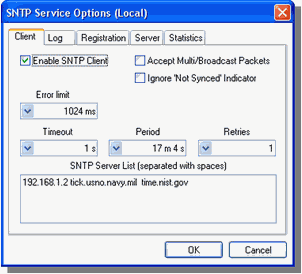 | This is an SNTP time synchronization client/server for the more advanced user wishing to provide SNTP time synchronization services under Windows NT4, Windows 2000, and Windows XP. This product incorporates full SNTP client and server functionality in complete compliance with RFC2030 - Simple Network Time Protocol (SNTP) Version 4. Why then is there a need for this new product? Well, unlike YATS32, the SNTPService product is targeted specifically to the Windows NT4, Windows 2000, and Windows XP environment. It builds on the experience and time tested algorithms developed for YATS32 without carrying forward the legacy requirements of that application. The SNTPService product consists of 2 main components: The NT service application, that runs in the background performing various time synchronization tasks, and the control panel applet that is run from the system control panel to set up synchronization parameters. Targeting the time synchronization function to the Windows NT service framework has many advantages that cannot be exploited by YATS32, which is designed for desktop use. For example: The service application does not incorporate a graphical user interface (GUI). The required control interface is provided by the service control panel applet. Thus the service, the part that is constantly running in the background, does not need to include the Microsoft Foundation Classes (MFC) thus drastically reduces its memory requirements. This leaner application is also specifically optimized to execute as an NT service. What this means is that the SNTPService application runs with reduced system overhead and consumes little of the host's resources. Windows management Interface fully supported for centralized control within enterprize... |
|
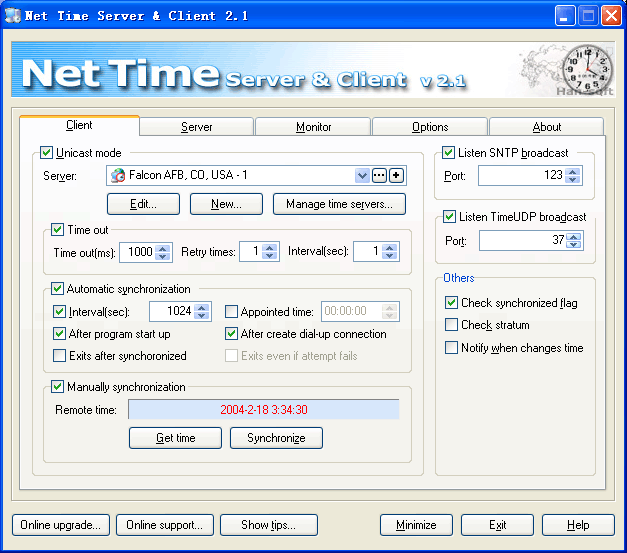 | The time synchronization application allows you to synchronize your PC's system clock or all PC's system clock in your LAN using various time server types commonly available on TCP/IP networks, such as the Internet or LAN, And multiple time protocols are supported.
As client, the protocol currently supported are Time protocols(RFC868), and Simple Network Time protocols(SNTP-RFC2030). It can be configured to full Time protocols(RFC868) or SNTP protocols(RFC2030) compliance, including client support of broadcast, and multicast modes.
As time server, Net Time Server & Client will itself provide time services to other computers using Simple Network Time protocols(SNTP-RFC2030) or Time Protocols(RFC868). It can be configured to full Time protocols(RFC868) or SNTP protocols(RFC2030) compliance, including server support of unicast and multicast modes. You can synchronize your Windows, Unix, Linux, FreeBSD, etc. system clocks via SNTP protocol, too.
Net Time Server & Client normally runs as a standard 32-bit Windows 98, Windows Me, Windows NT, Windows 2000, Windows XP or Windows 2003 application. In Windows NT/2000/XP/2003 system, the Net Time Server & Client can work as a service.
Features
1. Synchronize your PC's system clock or all PC's system clock in LAN using various time server types commonly available on TCP/IP networks, such as the Internet or LAN with manual and periodical operating modes.
2. Multiple time protocols are supported, include SNTP(RFC-2030), Time(RFC-868).
3. Net Time is able to work as a time server so you can synchronize any computer's clock in your LAN to your PC.
4. You can synchronize the Windows, Unix, Linux, FreeBSD, etc. system clock in your LAN to your PC.
5. It can work on unicast and multicast modes.
6. It can work as a Windows NT/2000/XP/2003 service.
7. Automatic Dial-Up Networking connection.
8. Hides in the system tray and does not require any desktop space.
9. System tray popup menu for easy access to main functions... |
|
Results in Tags For sntp
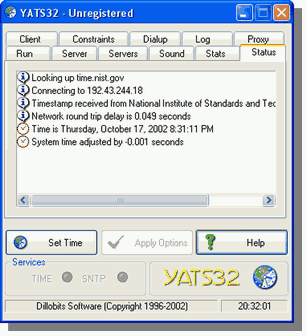 | YATS32 will eliminate you problems with drifting and inaccurate system. This application lets you accurately, reliably, and automatically set your system clock to any of a number of time services available via the Internet or your corporate intranet... |
|
 | The TimeWarp utility sets your computer's clock from a time server using the Simple Network Time Protocol (SNTP). Using your computer's internet connection, timing messages from an SNTP time server can be obtained automatically to set your computer clock. TimeWarp operates in unicast mode where it sends a message to a time server and waits for a reply. The computer clock is set to the correct universal time, which is the time at the Greenwich meridian. TimeWarp assumes that you have set your computer clock to the correct time zone. Using the round trip time from request to receipt, a simple calculation determines the propagation delay between the server and client so that your computer clock can be aligned to within a few tens of milliseconds of the correct time...
|
|
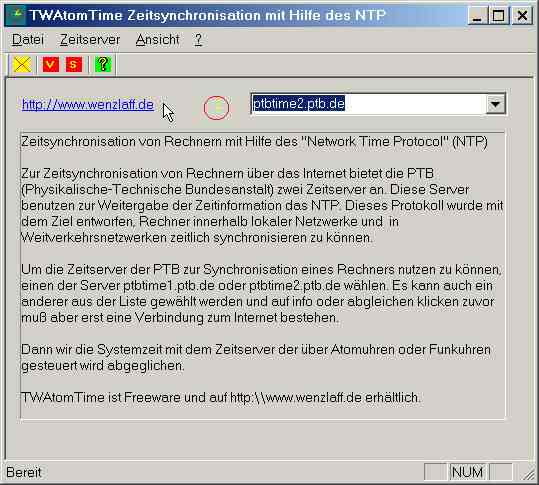 | Time syncron with timserver ntp.. |
|
 | NTP Server Monitor allows any number of NTP time servers to be constantly monitored and also, optionally, synchronise system time...
|
|
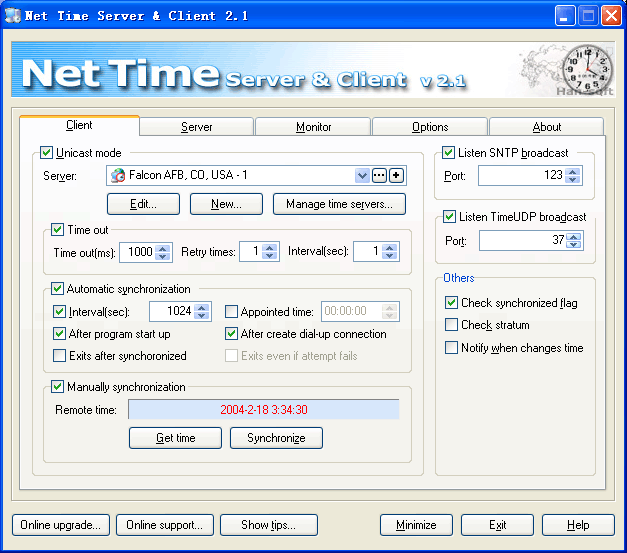 | The time synchronization application allows you to synchronize your PC's system clock or all PC's system clock in your LAN using various time server types commonly available on TCP/IP networks, such as the Internet or LAN, And multiple time protocols are supported.
As client, the protocol currently supported are Time protocols(RFC868), and Simple Network Time protocols(SNTP-RFC2030). It can be configured to full Time protocols(RFC868) or SNTP protocols(RFC2030) compliance, including client support of broadcast, and multicast modes.
As time server, Net Time Server & Client will itself provide time services to other computers using Simple Network Time protocols(SNTP-RFC2030) or Time Protocols(RFC868). It can be configured to full Time protocols(RFC868) or SNTP protocols(RFC2030) compliance, including server support of unicast and multicast modes. You can synchronize your Windows, Unix, Linux, FreeBSD, etc. system clocks via SNTP protocol, too.
Net Time Server & Client normally runs as a standard 32-bit Windows 98, Windows Me, Windows NT, Windows 2000, Windows XP or Windows 2003 application. In Windows NT/2000/XP/2003 system, the Net Time Server & Client can work as a service.
Features
1. Synchronize your PC's system clock or all PC's system clock in LAN using various time server types commonly available on TCP/IP networks, such as the Internet or LAN with manual and periodical operating modes.
2. Multiple time protocols are supported, include SNTP(RFC-2030), Time(RFC-868).
3. Net Time is able to work as a time server so you can synchronize any computer's clock in your LAN to your PC.
4. You can synchronize the Windows, Unix, Linux, FreeBSD, etc. system clock in your LAN to your PC.
5. It can work on unicast and multicast modes.
6. It can work as a Windows NT/2000/XP/2003 service.
7. Automatic Dial-Up Networking connection.
8. Hides in the system tray and does not require any desktop space.
9. System tray popup menu for easy access to main functions... |
|
 | NetClock is an industry standards SNTP time server that will allow you to ensure that all your networked PC's have exactly the same, correct time. It provides both an SNTP server plus SNTP clients for any mumber of Windows based Pc's.
NetClock will connect automatically to any specified Atomic clocks on the Internet (if you have internet access) and therefore set your entire network's time and date correctly, or it can be used to simply maintain the same time and date across all the machines on your entire network.
NetClock can also provide the correct time to MACs and unix machines providing they have standard SNTP clients on their systems.
If installed on an NT based system such as NT4, W2K and XP, NetClock will of course be installed as a Service, but runs as a system tray application under W95/98/ME..
|
|
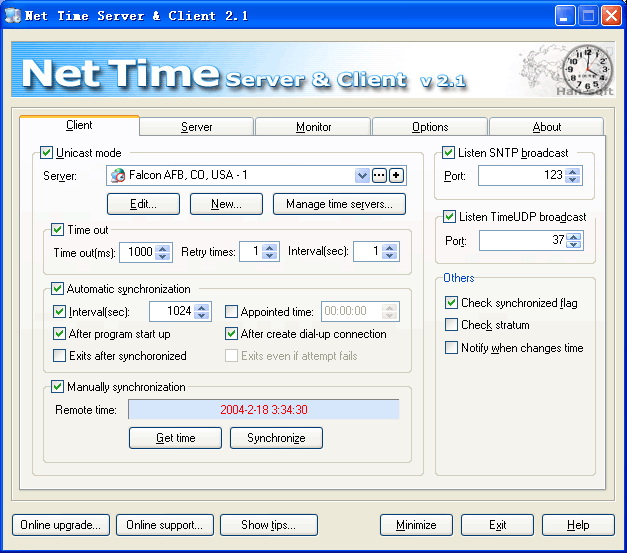 | The time synchronization application synchronize your PC's system clock or all PC's system clock in your LAN using. The Time and SNTP time protocols are supported. It can work as SNTP server or client. It can work as a NT/2000/XP/2003/Vista service... |
|
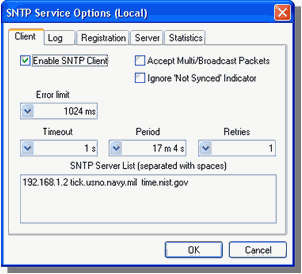 | This is an SNTP time synchronization client/server for the more advanced user wishing to provide SNTP time synchronization services under Windows NT4, Windows 2000, and Windows XP. Uses Windows Management Interface for centralized control... |
|
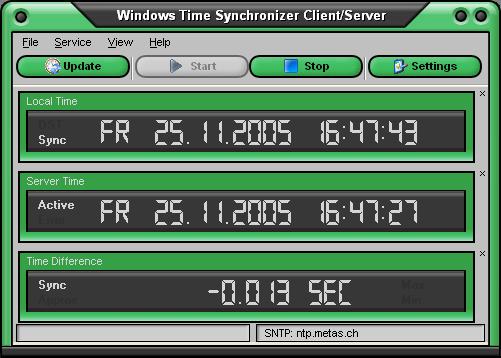 | Windows Time Synchronizer is a time client and server to synchronize the computer clock over the network. The time client receives the current time from a time server located in your local network or somewhere in the internet. It will automatically set your computer clock to the exact time using the given time source. Windows Time Synchronizer can also be used as a time server to deliver the exact time to all workstations in the network. This keeps the computer clocks of your whole network synchronized. The workstations don't need access to the internet or any other time sources. Windows Time Synchronizer offers a lot of options to customize the software for your personal needs. All settings are easy to use through a graphical interface. Windows Time Synchronizer supports protocols like SNTP, TIME, DAYTIME and the NIST time format. This allows you to synchronize your system clock automatically with all kinds of time services. The used protocols are 100% compatible with official definitions defined in RFC2030, RFC868, RFC867 and the NIST Internet Time Service protocol... |
|
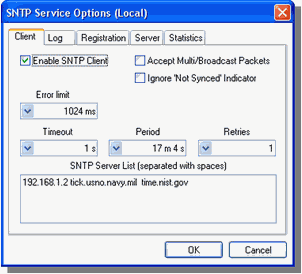 | This is an SNTP time synchronization client/server for the more advanced user wishing to provide SNTP time synchronization services under Windows NT4, Windows 2000, and Windows XP. This product incorporates full SNTP client and server functionality in complete compliance with RFC2030 - Simple Network Time Protocol (SNTP) Version 4. Why then is there a need for this new product? Well, unlike YATS32, the SNTPService product is targeted specifically to the Windows NT4, Windows 2000, and Windows XP environment. It builds on the experience and time tested algorithms developed for YATS32 without carrying forward the legacy requirements of that application. The SNTPService product consists of 2 main components: The NT service application, that runs in the background performing various time synchronization tasks, and the control panel applet that is run from the system control panel to set up synchronization parameters. Targeting the time synchronization function to the Windows NT service framework has many advantages that cannot be exploited by YATS32, which is designed for desktop use. For example: The service application does not incorporate a graphical user interface (GUI). The required control interface is provided by the service control panel applet. Thus the service, the part that is constantly running in the background, does not need to include the Microsoft Foundation Classes (MFC) thus drastically reduces its memory requirements. This leaner application is also specifically optimized to execute as an NT service. What this means is that the SNTPService application runs with reduced system overhead and consumes little of the host's resources. Windows management Interface fully supported for centralized control within enterprize... |
|
Related search : omputer clocktime server,server monitorntp server,ntp server monitortime servertime protocolsnet timesystem clock& clientserver &protocols rfc868multicast modessynchronize your,net time serverserver & clienttime server &time protocols rfcOrder by Related
- New Release
- Rate
|
|