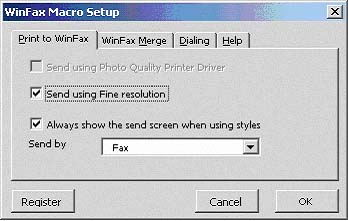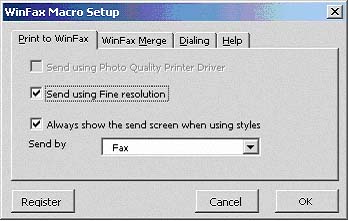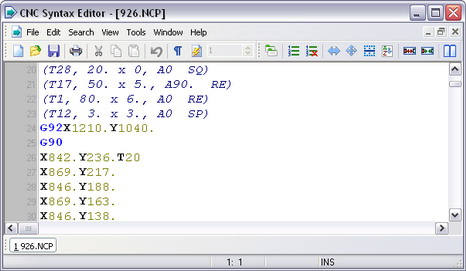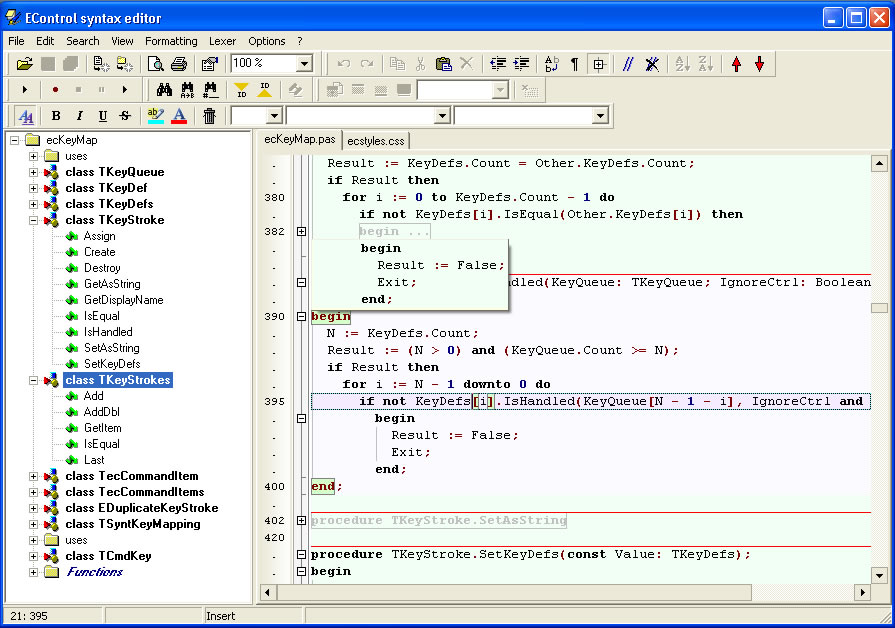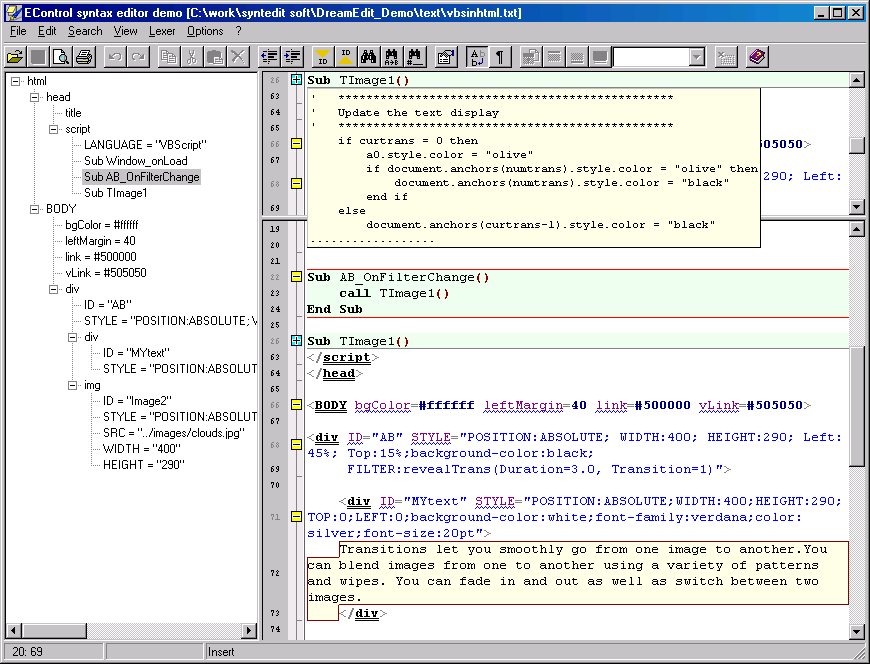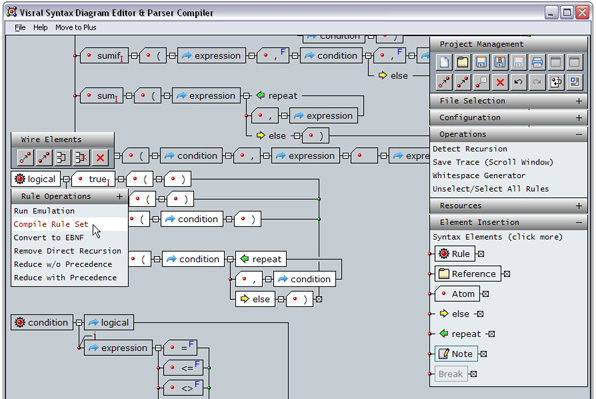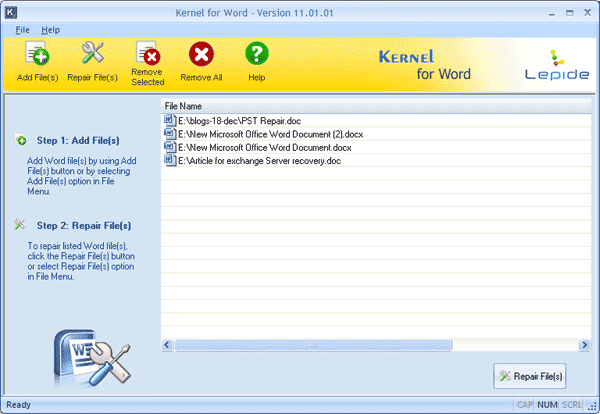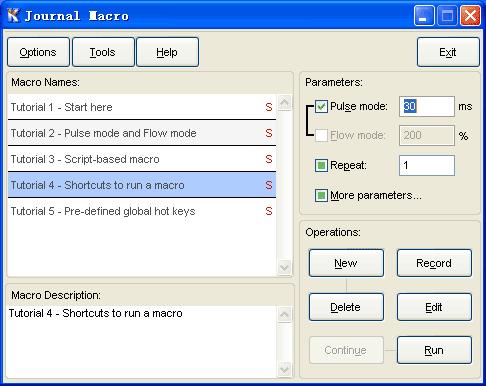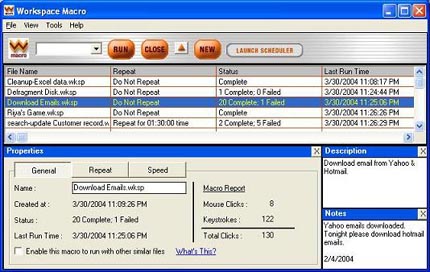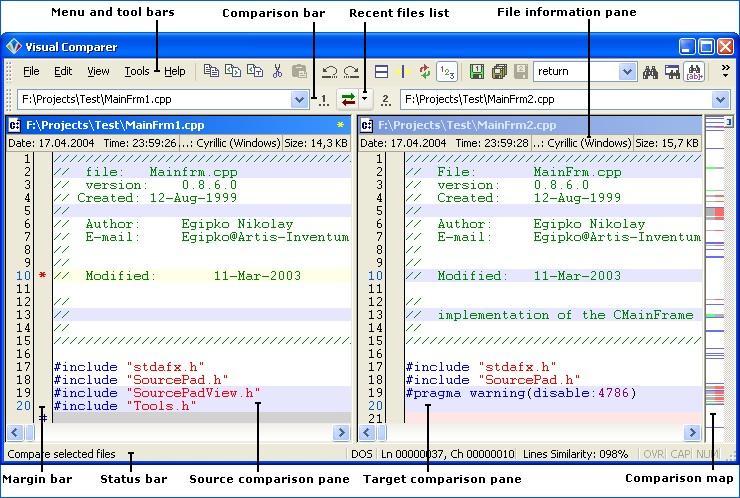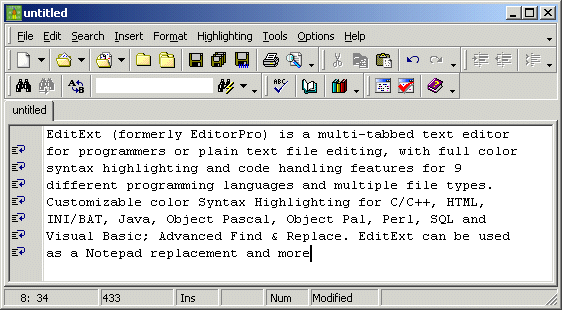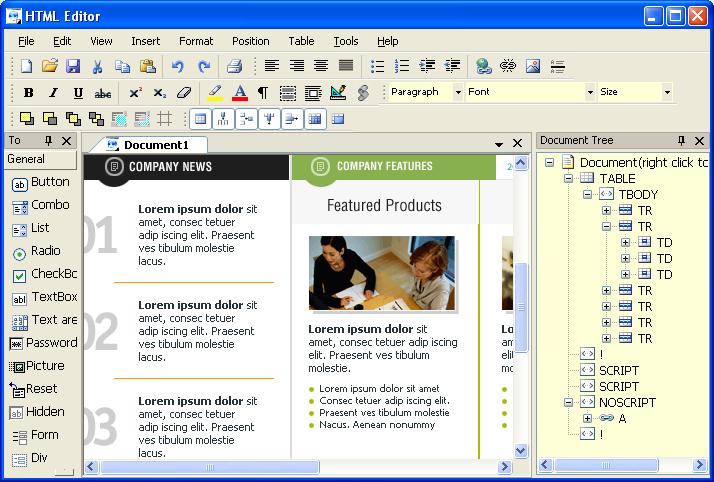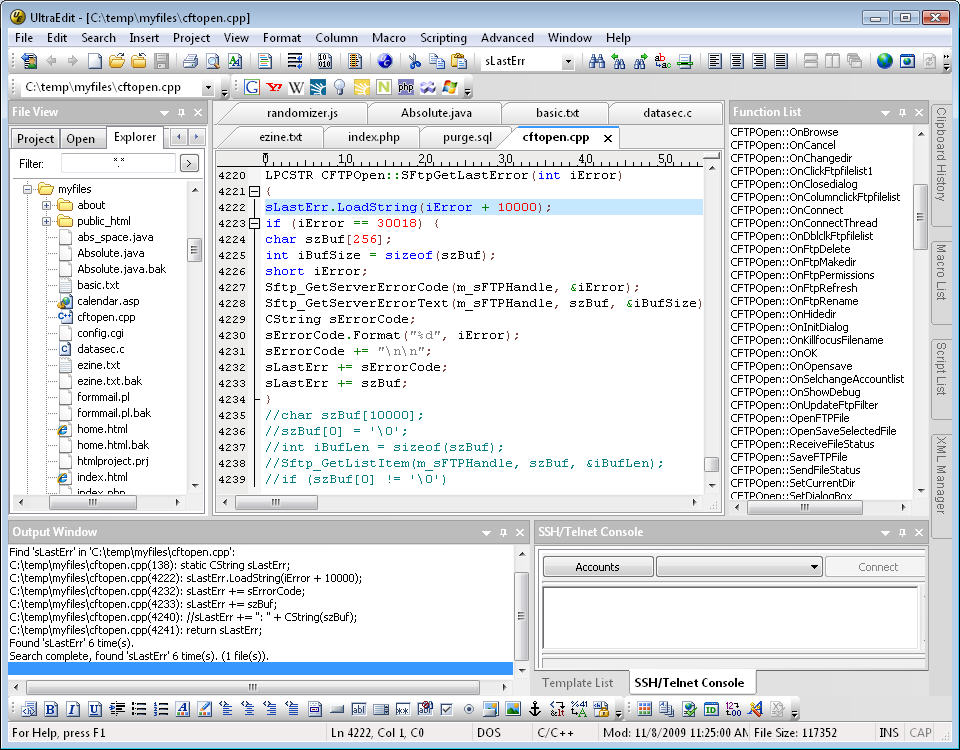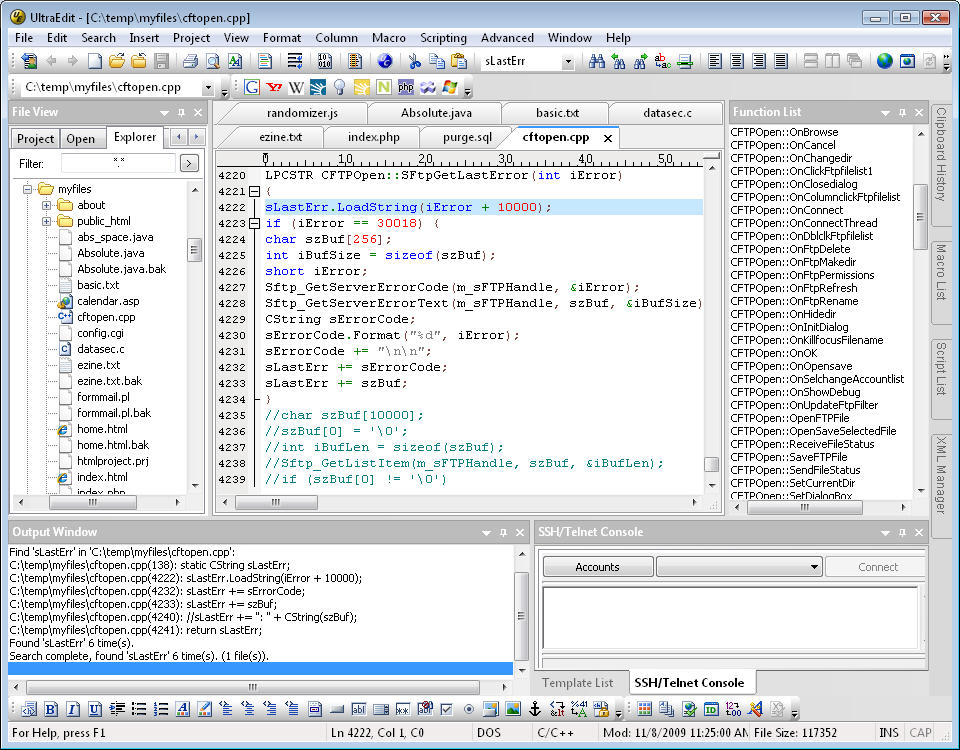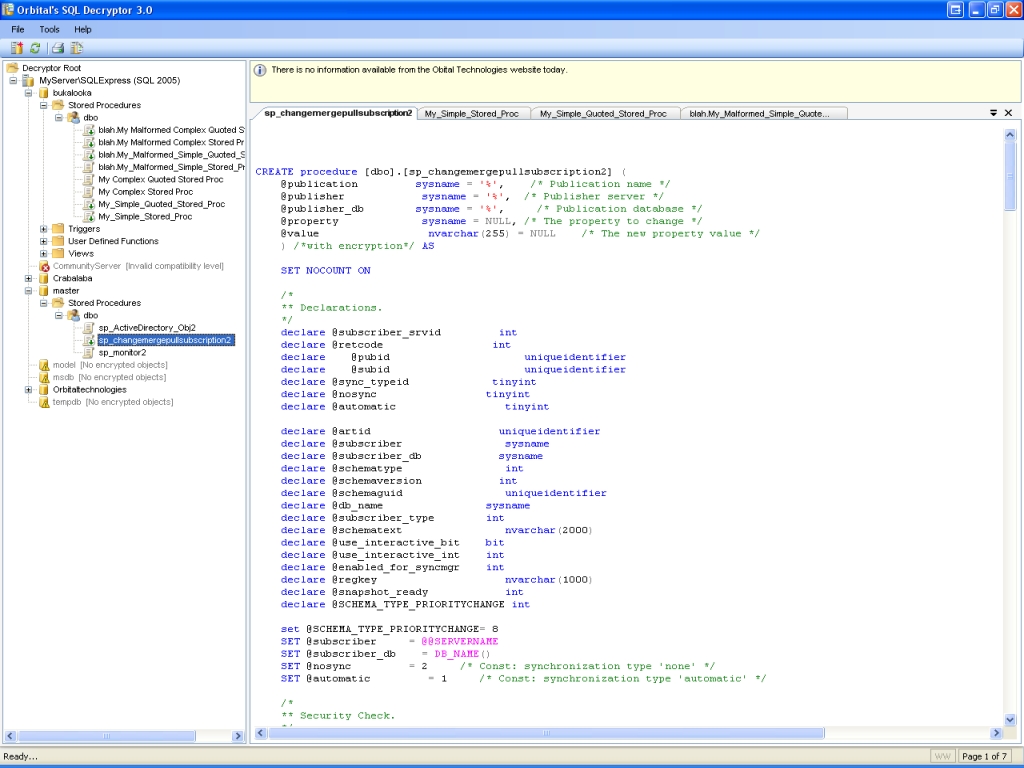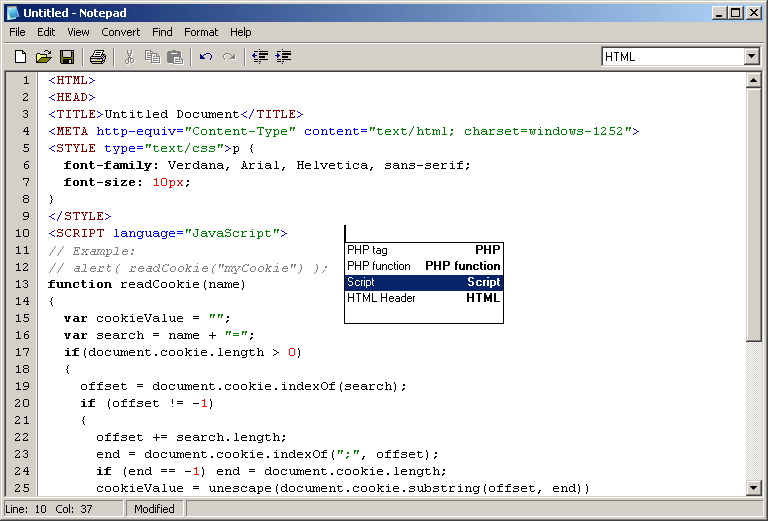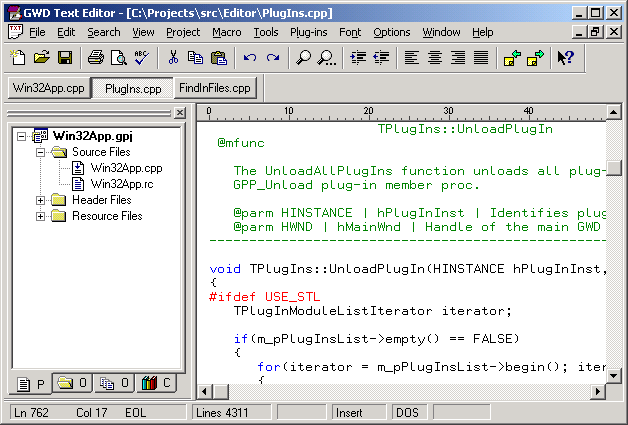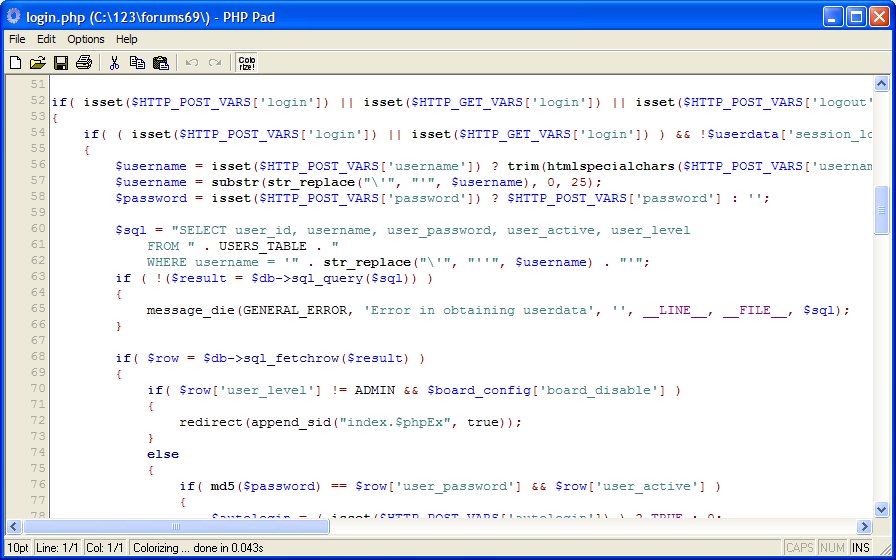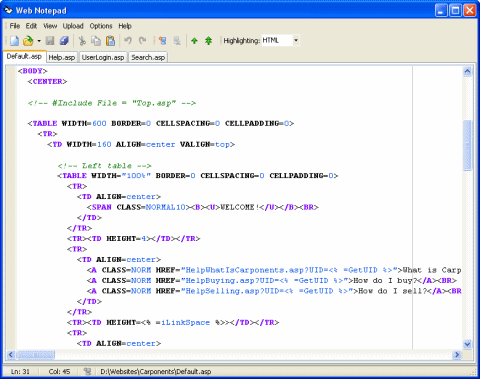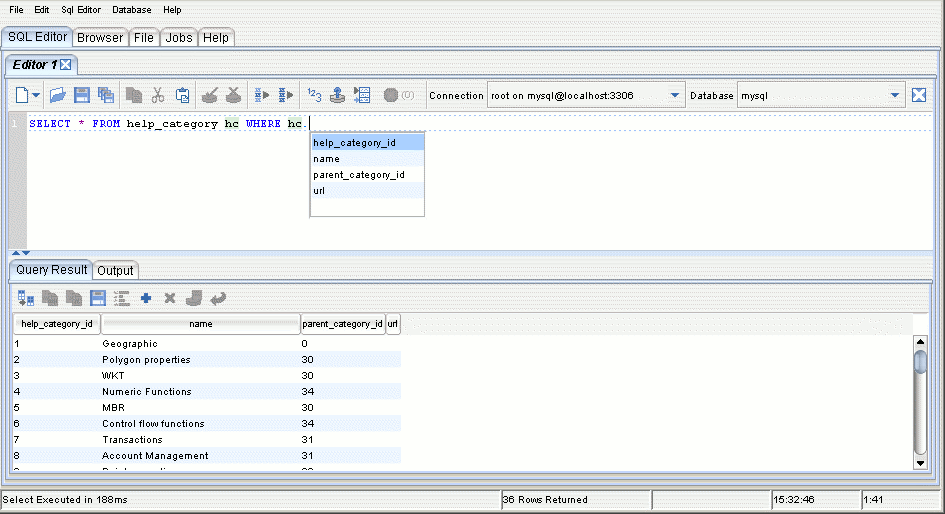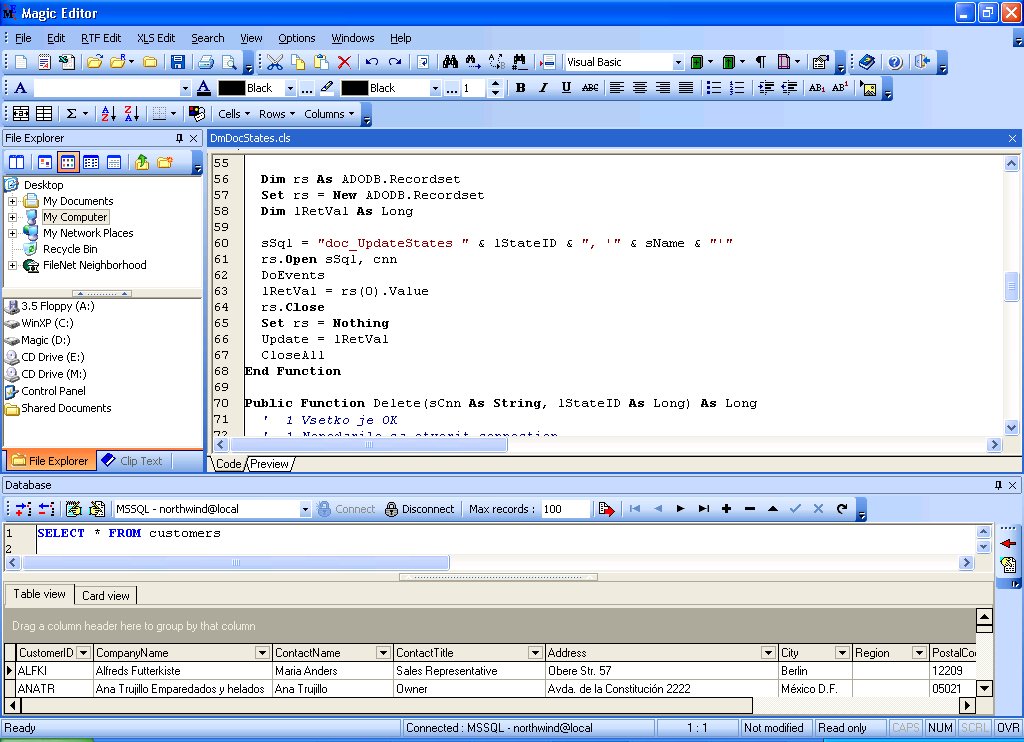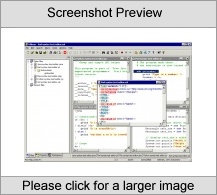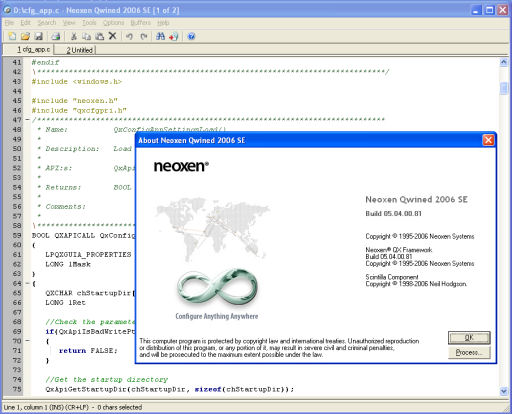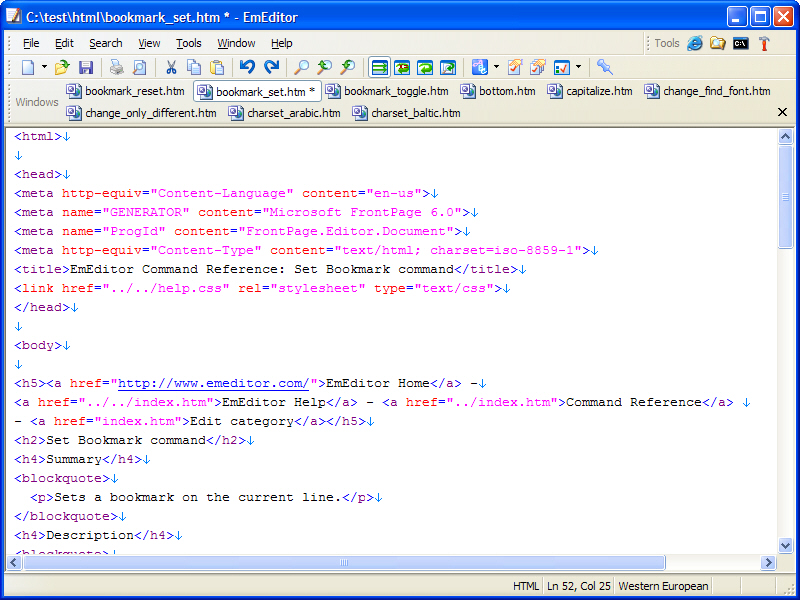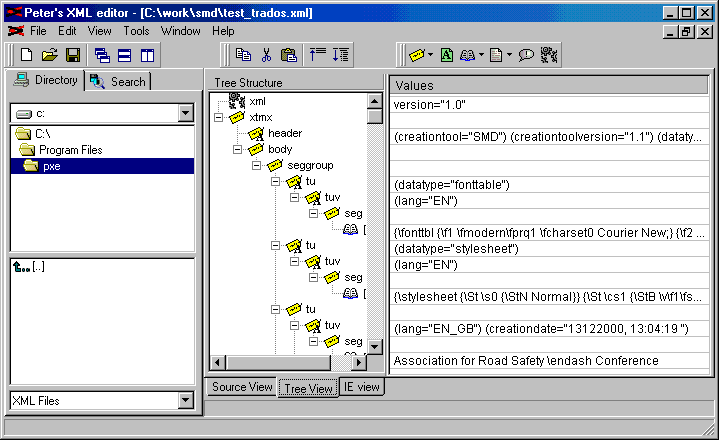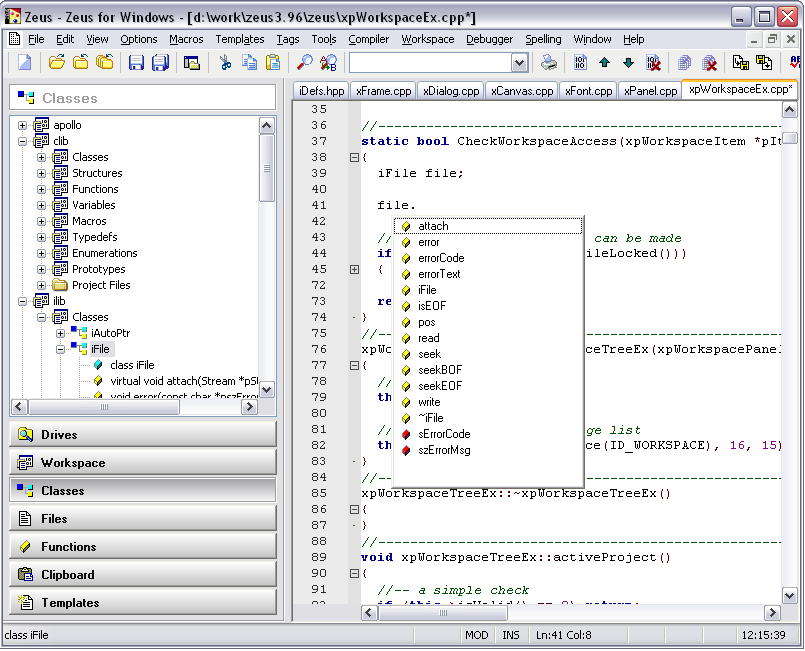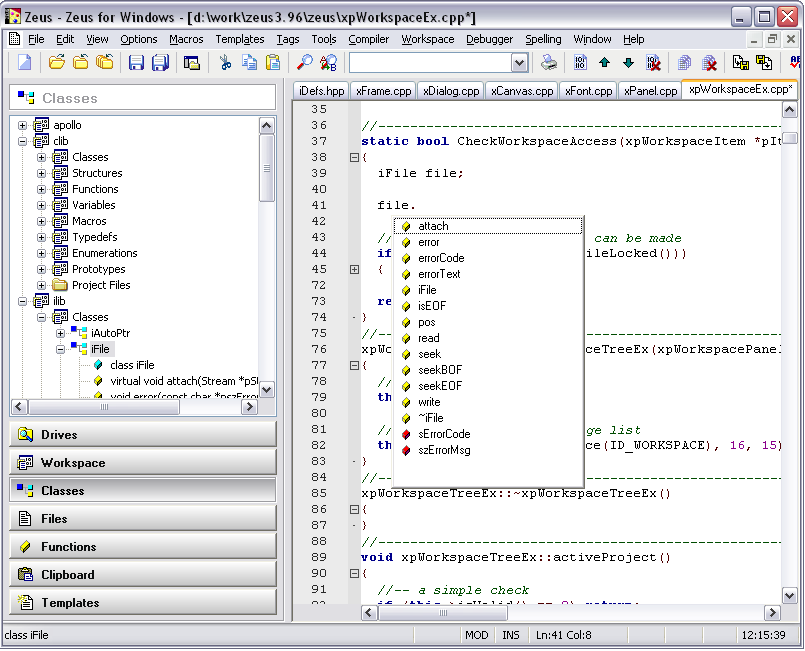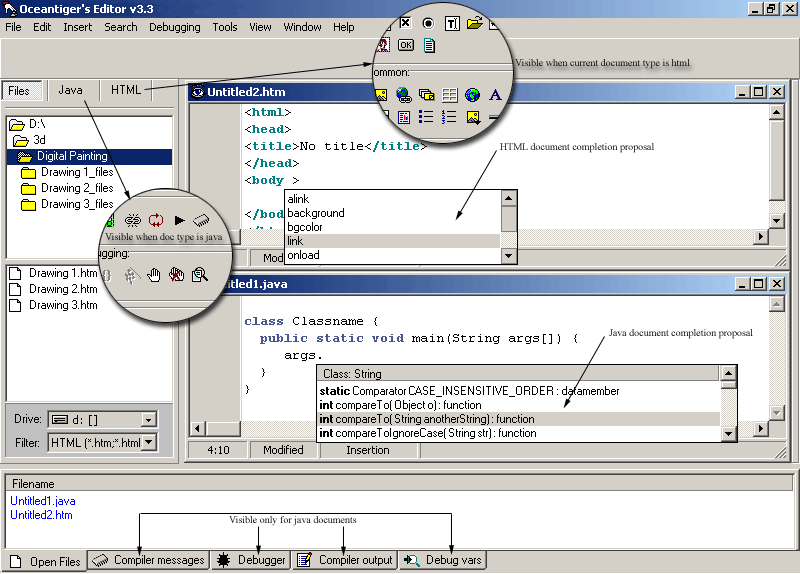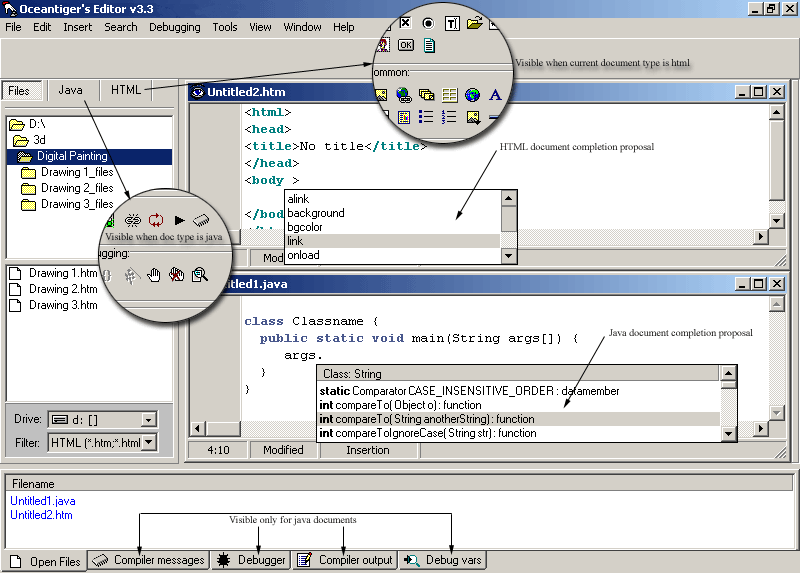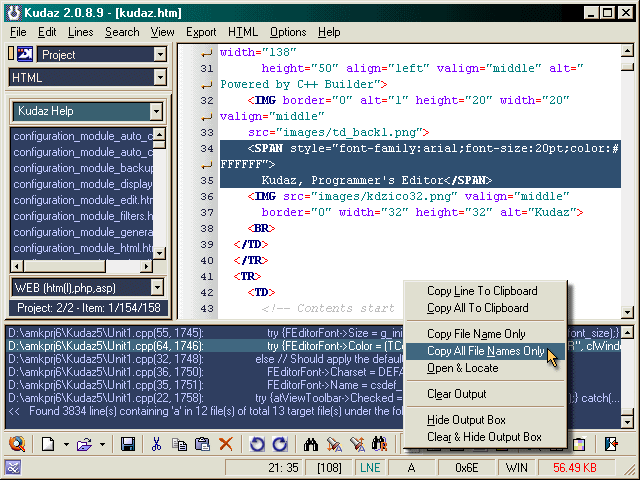|
|
Order by Related
- New Release
- Rate
Results in Title For word macro syntax highlighting
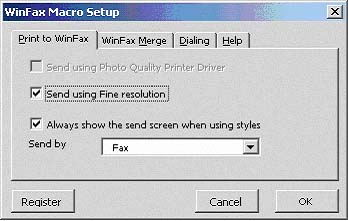 | Now you send faxes directly from Word XP/2000/2002/2003 using WinFax PRO. Send mail merge faxes using your Outlook contacts or other fax database. You get a fax icon on your toolbar and menu for one-click faxing. Automate all your faxing in Word. .. |
|
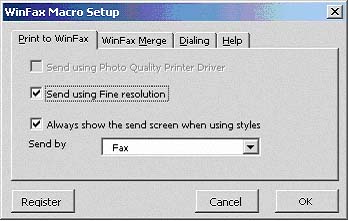 | Now you send faxes directly from Microsoft Word XP/2002 or Word 2000 without switching the printer driver to WinFax or TalkWorks. You can also send mail merge faxes using Word XP/2000. You get a fax icon on your toolbar and menu for one-click faxing. Some of the supported features: - WinFax icon on the toolbar and within the File menu. One click faxing. - Define Word styles for single page faxing. You can apply styles to a Word document, the macro will automatically retrieve the fax number and name styles and populate the Send dialog box automatically. - Support for Internet faxing with Faxing service. You can now send fax merges via the Internet Fax service! - Compatible with Word 2000 and Word XP (2002) and Windows XP. - Support for the Photo Quality fax printer with WinFax PRO 10 or WinFax Basic Edition 10. Send your fax merges using the highest quality available. Also supports ClearFax photo quality fax driver. - Secured with a Digital ID to prevent any macro tampering without your knowledge, and will support the High Security Level in Office XP and 2000. No annoying warning dialog boxes! - Simple install program included. - Access to unlimited, free online technical support forum. Post messages for experts ready to answer your questions regarding WinFax. - Compatible with almost all WinFax and TalkWorks versions! Supports WinFax Basic Edition included with Norton SystemWorks 2001 and 2002, WinFax PRO 8.02, 9.0x, 10.0x, and TalkWorks PRO 2.0 or 3.0 ..
|
|
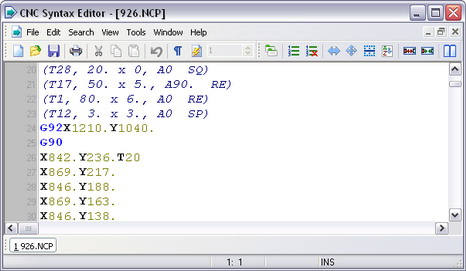 | CNC Syntax Editor is a popular tool for writing, editing, and studying CNC programs with G codes. It has a comfortable and intuitive interface both for beginners and advanced programmers. CNC Syntax Editor is deceptively simple, but truly powerful. .. |
|
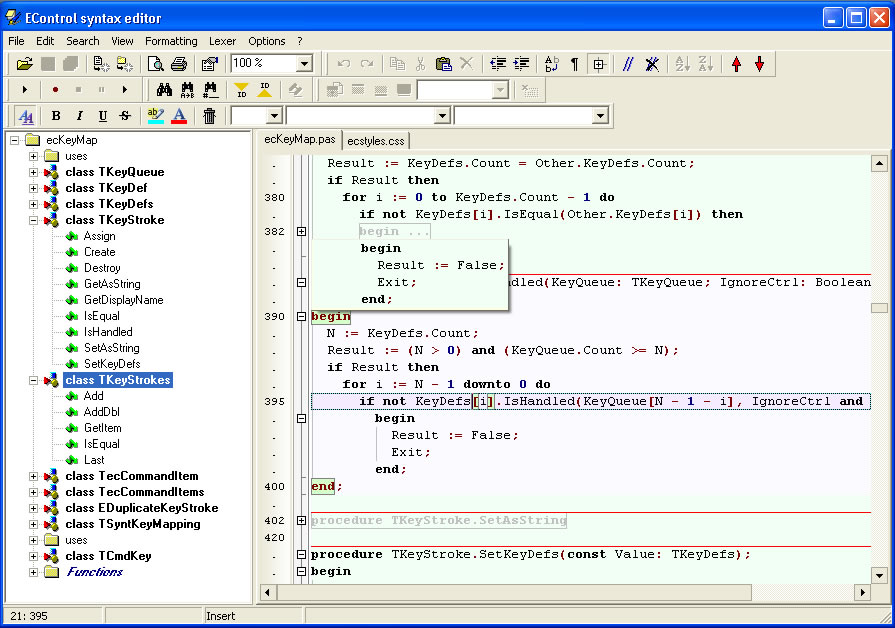 | Powerful text Uniocde editor with syntax highlighting, text folding, text structure tree view... The unique and more important feature is 100% customizable lexer, so you can adjust it for any type of text file. Fast working even with huge files. ..
|
|
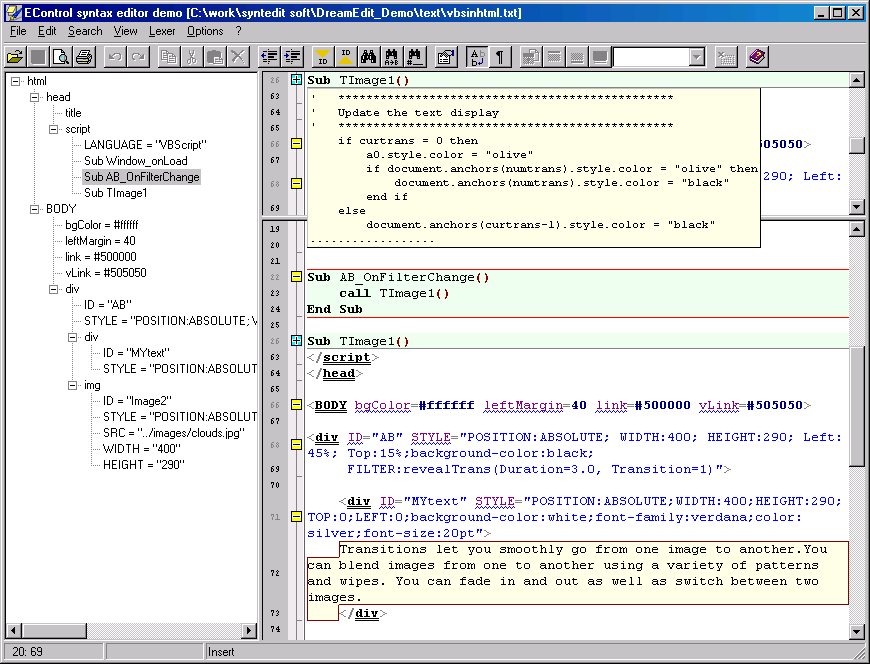 | Powerful text editor control with syntax highlighting.
This editor is built using EControl Syntax Editor SDK.
The unique and more important feature is 100% customizable lexer, so you can adjust it for any type of text file. Lexer uses standard VCL resource streaming and stores itself in DFM text format.
Features:
- Delphi 2005 like editor;
- Fast working even with huge files (several megabytes).
- Localized: English, Russian, German;
- Customizable text folding;
- Customizable text structure tree view;
- Customizable keymapping;
- 100% customizable lexer (syntactical analyzer). Comfortable visual lexer editor;
- Nested lexers highlighting.Combining several lexers in one;
- Spell checking;
- Code templates;
- Auto-correction;
- Auto-completion pop-up;
- Print/ print preview;
- Powerful search/replace (regular expressions, search all ...);
- Incremental search;
- Export in HTML/RTF;
- Copy selection to clipboard in RTF;
- Block staples (hierarchical text representation);
- User ranges allows custom lexer independent highlighting and text folding;
- Stack-based markers like in CodeRush;
- Unlimited bookmarks;
- Animation;
- Normal, column-oriented and line selection, clipboard operations;
- Right margin, persistent blocks, keep caret in text and numerous other options;
Highlighting features:
- Highlighting styles can use any font;
- Text region borders (borders is a part of the style);
- Hiding parts of the text using Hidden attribute of the style;
- Multilevel style merging;
- Dynamical highlighting depended on caret position. Highlights valid blocks (for example, current procedure, brackets, "begin" ... "end" blocks ...);
- Line highlighting;
- Text partition by means of line separators like in Visual Basic IDE;
- Hyperlinks highlighting;
Default Lexer Library contains lexers for file types (over 30): C++, Pascal, Basic, SQL, Delphi Resources, HTML, XML, Style sheets, Ini files, Help Contents, Batch files, PHP... .. |
|
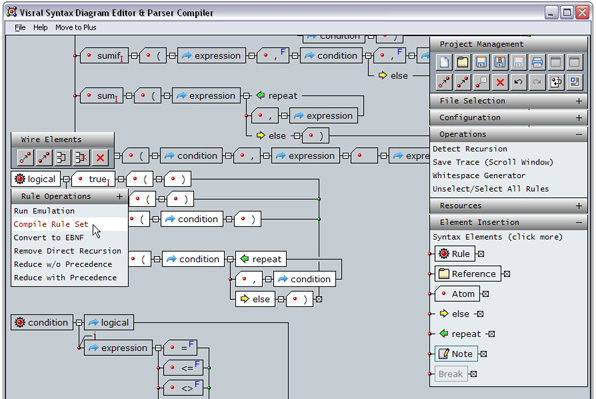 | Generates parser/compiler directly from syntax diagrams. Creating and editing syntax diagrams graphically. Emulation and Trace to validate grammar. Convert EBNF, ABNF, XBNF descriptions ato syntax diagrams, and syntax diagrams to EBNF. ..
|
|
 | Combines the action of Scrabble and Tetris! Give me some minutes and I give you edutainment for a lifetime. Set up a contest, challenge your friends to a specific game serie, WOW has 10.000 built-in series. Simple to learn but hard to master is the secret to success, perfect for single or multiple players. The purpose of the game is to construct the longest possible words from letters selected at random. .. |
|
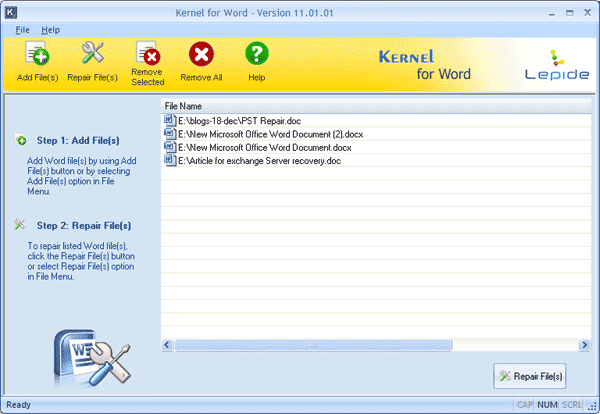 | Kernel for Word is proficient Word Document Recovery software designed to recover corrupted Microsoft Word documents. .. |
|
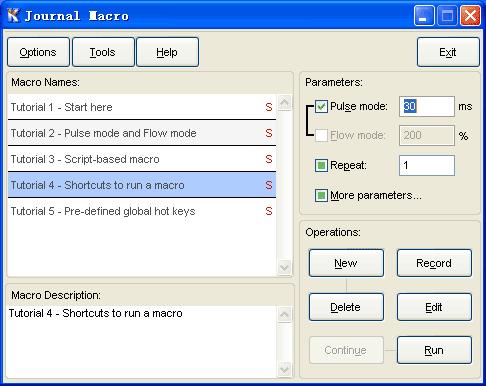 | Journal Macro is an easy-to-use mouse and keyboard macro recorder, player and editor designed to help you eliminate repetitive operations. It is the easiest way to make working in Windows faster, easier, and more productive. You can use Journal Macro to automate your repetitive tasks. Using this time-saver, you can set up "macros" that simplify complex or repetitive tasks and operations into a single step. Simply record anything once and then play it back at any time, at any speed, with a single keystroke! .. |
|
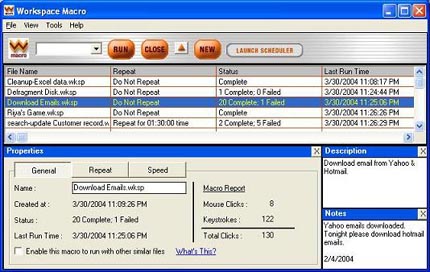 | Ease your workload. Alienate monotony. Delegate repetitive tasks to Workspace Macro. Highly accurate keyboard macro & mouse macro. Create macros in any application using a simple, intuitive process. Just record & replay. Features unique SMART Macro Technology that automatically adjusts between record & play conditions, password protection, macro management, repeat options, accurate high-speed replay, IE plug-in, customizable UI & task scheduler.
Use it to login to websites, to automatically fill and submit forms, to automate and schedule routine business processes like checking inventory, importing data into excel or generating reports. Or use it to perform system maintenance functions, to test applications & web pages, to automate data entry at high-speeds, etc. All with just a single click! The possibilities are endless. Rely on this 'Record once & play anytime' macro program & macro recorder.
Use the Workspace Macro add-on program Launch-n-Go to launch macros using hotkeys or keywords. .. |
|
Results in Keywords For word macro syntax highlighting
 | Web Editor PRO is a new solution to web page coding. Its user-friendly interface makes it useful both for beginners and experts. Program has special features for HTML, CSS, PHP, SQL, XML, JavaScript and Perl.
Here are some of the main Web Editor PRO features:
Interface
Office XP style toolbars
Editor
Multiple Level Undo/Redo
Advanced Search and Replace
Line Numbering
Autocorrect
Code Syntax Highlighting
HTML Syntax Highlighter
CSS Syntax Highlighting
JavaScript Syntax Highlighting
Perl Syntax Highlighting
PHP Syntax Highlighting
XML Syntax Highlighting
SQL Syntax Highlighting.. |
|
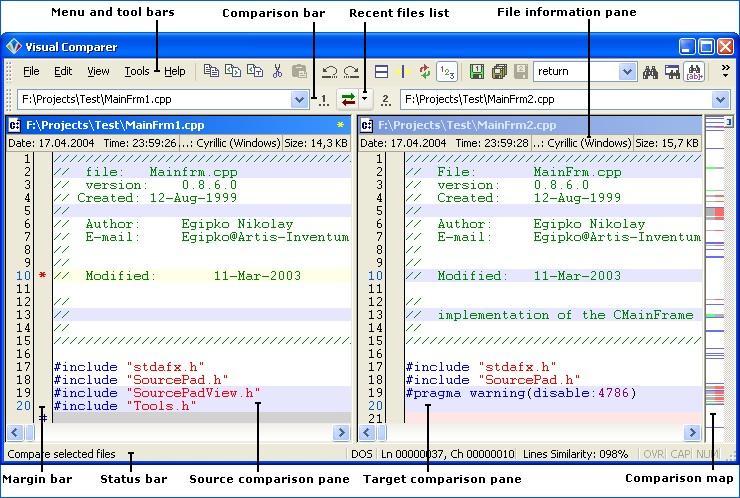 | Visual Comparer it is file compare and merge utility for text files with support strict lexical and syntax highlight of constructions in various programming languages...
|
|
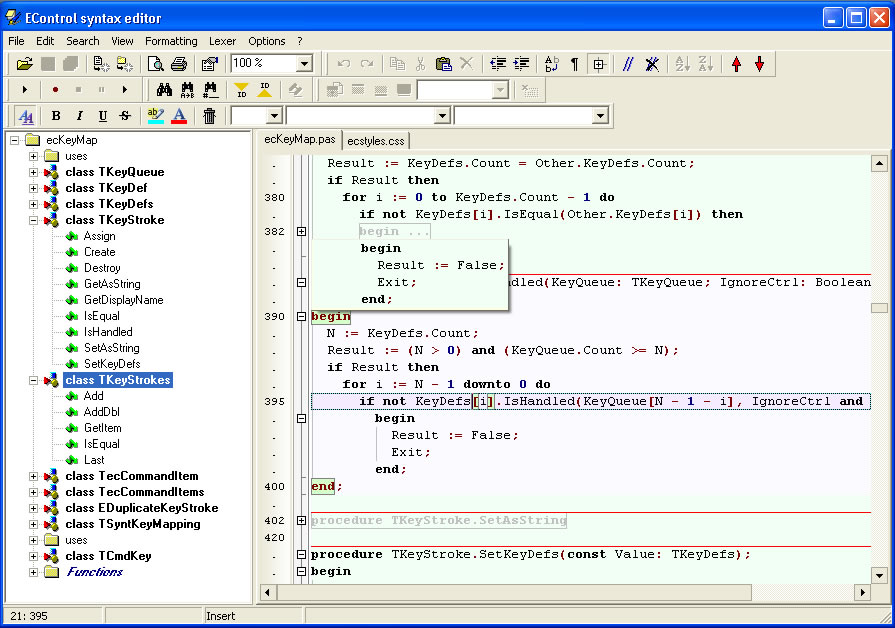 | Powerful text Uniocde editor with syntax highlighting, text folding, text structure tree view... The unique and more important feature is 100% customizable lexer, so you can adjust it for any type of text file. Fast working even with huge files... |
|
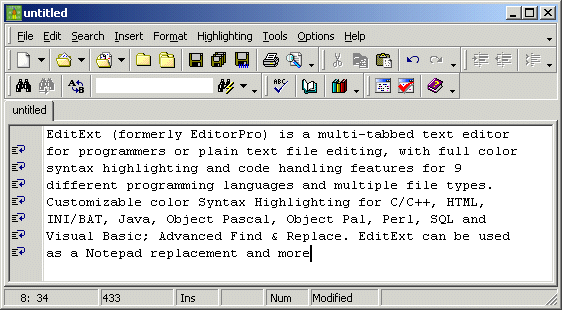 | EditExt (formerly EditorPro) is an advanced multi-tabbed editor for programmers & text editing, with spell check, syntax highlighting for 9 different programming languages. Dictionary Update Wizard automates adding more spelling dictionaries...
|
|
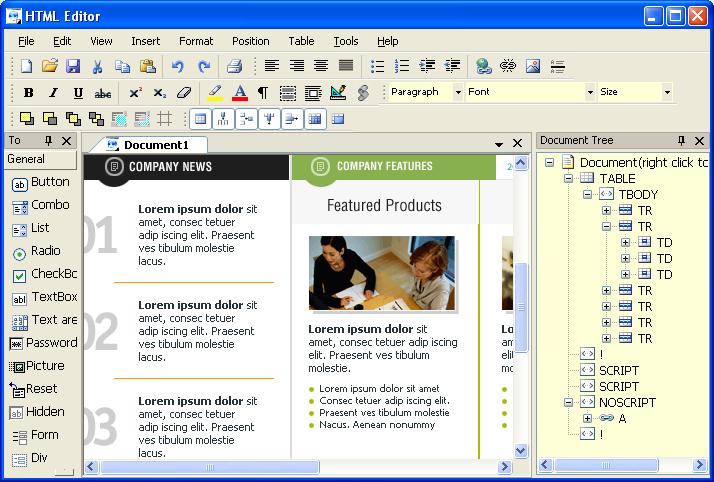 | .. |
|
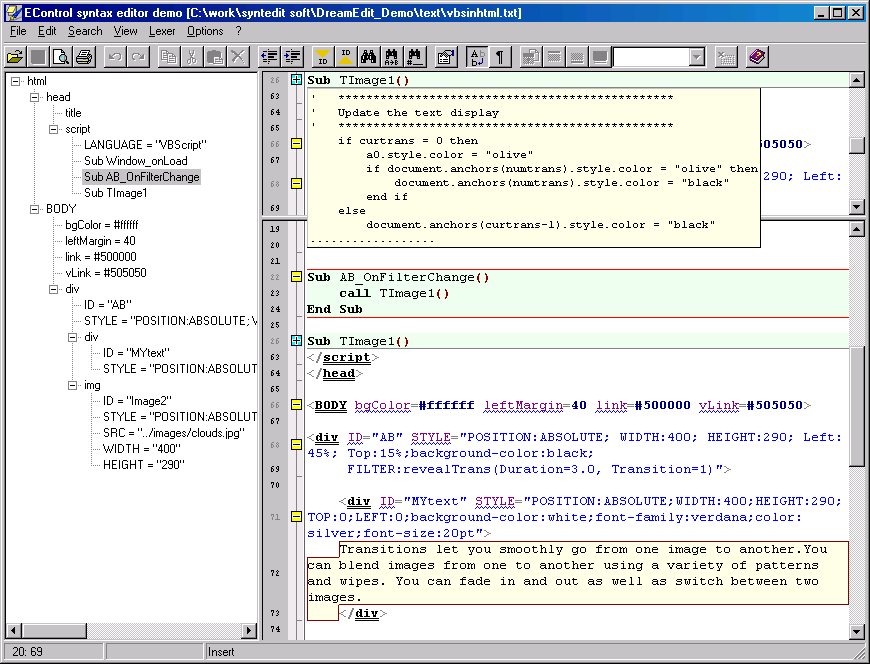 | Powerful text editor control with syntax highlighting.
This editor is built using EControl Syntax Editor SDK.
The unique and more important feature is 100% customizable lexer, so you can adjust it for any type of text file. Lexer uses standard VCL resource streaming and stores itself in DFM text format.
Features:
- Delphi 2005 like editor;
- Fast working even with huge files (several megabytes).
- Localized: English, Russian, German;
- Customizable text folding;
- Customizable text structure tree view;
- Customizable keymapping;
- 100% customizable lexer (syntactical analyzer). Comfortable visual lexer editor;
- Nested lexers highlighting.Combining several lexers in one;
- Spell checking;
- Code templates;
- Auto-correction;
- Auto-completion pop-up;
- Print/ print preview;
- Powerful search/replace (regular expressions, search all ...);
- Incremental search;
- Export in HTML/RTF;
- Copy selection to clipboard in RTF;
- Block staples (hierarchical text representation);
- User ranges allows custom lexer independent highlighting and text folding;
- Stack-based markers like in CodeRush;
- Unlimited bookmarks;
- Animation;
- Normal, column-oriented and line selection, clipboard operations;
- Right margin, persistent blocks, keep caret in text and numerous other options;
Highlighting features:
- Highlighting styles can use any font;
- Text region borders (borders is a part of the style);
- Hiding parts of the text using Hidden attribute of the style;
- Multilevel style merging;
- Dynamical highlighting depended on caret position. Highlights valid blocks (for example, current procedure, brackets, "begin" ... "end" blocks ...);
- Line highlighting;
- Text partition by means of line separators like in Visual Basic IDE;
- Hyperlinks highlighting;
Default Lexer Library contains lexers for file types (over 30): C++, Pascal, Basic, SQL, Delphi Resources, HTML, XML, Style sheets, Ini files, Help Contents, Batch files, PHP.....
|
|
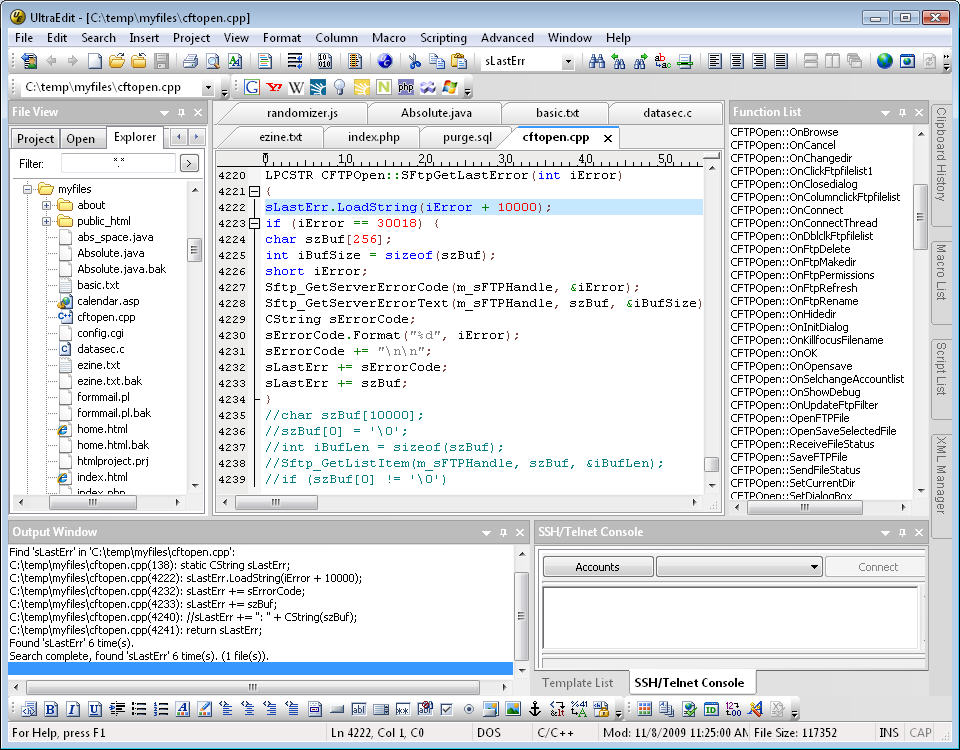 | Text editor, HEX editor, HTML editor, PHP editor with Syntax Highlighting for many languages. Code folding, Brace Matching, HEX Editing, Integrated Scripting, Column/Block editing, SFTP Support, Spell checker, UNICODE, UNIX/MAC conversions... |
|
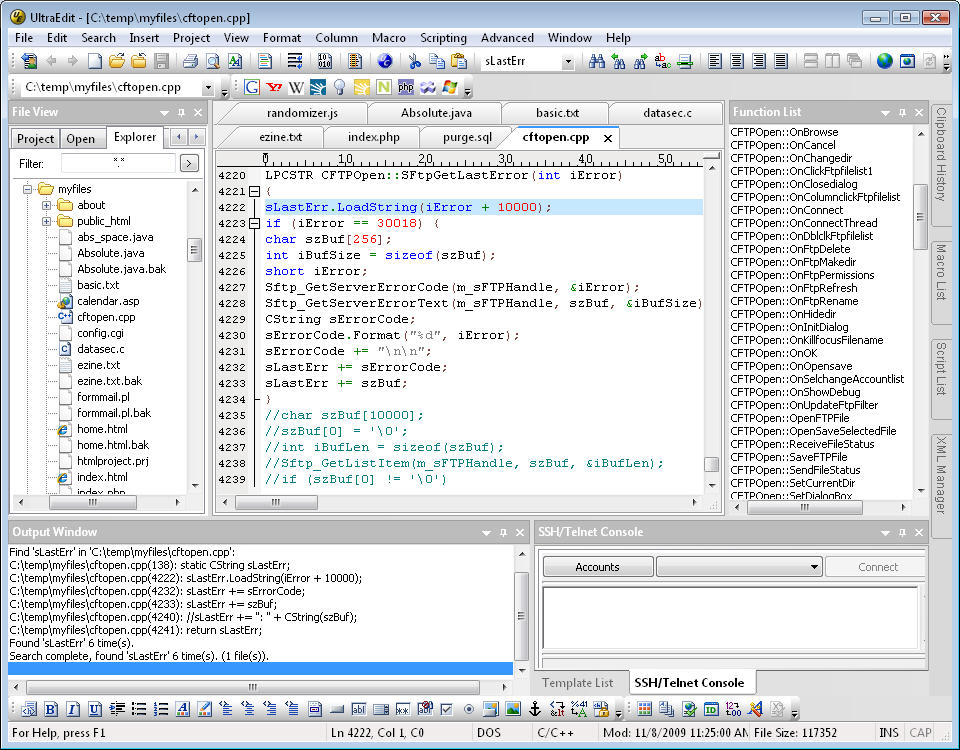 | Text editor, HEX editor, HTML editor, PHP editor with Syntax Highlighting for many languages. Code folding, Brace Matching, HEX Editing, Integrated Scripting, Column/Block editing, SFTP Support, Spell checker, UNICODE, UNIX/MAC conversions... |
|
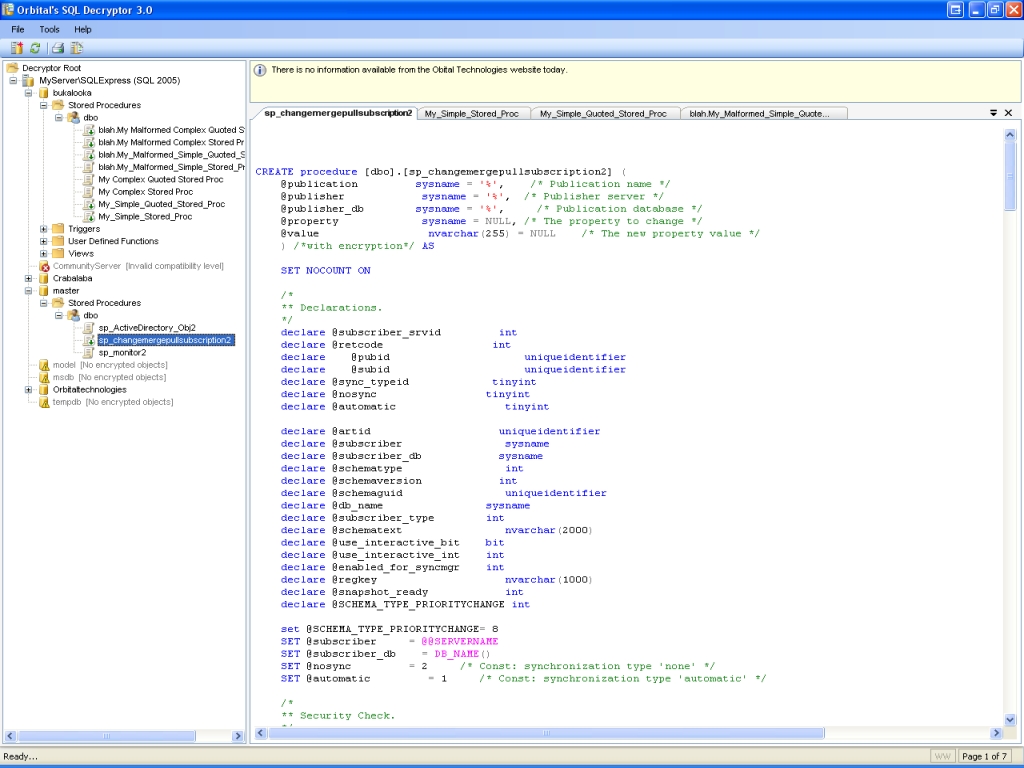 | Orbital's SQL Decryptor is the first product to decrypt SQL triggers, views, user defined functions and stored procedures in an easy to use Enterprise Manager-like graphical interface. It works quickly to decrypt items in Microsoft.. |
|
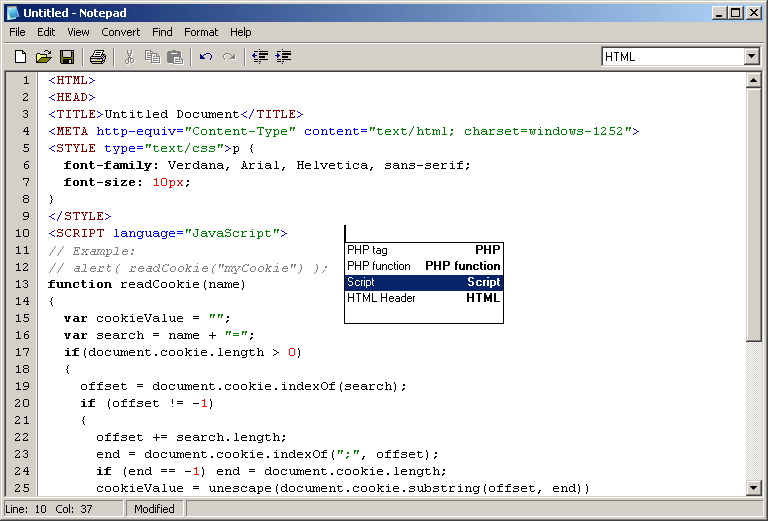 | Professional Notepad is a powerful editor that allows you view and edit HTML, CSS, JavaScript, PHP, PERL, SQL, Delphi, C++ and other languages source code.
It is a advanced tool supporting the features you've always dreamt about, such as syntax highlighting, Code Templates, bookmarks, unlimited text size, URL highlighting, line numbers, powerful search and replace, multiple undo/redo, Drag and Drop, color printing, etc.
While it can serve as a perfect replacement for Windows Notepad, it also offers many powerful features for Web page authors and programmers.
Features:
-Unlimited text and line size - Professional Notepad can work with really huge files and is still very fast.
-Syntax parsing and highlighting - syntax schemes for most common languages (HTML, CSS, JavaScript, PHP, PERL, SQL, Delphi, C++) are included.
-DOS and Windows charset support - Professional Notepad will automatically select charset when file opening.
-Hyperlinks - all hyperlinks will be automatically highlighted and followed when you clicks URL.
-Drag and Drop support - both Copy and Move are supported.
-Unlimited multilevel undo/redo.
-Line numbers - you can display the line numbers in Professional Notepad.
-Printing - color printing is supported.
-Export to HTML and RTF with color syntax.
-Bookmarks - up to 255 bookmarks in one text are supported. Images will be displayed on the gutter to mark the lines with bookmark.
-Regular expressions in search and replace.
-Word wrap. If you are working on the text with long lines, word wrap feature becomes extremely useful. You will not need to scroll far any more - since all long lines will be wrapped to fit the size of editing area.
-Code Templates - speed up the development process and help maintain consistency throughout your websites... |
|
Results in Description For word macro syntax highlighting
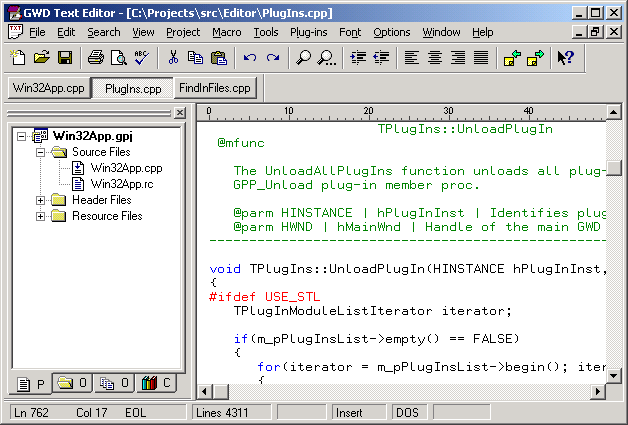 | GWD Text Editor is a powerful shareware text for Windows. Features include configurable syntax highlighting, ANSI C compatible macro language, projects (IDE for Borland C++ and Java), plug-ins, FTP client, keystroke macros..... |
|
 | ADX Toys for Microsoft Word is a COM add-in for Microsoft Word that adds the syntax highlighting of the selected source code in the current document (see screenshot).
The add-in is based on Add-in Express technology (http://www.afalinasoft.com/) and designed to show you how to create add-ins, how to manage add-in's toolbars and controls, and how to get an access to Word objects.
ADX Toys for Microsoft Word supports MS Word 2000 and higher..
|
|
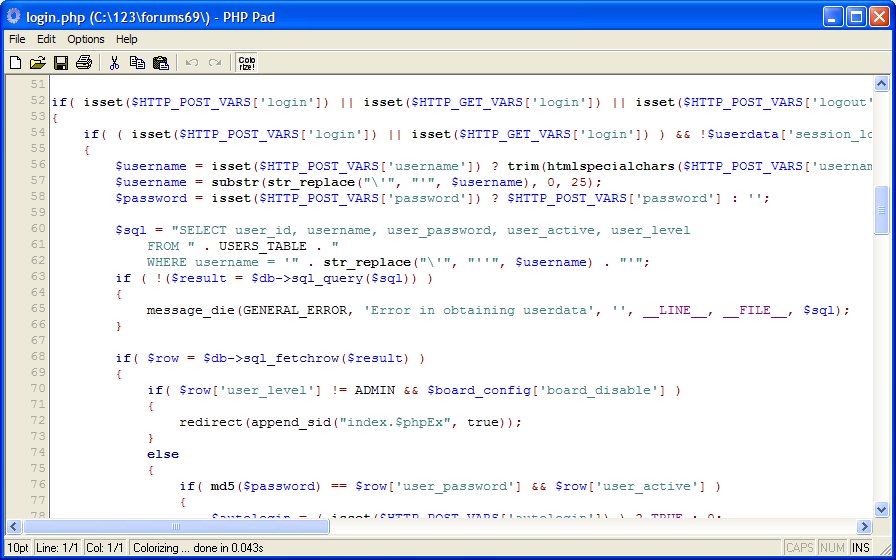 | PHP Rite is a professional php editor that provides advanced features like word select, code block indentation, syntax highlighting, line numbers, and go to line number. In addition, this php website editor has built-in php syntax reorganization functions. You will be able to edit php files and other ASCII files, such as Rich Text files, HTML files, and TXT files. PHP Rite is a small but robust website editor. It has a convenient toolbar with the most commonly used commands. With sequential line numbers, you'll be able to easily identify where you need to add or modify code. You'll also have the ability to indent a selected block of code and have the ability to create a new instance with a single mouse click. Not only does it have all the standard features of any php website editor, the colorize function and automatic syntax highlighting is what makes this software a must have for any webmaster who writes code!.. |
|
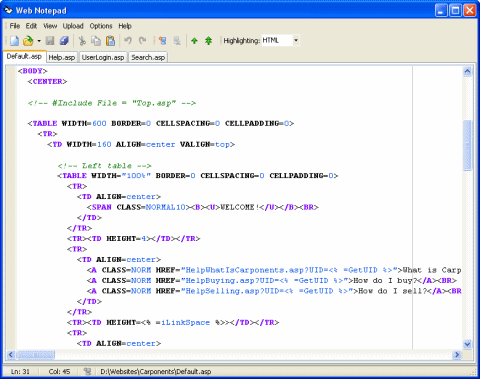 | Web Notepad is a web editor for real HTML coders. It supports an easy to use interface, syntax highlighting, FTP uploading with folder mapping, multi-file tab pages, word wrap, and a very rich editing environment...
|
|
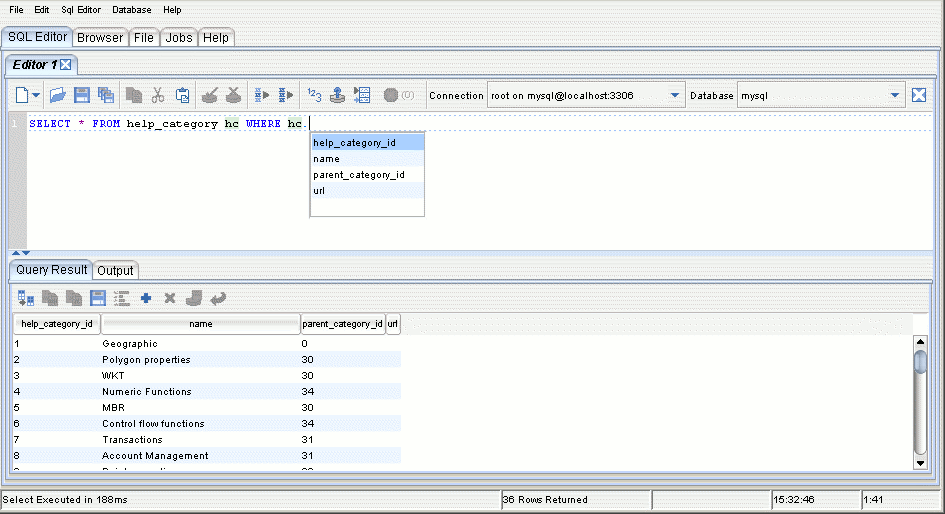 | Databrid is a database browsing, retrieval and manipulation tool for Oracle and MySql Databases. Functionality includes sql autocompletion, syntax & word highlighting, sql formatting, auto case adjustment, schema browsing, save or update data in CSV.. |
|
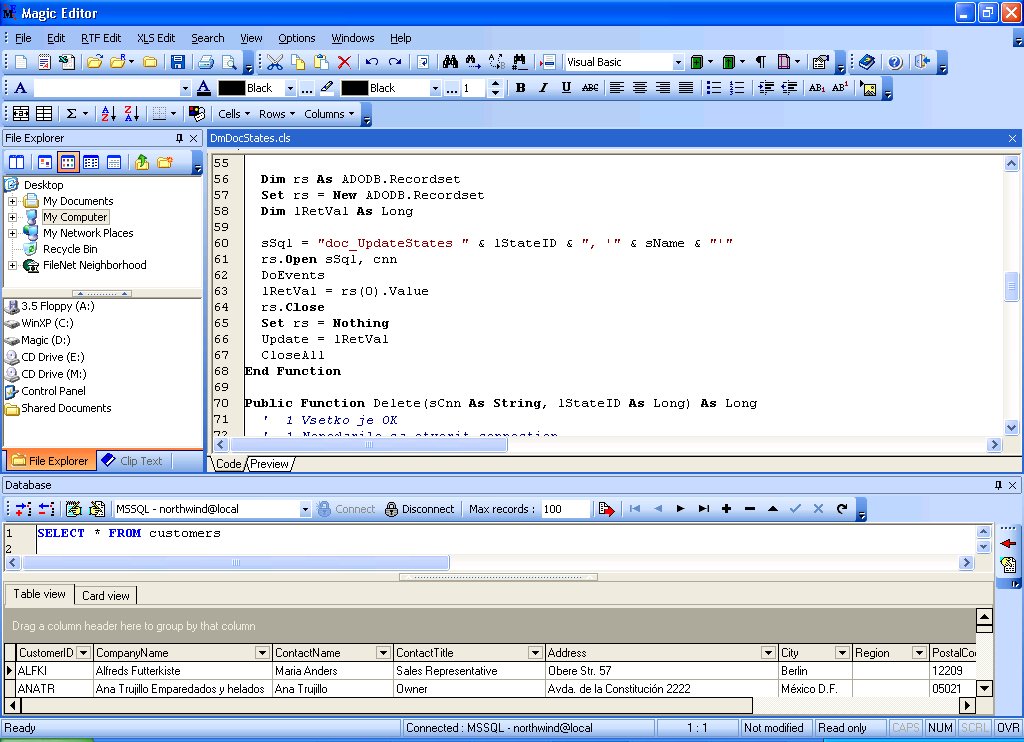 | Editor for Source Code, TXT, RTF, XLS files. Syntax highlighting. 40 syntax schemes included. Code collapsing Support block editing and bookmarks Support rulers Multi tab interface. Integrated database connectivity...
|
|
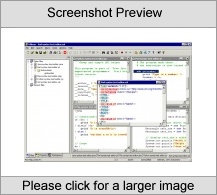 | Syntax highlighting Text Editor ActiveX. EditeurX handles many syntaxes, such as Perl, Html, Java, Asp, Vb, C++, .ini, .bat, and more. Full-blown product aimed at simplicity and visual comfort. NEW in this version : Wheel mouse support, Context Menu Key support, highlighting of numbers, VB sample and documentation... |
|
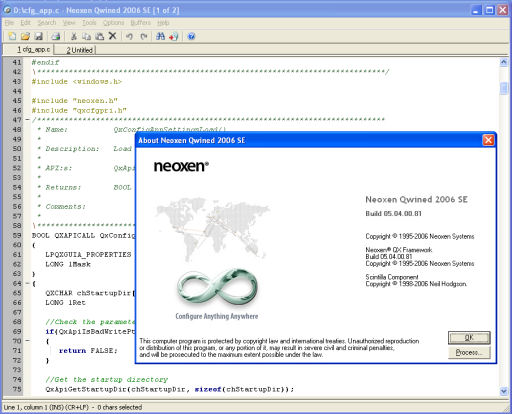 | Fully-featured developer's editor supporting syntax highlighting for over twenty programming languages and configuration file formats out of the box. It has a built-in and customizable word and symbol auto completion for Windows and Web development, code folding, theme support and much more. Neoxen Qwined can be extended easily by third parties and it can be localized virtually to any language... |
|
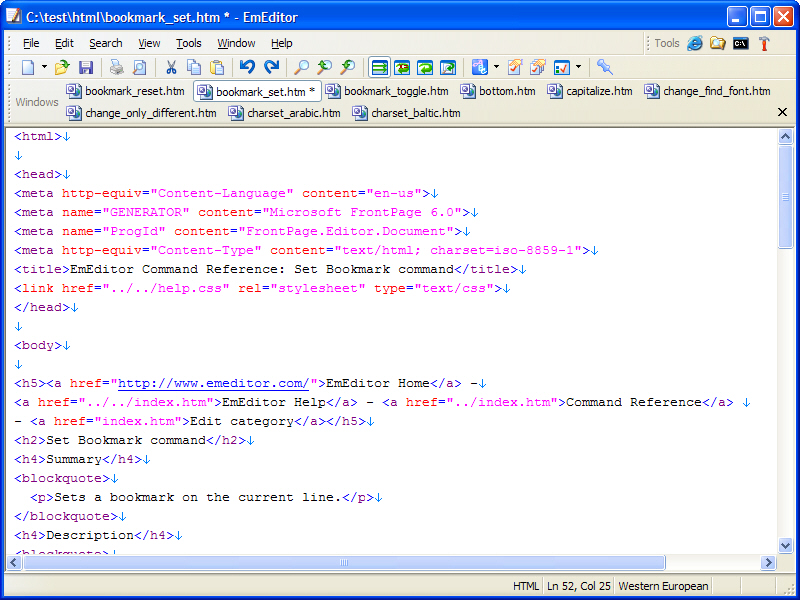 | EmEditor is a text editor for Windows that fully supports Unicode, enabling you to edit multiple languages. In addition to its stability and advanced capabilities, EmEditor features useful functions such as user configurable syntax highlighting, clickable URLs, drag and drop, search and replace, and keyboard, toolbar, and menu customization. EmEditor supports syntax highlighting for many languages, including ASP, C++, C#, CSS, HTML, Java, JavaScript, JSP, Pascal (Delphi), Perl, PHP, Python, Ruby, SQL, Tex (LaTeX), VBScript, and Windows Script. EmEditor is compatible with Windows XP and shares the Windows XP look and feel. Designed for Windows XP... |
|
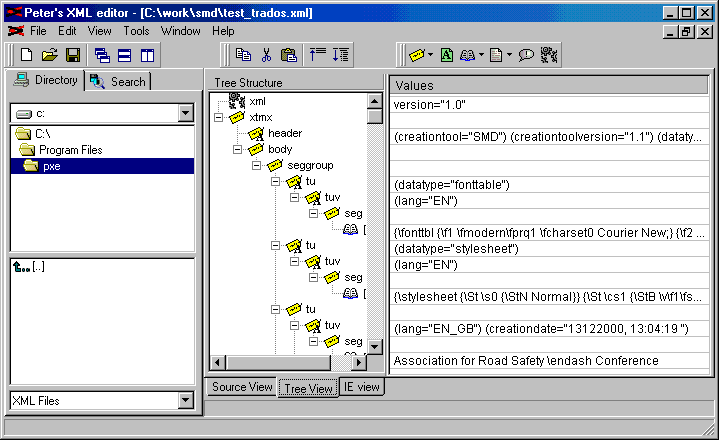 | XML editor which allows editing using a tree view or syntax highlighted source editor. The Syntax Highlighting Source editor can be completely customised and has facility for adding code templates.
Ability to add, edit and delete Elements, Attributes, Text, CDATA sections, Comments, Processing Instruction.. |
|
Results in Tags For word macro syntax highlighting
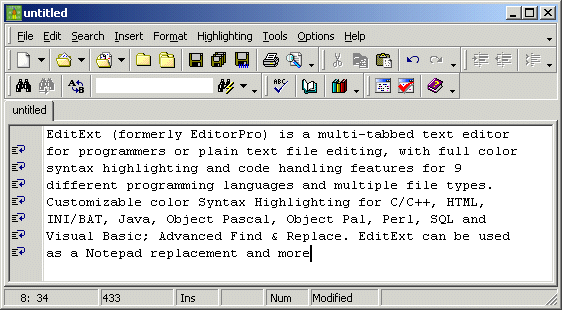 | EditExt (formerly EditorPro) is an advanced multi-tabbed editor for programmers & text editing, with spell check, syntax highlighting for 9 different programming languages. Dictionary Update Wizard automates adding more spelling dictionaries... |
|
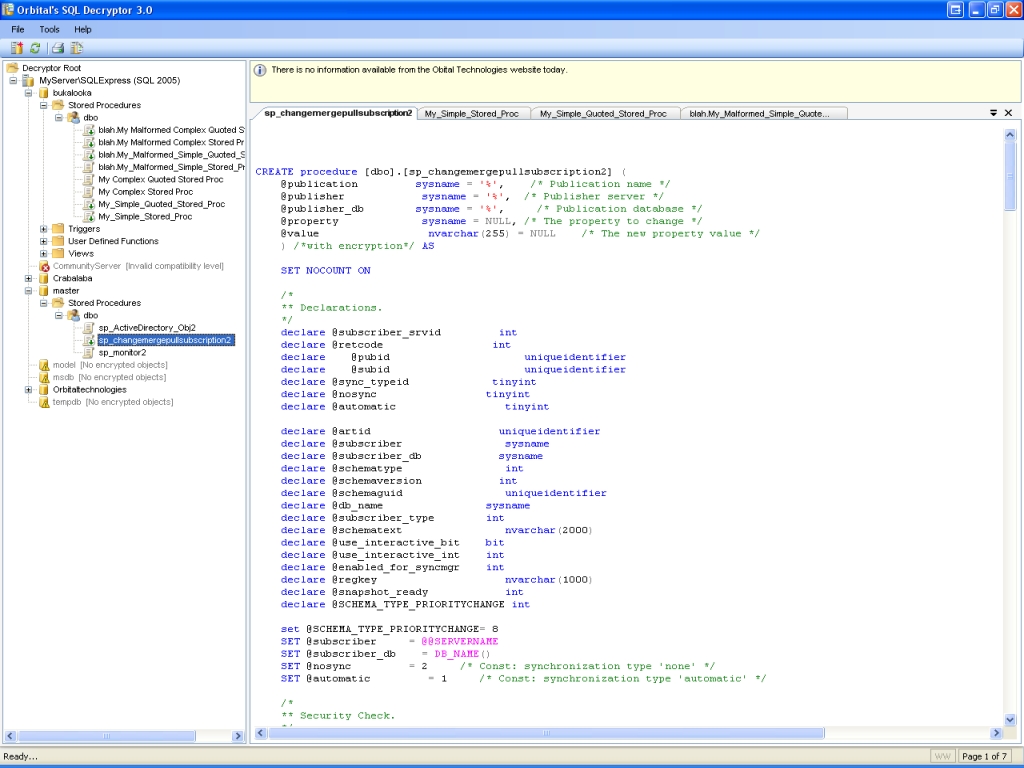 | Orbital's SQL Decryptor is the first product to decrypt SQL triggers, views, user defined functions and stored procedures in an easy to use Enterprise Manager-like graphical interface. It works quickly to decrypt items in Microsoft..
|
|
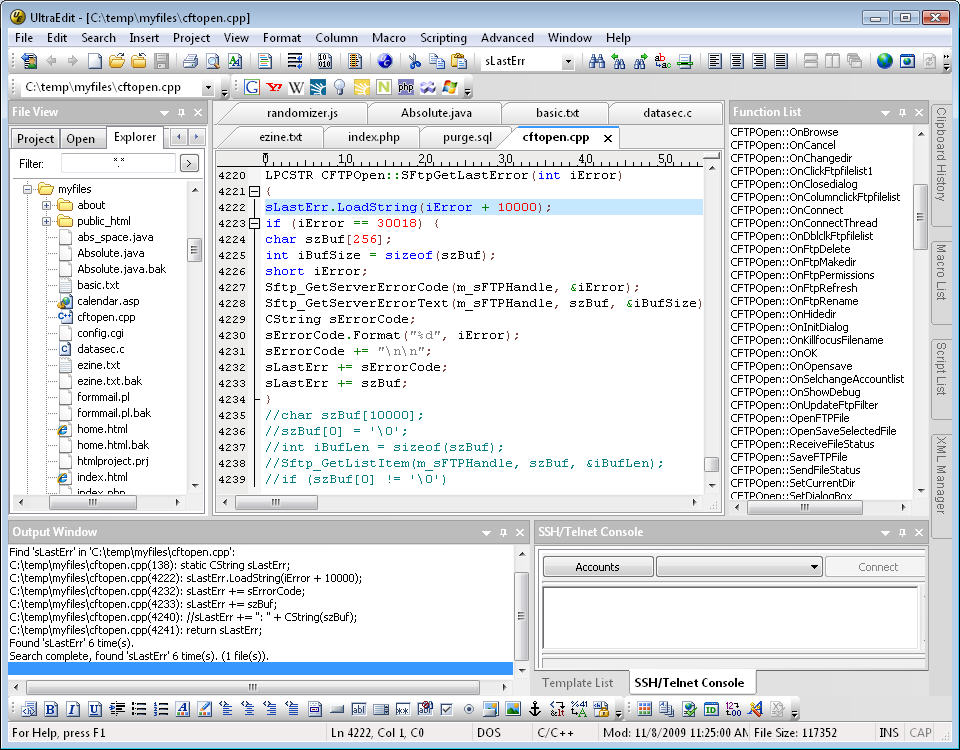 | Text editor, HEX editor, HTML editor, PHP editor with Syntax Highlighting for many languages. Code folding, Brace Matching, HEX Editing, Integrated Scripting, Column/Block editing, SFTP Support, Spell checker, UNICODE, UNIX/MAC conversions... |
|
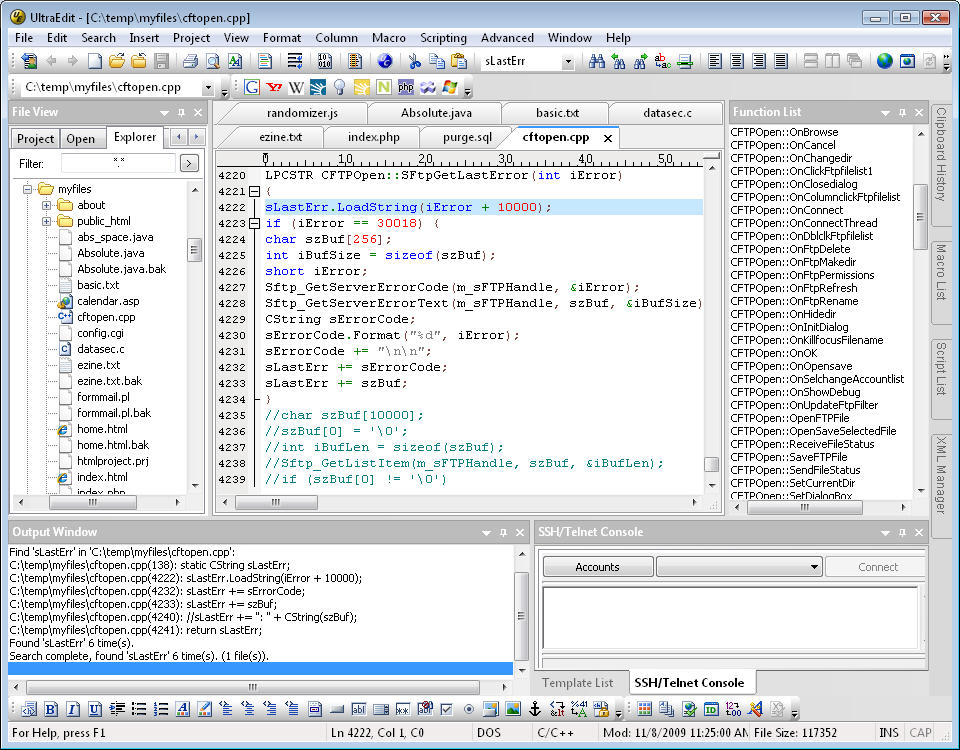 | Text editor, HEX editor, HTML editor, PHP editor with Syntax Highlighting for many languages. Code folding, Brace Matching, HEX Editing, Integrated Scripting, Column/Block editing, SFTP Support, Spell checker, UNICODE, UNIX/MAC conversions...
|
|
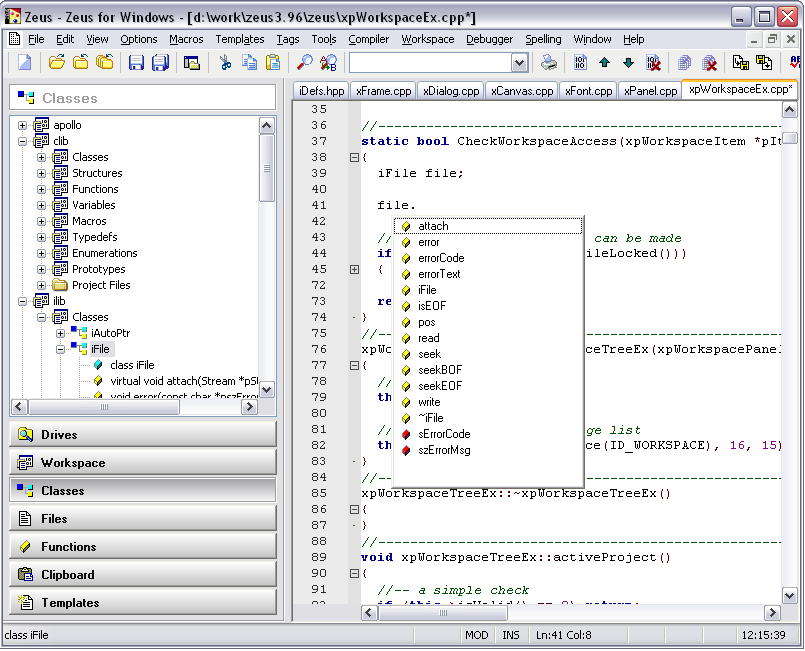 | A powerful, language generic IDE. Features include Brief, Epsilon, Emacs support, project workspace file management, intellisensing, auto-completion, class browsing, code folding, configurable syntax colorizing and much more... |
|
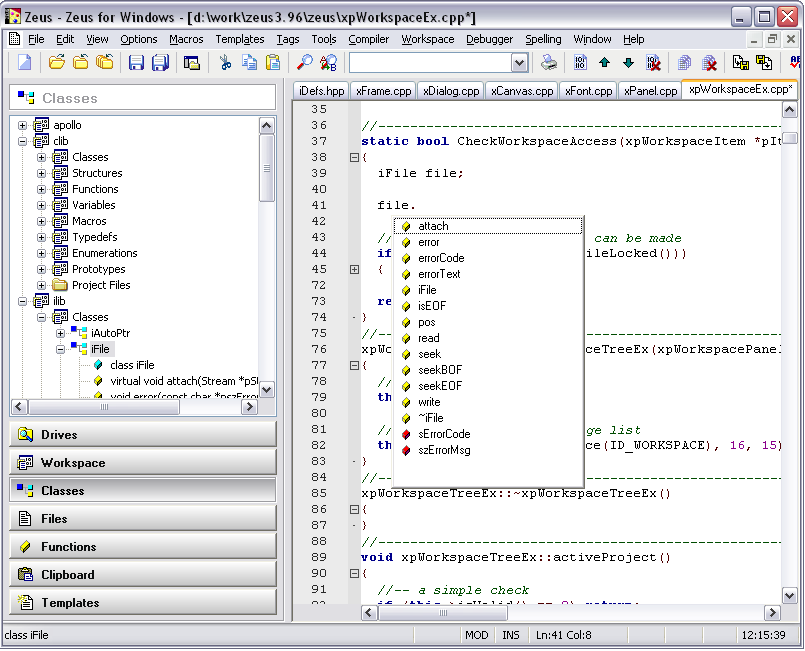 | A powerful, language generic IDE. Features include Brief, Epsilon, Emacs support, project workspace file management, intellisensing, auto-completion, class browsing, code folding, configurable syntax colorizing and much more...
|
|
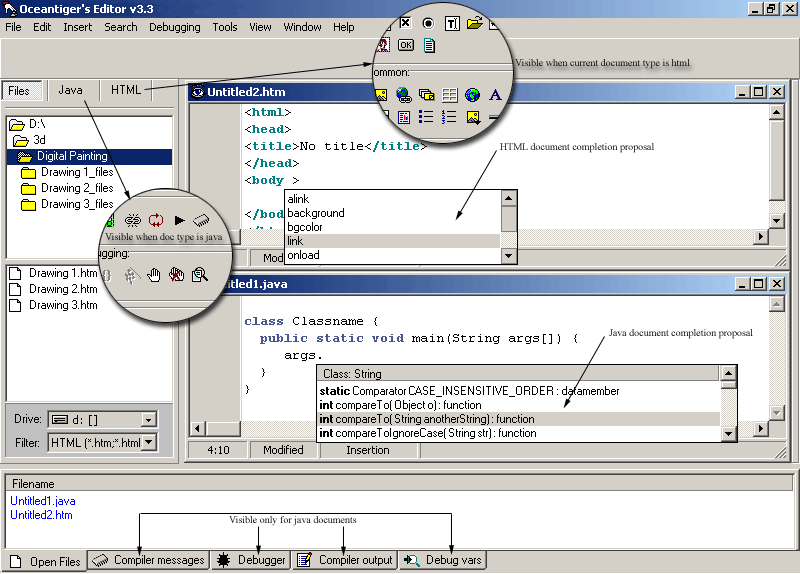 | Custimizable and powerfull sourcecode editor. The program has builtin tools to generate html and java code, and additional tools to help in the writing of code, so that you can write more code in less time. Spellchecker for 13 languages... |
|
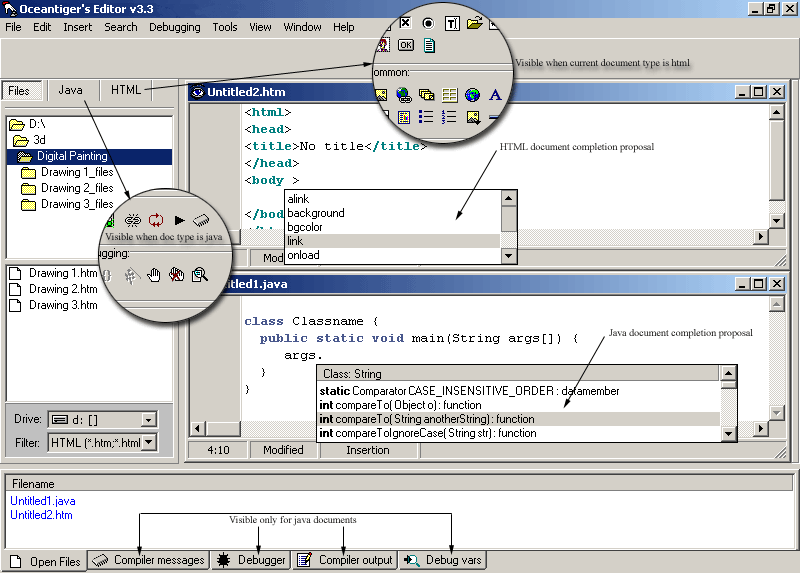 | This program is a sourcecode editor. It has predefined color highlighting for the java, html, perl, php, xml and css languages and possibility to define your own color highlighting languages. Other features in this program includes: tools to compile - debug and run java documents, undo / redo feature, tools to generate html and java code, completion proposal to automatically display a list of available datamembers / functions for a defined class in a java documents and html parameters for html tags, auto completion that lets you insert a userdefined sequence of code automatically when you enter a spesified keyword in the editor, print preview with color highlighting, have as many documents open at a time as you like, autosave feature, show line numbers next to the editor lines, control options in the program including what shortcuts to use for the different tools and menus and how the editor looks like... |
|
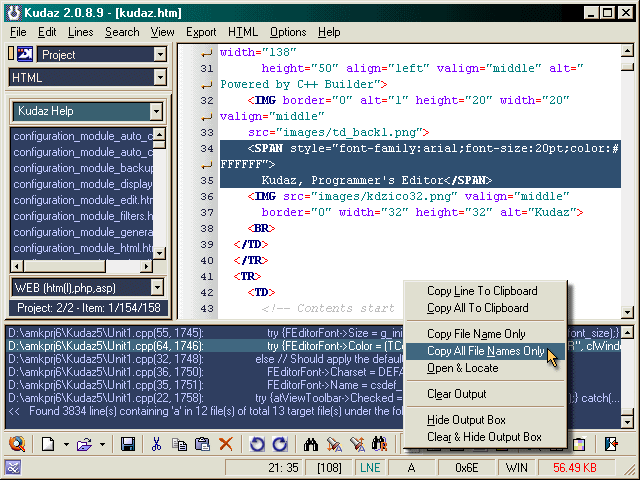 | Kudaz has various features to help users edit text/programming source files and to serve as web-authoring editor with its rich syntax-highlighting feature: Users can create/modify/remove/add/insert text snips as many and as many times as he or she wants via Sniptxt panel. They can be classified and categorized as a group for easy identification and re-use. Folders panel saves users a lot of task switching. Users can pre-define templates for creating initial source code structures for programming modules or any other context. Prefix/suffix is another handy feature. Line sorting feature is for sorting lines in ascending/descending order with or without case-sensitivity. Kudaz's filters are user-configurable too(remove/add/change order). Various start-up options(can start with a user-defined template).
Key features:
Project Panel.
Find In Files.
Auto-correction.
Auto-completion.
Advanced MRU manager.
Bookmarks.
Auto-indent.
Backup creation.
Block-indent/-outdent(+ optional tab-indent).
Exporting syntax source as HTML/RTF/TeX.
Few but handy HTML-related functions.
Advanced find/replace.
Flexible user-configurable file filters.
HTML Color palette.
HTML Quick Table wizard.
HTML tag stripping.
Line spacing.
Line-sorting.
Match Bracket.
Multiple Undo/Redo.
Sniptext panel that accommodates user-defined text snips.
Prefixing/suffixing lines.
Removing empty lines only.
Removing lines containing/missing certain text.
Shows opened file attributes on the status bar.
Space Compression.
Tab/space conversion.
Trimming leading/trailing blanks on the spot(trim trailing spaces on save).
Column selection support.
Useful and handy Folders panel for quick access to files and folders
User-configurable programming source template support.
User-definable file types for View In Browser operation.
Automatic file change detection.
Visible right edge indicator line.
Opening files from user-specified Favorite Folders.
Duplicate line removal.
And more..... |
|
 | ADX Toys 2 WD is a COM add-in for Microsoft Word that adds the syntax highlighting of the selected source code in the current document (see screenshot). ADX Toys for Microsoft Word supports MS Word 2000 and higher... |
|
Related search : yntax highlightingsql decryptordecrypted objectssql syntaxsql server,sql syntax highlightingsql decryptor orbitalsupport forsyntax highlighting,support forsyntax highlighting,,color highlighting,color highlighting,user configurable,adx toys,Order by Related
- New Release
- Rate
word 97 macro -
creating macro word -
microsoft word macro -
word perfect macro -
ms word macro -
|
|