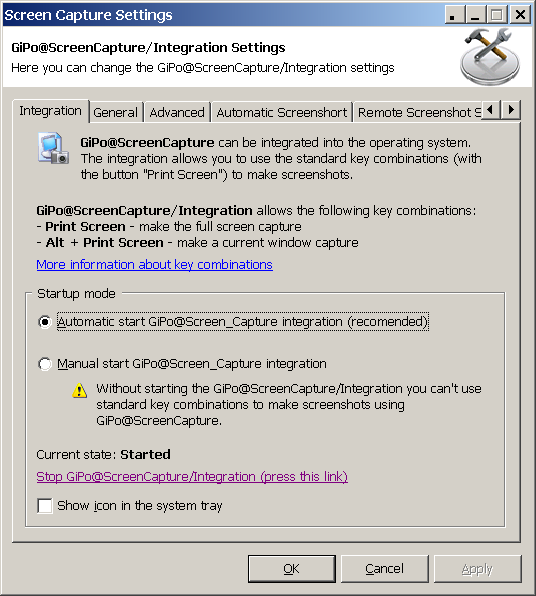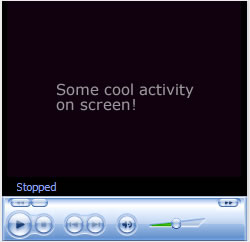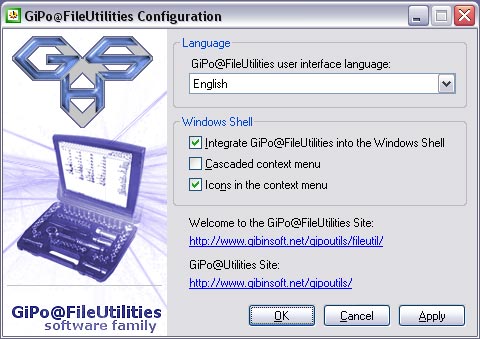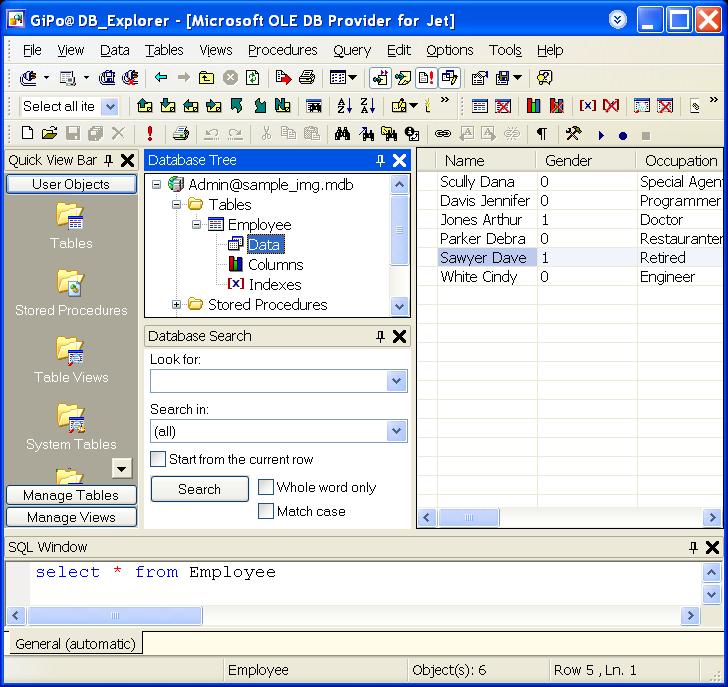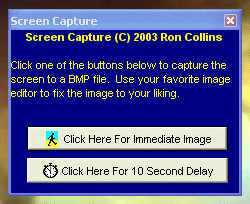|
|
TAG: screenshot, image, screen, gipo@screencapture, server, standard, screenshots, integration, remote, windows, contains, client, , screenshot integration, server and, full screen, key print screen, predefined time intervals, http https server, Best Search Category: pc diagnostics, speed up pc, computer speed, pc booster, registry cleaner window xp, performance optimize, pc performance check, pc utilities, pc performance software, computer diagnostics software, fix pc software, computer diagnostic software, computer diagnostic tools, pc repair software, pc repair softwares
License / Price:
Shareware / 39 $
|
Category :
Utilities
/ Clipboard Managers
|
Requirements :
|
Publisher / Limitations:
Gibin Software House / |
Size / Last Updated:
1800KB / 2008-03-21 |
TAG: screenshot, image, screen, gipo@screencapture, server, standard, screenshots, integration, remote, windows, contains, client, ,
screenshot integration, server and, full screen, key print screen, predefined time intervals, http https server,
|
Operating System:
Win95, Win98, WinME, WinNT 4.x, WinXP, Windows2000, Windows2003 |
Download:
Download
|
Publisher's description - GiPo@ScreenCapture
GiPo@ScreenCapture is a set of utilities for Windows 95/98/ME/NT/2000/XP which provides an easy way to make full screen and current window screenshot.
The GiPo@ScreenCapture pack contains the following components:
Remote_Screenshot - allows the remote full screen capturing via intranet as well as via Internet. Contains the HTTP/HTTPS server and HTTP client.
Automatic_Screenshot - makes automatically a full screen capture via predefined time intervals.
Screenshot_Integration - integrates into the operating system and catches the standard shortcut key (Print Screen) when you want to make a screenshot.
The Screenshot_Integration replaces the standard shortcut key (Print Screen) and allows you to make screenshots directly to the file or to the printer. You may save screenshot to the image file in the following formats: BMP, GIF, JPG, PNG, TIF, TGA, PCX, etc. Also you may perform advanced image operations with the screenshots, such as: grayscale an image, invert image colors, resize and rotate an image. If you want to do other operations with the image file, you can write you own script. The Screenshot_Integration automatically executes this script.
The Automatic_Screenshot can work as service Windows NT and as standard windows GUI application. You may configure this tool to make screenshorts via special predefined time intervals, and save the result into the special folder.
The Remote_Screenshot contains two parts: HTTP/HTTPS server and client. With HTTP client you may receive screenshots from the computer where server was installed. Besides, you may administrate access privileges to the server and screenshot image quality (image type, resize, rotate, invert, etc).
|
Related app - GiPo@ScreenCapture
|
Also see ...
...in Utilities  1)
Advanced Archive Password Recovery
1)
Advanced Archive Password Recovery
A program to recover lost or forgotten passwords to ZIP, ARJ, RAR and ACE archives. Implements fast and customizable brute-force attack, dictionary-based attack and very effective known-plaintext attack. Supports WinZip AES encryption....
 2)
easyAscii
2)
easyAscii
easyAscii is a utility for determining the Decimal and Hex numeric equivalents within the ASCII character set. easyAscii uses a simple character chart layout so you can quickly find any available character.
Plus, you can input characters, hex or decimal numbers to immediately jump to the corresponding place within the chart....
|
...in Clipboard Managers  1)
M8 Multi Clipboard
1)
M8 Multi Clipboard
M8 is the only multi clipboard to feature an on board graphic clip editor. You can create your own clip art from scratch or you can start with a screen shot or digital photo and add text and clipart to it. Your graphics can then be pasted straight into Outlook or Word or you can save them as BMP, JPEG or GIF files for your web site. The M8 multi clipboard captures everything that you cut or copy from any program. It also captures all screen shots and web graphics. The last 30 clips or screen sho...
 2)
Display Resolution Manager
2)
Display Resolution Manager
Disputing display resolution and brightness settings with your colleagues or kids? Stop the squabbles with this program!
Display Resolution Manager is a utility that allows multiple users sharing a computer to set their own display resolution, gamma, brigtness and contrast preferences.
Display Resolution Manager will give you an opportunity to work with your favorite display resolution and color settings. Do you want a huge resolution with a bright screen? No problem - you will have it. Only you...
|
|
Related tags:
|
|