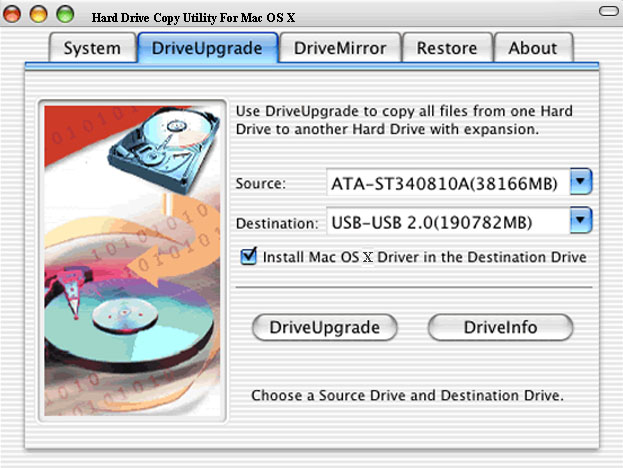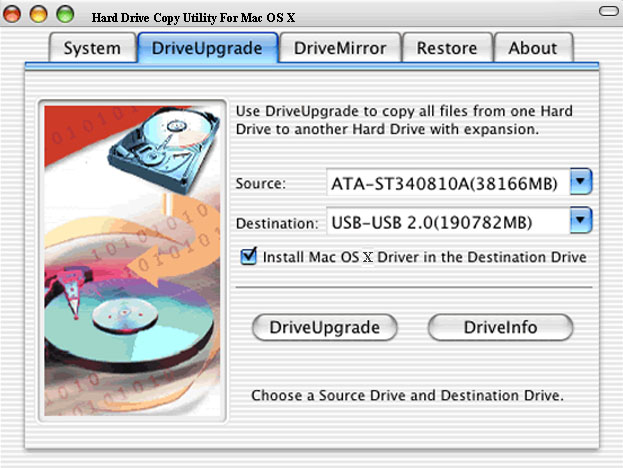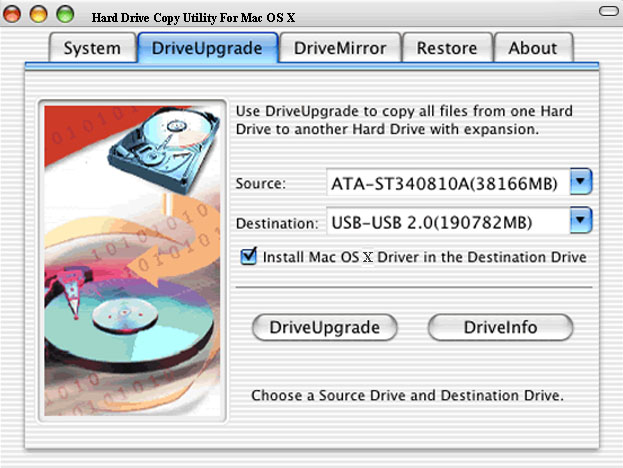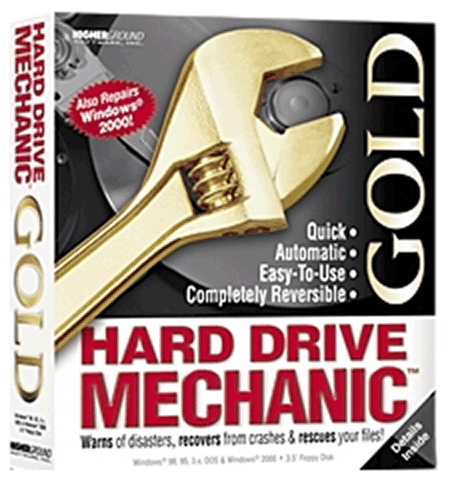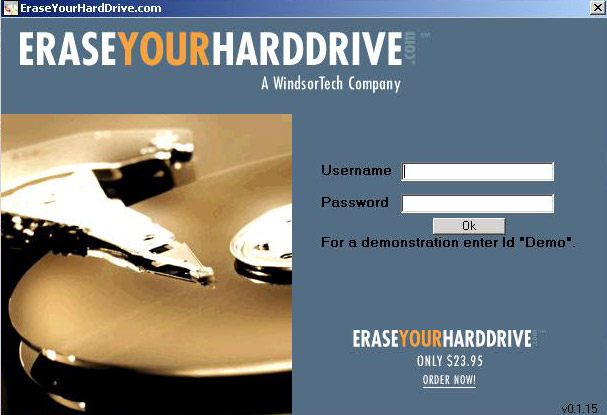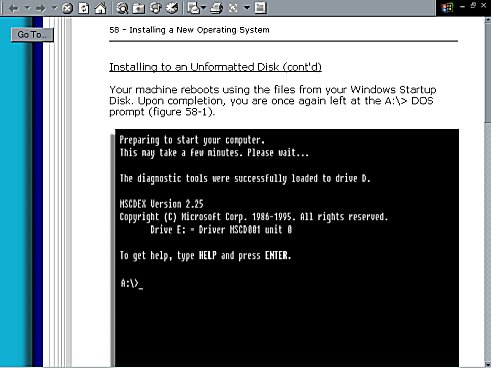|
|
TAG: drive, hours, drivewizard, , hard drive, hard disk, new hard, new hard drive, drive copy wizard, hard drive copy, mac hard drive, Best Search Category: accounting software, application software, business software, design software, downloading software, dvd burner, dvd software, electronics, firewall software, full software, gps software, mobile software, networking, pda software, security software
License / Price:
Shareware / 29.95 $
|
Category :
Utilities
/ Backup
|
Requirements :
|
Publisher / Limitations:
OnBelay Data Recovery / |
Size / Last Updated:
4762KB / 2008-03-21 |
TAG: drive, hours, drivewizard, ,
hard drive, hard disk, new hard, new hard drive, drive copy wizard, hard drive copy, mac hard drive,
|
Operating System:
Mac OS 9, Mac OS X, Mac OS X 10.1, Mac OS X 10.2, Mac OS X 10.3, Mac OS X 10.4, Mac OS X 10.5, Mac Other |
Download:
Download
|
Publisher's description - Mac Hard Drive Copy Wizard
DriveWizard makes upgrading to a new hard disk faster and easier than ever. With DriveWizard you don't have to be a professional computer technician; just replace your old hard disk with a new high-capacity hard disk and you are ready to go. There was a time when backup and upgrading to a new hard drive meant hours of downloading your data, applications, and operating systems to disk; then hours more of re-installing everything to your new hard drive. With DriveWizard for Mac OS X, it is just a few minutes...
Connect both hard drives to your computer, and with a few simple steps, everything from your old hard drive is automatically copied to your new one without losing a single preference, setting, or byte of data. No re-installing or data loss. Unlike other hard drive upgrade solutions, no additional cables are necessary!
This Utility will save you so much time that you would be crazy to waste your time manually copying over programs, data, pics, music files, movies....
This is the easiest, safest, and fastest to upgrade to a larger hard drive.
You will have your new HD up and running in a matter of MINUTES not hours!
|
Related app - Mac Hard Drive Copy Wizard
|
Also see ...
...in Utilities  1)
CDLock
1)
CDLock
CDLock lets you set up rules for the local computer, defining when any removable disks which support auto-eject feature can be used and by whom.You can control access to any removable disks, such as CD-ROMs, opticaldisks, or anything else depending on the time of day and day of week. CDLock enhances access control for Windows users and helps you to controlthe removable disks usage....
 2)
ChequePRO Cheque Printing Writing System
2)
ChequePRO Cheque Printing Writing System
The ChequePRO (Cheque Printing writing Software) program helps you to print on any bank cheque, and manage your customer and bank information pro actively....
|
...in Backup  1)
Wulfillo Password Recovery Center
1)
Wulfillo Password Recovery Center
This program recovers forgotten Win XP/2003 & Access 97/2000 Passwords. Very easy to use. Multilanguage interface....
 2)
WinArcHelper
2)
WinArcHelper
If you've developed a computer program or a project with the aid of software tools you should know about the archiving problem of the work files. What's the problem? The problem is that the project directory has so much absolutely useless files. There are executable, compiled, object files, temporary files created by code editors etc. Such files are compressed so bad and take so much place in the archive files. The WinArcHelper is the simple utility that manages your favorite archiver ...
|
|
Related tags:
|
|