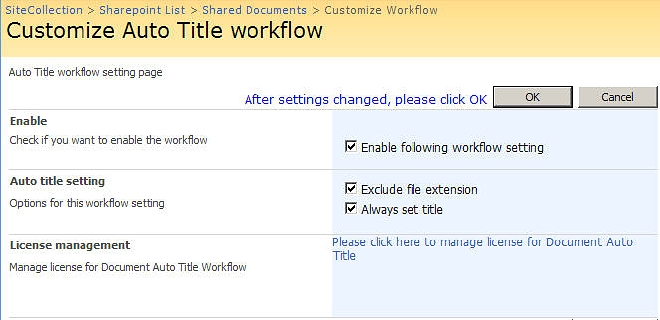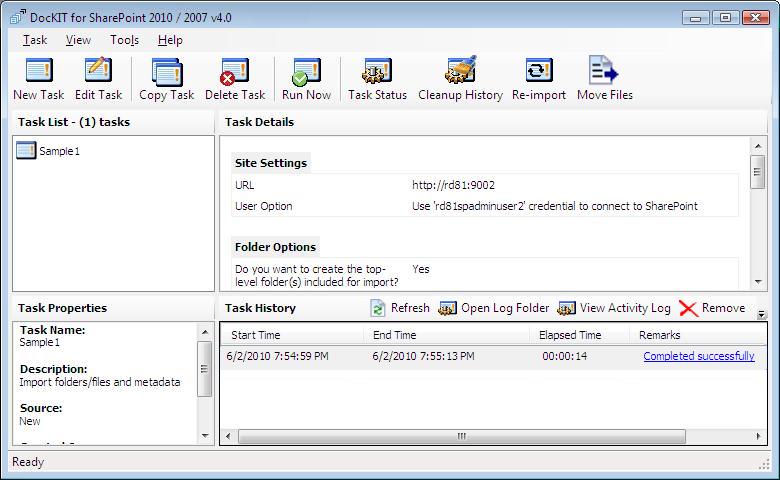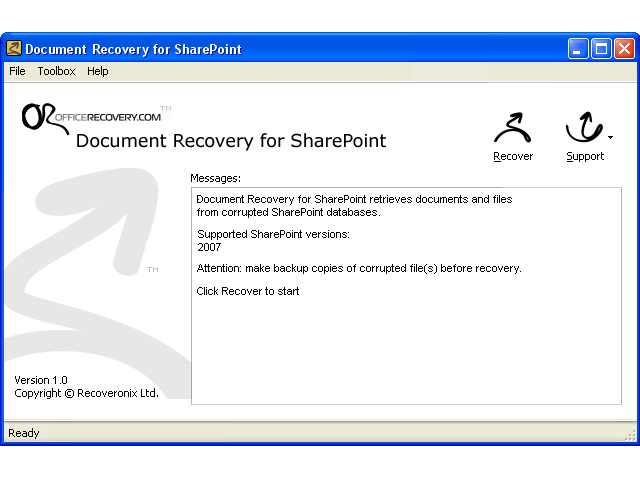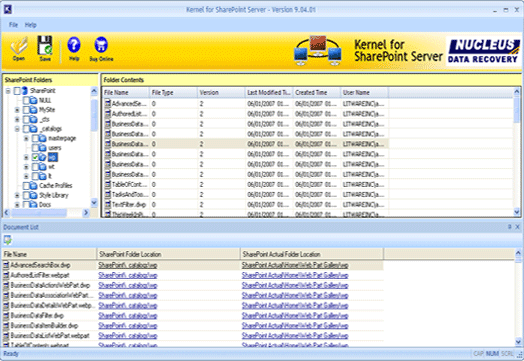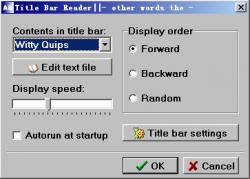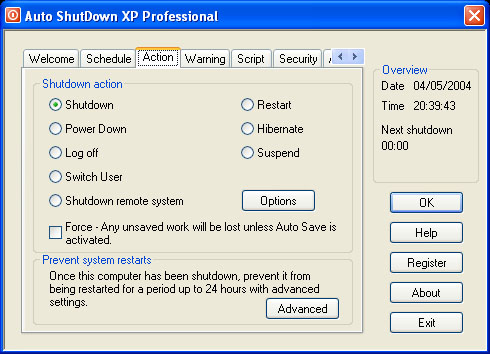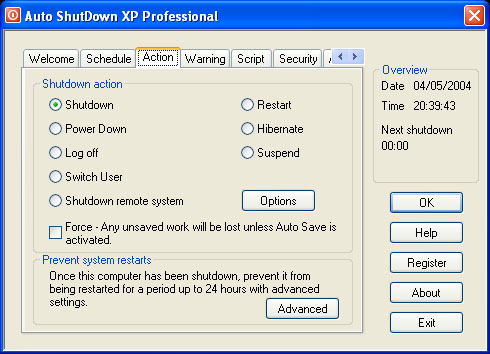|
|
TAG: title, document, sharepoint, documents, uploaded, workflow, automatically, , auto title, document auto, sharepoint document, document auto title, sharepoint document auto, sharepoint document library, auto title workflow, auto title sharepoint, title sharepoint document, Best Search Category: pc diagnostics, speed up pc, computer speed, pc booster, registry cleaner window xp, performance optimize, pc performance check, pc utilities, pc performance software, computer diagnostics software, fix pc software, computer diagnostic software, computer diagnostic tools, pc repair software, pc repair softwares
License / Price:
Shareware / 99 $
|
Category :
Business
/ Project Management
|
Requirements :
wss3.0 moss2007 |
Publisher / Limitations:
SharePointBoost / 30 Days |
Size / Last Updated:
0.23 MB / 2009-08-20 |
TAG: title, document, sharepoint, documents, uploaded, workflow, automatically, ,
auto title, document auto, sharepoint document, document auto title, sharepoint document auto, sharepoint document library, auto title workflow, auto title sharepoint, title sharepoint document,
|
Operating System:
Windows2003 |
Download:
Download
|
Publisher's description - SharePoint Document Auto Title 1.1.820.0
SharePoint Document Auto Title provides a SharePoint workflow template named "Document Auto Title Workflow" to automatically set title for documents when documents are uploaded or modified. Normally, when a document is uploaded to SharePoint document library, the title of the document will not be set automatically only in the case that the document has "Title" metadata. Usually you'd like the title of the uploaded document is as same as the file name by default without inputting the title manually in SharePoint Document library. Unfortunately you have to do that especially if you need to lookup documents while only Title not File Name can be used as "Get Information From". SharePoint Document Auto Title can help you complete such a boring work. By Document Auto Title Workflow, you don't need to fill in Title column when documents are uploaded. After the documents have been uploaded, waiting for the workflow finished, the Title of documents will be filled automatically. But please remember: DO NOT edit the properties of the document when the workflow is running.
See the last version SharePoint Document Auto Title 1.3.823.3
|
Related app - SharePoint Document Auto Title
|
More Versions SharePoint Document Auto Title 1.3.823.3
SharePoint Document Auto Title 1.2.105.0
SharePoint Document Auto Title 1.1.820.0
Also see ...
...in Business  1)
CS-Convert 1.10Calculators by CharonSoft - Software Free Download
1)
CS-Convert 1.10Calculators by CharonSoft - Software Free Download
A small tool for the convertion of special characters. For example it manages to convert a special character to HTML.Characters are chooseable just by mouseclick. After this they are displayed as CHR-number, HTML-code. All results can be copied to the windows-clipboard so you are able to insert them in any program you like. Convertion also is possible withCHR-number or HTML-code as starting...
 2)
PDF2TXT(PDF to Text)
2)
PDF2TXT(PDF to Text)
3A PDF to Text Batch Converter is the fast, affordable way to convert PDF document to the popular Text file format, Its easy-to-use interface allows you to create Text files from PDF documents by simply few clicks....
|
...in Project Management  1)
Harmony@Work Software
1)
Harmony@Work Software
Tired of not having the right people for the job? Pick the right people for the job, increase efficiency and save money with the program which makes top team-building simple. The team-building process is a matter of four simple steps (at most!) and comprehensive analysis ensures you'll get the results you need. is completely customizable for any organization....
 2)
Chirp (OS X)
2)
Chirp (OS X)
Chirp is a project collaboration and team task management tool. It helps you keep your finger on work being done by teammates in one or many projects. Enter task assignments big and small, then use the dashboard to identify trouble areas.
Chirp is multi-user by design, and can be used by your entire team to provide constant updates on project task completion. Unlike browser-based systems, Chirp can be used offline, and your changes are synchronized to teammates when you reconnect.
Chirp provides...
|
|
Related tags:
|
|