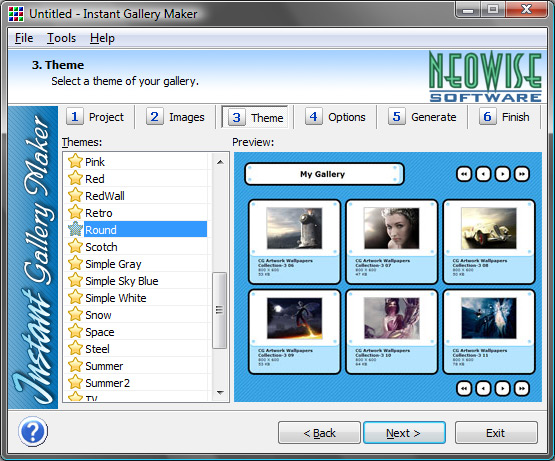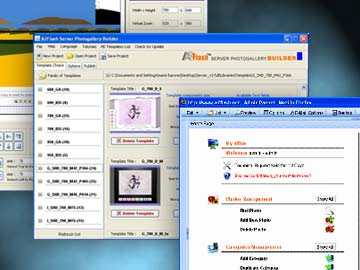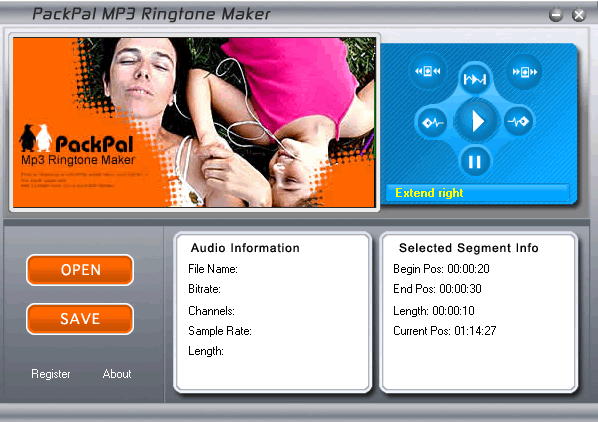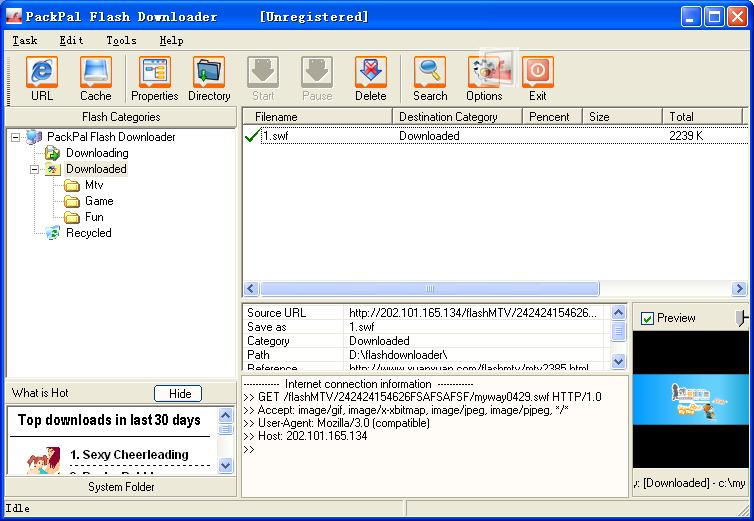|
|
TAG: gallery, album, photos, build, packpal, themes, delete, flash, maker, button, software, pictures, festival, photo, , gallery maker, flash gallery, packpal flash, packpal flash gallery, flash gallery maker, festival tour life, three simple steps, gallery maker packpal, maker packpal flash, Best Search Category: mortgage, debt consolidation, poker, credit card, loan, online poker, insurance soft, background check, lottery, credit soft, ringtone, employment, satellite, wireless, finance
License / Price:
Shareware / 34.95 $
|
Category :
Multimedia & Graphics
/ Cataloging
|
Requirements :
|
Publisher / Limitations:
PackPal / N/A |
Size / Last Updated:
11.54 MB / 2008-02-13 |
TAG: gallery, album, photos, build, packpal, themes, delete, flash, maker, button, software, pictures, festival, photo, ,
gallery maker, flash gallery, packpal flash, packpal flash gallery, flash gallery maker, festival tour life, three simple steps, gallery maker packpal, maker packpal flash,
|
Operating System:
Win98, WinME, WinNT 3.x, WinNT 4.x, Windows2000, WinXP |
Download:
Download
|
Publisher's description - Packpal Flash Gallery Maker 2.00
PackPal flash gallery maker is a tool which can exhibit various galleries of pictures, photos, and other photographs with descriptions. This software does not need any server-side language and can operate on any web host. To show a gallery with multiple themes is not a dream, you can achieve it by this software online. To produce an excellent gallery is just three simple steps by this software: Select a Theme, Edit Albums and Build. There are five classic themes you can choose, including: Festival, Tour, Life, Seasons and others. You can add your favourite song into any photo gallery in order that you could listen to the music as well as view these pictures at the same time. Packpal Flash Gallery Maker must be your first choice to collect, classify, manage and display photos. Three simple steps to build an excellent gallery. The first step is to click the button "Select a Theme". Five Big themes are involved in it. There are: Festival, Tour, Life, Season and Others. In Festival category, it contains seven themes: Christmas, New Year, Valentine, Halloween, Thanks giving, April fool day and Birthday. You can choose any one you like to build a gallery. The second step is called :Edit Album. By pressing the buttons "Add album(s)" or "Delete this album", you can produce a album or delete one made album. After adding a album, you can add the photos you want or delete the photos you dislike by clicking the buttons "Add photo(s) or "Delete this photo". You may change the Album name on the right hand side table. This table displays the Date you built the Album, the numbers of pictures and the information of these photos as well. The third step is just to press button "Build". After Changing the Gallery Title, Output Path of this Album and adding the Background music, just click the button "Build", a wonderful gallery will be displayed.
|
Related app - Packpal Flash Gallery Maker
|
Also see ...
...in Multimedia & Graphics  1)
WIDO Picture Viewer
1)
WIDO Picture Viewer
Picture viewer for minimum operation and maximum comfort. Supports JPG, GIF, BMP, WMF and other formats Slide show with time control or manual control Direct copy, direct delete of picture files Enlarge, make smaller, move 1,4,16 or 64 pictures per screen With or without adjusting of picture size. Full screen option Forward and backward keys. Escape key. Random order option. Mouse wheel support. Start with parameter (directory) possible. Convert bmp into jpg possible....
 2)
Amethyst CADwizz LE
2)
Amethyst CADwizz LE
Amethyst CADwizz LE enables you to quickly and easily view and print AutoCAD DWG and DXF files....
|
...in Cataloging  1)
eView 1.0Cataloging by ediSys Corp. - Software Free Download
1)
eView 1.0Cataloging by ediSys Corp. - Software Free Download
Instantly view, organize and annotate files so that you can find what you need when you need it. With an easy-to-use interface, quickly browse files on your computer. Just highlight the file name and voila-the image appears on the screen. No extra programs to load; no time spent waiting. Best of all, eView is free to use when browsing images from a CD-ROM. Features include:View images, annotate files,associate keywords to files,organize images with album feature, email files, run program, search...
 2)
Catalog Wizard 1.03Cataloging by Oskari Vuori - Software Free Download
2)
Catalog Wizard 1.03Cataloging by Oskari Vuori - Software Free Download
Expands directories containing image files to full thumbnailed HTML catalogs which are ready to publish in Internet or CD-ROM. It is also a fine utility when organizing large amount of image files in local harddisk. And first of all, it.s Free....
|
|
Related tags:
|
|