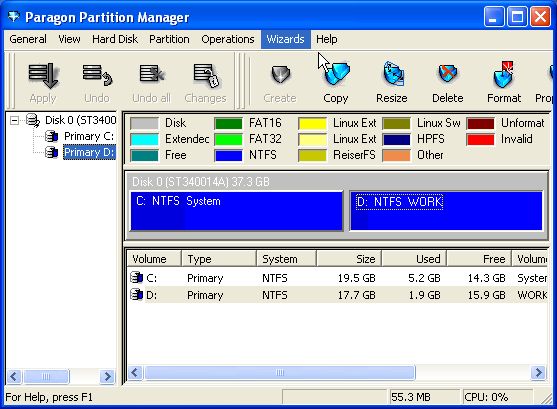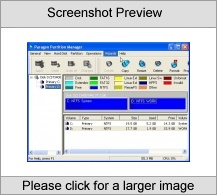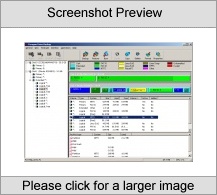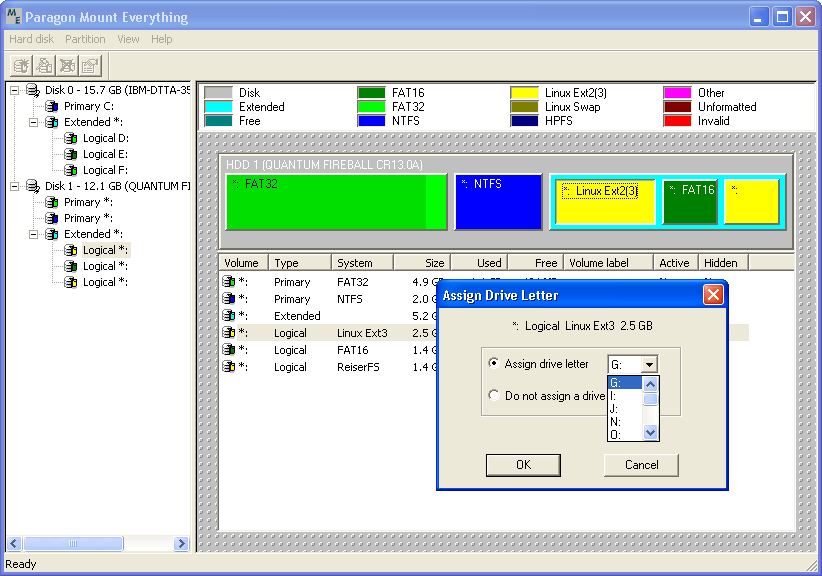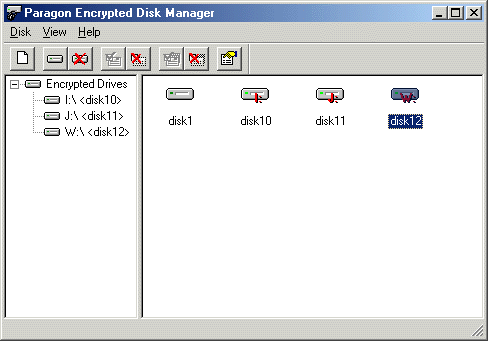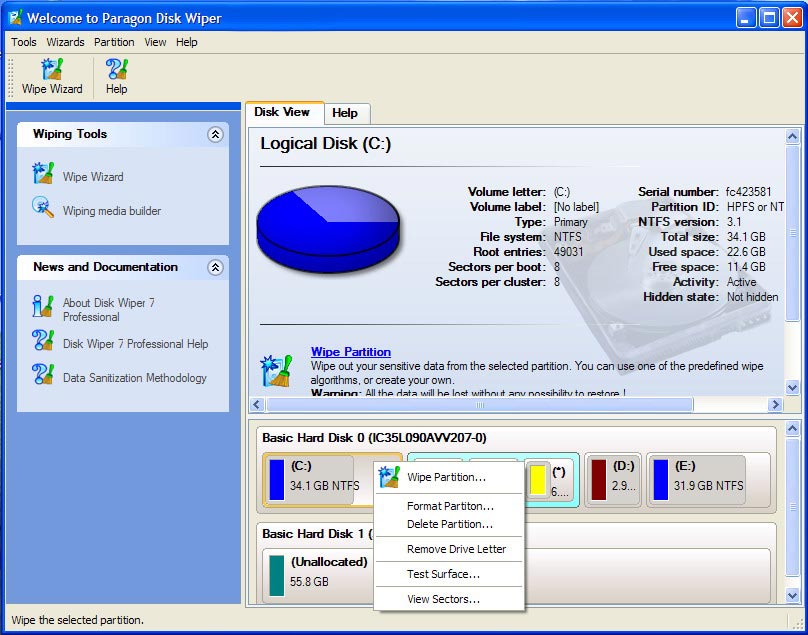|
|
TAG: partition, manager, partitions, operating, computer, management, paragon, systems, , partition manager, hard disk, operating systems, disk management, hard disk management, partition manager personal, paragon partition manager, Best Search Category: small business software, project software, software design, software for business, software developers, inventory control software, invoicing software, erp software, manufacturing software, software inventory, inventory software, property management software, asset management software, crm software small business, software solutions
License / Price:
Commercial / 49.95 $
|
Category :
Utilities
/ Clipboard Managers
|
Requirements :
32 MB RAM, VGA or better display |
Publisher / Limitations:
Paragon Technologie GMBH / N/A |
Size / Last Updated:
6.98 MB / 2008-02-13 |
TAG: partition, manager, partitions, operating, computer, management, paragon, systems, ,
partition manager, hard disk, operating systems, disk management, hard disk management, partition manager personal, paragon partition manager,
|
Operating System:
Win95, Win98, WinME, WinXP, WinNT 4.x, Windows2000, Linux |
Download:
Download
|
Publisher's description - Paragon Partition Manager (Personal) 7.0
Every PC owner sooner or later meets a task of hard disk management. An optimum allocation of disk resources is the key point to manage data and operating systems on your computer effectively. Paragon's award winning Partition Manager provides easy and reliable hard drive partitioning and full-range hard disk management (See full Features List). It enables to create, copy, resize and move hard drive partitions. This full function tool is suitable for home and professional use. Partition Manager helps you to: - Enhance computer performance, convert operating systems, defragment partitions, optimize your hard disk partitions cluster size. - Resize, move, hide, merge, restore and convert partitions without data loss. - Recover lost or deleted partitions; fix crashed operating system with bootable Recovery CD. - Install and manage several operating systems on your computer with Boot Manager. - Copy partitions and whole hard drives adopting their size to target partition. Since 1997 Partition Manager offers most effective and innovative technologies in the field of hard disk management. Unlike freeware and some other commercial partitioning software, that are based on Windows ? algorithms and are therefore bond to their limitations and restrictions, Partition Manager 7.0 uses ONLY its OWN algorithms. The program is completely isolated from the operating system and can work separately. Practically it means that you can use this product even on unbootable PCs.
|
Related app - Paragon Partition Manager (Personal)
|
Also see ...
...in Utilities  1)
Resource Meter for Windows 95/98/ME 2.1.3 by Chua Wen Kiat- Software Download
1)
Resource Meter for Windows 95/98/ME 2.1.3 by Chua Wen Kiat- Software Download
An extended version of Windows 95/98/ME resource meter....
 2)
FileMe.com 1.3 by Securenet AB- Software Download
2)
FileMe.com 1.3 by Securenet AB- Software Download
A service solution that gives you 5 MB of FREE harddrive and it connects your Microsoft Windows system to the Internet in a new innovative way. This application maps a network drive to your virtual harddrive in an easy...
|
...in Clipboard Managers  1)
TrayClip 4.31 by CHTsoft- Software Download
1)
TrayClip 4.31 by CHTsoft- Software Download
TrayClip is a useful clipboard enhancement utility that is easily available from the system tray. It automatically stores up to one hundred clipboard entries only a mouse-click away. You can also edit the clipboard text directly. Additionally, TrayClip provides a list where you can permanently store up to one hundred texts you need to type frequently (source code, information for online forms,...) - one click and you copy the selected text to clipboard. It.s even possible to let TrayClip fill ou...
 2)
NoteMe! 1.14 by Alexander Beug- Software Download
2)
NoteMe! 1.14 by Alexander Beug- Software Download
An application that provides 5 clipboards for small notes. It places an icon into the System Tray. Clicking on it shows the window containing the current clipboard and the navigation buttons. Save, load and the standard text operations are included. You can also choose to start NoteMe! on Windows startup. URL.s will be highlighted and one click starts the assiciated program. So it is easy just copying favoured e-amil adresses and homepages into one of the five text-boxes and revisiting them when...
|
|
Related tags:
|
|