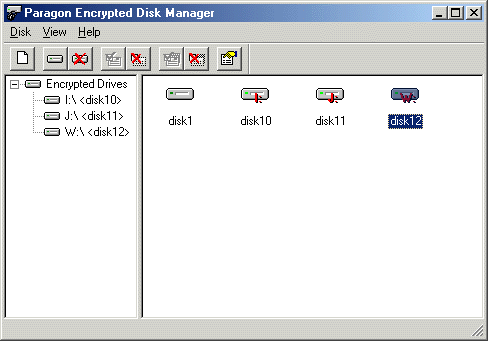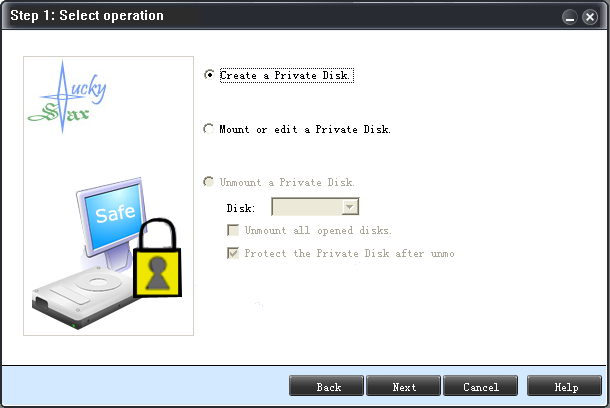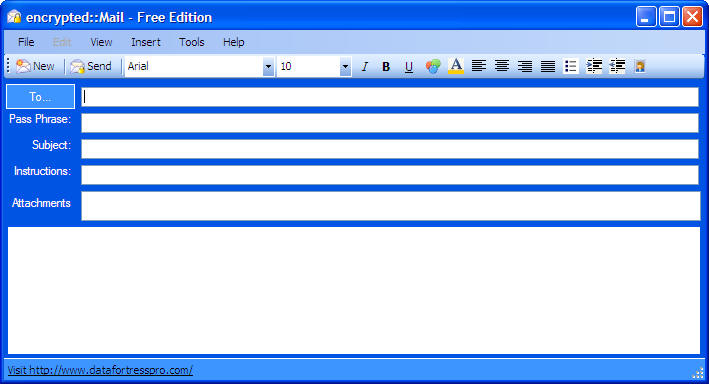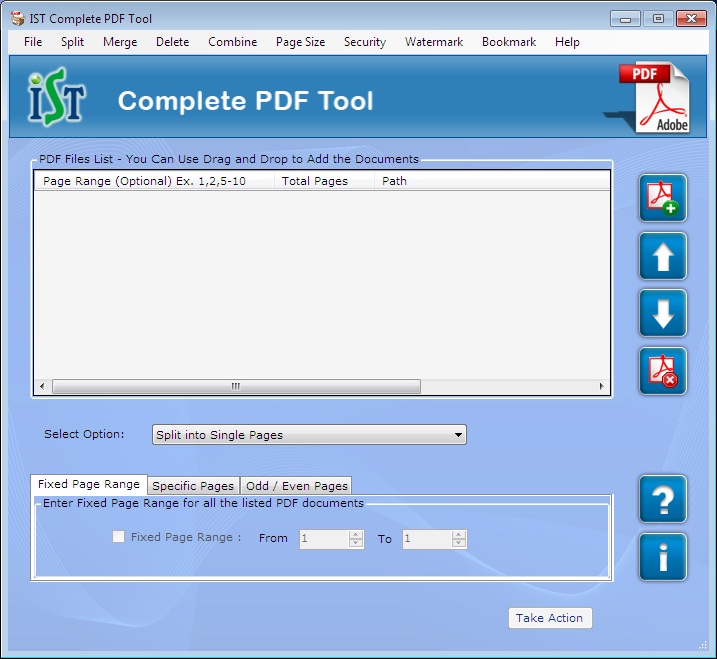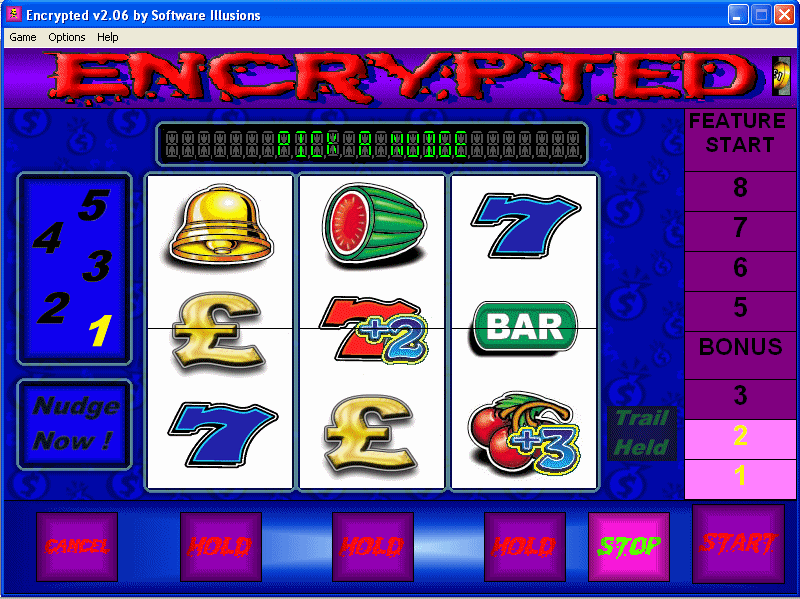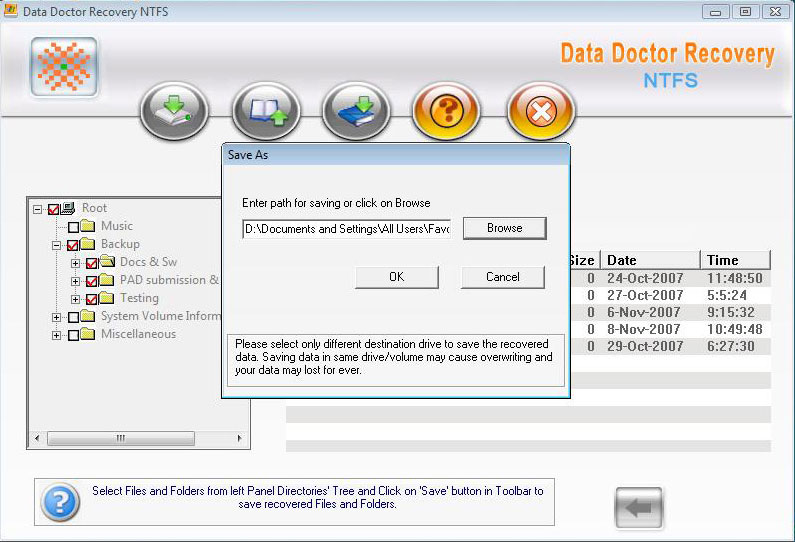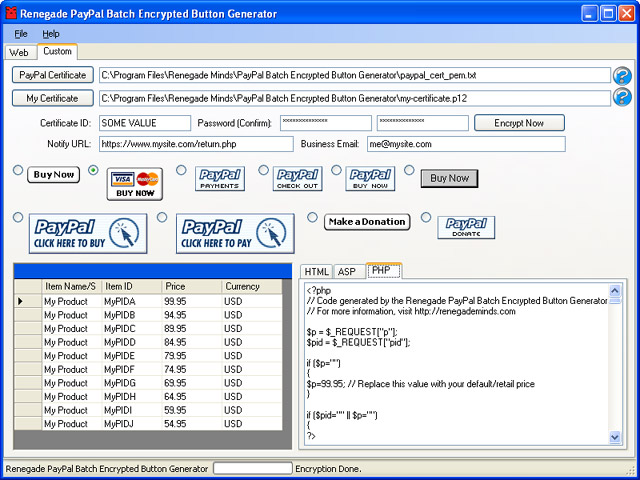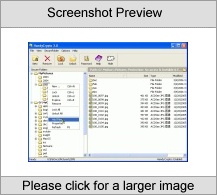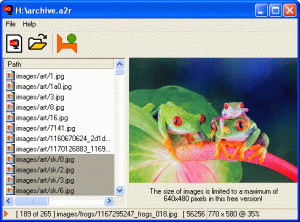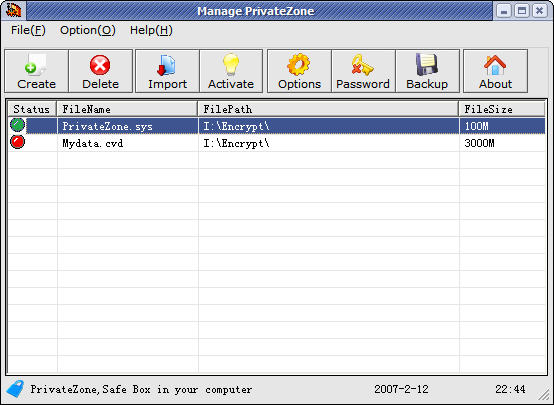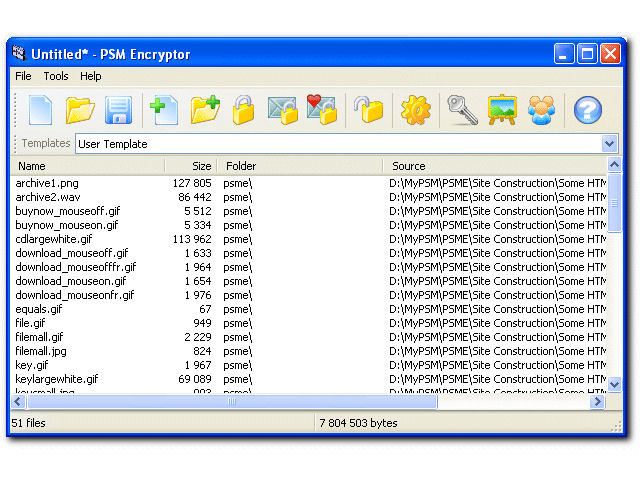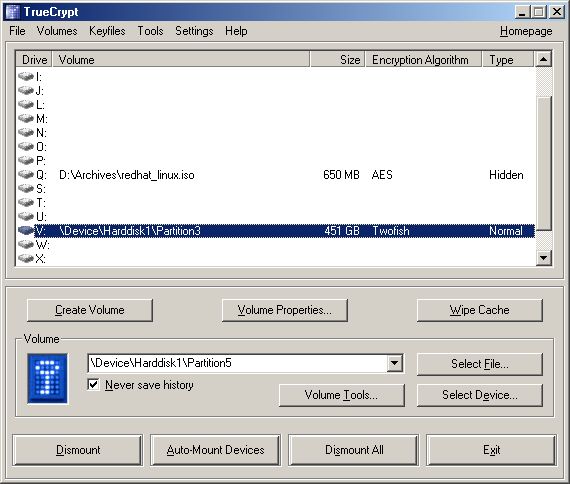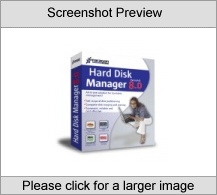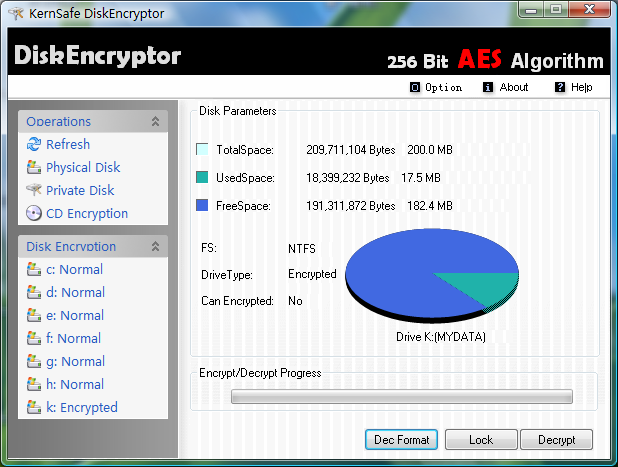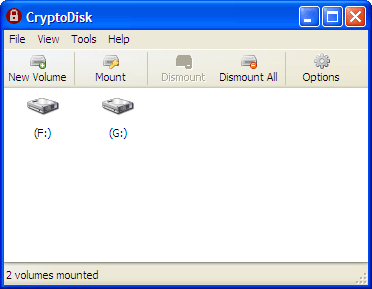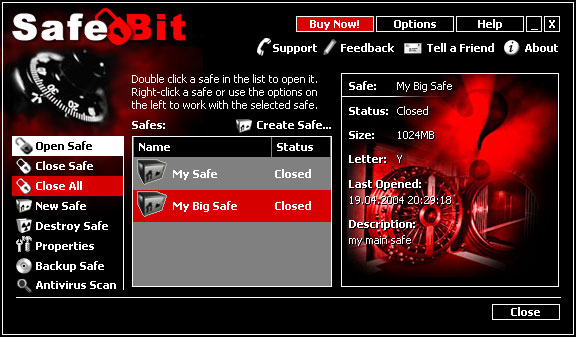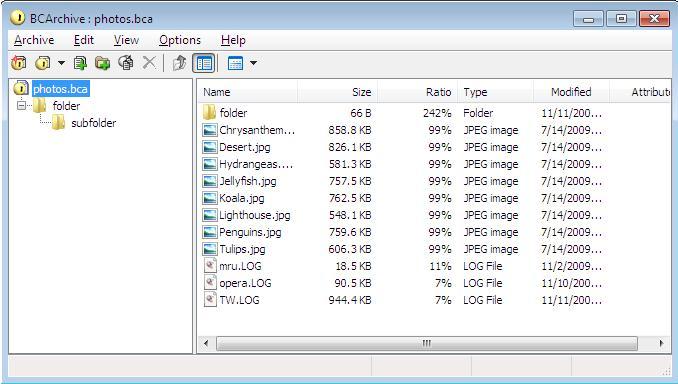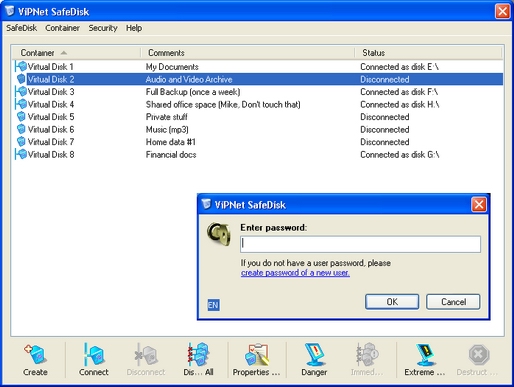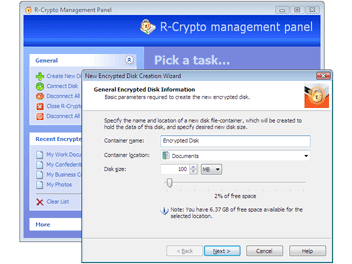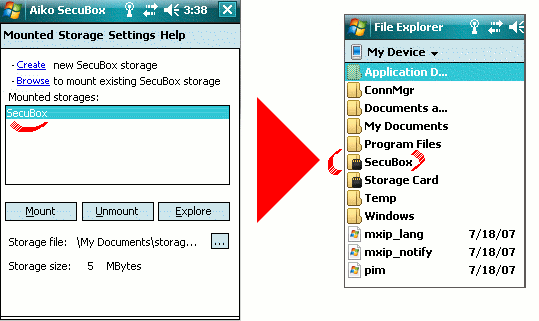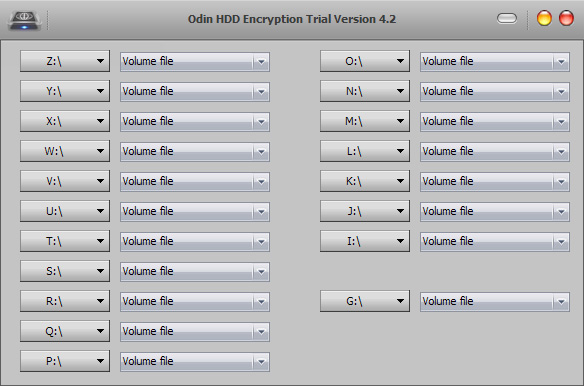|
|
Order by Related
- New Release
- Rate
Results in Title For encrypted disk
 | Real powerful plug and play ,encrypted disk. prevent your personal documents from stole,very easy to use,one click operation, full shell menu operation help you for manage your disk image files.password retrieve feature prevent your password lost.Max 4 device for you. .. |
|
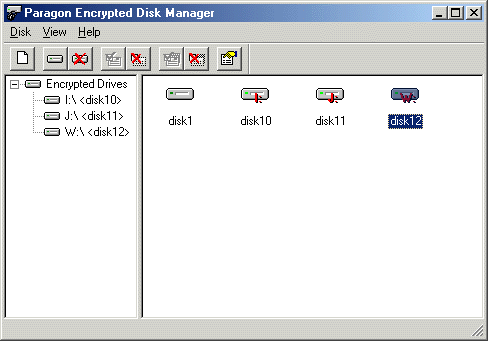 | Protect private and sensitive data from potential unauthorized access. No matter what is your particular needs, protecting your data on computer, sharing one computer between several persons or secured transfer of data to friend, co-worker or boss, Encrypted Disk will help you to fulfill your tasks. You can encrypt virtual disk image with one of modern and reliable encryption algorithms - Encrypted Disk supports Blowfish (448-bit key) and Triple DES (192-bit key). Encrypted disk can be mounted with any spare drive letter in the system, then every application and system process will have transparent access to the contents of encrypted virtual disk. You don't have to remember long and complex passwords, you can have key-file on a diskette or another removable media and use it to access encrypted disk image. Paragon Encrypted Disk is a system for those who are anxious for protection of their personal or professional information. The system allows to create virtual encrypted disks with all information on them encrypted and decrypted on the fly. The encrypted disk contents is stored as a binary file called the encrypted disk image. This file can reside on a hard drive, on a network drive, on removable media such as CD-ROM, JAZ, Zip, etc. Once an encrypted disk image is created it can be mounted as a virtual drive anytime and anywhere later. The disk image can be mounted only if a user enter an appropriate password or supply appropriate Key. Strong encryption algorithms used in the system guarantee that nobody can access your private information. ..
|
|
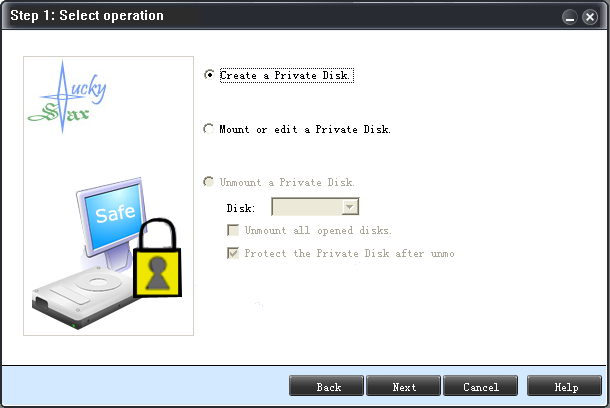 | This utility helps protect sensitive information largely without disrupting normal work, by creating a virtual disk that can hide a group of important files, all of which can be unlocked at once with a single password. .. |
|
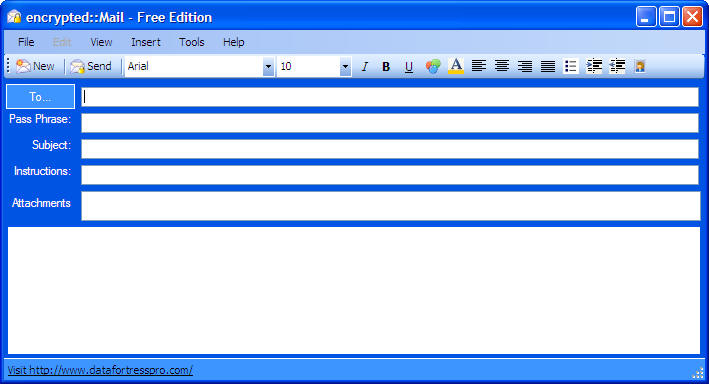 | encrypted::Mail allows users to send encrypted emails to anyone with ease, regardless of the users or recipients existing mail client. encrypted::Mail uses symmetric encryption and allows senders to add a pass phrase for additional security. ..
|
|
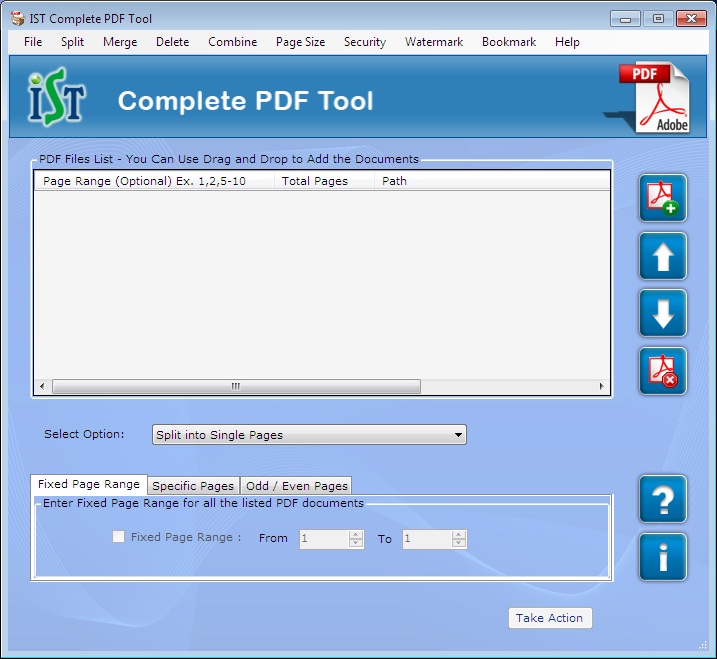 | PDF Password Encrypted for PDF as per requirement and merge split document of the several pages. PDF generator merger splitter software tool to generate password bookmark watermark stamp change page size delete unrequired pages in PDFs document. .. |
|
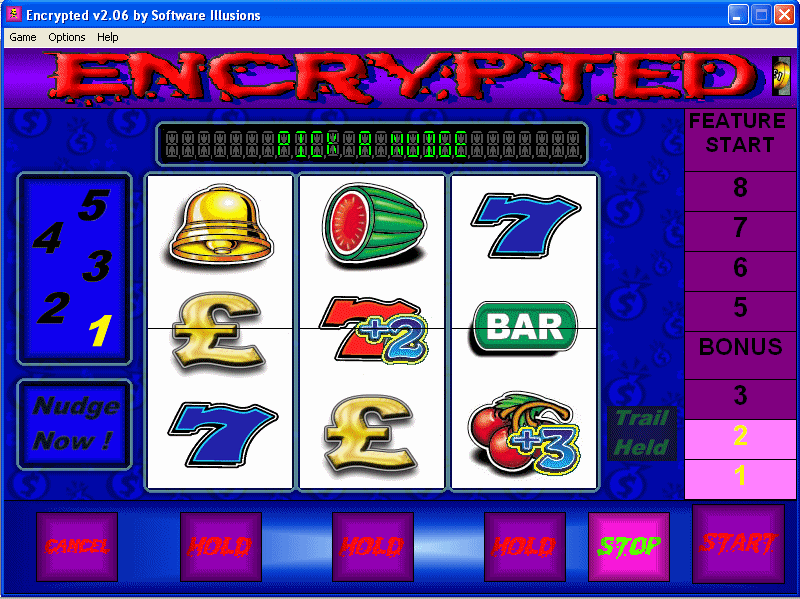 | Encrypted Fruit Machine, gamble for the virtual Jackpot! With a spooky theme, and based on a real UK style fruit machine this game will have you entertained for hours on end. ..
|
|
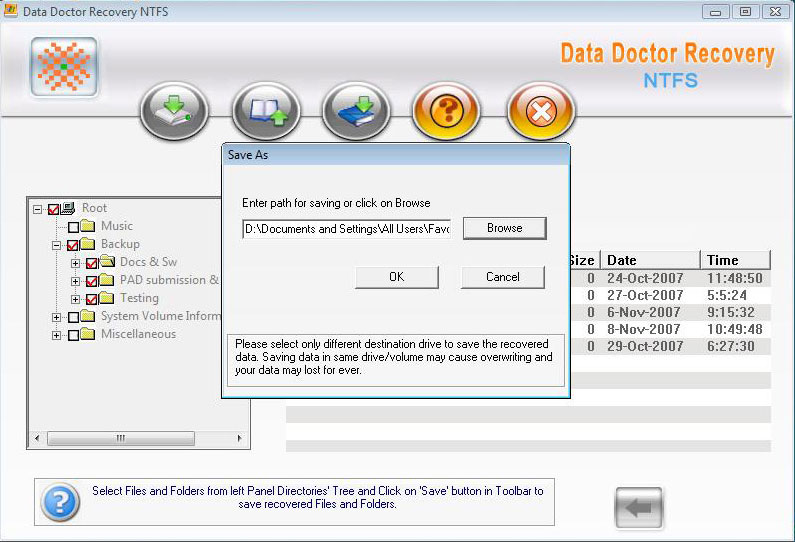 | Lost partition recovery software is a technically advance utility support recovery of accidental deleted data, compressed file, long file name, virus attack files etc. Data recovery program is compatible with Vista, XP sp2, 2000 and all Windows OS. .. |
|
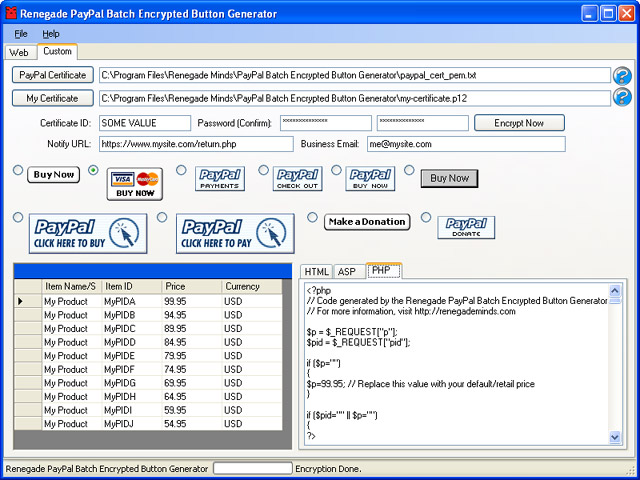 | Increase profits on product sales by offering time sensitive discounts that encourage visitors to become customers. Keep payments secure with PayPal secure encrypted buttons. Generate large batches in seconds with batch processing. Pays for itself. .. |
|
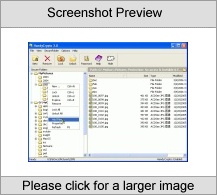 | HandyCrypto allows you to hide folders and encrypt files with on-the-fly AES encryption. Just create one or more encrypted secure folders from local folders and move your sensitive files into the specified folder and they will be encrypted/decrypted in real-time. You can work with the files as usual, and when you're done, lock the briefcase, which will store the files securely and also hide the entire folder from view. Additional features include a password-protect interface, supports for FAT/FAT32/NTFS, and protection under Windows Safe Mode. Laptops users will find this tool to be very useful. With HandyCrypto, you will not worry about leak of sensitive business data any longer in case of the computer was stolen. This tool is foolproof, easy-to-use, and self-protected. .. |
|
 | Protect vital information on your PC with a secure and hidden vault by Cryptex. Feel better knowing that ANY file you lock in the vault will be protected with strong encryption to ensure maximum protection against theft and peeping eyes. .. |
|
Results in Keywords For encrypted disk
 | A combined 32 bit Windows 95/98/2000/ME client/server which incorporates strong blowfish encryption and the FTP protocol (RFC 959 implementation) to provide secure file transfers over the Internet. This program works 100% with other FTP Clients/Servers in non-encrypted mode, and provides strong encryption when the remote and local hosts both use EFTP. .. |
|
 | Peer2Peer Secure Instant Messenger and Chat
Your boss is spying you... YES! Every message/file you send on your lan can be intercepted by anyone...
X-COM can offer you a minimun of privacy: every communications is encrypted using the Blowfish encryption algorithm.
You will be able to send messages / files and chat with anyone on your lan and internet.
Features:
- encrypted communications (Blowfish / 56 bit):
- encrypted instant messenger
- encrypted public chat
- encrypted file transfer..
|
|
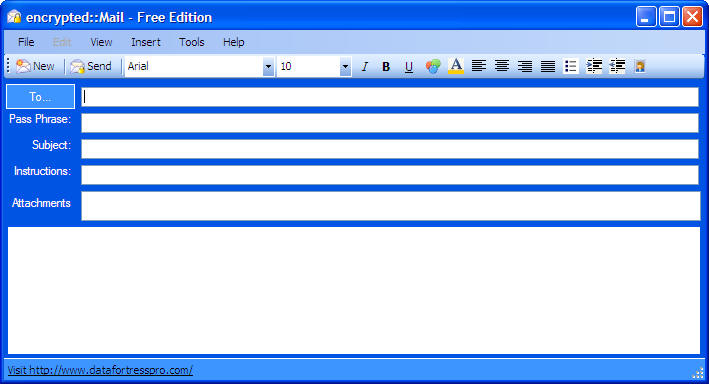 | encrypted::Mail allows users to send encrypted emails to anyone with ease, regardless of the users or recipients existing mail client. encrypted::Mail uses symmetric encryption and allows senders to add a pass phrase for additional security. .. |
|
 | Real powerful plug and play ,encrypted disk. prevent your personal documents from stole,very easy to use,one click operation, full shell menu operation help you for manage your disk image files.password retrieve feature prevent your password lost.Max 4 device for you...
|
|
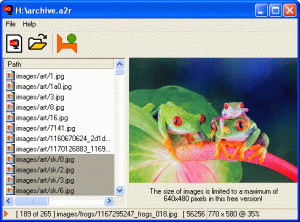 | An ideal utility to store encrypted images and other files and view them easily and securely. Stores files in encrypted archives. File names, size, and data are encrypted. The individual file boundaries cannot be distinguished. On-the-fly instant decryption for images and text. Fully standards compatible: AES AES encryption up to 256 bit (in CBC mode); key generation based on PKSC5 and SHA256. No installation required. Requires .NET... |
|
 | This shareware allows you to encrypt/lock, decrypt/unlock files and folders, based on your needs. You also could use this shareware to run an encrypted file or encrypted folder of your chosen, and the file or folder in question remains encrypted/locked after the execution. Moreover, this is a fully functional 30-day shareware. Try it now!..
|
|
 | Free Encryption Software, Lock, hide, and password-protect all types of files and folders. Creates multiple encrypted container (vault) to protect your data. It's powerful encryption ensures that only you can access your data... |
|
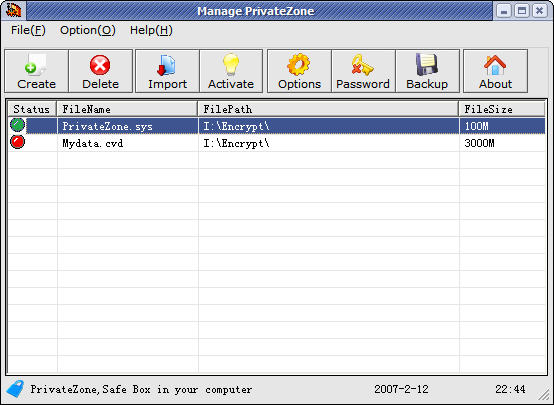 | Using PrivateZone, you can keep your letters, databases, photos, musics, movies and other private information in encrypted form on your hard disks, removable media, CD ROMs, floppies or network disks - all within a standard operating environment. .. |
|
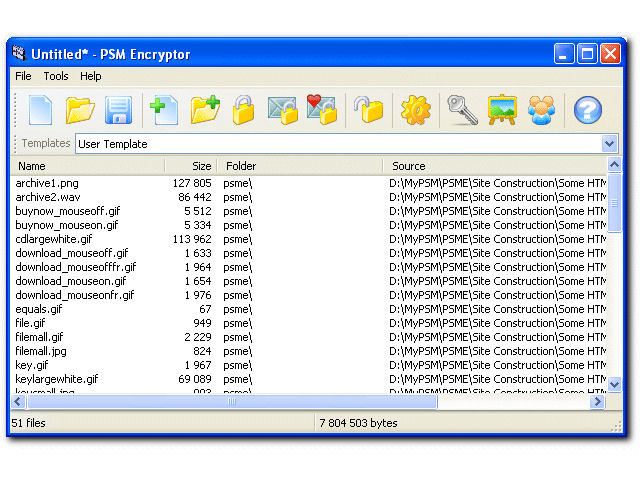 | PSM Encryptor is a cryptography and steganography tool. PSM Encryptor will encrypt any group of files (including whole directory structures) but will also disguise the resulting encrypted archive as a working sound or image file. Encrypts video too... |
|
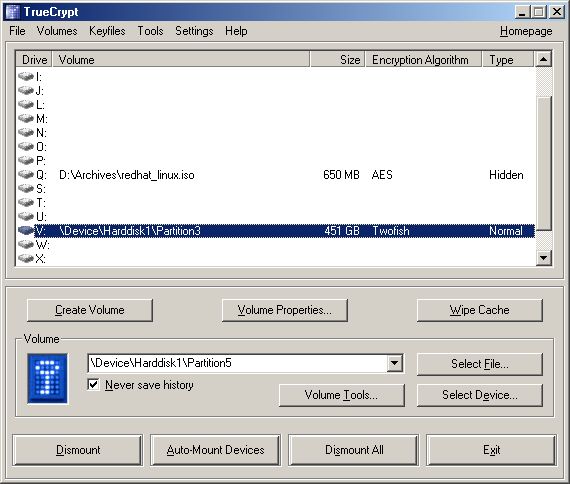 | TrueCrypt is a software system for establishing and maintaining an on-the-fly-encrypted drive. On-the-fly encryption means that data are automatically encrypted or decrypted right before they are loaded or saved, without any user intervention. No data stored on an encrypted volume can be read (decrypted) without using the correct password or correct encryption key. Until decrypted, a TrueCrypt volume appears to be nothing more than a series of random numbers. The entire file system is encrypted (i.e., file names, folder names, contents of every file, and free space).
This program is the real deal. Unlike other folder locking applications that can be circumvented by booting in safe mode or booting from a cd (or even worse, by terminating the process in Task Manager), the only way to access the data is to mount it using TrueCrypt. The best thing about TrueCrypt is that it is extremely fast... |
|
Results in Description For encrypted disk
 | This virtual CD-ROM machine creates virtual CD which is up to 100x faster Private Network Version contains CD-ROM Emulator Network 2 users version itself (all functions of Personal version are available also this product works on Windows NT/2000 Server in 2-computers network neighbourhood) Encrypted Disk Personal version (creates virtual encrypted partitions to transparently encrypt important data in real-time) Disk Wiper Personal version (allows safe recycling of hard disks, erases data on your hard disk - so you can feel certain that all personal information is eliminated)... |
|
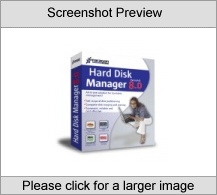 | Paragon Hard Disk Manager 5.5 included following system utilities: #8226; Partition Manager #8226; Drive Backup #8226; BootManager #8226; Disk Wiper #8226; Ext2FS Anywhere #8226; Encrypted Disk #8226; Partition Explorer #8226; Image MounterUniversal tool for hard disks! Hard Disk Manager affords everything you may need for managing hard disks; it?s suitable for both everyday and rare needs, for either inexperienced user or advanced professional. Repartitioning of hard disk. At any time you can easily and safely change partitioning of your hard disk, change parameters of partitions. All modern and usually used file systems and operating systems are supported. You can even install and manage several operating systems on your computer, no matter which they are. Overcoming barriers between different families of operating systems ? get full access to Linux partitions (Ext2/3FS) from Windows operating system. Secure your system in different ways! Create backup images of your system to have the whole system quickly restored in the case of hard disk failure or system crash. Create special encrypted drive to store sensitive data on it; any application and even operating system have transparent access to this encrypted drive, but only if you have supplied correct password or key. You can completely erase deleted files and data, not deleting just references to occupied sectors, but really erasing data contained on those sectors...
|
|
 | Based on Dekart's popular Private Disk solution, Private Disk Light allows you to create a secure space for all your work, exchange encrypted data with others, and feel sure that your information is safe from external and internal manipulation. Important note: Dekart Private Disk Light contains No spyware, No adware, No viruses and it's freeware... |
|
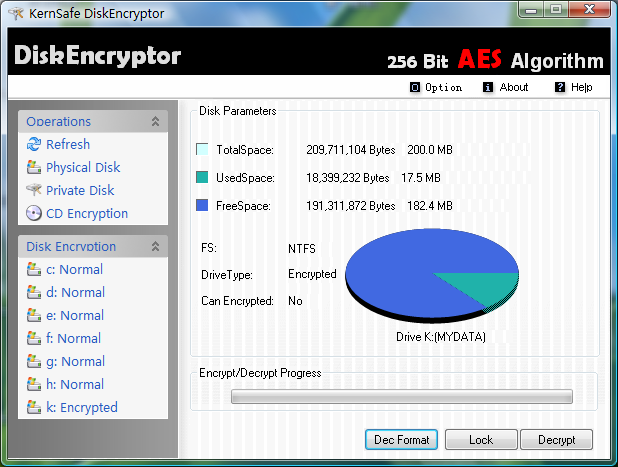 | A transparent(on-the-fly) disk/cd encryption system, which combin with AES 256-bit encryption. DiskEncryptor can make a disk partition encrypted on the windows system or create some new virtual disks and cds. ....
|
|
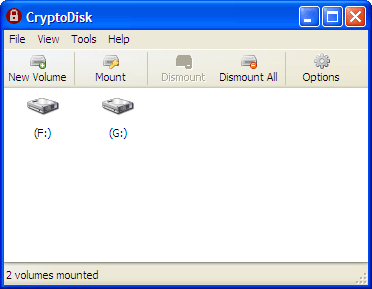 | CryptoDisk is a powerful tool for creating and managing virtual encrypted disks (encrypted volumes). It creates encrypted volume within a file on a hard drive or any external data storage device (flash memory card, USB drive, etc) and then mount it as a real disk. All the data are automatically encrypted using your password right before they are saved to disk or decrypted right before they are loaded, without any user intervention. Mounted volumes behave as real physical disk drives, however even when the volume is mounted, data stored in the volume is still encrypted.
Why do you need CryptoDisk?
To protect your sensitive information. For example, you can hide your personal information from other people who might have access to your PC, or encrypt your files on a removable storage device for transportation to prevent that the files can be accessed when the device is stolen or lost.
With the onset of the information age, laptops have become an invaluable resource to individuals and companies everywhere. However, laptop theft has been on the rise and as a result many organizations have found themselves victims of potential data breaches that affect their employees and customers, as well as their reputations. A stolen laptop often means loss of sensitive data that is stored on that machine, which is likely to lead to a risk of identity theft.
Depending on what is kept on a particular laptop, without proper security precautions a thief can easily get a hold of such information as personal bookkeeping files, Word documents containing passwords, addresses, as well as employee and customer information stored on a laptop... |
|
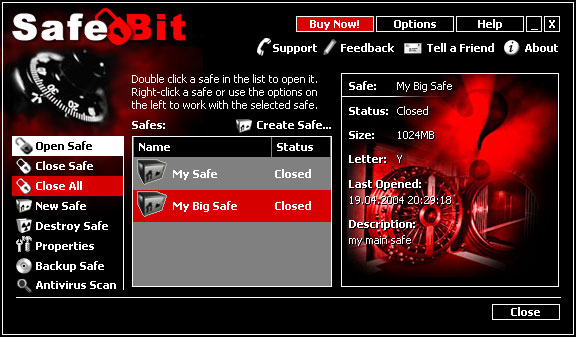 | SafeBit Disk Encryption is the perfect electronic vault you need for your privacy. It features on-the-fly AES encryption, by creating virtual encrypted disk drives, where you can hide files and folders, keep them encrypted all them time, but still work with them just like you work with normal files. Data is decrypted automatically during the transfer from disk to memory, and re-encryted when data is written back to disk. This process is transparent to the user. SafeBit Disk Encryption maintains the security of data even in case of incorrect system shutdown or system crash by keeping the files always encrypted. Container files are protected against accidental deletion. Security is increased also by the "automatic closure system" and emergency hotkeys. Safebit is the perfect suplement to a firewall and antivirus program, and stands as the last line of defense in case these fail. Nothing can crack the strong 256-bit AES encryption SafeBit uses (selected by the U.S. government as its official encryption standard). SafeBit has a very intuitive user interface which makes it friendly for computer beginners and also powerful for experienced IT experts that search for a reliable file encryption solution. It will protect your confidential information from your boss, wife, kids, friends, hackers, competitors, secret services or from any other possible intruder. SafeBit will help you improve the security offered by an antivirus or a firewall. While your documents are inside the encrypted closed vault, viruses and trojans will not be able to infect your important files. Keep your documents inside the encrypted safe and hackers will NEVER be able to extract your files from the vault even if your firewall fails, because the strong AES encryption algorithm cannot be cracked. Laptops are extremely vulnerable to thefts. Using SafeBit you will be able to secure the important documents on your mobile computer against possible thefts. Protect yourself with SafeBit now!..
|
|
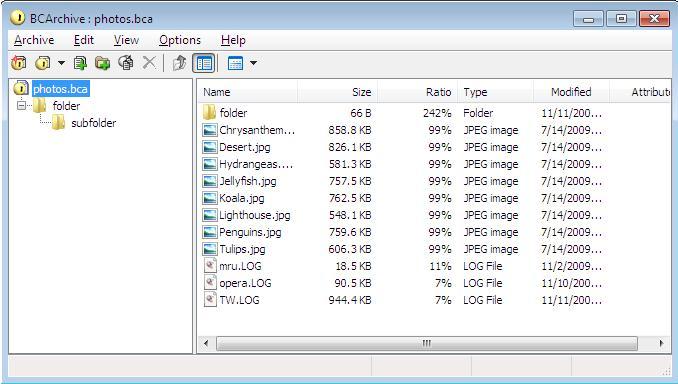 | BCArchive allows you encrypt files/folders into an encrypted archive (ie. single file). Such encrypted archive can be used for keeping data in encrypted form or included into a self-extracted program which you may e-mail to your friend... |
|
 | Real powerful plug and play ,encrypted disk. prevent your personal documents from stole,very easy to use,one click operation, full shell menu operation help you for manage your disk image files.password retrieve feature prevent your password lost.Max 4 device for you... |
|
 | There are many tools on the market today that allow you to securely encrypt your files. They all have the same downside, though. They require an extra operation to be performed when you encrypt or decrypt your file. Here are the two common scenarios: You edit a document and save it to a file. Then you encrypt this file with your encryption program. And vise versa. You decrypt a file and then view/edit it in your text processor. It takes more time and requires you to perform more actions.
Some encryption programs allow you to create encrypted disk volumes. They encrypt and decrypt your files on-the-fly. Yet, there are definitely more downsides. If an encrypted volume is damaged, you lose all the files it contains. To use an encrypted disk volume on another computer, you need to install your disk encryption software on that computer.
Altstone offers an interesting solution. Their Private Notetaker is a highly portable application that combines a text processor and an encryption program. The program can operate in two modes: rich text and plain text, and thus, substitutes for both Wordpad and Notepad as their secure analogs. It automatically encrypts each file using the Blowfish algorithm and also allows you to protect files with individual passwords.
No extra operations required. You save and open files as you do with standard text editors. No encrypted disk volumes are created and thus no additional system resources are used. If a file gets damaged, you lose only this file and not the whole disk volume. "Portable" means that you can bring Private Notetaker with you and use it on any computer you have access to. No administrator rights required. Just put it on an USB drive and safely work with your documents wherever you go.
When you register the software, they develop a custom build for you containing your very own private key. This ensures the highest level of security. Files that you save, can be read only with your own copy of Private Notetaker... |
|
 | SecureDisk is a program which can create encrypted virtual disks on Windows operation systems to protect your files or data from been accessed by others. Using the powerful and proven cryptographic algorithm it can provide the best security. After installing SecureDisk, you can choose to create a virtual disk file which acts as a container that contains data and when been mounted by SecureDisk, a new logic driver will be created, you can look the new driver as a normal driver because their operations are the same, the encrypt and decrypt processes are transparent to user which make it much easy and convenience for both old hands and the newbie.Some features of SecureDisk: The best and proven cryptographic algorithm will make your encrypted disk military strong. Very fast encryption. You may even not notice the time it used. Easy to use. Both the creation of a new container and the mount process are very simple. Support FAT16/FAT32/NTFS driver format under Windows 2000/NT/XP. No limit on the number of SecureDisk volumes exist on a single disk. Act as a Windows service .. |
|
Results in Tags For encrypted disk
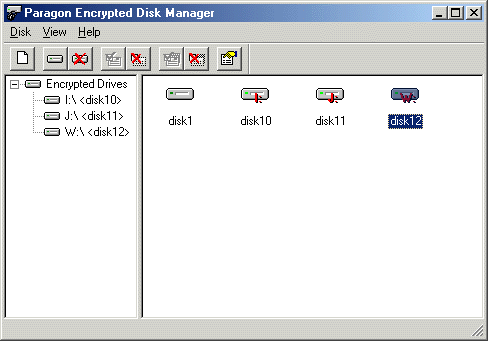 | Protect private and sensitive data from potential unauthorized access. No matter what is your particular needs, protecting your data on computer, sharing one computer between several persons or secured transfer of data to friend, co-worker or boss, Encrypted Disk will help you to fulfill your tasks. You can encrypt virtual disk image with one of modern and reliable encryption algorithms - Encrypted Disk supports Blowfish (448-bit key) and Triple DES (192-bit key). Encrypted disk can be mounted with any spare drive letter in the system, then every application and system process will have transparent access to the contents of encrypted virtual disk. You don't have to remember long and complex passwords, you can have key-file on a diskette or another removable media and use it to access encrypted disk image. Paragon Encrypted Disk is a system for those who are anxious for protection of their personal or professional information. The system allows to create virtual encrypted disks with all information on them encrypted and decrypted on the fly. The encrypted disk contents is stored as a binary file called the encrypted disk image. This file can reside on a hard drive, on a network drive, on removable media such as CD-ROM, JAZ, Zip, etc. Once an encrypted disk image is created it can be mounted as a virtual drive anytime and anywhere later. The disk image can be mounted only if a user enter an appropriate password or supply appropriate Key. Strong encryption algorithms used in the system guarantee that nobody can access your private information... |
|
 | There are many tools on the market today that allow you to securely encrypt your files. They all have the same downside, though. They require an extra operation to be performed when you encrypt or decrypt your file. Here are the two common scenarios: You edit a document and save it to a file. Then you encrypt this file with your encryption program. And vise versa. You decrypt a file and then view/edit it in your text processor. It takes more time and requires you to perform more actions.
Some encryption programs allow you to create encrypted disk volumes. They encrypt and decrypt your files on-the-fly. Yet, there are definitely more downsides. If an encrypted volume is damaged, you lose all the files it contains. To use an encrypted disk volume on another computer, you need to install your disk encryption software on that computer.
Altstone offers an interesting solution. Their Private Notetaker is a highly portable application that combines a text processor and an encryption program. The program can operate in two modes: rich text and plain text, and thus, substitutes for both Wordpad and Notepad as their secure analogs. It automatically encrypts each file using the Blowfish algorithm and also allows you to protect files with individual passwords.
No extra operations required. You save and open files as you do with standard text editors. No encrypted disk volumes are created and thus no additional system resources are used. If a file gets damaged, you lose only this file and not the whole disk volume. "Portable" means that you can bring Private Notetaker with you and use it on any computer you have access to. No administrator rights required. Just put it on an USB drive and safely work with your documents wherever you go.
When you register the software, they develop a custom build for you containing your very own private key. This ensures the highest level of security. Files that you save, can be read only with your own copy of Private Notetaker...
|
|
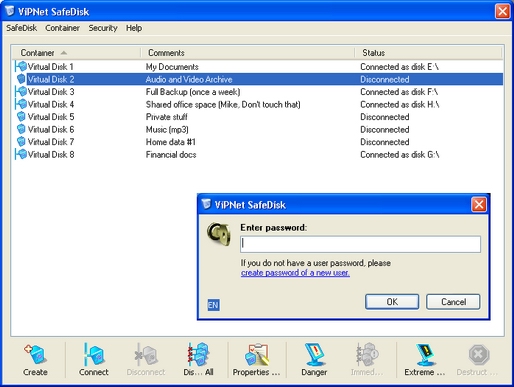 | ViPNet Safe Disk keeps your confidential data (files, folders, etc.) in a strongly encrypted form on your disk and provides you with a transparent access to it as if your files or folders are on the usual disk drive. ViPNet Safe Disk secures your data on your notebook or desktops by creating virtual encrypted disks. Each encrypted disk resides in a single file, which is easy to backup to any media like a recordable CD or DVD to protect it from data loss.
ViPNet Safe Disk creates one or more virtual encrypted disks on your hard drive and/or other external storage devices. Once a user creates a virtual encrypted disk, that disk is assigned a new drive letter and appears to the user like any other system drive (like the A: or C: drive).
In the working process the system is creating files so-called "containers", whose size is specified by user; the files are displayed as logic drives. When the disk is mounted, the data is automatically encrypted and decrypted when the user writes or reads this data respectively. When the disk is unmounted, either manually or by logging out of Windows, the secure data it contains becomes completely unreadable and undetectable by the operating system.
Best of all, since Safe Disk appears to Windows as another drive letter, it is instantly compatible with almost any standard business application, office applications, spreadsheets or database programs. All information that the user stores on the disks is kept encrypted. When read, the information automatically is being decrypted, when saved-encrypted. This process is completely transparent for a PC user.
Key features:
1)ViPNet Safe Disk utilizes AES and GOST encryption algorithms with a key length - 256 bits; 2)The system is invisible for a PC user: while non-activated, the system cannot be seen; 3)In case of hard disk corruption, operating system reinstallation, or computer viruses attack, the access to the sensitive data can be restored with no risk for the data safety... |
|
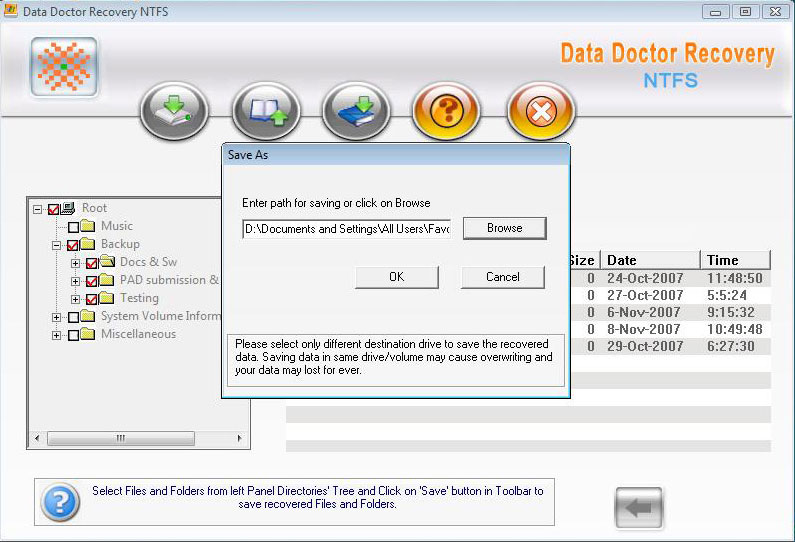 | Lost partition recovery software is a technically advance utility support recovery of accidental deleted data, compressed file, long file name, virus attack files etc. Data recovery program is compatible with Vista, XP sp2, 2000 and all Windows OS...
|
|
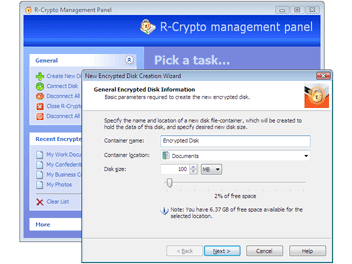 | A reliable solution to create encrypted virtual disks and protect confidential information and personal data on a desktop, notebook, or a removable data storage device against unauthorized access. A free product for home use... |
|
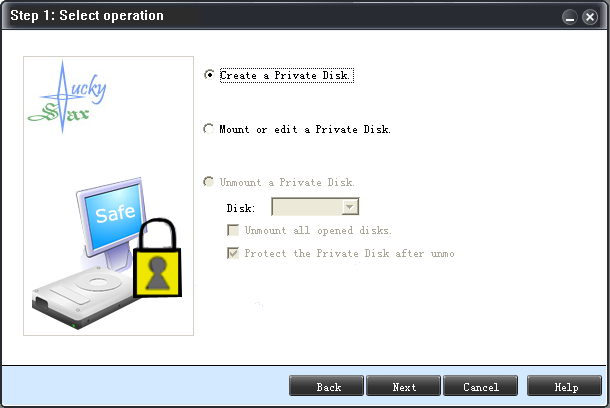 | This utility helps protect sensitive information largely without disrupting normal work, by creating a virtual disk that can hide a group of important files, all of which can be unlocked at once with a single password...
|
|
 | BladeBox creates virtual encrypted volumes, which are AES-ENCRYPTED files which can be mounted as if they were disk drives (with a DOS drive letter too). Virtual Encrypted Volumes (VEV) are seen and considered by the operating system as if they were actual volumes (drives), they have a drive letter, a volume name, and you can see them inside your My Computer resources and inside the Windows Explorer.BUT actually they are transparently encrypted files on disk. Every time you write or read data to those volumes, the data buffer is transparently encrypted/decrypted on-the-fly. The key concept for security is that data on disk ALWAYS remain encrypted. BladeBox gives System Administrators full control over network deployment of Virtual Encrypted Volumes by providing support for an administrative master password. Volumes can be automatically unmounted after XX (user-defined) minutes of inactivity or they can be quickly and silently unmounted by pressing the proper hot-key (special combination of keys)... |
|
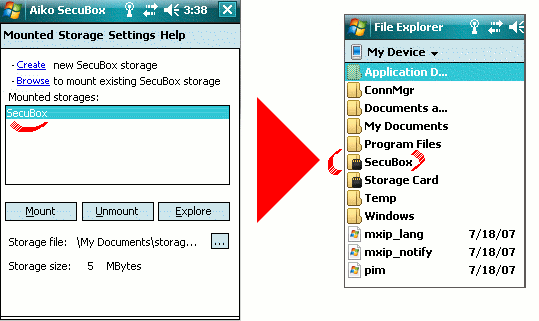 | Encryption software for Windows Mobile phone and its memory cards. SecuBox creates a secure storage for all important and business critical files, including Pocket Word, Excel docs and other files. Desktop support, Dekart Private Disk compatible... |
|
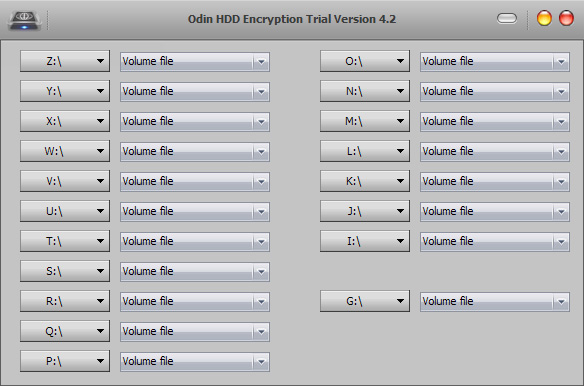 | Odin HDD Encryption is a powerful Hard Disc Drive Encryption software which encrypt your hard disc drive,USB flash files,removable drive.It makes a part or all your hard disc into a secure vault,protect your encryption data from virus infection... |
|
 | Digital Secure Disk - The perfect solution for protecting your sensitive information from theft or other attacks. The program makes a part of your current hard disk into a secure disk... |
|
Related search : rivate notetakerencrypted disk,encrypted disk volumessafe diskvipnet safevirtual encrypted,vipnet safe diskvirtual encrypted diskssafe disk vipnetdisk vipnet safedata recoveryhard diskencrypted files,free hard diskntfs data recoveryntfs encrypted filOrder by Related
- New Release
- Rate
highly encrypted -
encrypted passwords -
encrypted email -
data encrypted -
encrypted chat -
|
|