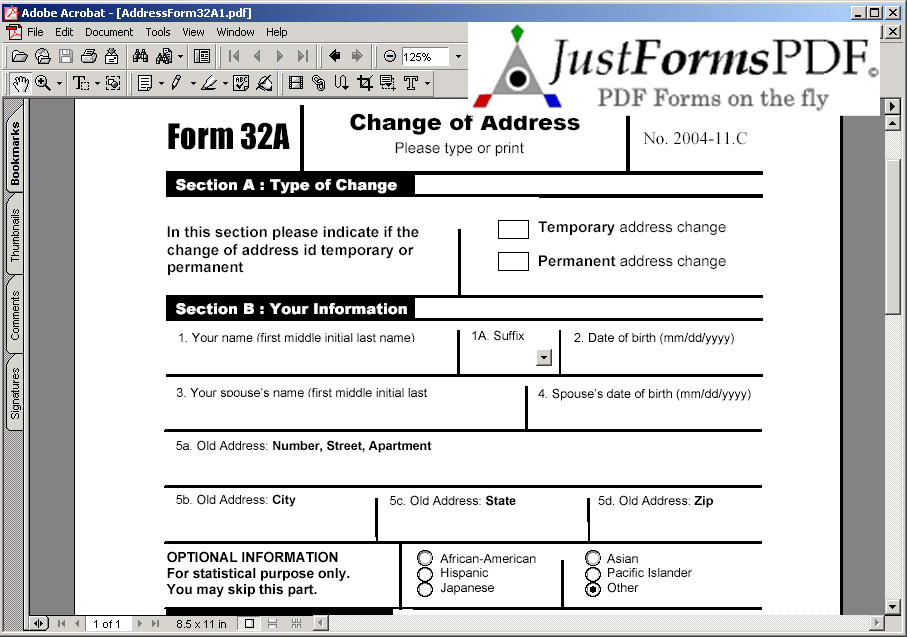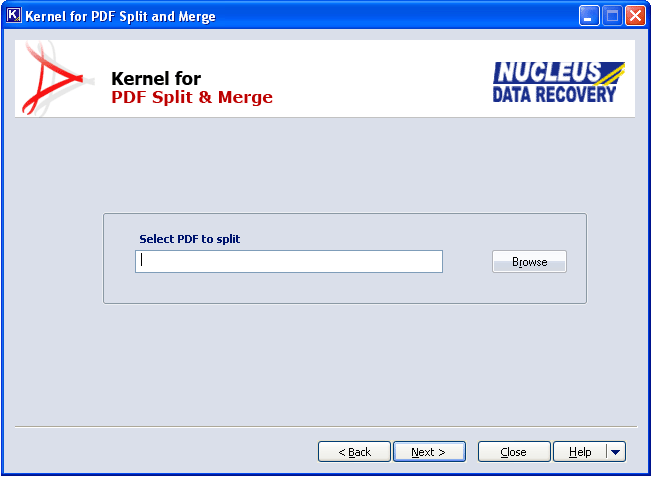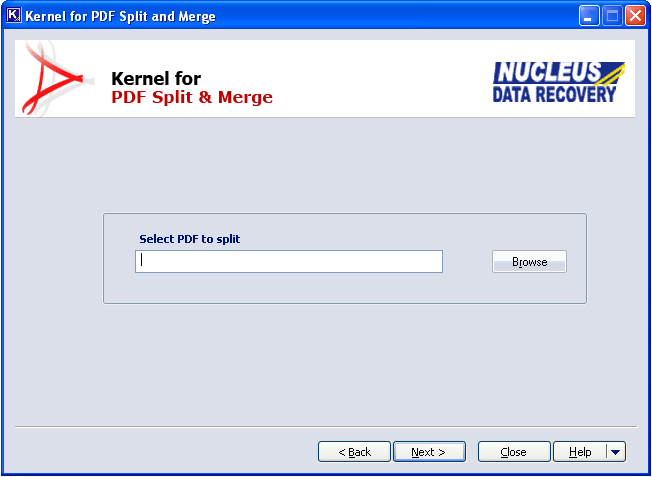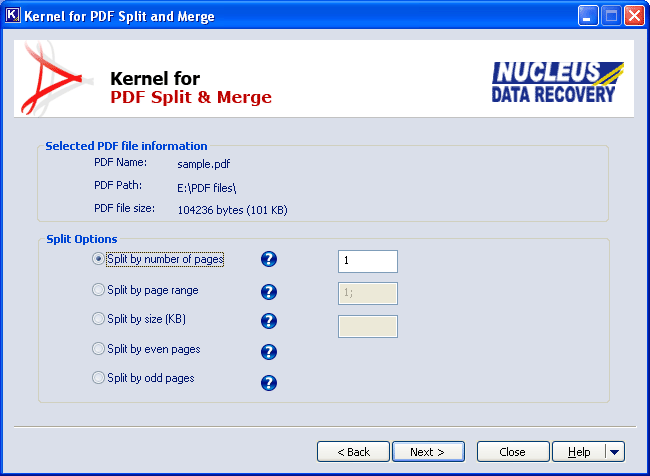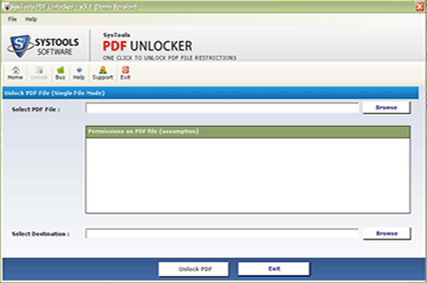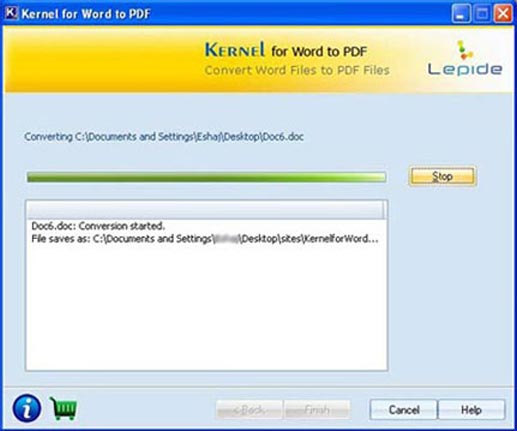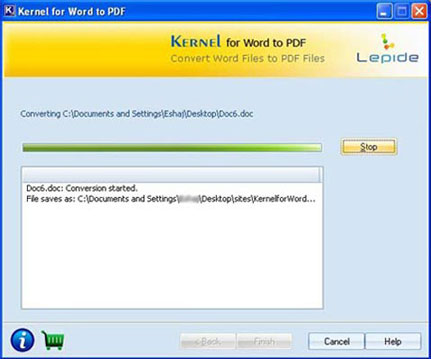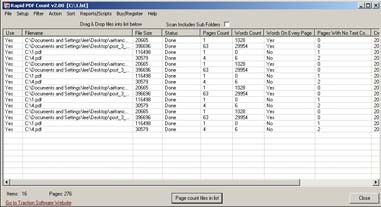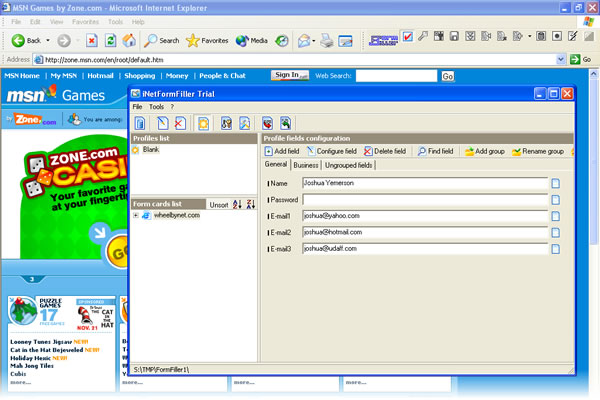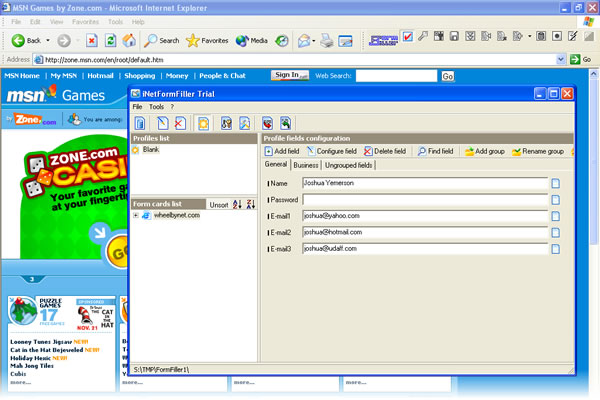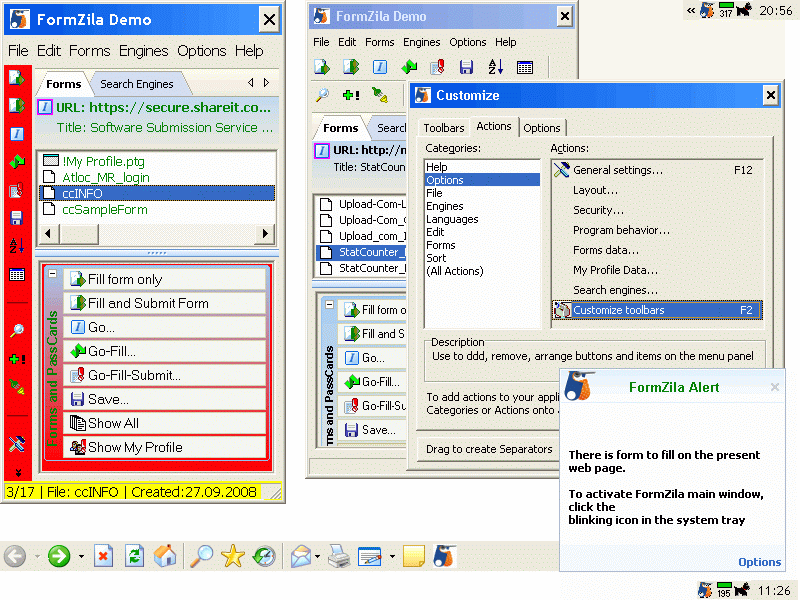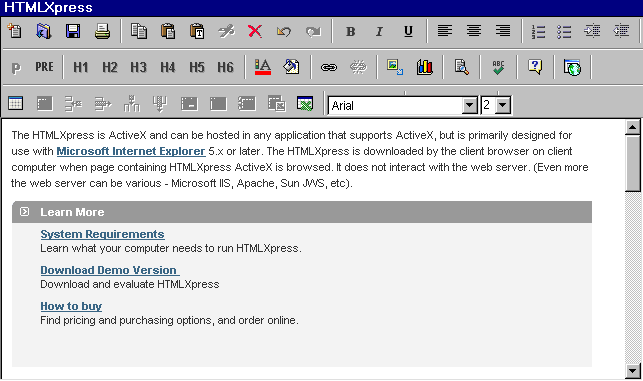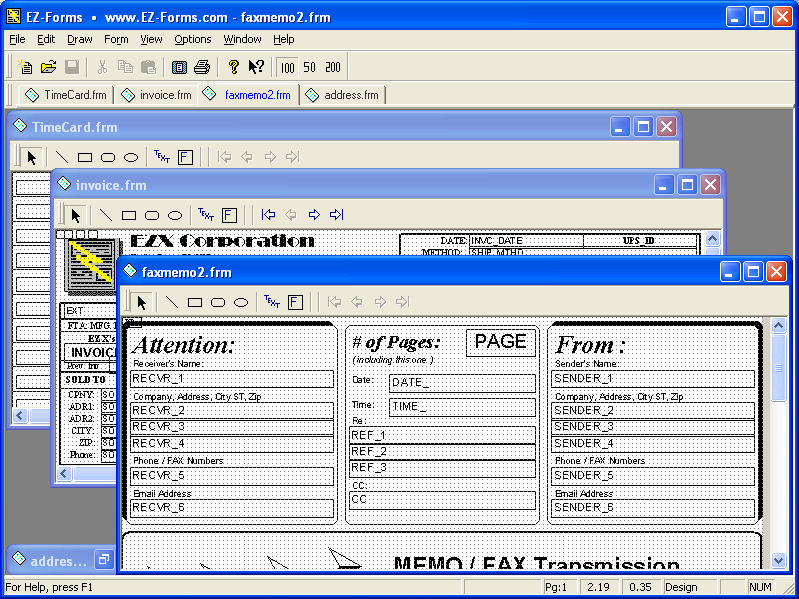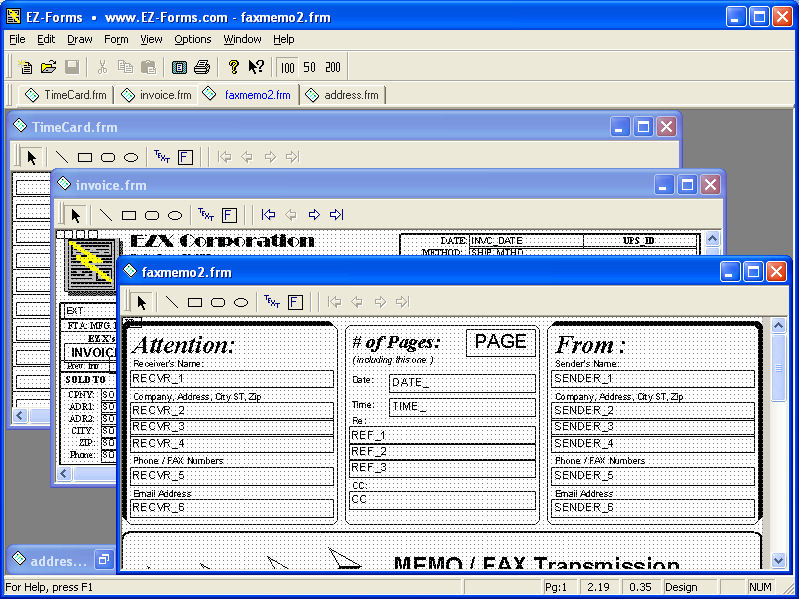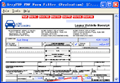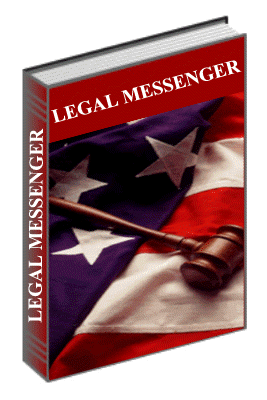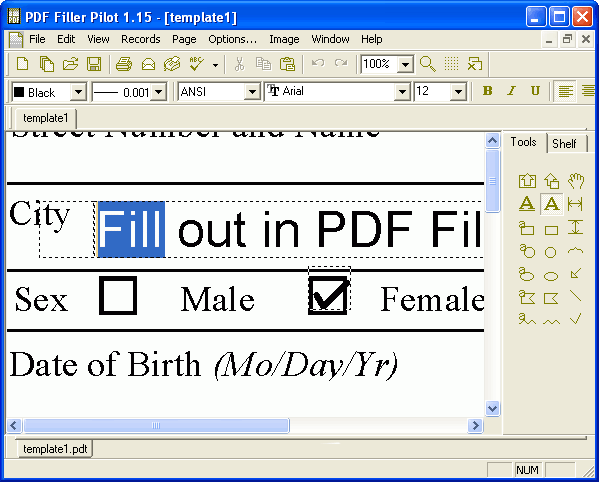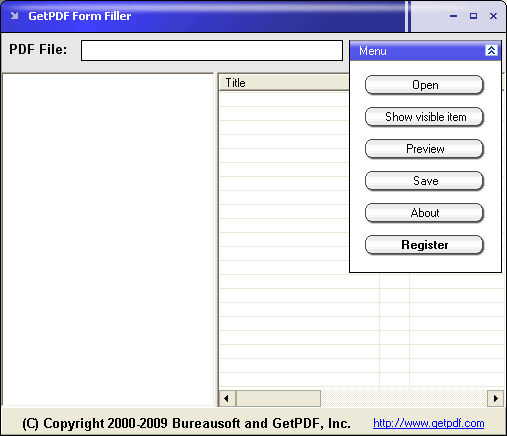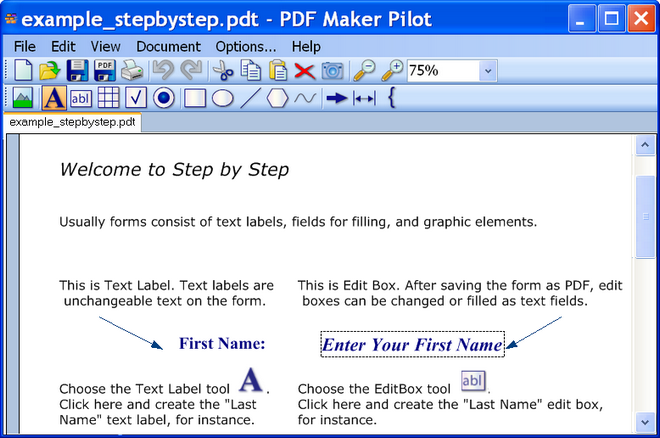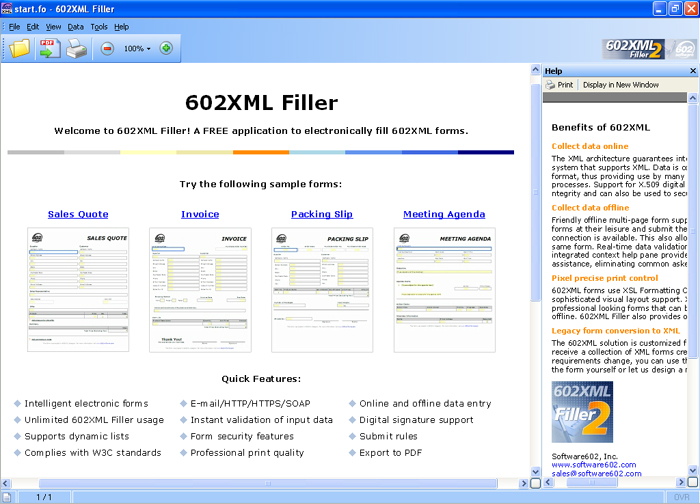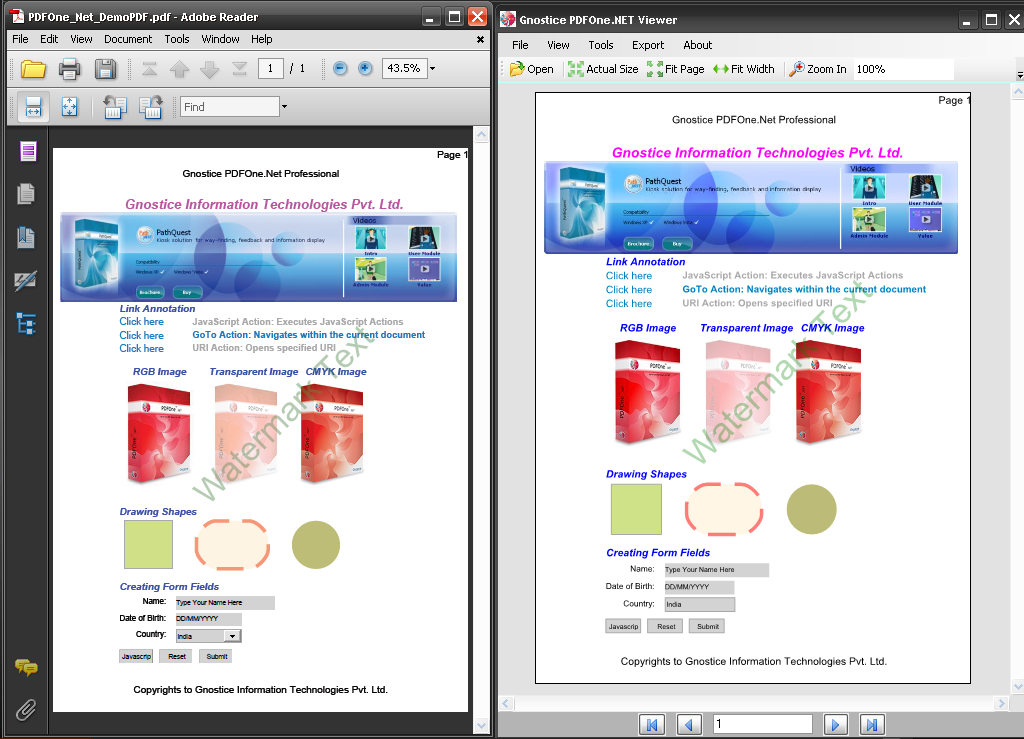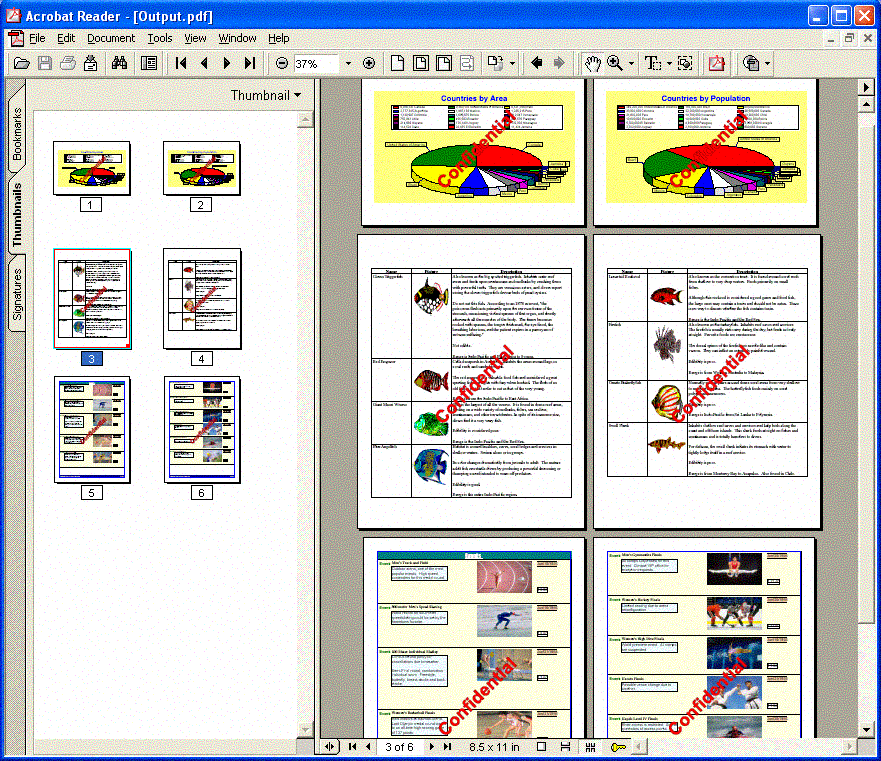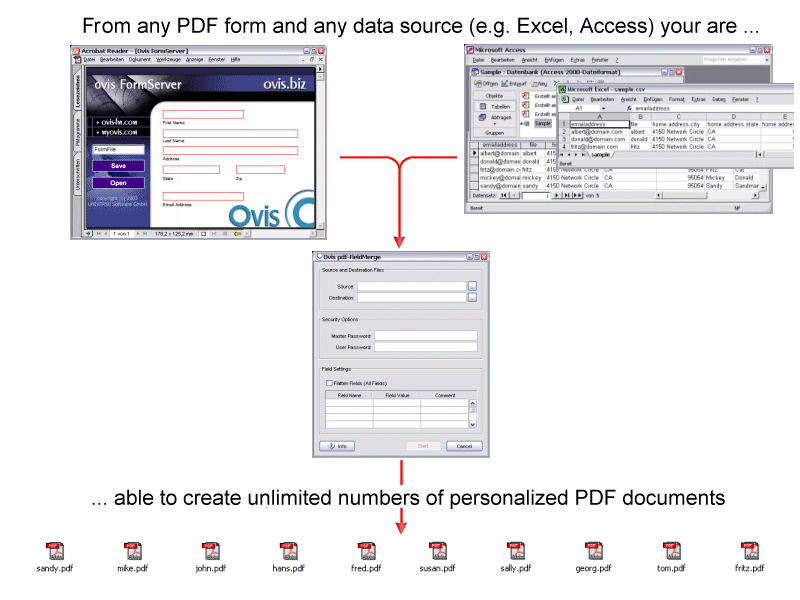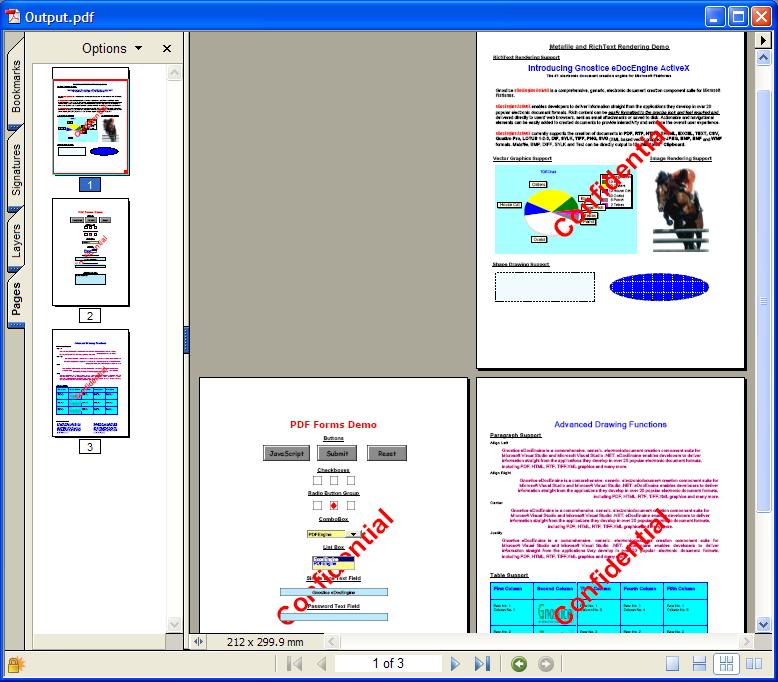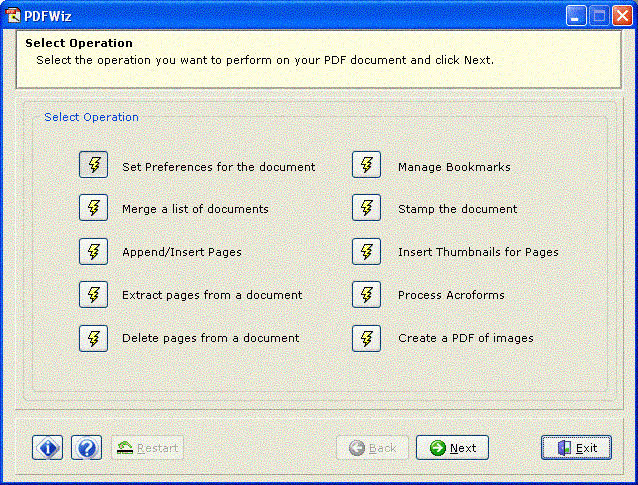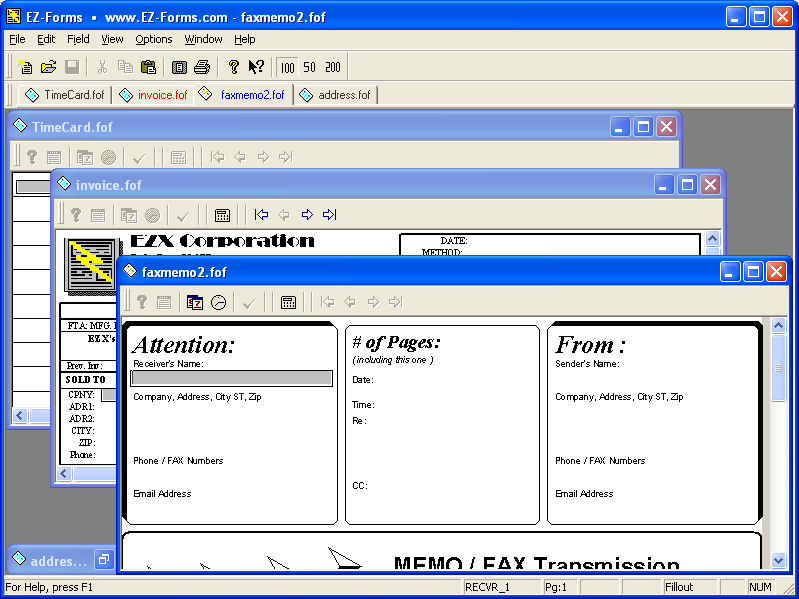|
|
Order by Related
- New Release
- Rate
Results in Title For online pdf forms
 | We are really enthusiastic about Jumpstart-it, a powerful Windows application that makes it real easy to create Online forms yourself. Process credit cards, send Email automatically, print letters via Word, export to Excel and more! Great for events, conferences, seminars... Automate your backoffice easily.<br />
<br />
1. Create an online form<br />
Anyone can create online forms with Jumpstart-it. Just specify which information you want to collect. The form looks great immediately.<br />
<br />
2. Advertise your form<br />
Upload the form to your website and spill the beans: tell people where they can find it, so they can start to register themselves for your seminar, training or other event. Or just to receive information.<br />
<br />
3. Sit back and relax<br />
Jumpstart-it automatically retrieves all the registration information into a local database. You no longer have to copy and paste (or even type in!) information from dozens or hundreds of emails.<br />
<br />
4. Send the right emails or postal-mails automatically<br />
Send letters or emails automatically. Jumpstart-it tracks who needs to receive what information at what time. You only have to confirm the sending of emails, or print the letters and stamp the envelopes.<br />
<br />
5. View and search the data<br />
Finding all data for a contact (including a journal with all sent emails/letters) is lightning fast. And it is simple to create filters that let you look at selected groups of people, or export their information to Excel, Word, CSV or XML files.<br />
<br />
6. Let the system keep track of fees and charges<br />
Jumpstart-it can keep track of the fees and charges associated with each attendee's selections, and calculates the total charges for each person. And if more people than expected sign up for your event, the program automatically creates a waiting list.<br />
<br />
Download a free trial version from http://www.jumpstart-it.com .. |
|
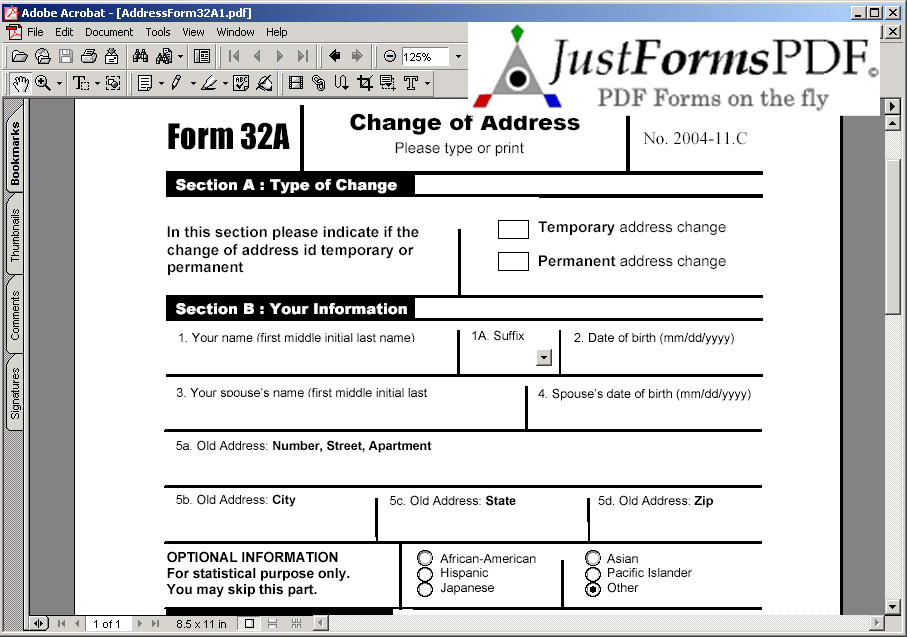 | The JustFormsPDF library is a Java class library for filling or editing interactive PDF forms on-the-fly. Empower your applications with the industry-standard PDF forms technology using JustFormsPDF. If you are looking for a print solution in your Java application, web-based or client-server, PDF is your ultimate choice and creating PDF form-based templates and filling them dynamically makes application delivery fastest and simplest. JustFormsPDF library is designed and built keeping this specific need in mind and it is just right for your PDF printing solution.
JustFormsPDF requires no other packages to be installed and will run easily in any Java program including Servlets, JSPs or EJBs on systems running Java 1.2, 1.3 or 1.4.
Features include:
** Fill or edit interactive PDF Forms.
** Completely written in Java.
** Easy to use and integrate.
** Output PDF can be streamed to a file or web browser.
** Supports the following PDF AcroForm fields:
-- Text Field
-- Check Box
-- Radio Button
-- Combo Box
-- Button
** Supports user selected appearance characteristics (color, justification, font).
** Distictive save-protected PDF feature
Test it yourself by downloading the full functional free trial.
Why pay more when all you need is just to fill PDF forms in your software application. The use of PDF forms in software applications is on the rise and with JustFormsPDF library you can empower your Java application with a few simple API calls. Try it today.
You can download the fully-functional trial version of JustFormsPDF library from www.justformspdf.com. This library is NOT time limited or feature limited. The only difference between the trial version and the licensed version is that the trial version puts "JustFormsPDF" stamp on each PDF page you modify. Once you purchase the product we will send you information on how to remove this stamp.
You can buy it online by visiting the purchase page on http://www.justformspdf.com ..
|
|
 | Fill out PDF forms, save them and print them. You can add form fields to existing PDF files or fill out existing form fields. The program can also add comments to PDF files or highlight text in PDF files. Provide your customers with PDF forms they can fill out directly on the screen and print it out in Acrobat Reader! It is no longer necessary to print out the form in order to fill it out! The program adds form fields to pdf files. The form fields can filled out with the Acrobat Reader. It is easier for your customers to fill out the form and therefore even more customers will fill out your forms because they don't waste to much time. .. |
|
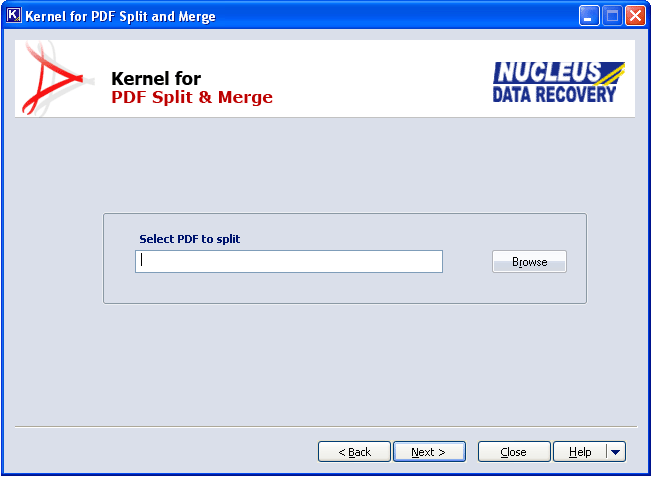 | The need of PDF Splitter tool is that it is difficult to transfer large-sized or bulky PDF files over a network. With the help of a PDF file splitter tool, you can easily split PDF files and then transfer small-sized PDF files over the network. ..
|
|
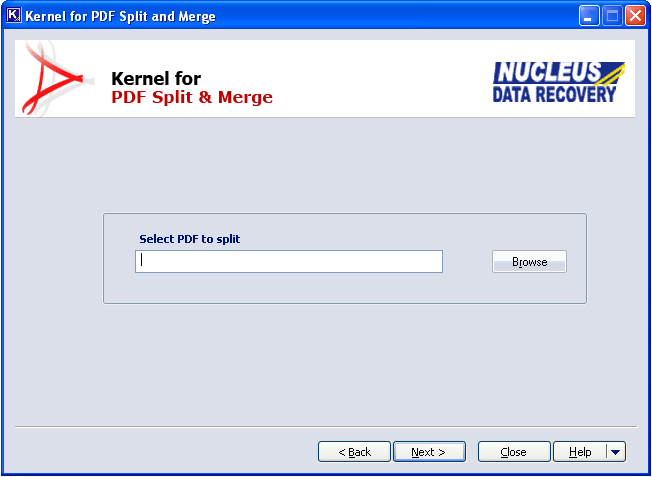 | Do you have some large PDF files that you want to split in small files; if yes then you can feel happy, as you can split PDF online. .. |
|
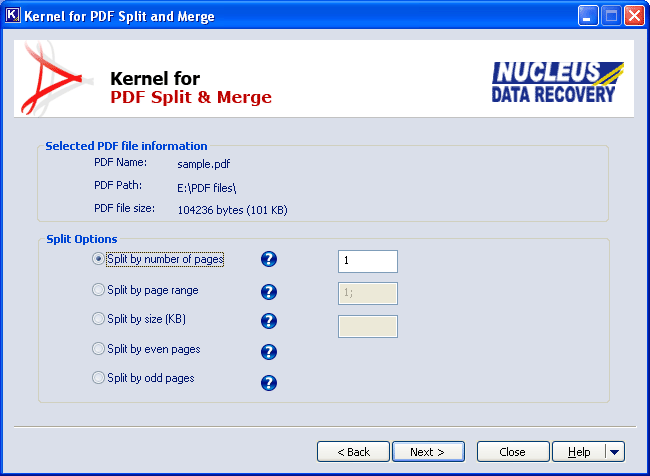 | Kernel for PDF Split and Merge is a professional and efficient online PDF splitter tool that is specifically devised to split and merge PDF files. ..
|
|
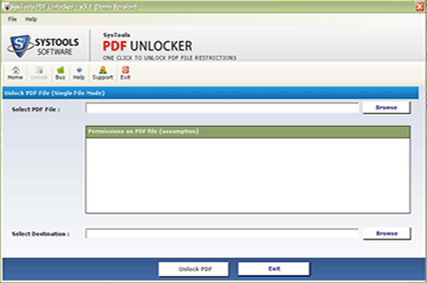 | Remove PDF protection online and remove PDF password protection with PDF password protection remover that gives you easy solution to locked PDF documents. You can simply remove PDF owner password security with this PDF password decrypter. .. |
|
 | With the help of a professional and efficient Word to PDF online converter software, you can easily and efficiently convert Word to PDF documents. .. |
|
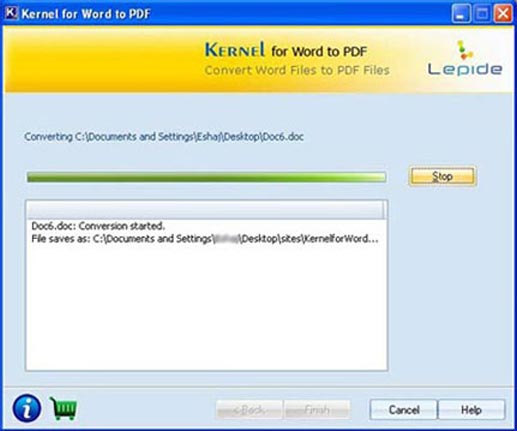 | Convert doc to PDF online using Word to PDF conversion tool and get ready to use PSF files just through few mouse clicks. .. |
|
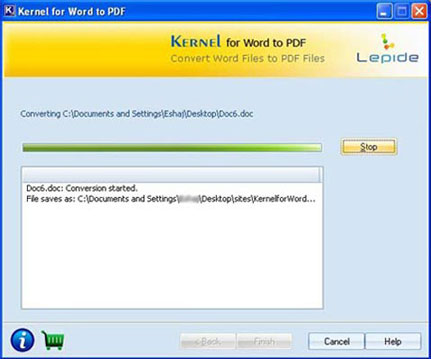 | Converting any kind of Word document into Adobe PDF format now gets much easier with Kernel for Word to PDF conversion tool. Using this tool, you can successfully convert any word file to PDF file in just a matter of few minutes. .. |
|
Results in Keywords For online pdf forms
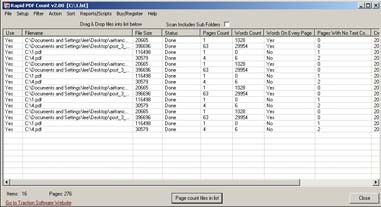 | Rapid PDF Count will show you how many pages are in many PDF`s and generate reports for you with a few mouse clicks... |
|
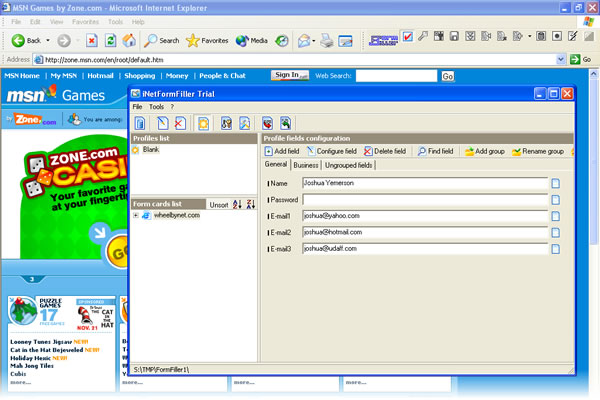 | Tired of keeping in mind passwords and wasting your time filling countless web forms? Get rid of this inconvenience. Just put you personal data into a profile, and let iNetFormFiller do the rest. It would save you from all the routine operations and fill web-form of any complexity by one click.
Often, online formfilling requires serious efforts from user. Before coming to the main form you may have to fill several intermediate forms, such as login/password, etc. But the objective gets more complicated, if you have not only fill intermediate forms, but even choose links in the text to make the following step to the main form. There may be many of such steps, and in this case the problem would not by solved by any of existing online formfilling software. None, but iNetFormFiller, that is capable of not only recording the process of formfilling, but even checking the links you click, so that to reproduce all your actions in future.
iNetFormFiller provides you with opportunity to edit web forms without loading them from the Net. When the needed form is called, iNetFormFiller shows it to you the same way it was display on the corresponding web site. The process of editing would be obvious and wouldn't differ a lot from working with online form in the Internet.
iNetFormFiller identifies fields of any online forms and automatically fills them with appropriate data from profile.
Additional features include: working with different data bases, reserve data base copy, export/import of user formcards, profiles and also of the information inserted into profiles, secure access to information, auto password generation and much more...
|
|
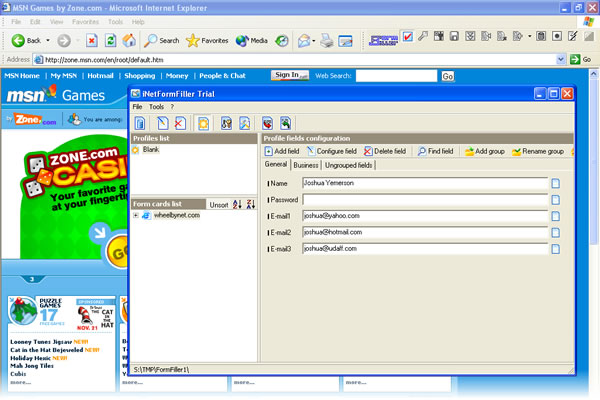 | iNetFormFiller batch-submits your data to web forms in a single mouse click... |
|
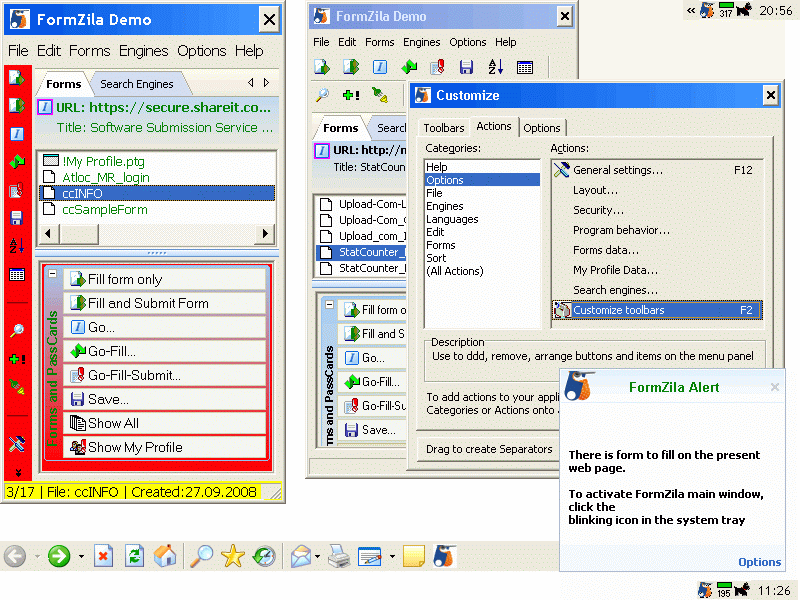 | Password Manager and Form Filler that does it all: automatically logs you in, encrypts and securely stores your internet userID/passwords, fills long web forms from personal profiles, helps you submit search phrases to more than 20 top search engines..
|
|
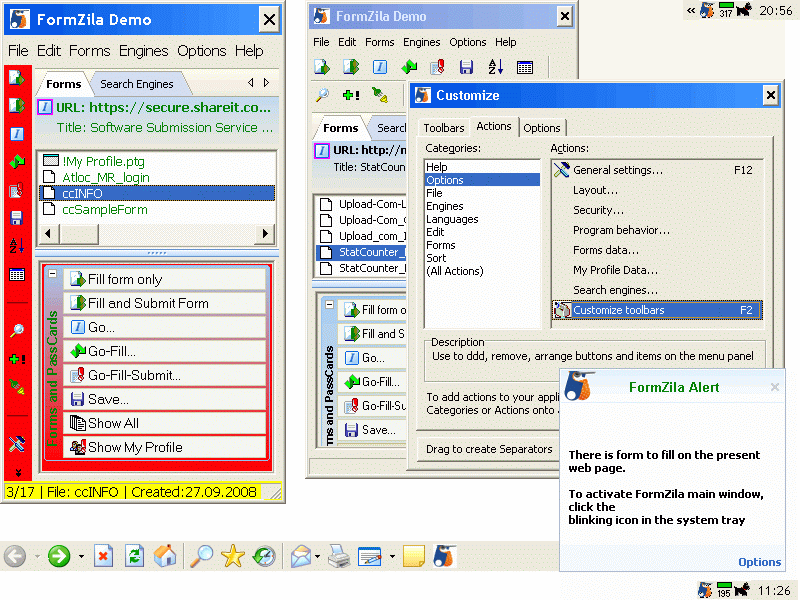 | FormZila - AutoDetect, AutoFill, AutoSumit, AutoEncrypt and Save WebForms. FormZila is also Password Manager and Search Engines Organizer. Detects and fill Web forms with accurate field recognition and data encription technology for every website... |
|
 | We are really enthusiastic about Jumpstart-it, a powerful Windows application that makes it real easy to create Online forms yourself. Process credit cards, send Email automatically, print letters via Word, export to Excel and more! Great for events, conferences, seminars... Automate your backoffice easily.<br />
<br />
1. Create an online form<br />
Anyone can create online forms with Jumpstart-it. Just specify which information you want to collect. The form looks great immediately.<br />
<br />
2. Advertise your form<br />
Upload the form to your website and spill the beans: tell people where they can find it, so they can start to register themselves for your seminar, training or other event. Or just to receive information.<br />
<br />
3. Sit back and relax<br />
Jumpstart-it automatically retrieves all the registration information into a local database. You no longer have to copy and paste (or even type in!) information from dozens or hundreds of emails.<br />
<br />
4. Send the right emails or postal-mails automatically<br />
Send letters or emails automatically. Jumpstart-it tracks who needs to receive what information at what time. You only have to confirm the sending of emails, or print the letters and stamp the envelopes.<br />
<br />
5. View and search the data<br />
Finding all data for a contact (including a journal with all sent emails/letters) is lightning fast. And it is simple to create filters that let you look at selected groups of people, or export their information to Excel, Word, CSV or XML files.<br />
<br />
6. Let the system keep track of fees and charges<br />
Jumpstart-it can keep track of the fees and charges associated with each attendee's selections, and calculates the total charges for each person. And if more people than expected sign up for your event, the program automatically creates a waiting list.<br />
<br />
Download a free trial version from http://www.jumpstart-it.com..
|
|
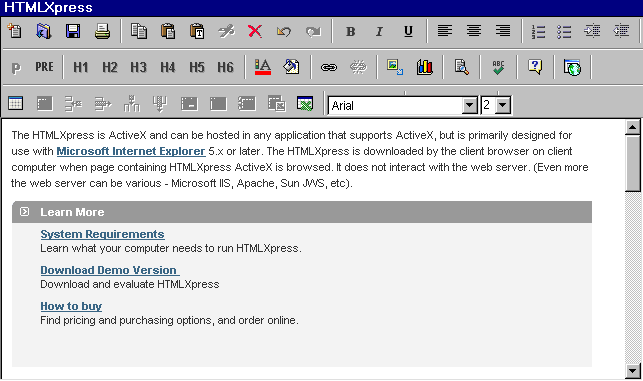 | HTMLXpress is an ActiveX component for online HTML creation and management. HTMLXpress usage can be done online and offline. It can successfully create HTML documents completely ready for online publication and/or database insertion... |
|
 | Fill out forms on your computer. You don't need your typewriter anymore to fill out forms! You scan the form. The you create some form fields. Then you can fill out the forms... |
|
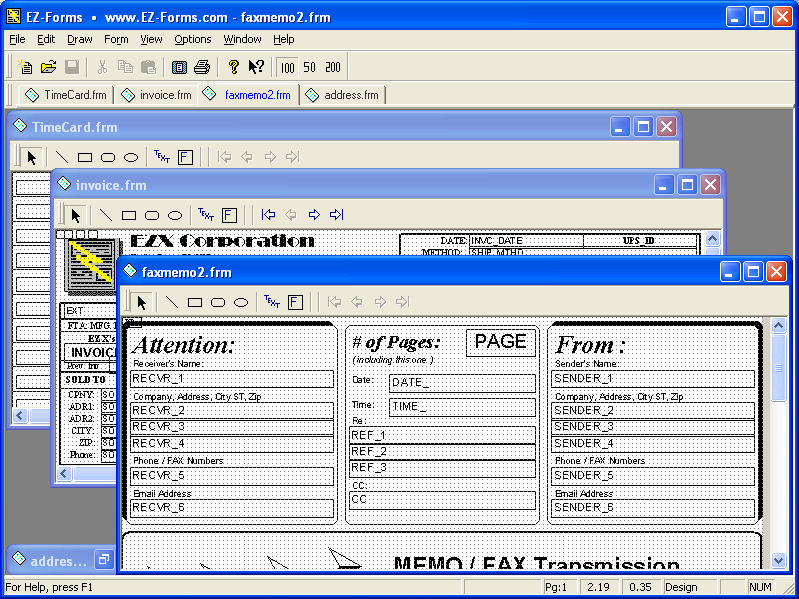 | Fill-out, SAVE, Print millions of PDF forms/docs (Adobe Acrobat)
Scan paper forms for quick on-screen typeover fill-out.
Fill-out imported form images (JPG PNG etc.) too.
As EZ as - open, point, click, type, print, go.
Encryption enabled... |
|
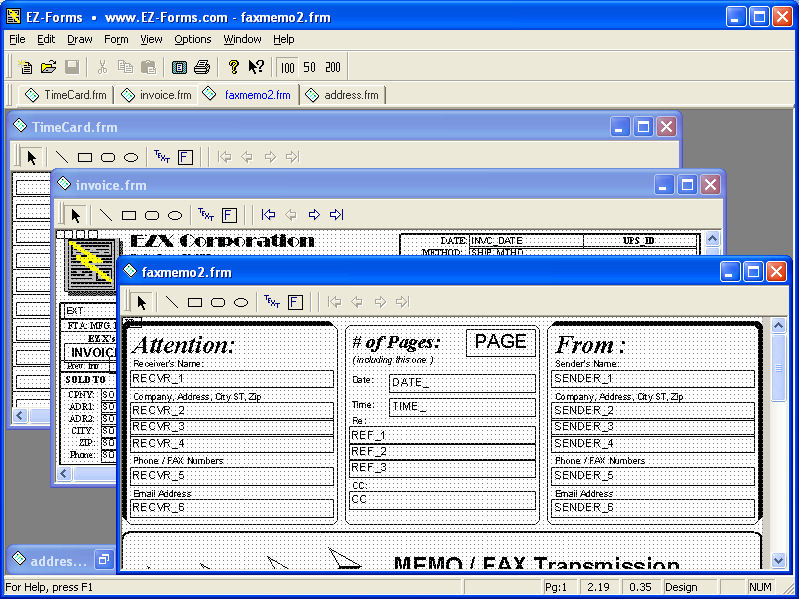 | Fill-out, SAVE, Print millions of available PDF eforms/docs (Portable Document Format; Adobe Acrobat)
As "EZ" as - open, point, click, type, print, go.
Scan paper forms for quick on-screen typeover fill-out.
Fill-out imported form bitmap images (JPG BMP PNG TIF) too.
Deskew and rotation keep things straight.
Encrypt forms for security.
Set cursor and type. Correct mistakes easily..
Many form templates included.
The WYSIWYG (what-you-see-is-what-you-get) interactive screen is clear, intuitive and easy to use. Font size, typeface and printer options (including FAX transmission) are limited only by what is available under Microsoft Windows.
Distribute your eforms to anyone, anywhere via your LAN, the Internet, Email, etc.
For more FormPower, check out EZ-Forms ULTRA and EZ-Forms PRO.
And of course, much more ... Visit EZ-Forms.com.. |
|
Results in Description For online pdf forms
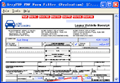 | PDF Form Filler, Fill PDF Forms, Save PDF Forms, PDF Form Filling, Edit PDF Forms, Fill PDF forms with PDF Form Filler. VeryPDF PDF Form Filler allows you to fill interactive PDF forms without the need for Adobe Acrobat, free download. PDF Form Filler can be used to save interactive Adobe Portable Document Format (PDF) electronic forms to your computer to fill in and print at your convenience, send the completed forms via e-mail, and apply 128-bit encryption or password protection to your PDF documents.
Fill-in and save interactive PDF forms to your computer for easy archiving, E-mailing or later printing. You can also import/export form data into FDF (Forms Data Format) file format.
With Adobe Reader, if the file is an interactive form, you may enter data on the form and print the form with the data, but the PDF file can not be saved locally. But now with VeryPDF Form Filler you can fill the data into PDF file and save or save to a new PDF file easily.
VeryPDF Form Filler features:
1. VeryPDF Form Filler do not require full version of Adobe Acrobat;
2. VeryPDF Form Filler support fill out interactive PDF forms;
3. VeryPDF Form Filler support fill PDF forms with any field type;
4. Filled PDF forms can be saved or saved as a new PDF file;
5. VeryPDF Form Filler support save the data that you enter into a PDF form, fill it in offline, and later print or submit your form;
6. VeryPDF Form Filler support send a completed PDF form or just the form data (FDF) as an e-mail attachment;
7. VeryPDF Form Filler support export form data to a separate FDF file;
8. VeryPDF Form Filler support import form data from a FDF file;
9. VeryPDF Form Filler support flatten PDF form to stamp content directly into the PDF document;
10. VeryPDF Form Filler support add security to your PDF documents to prevent anyone from changing it or altering the information;
11. VeryPDF Form Filler support fill the form data into owner password protected PDF files directly;.. |
|
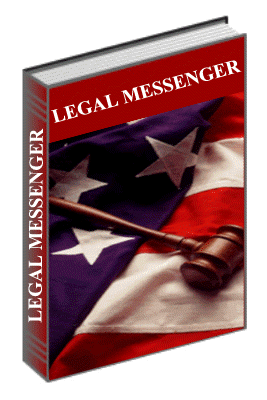 | This online divorce forms package is easy to download. The divorce online papers allow spouses to end their marriage at a low cost quickly. The divorce forms package includes marital settlement forms...
|
|
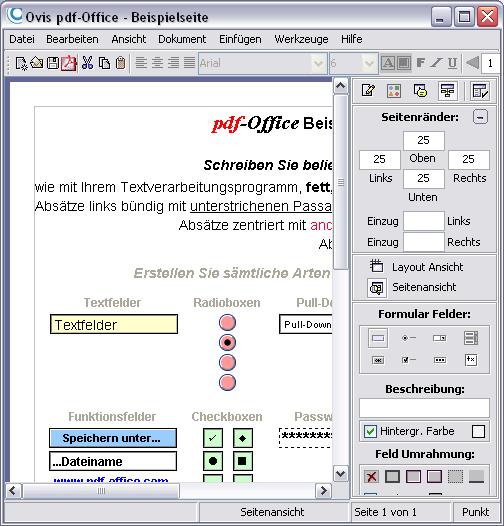 | pdf-Office is a very progressive software solution to create PDF forms and documents. Shape sophisticated forms within minutes, write texts as in Word, imports graphics to your documents - do this without training from scratch... |
|
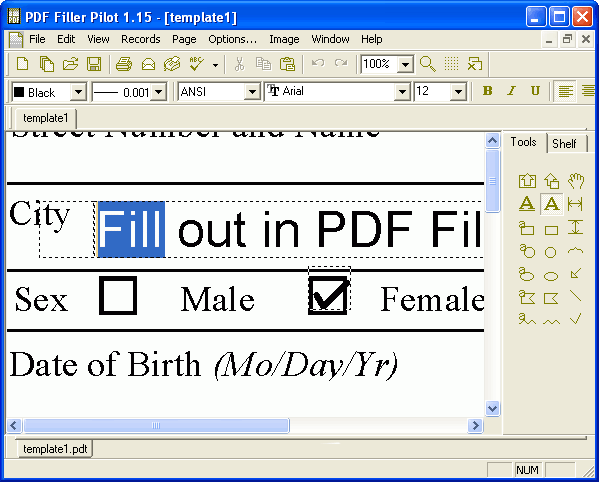 | Fill out PDF forms and other electronic forms (DOC, XLS, TXT...) with PDF Filler Pilot. The program converts any electronic form into a rastered image, so that you can fill the form or enter any text or graphics in it. Then you can print the document, or save it as PDF document. PDF Filler Pilot comes with database support and has a spell-checking feature included...
|
|
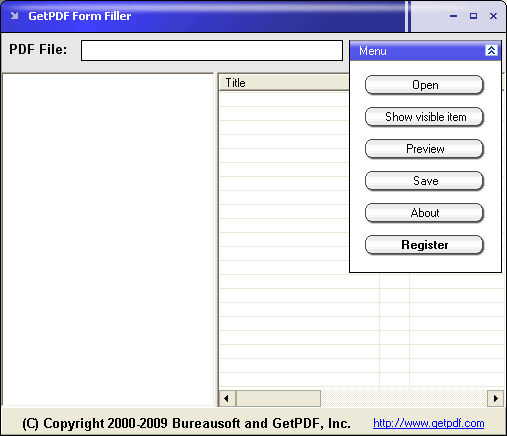 | GetPDF Form Filler enables you to fill out interactive PDF forms without the need for Adobe Acrobat. You can fill PDF forms with any field type; fill in text, make choice, select items, answer yes or no etc... |
|
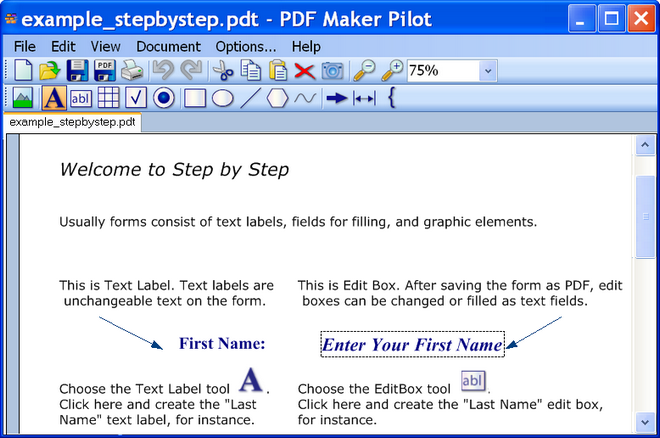 | Create PDF documents with PDF Maker Pilot. Use PDF Maker to make PDF forms that can be filled out with free Adobe Reader. Your created PDF document can contain images, text labels, fillable fields, tables, check boxes, radio buttons, arrows.....
|
|
 | Create HTML forms for your website. Generate them with an online wizard. Contact forms are very useful to receive message from your visitors. Build polls, questionnaires, and other types of web forms. No programming skills are required... |
|
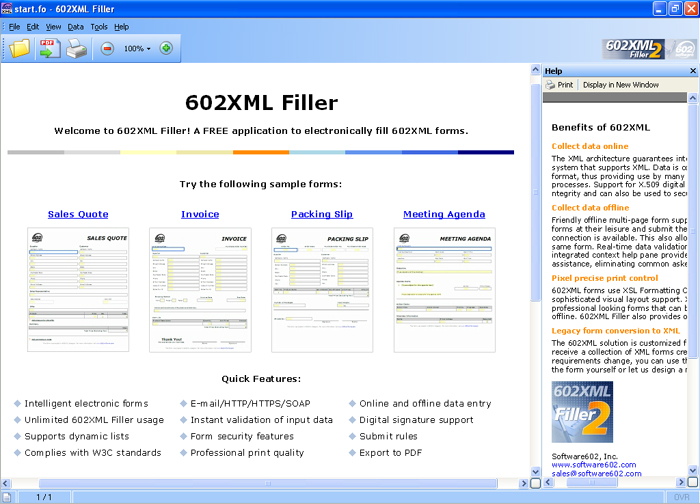 | Fill XSL-FO based XML forms offline, save forms for later completion, and add an X.509 digital signature for authorization. Includes FREE business forms. Supports simple, one-click form export to Adobe PDF... |
|
 | Fill out PDF forms, save them and print them. You can add form fields to existing PDF files or fill out existing form fields. The program can also add comments to PDF files or highlight text in PDF files. Provide your customers with PDF forms they can fill out directly on the screen and print it out in Acrobat Reader! It is no longer necessary to print out the form in order to fill it out! The program adds form fields to pdf files. The form fields can filled out with the Acrobat Reader. It is easier for your customers to fill out the form and therefore even more customers will fill out your forms because they don't waste to much time... |
|
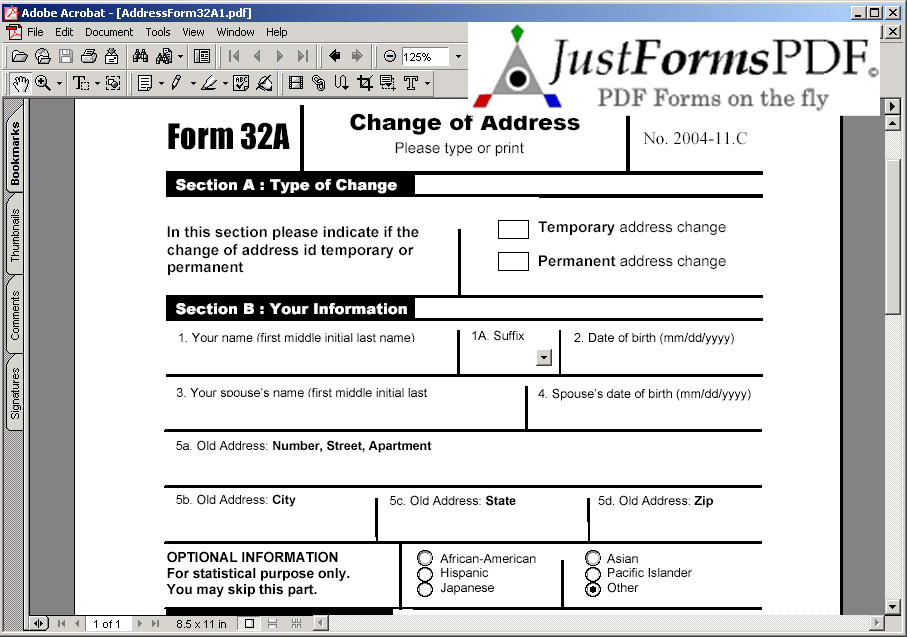 | The JustFormsPDF library is a Java class library for filling or editing interactive PDF forms on-the-fly. Empower your applications with the industry-standard PDF forms technology using JustFormsPDF. If you are looking for a print solution in your Java application, web-based or client-server, PDF is your ultimate choice and creating PDF form-based templates and filling them dynamically makes application delivery fastest and simplest. JustFormsPDF library is designed and built keeping this specific need in mind and it is just right for your PDF printing solution.
JustFormsPDF requires no other packages to be installed and will run easily in any Java program including Servlets, JSPs or EJBs on systems running Java 1.2, 1.3 or 1.4.
Features include:
** Fill or edit interactive PDF Forms.
** Completely written in Java.
** Easy to use and integrate.
** Output PDF can be streamed to a file or web browser.
** Supports the following PDF AcroForm fields:
-- Text Field
-- Check Box
-- Radio Button
-- Combo Box
-- Button
** Supports user selected appearance characteristics (color, justification, font).
** Distictive save-protected PDF feature
Test it yourself by downloading the full functional free trial.
Why pay more when all you need is just to fill PDF forms in your software application. The use of PDF forms in software applications is on the rise and with JustFormsPDF library you can empower your Java application with a few simple API calls. Try it today.
You can download the fully-functional trial version of JustFormsPDF library from www.justformspdf.com. This library is NOT time limited or feature limited. The only difference between the trial version and the licensed version is that the trial version puts "JustFormsPDF" stamp on each PDF page you modify. Once you purchase the product we will send you information on how to remove this stamp.
You can buy it online by visiting the purchase page on http://www.justformspdf.com.. |
|
Results in Tags For online pdf forms
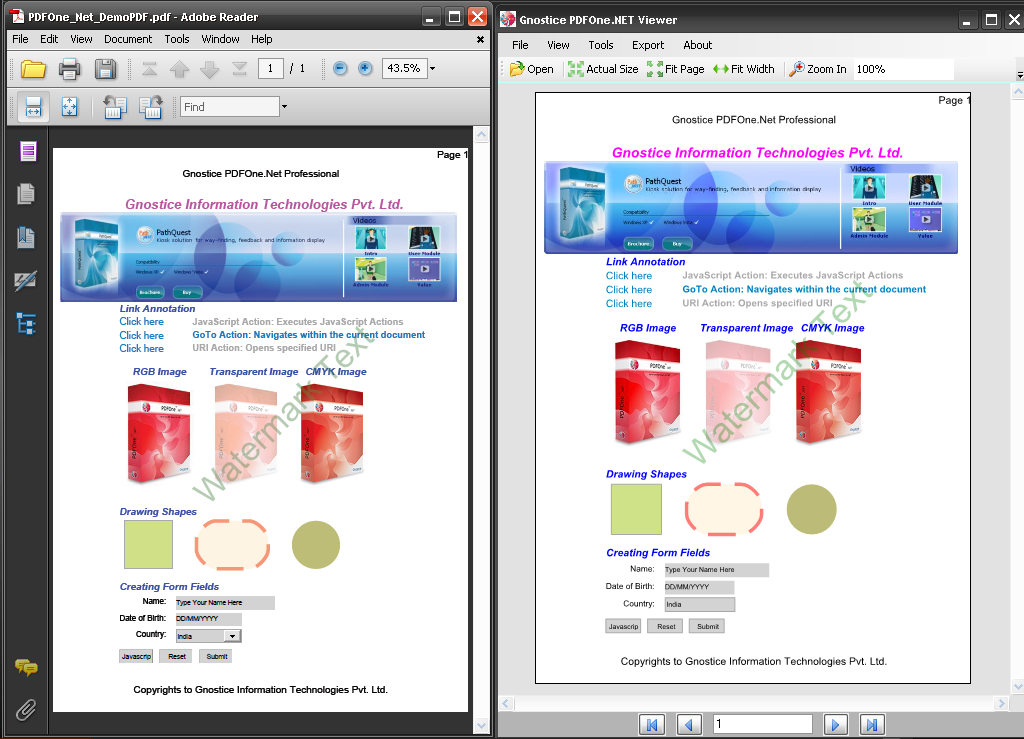 | Create, edit, enhance, view, print, secure, stamp, bookmark, watermark, merge, split and convert PDF in .NET.. |
|
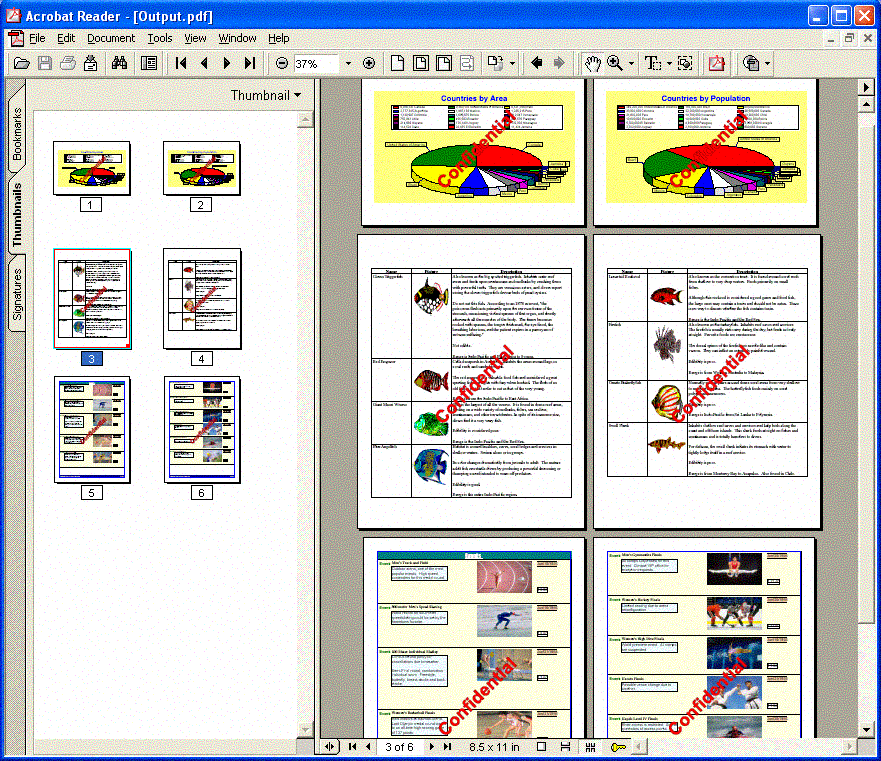 | Gnostice PDFtoolkit is a powerful component set for Borland Delphi and Borland C++Builder to manage, manipulate, enhance, view PDF documents and process PDF eForms.
PDFtoolkit supports filling and reading of PDF forms, compressing, securing, appending and merging of multiple PDF documents, stamping, building Table of Contents, setting bookmarks, and many more functions that can be performed on PDF documents. PDFtoolkit operates on existing PDF documents and can even create new ones by extracting pages from existing documents. With the help of PDFtoolkit powerful PDF document management functions can be performed from within the business applications, making the applications more efficient and independent of external software.
Why use Gnostice PDFtoolkit?
- View and Print PDF documents from within your application, without using any external software. - Convert PDF documents to JPEG, BMP, other image formats, and using eDocEngine, to HTML, RTF, TIFF and more. - Modify and Re-organize PDF documents by adding new text, images, bookmarks, annotations, deleting pages, appending pages... - Enhance PDF documents by activating links in content, inserting headers and footers, stamping page numbers, inserting document events and more. - Automate reading of filled PDF forms and capture data accurately in the format you want, processing thousands of forms in seconds. - Automate filling of PDF forms with constant data or unique data picked up from any data store, and distribute the filled forms in one go. An indispensable feature when you have to process and email thousands of forms to users across the globe. - Stamps and Watermarks - apply markings that can appear on or below document content to indicate specific uses or restrictions on the document such as "Confidential", "Draft", etc or set the company logo as a watermark on all pages or selected pages of the document. - Automate extraction of document metadata (or document information) to save to a data store...
|
|
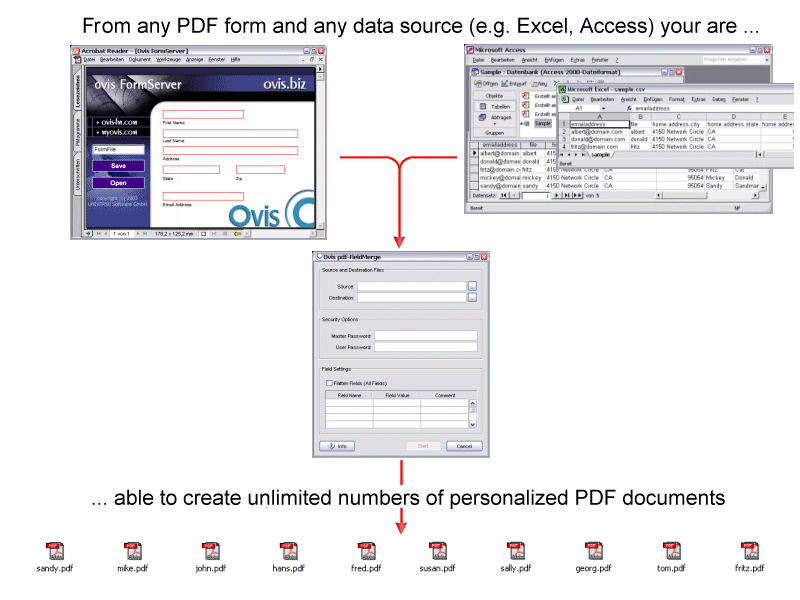 | With some few mouse clicks pdf-FieldMerge allows to fill in existing PDF form fields automatically. PDFs may be processed singularly or en masse - automatically or manually with pre-selected data - without detour of Acrobat Reader.. |
|
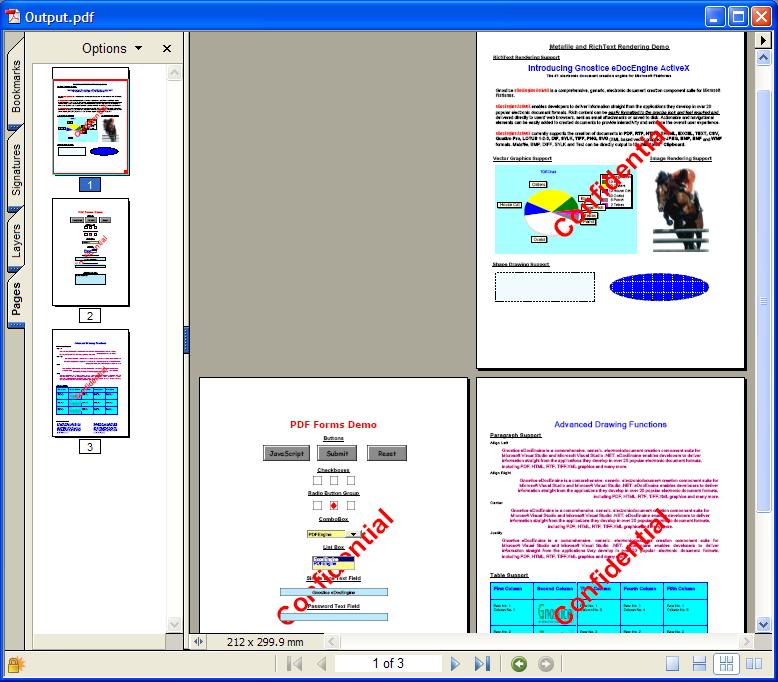 | Gnostice PDFtoolkit is a powerful component set for Microsoft Visual Studio and Visual Studio .NET, and Borland Delphi to manage, manipulate, enhance, view PDF documents and process PDF eForms. PDFtoolkit supports filling and reading of PDF forms, compressing, securing, appending and merging of multiple PDF documents, stamping, building Table of Contents, setting bookmarks, and many more functions that can be performed on PDF documents. PDFtoolkit operates on existing PDF documents and can even create new ones by extracting pages from existing documents. With the help of PDFtoolkit powerful PDF document management functions can be performed from within the business applications, making the applications more efficient and independent of external software.
Why use Gnostice PDFtoolkit?
- View and Print PDF documents from within your application, without using any external software. - Convert PDF documents to JPEG, BMP, other image formats, and using eDocEngine, to HTML, RTF, TIFF and more. - Modify and Re-organize PDF documents by adding new text, images, bookmarks, annotations, deleting pages, appending pages... - Enhance PDF documents by activating links in content, inserting headers and footers, stamping page numbers, inserting document events and more. - Automate reading of filled PDF forms and capture data accurately in the format you want, processing thousands of forms in seconds. - Automate filling of PDF forms with constant data or unique data picked up from any data store, and distribute the filled forms in one go. An indispensable feature when you have to process and email thousands of forms to users across the globe. - Stamps and Watermarks - apply markings that can appear on or below document content to indicate specific uses or restrictions on the document such as "Confidential", "Draft", etc or set the company logo as a watermark on all pages or selected pages of the document. - Automate extraction of document metadata to save it to a data store...
|
|
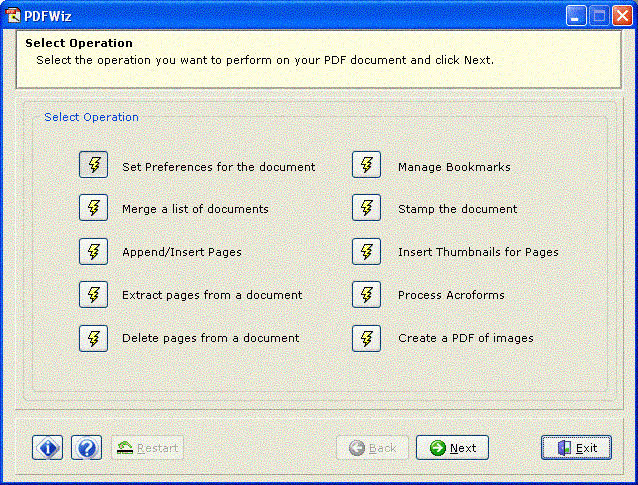 | Gnostice PDFWiz is a powerful Windows application to manage and organize PDF documents. PDFWiz supports filling and reading of PDF forms, compressing, securing, appending and merging of multiple PDF documents, stamping, setting bookmarks, and many more functions that can transform plain PDF documents into customized, easy to use containers of information. PDFWiz operates on existing PDF documents and can even create new ones by extracting pages from existing documents. You can also create PDF photo albums in a snap by putting together a collection of picture files and setting some basic properties. PDFWiz provides a wizard based user interface that accomplishes step-by-step what you want to perform on a PDF document. The interface takes absolutely no time to learn. You will be comfortable using it from the moment you invoke it. All you need to do is select an operation on the first screen, provide the few inputs and click next as prompted. The task you want to perform on the PDF document will be completed instantly. Benefits of using PDFWiz in your organization: Manage PDF documents without the need for the original application to be installed, enabling greater flexibility and reducing cost of software licensing; Enhance existing PDF documents with a host of professional features such as watermarks, thumbnails, bookmarks and more; Control access to existing information that is in the form of PDF documents, by converting them to compressed, encrypted documents with access permissions; Enable ease of PDF document distribution using the extensive set of management functions such as, merging documents, extracting, deleting and inserting pages, and even automatic emailing of managed documents... |
|
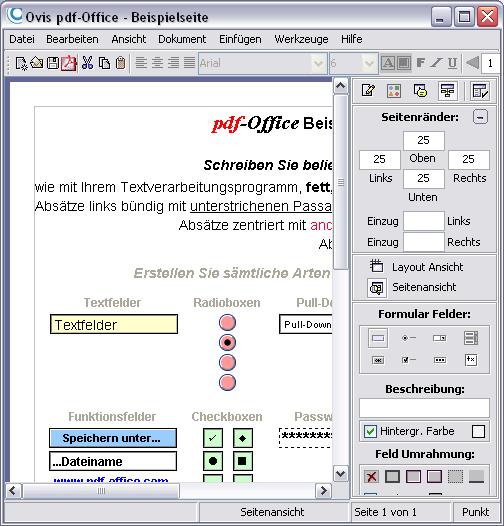 | pdf-Office is a very progressive software solution to create PDF forms and documents. Shape sophisticated forms within minutes, write texts as in Word, imports graphics to your documents - do this without training from scratch...
|
|
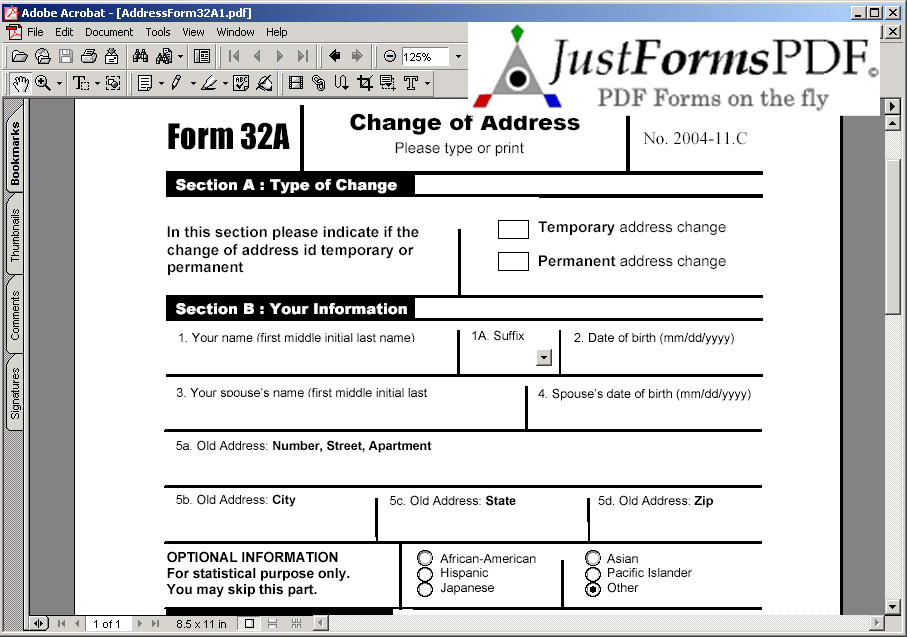 | The JustFormsPDF library is a Java class library for filling or editing interactive PDF forms on-the-fly. Empower your applications with the industry-standard PDF forms technology using JustFormsPDF. If you are looking for a print solution in your Java application, web-based or client-server, PDF is your ultimate choice and creating PDF form-based templates and filling them dynamically makes application delivery fastest and simplest. JustFormsPDF library is designed and built keeping this specific need in mind and it is just right for your PDF printing solution.
JustFormsPDF requires no other packages to be installed and will run easily in any Java program including Servlets, JSPs or EJBs on systems running Java 1.2, 1.3 or 1.4.
Features include:
** Fill or edit interactive PDF Forms.
** Completely written in Java.
** Easy to use and integrate.
** Output PDF can be streamed to a file or web browser.
** Supports the following PDF AcroForm fields:
-- Text Field
-- Check Box
-- Radio Button
-- Combo Box
-- Button
** Supports user selected appearance characteristics (color, justification, font).
** Distictive save-protected PDF feature
Test it yourself by downloading the full functional free trial.
Why pay more when all you need is just to fill PDF forms in your software application. The use of PDF forms in software applications is on the rise and with JustFormsPDF library you can empower your Java application with a few simple API calls. Try it today.
You can download the fully-functional trial version of JustFormsPDF library from www.justformspdf.com. This library is NOT time limited or feature limited. The only difference between the trial version and the licensed version is that the trial version puts "JustFormsPDF" stamp on each PDF page you modify. Once you purchase the product we will send you information on how to remove this stamp.
You can buy it online by visiting the purchase page on http://www.justformspdf.com.. |
|
 | Fill out PDF forms, save them and print them. You can add form fields to existing PDF files or fill out existing form fields. The program can also add comments to PDF files or highlight text in PDF files. Provide your customers with PDF forms they can fill out directly on the screen and print it out in Acrobat Reader! It is no longer necessary to print out the form in order to fill it out! The program adds form fields to pdf files. The form fields can filled out with the Acrobat Reader. It is easier for your customers to fill out the form and therefore even more customers will fill out your forms because they don't waste to much time... |
|
 | We are really enthusiastic about Jumpstart-it, a powerful Windows application that makes it real easy to create Online forms yourself. Process credit cards, send Email automatically, print letters via Word, export to Excel and more! Great for events, conferences, seminars... Automate your backoffice easily.<br />
<br />
1. Create an online form<br />
Anyone can create online forms with Jumpstart-it. Just specify which information you want to collect. The form looks great immediately.<br />
<br />
2. Advertise your form<br />
Upload the form to your website and spill the beans: tell people where they can find it, so they can start to register themselves for your seminar, training or other event. Or just to receive information.<br />
<br />
3. Sit back and relax<br />
Jumpstart-it automatically retrieves all the registration information into a local database. You no longer have to copy and paste (or even type in!) information from dozens or hundreds of emails.<br />
<br />
4. Send the right emails or postal-mails automatically<br />
Send letters or emails automatically. Jumpstart-it tracks who needs to receive what information at what time. You only have to confirm the sending of emails, or print the letters and stamp the envelopes.<br />
<br />
5. View and search the data<br />
Finding all data for a contact (including a journal with all sent emails/letters) is lightning fast. And it is simple to create filters that let you look at selected groups of people, or export their information to Excel, Word, CSV or XML files.<br />
<br />
6. Let the system keep track of fees and charges<br />
Jumpstart-it can keep track of the fees and charges associated with each attendee's selections, and calculates the total charges for each person. And if more people than expected sign up for your event, the program automatically creates a waiting list.<br />
<br />
Download a free trial version from http://www.jumpstart-it.com.. |
|
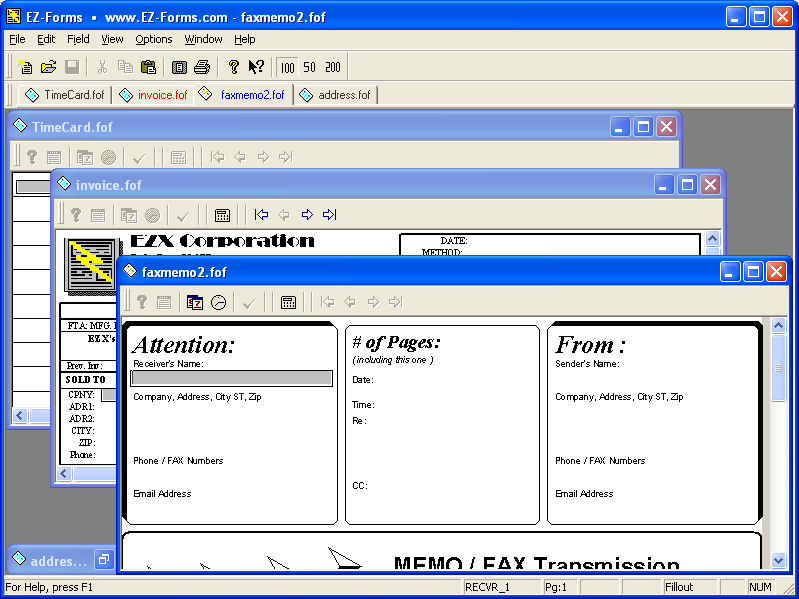 | EZ-Forms Express Filler for eforms (visual electronic forms) Fillout, Save, Modify, Print, Email, FAX(driver required), etc. eforms created with EZ-Forms ULTRA, EZ-Forms PRO, EZ-Forms Express Designers. Encryption enabled. Network/Internet compliant... |
|
Related search : df documentspdf forms,pdf fieldmergepdf formpdf forms,pdf forms withpdf documentspdf forms,pdf documentspdf document,pdf officepdf formsform fieldsforms and,forms from scratchpdf forms frompdf office professionalpdf formsjustformspdf librarytrial verOrder by Related
- New Release
- Rate
save filled forms pdf -
commercial lease pdf forms -
create fillable pdf forms -
free create fillable pdf forms -
online web forms -
|
|