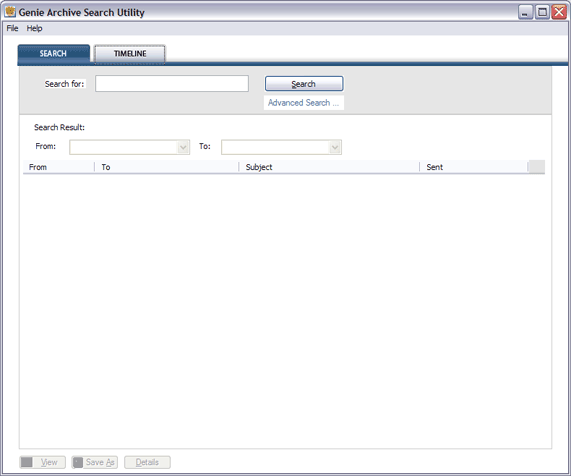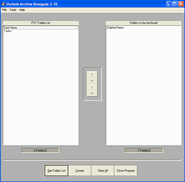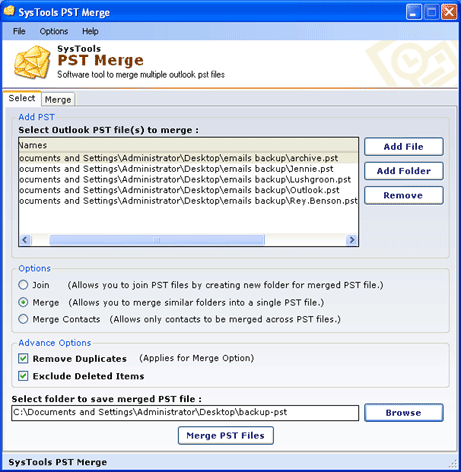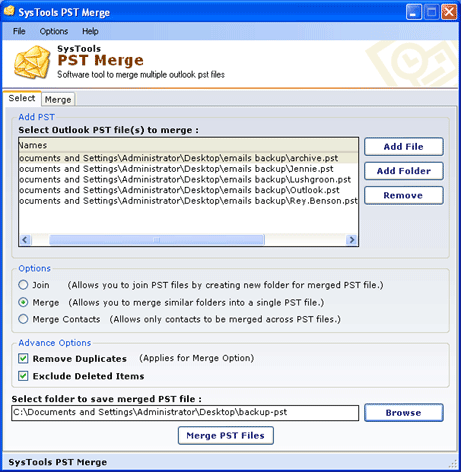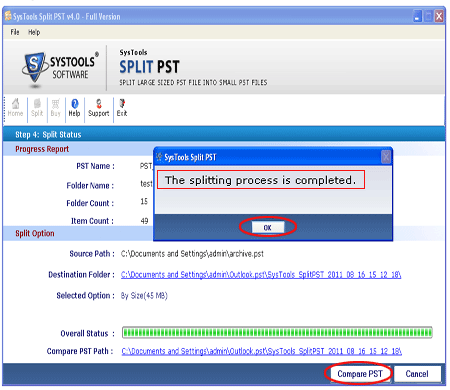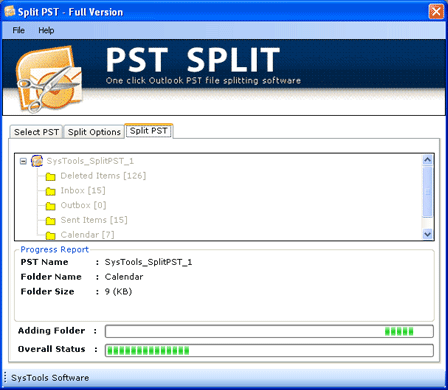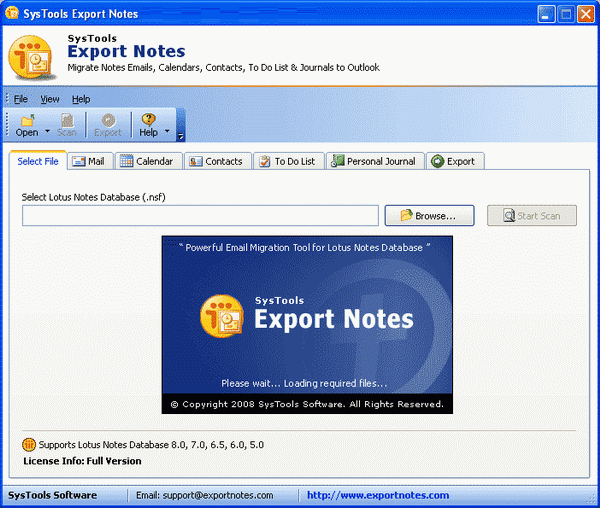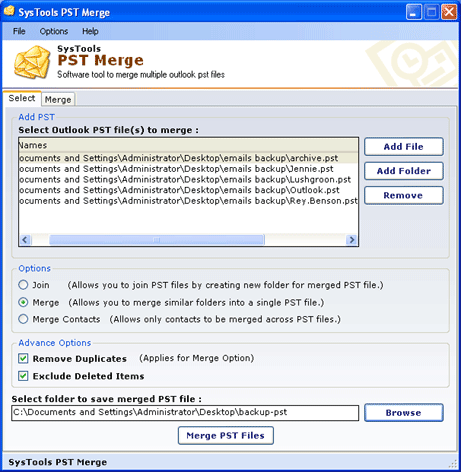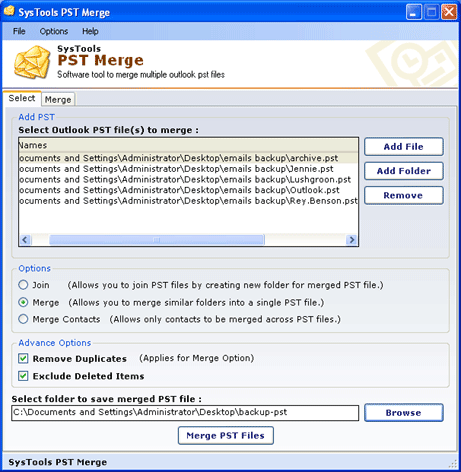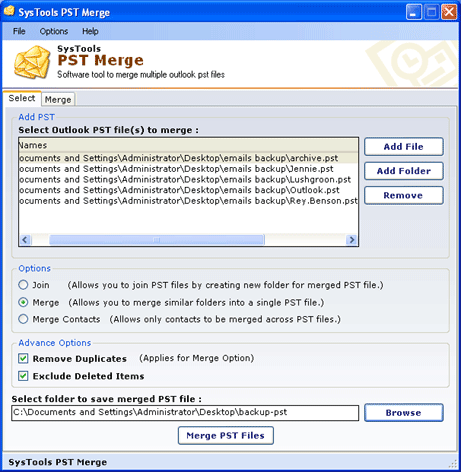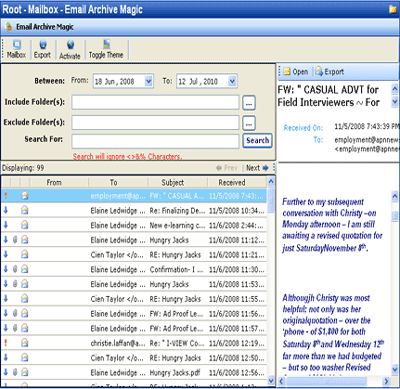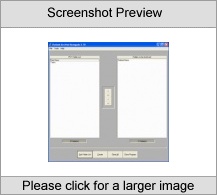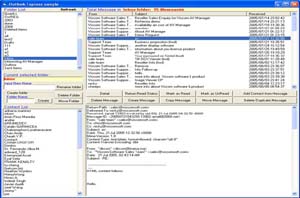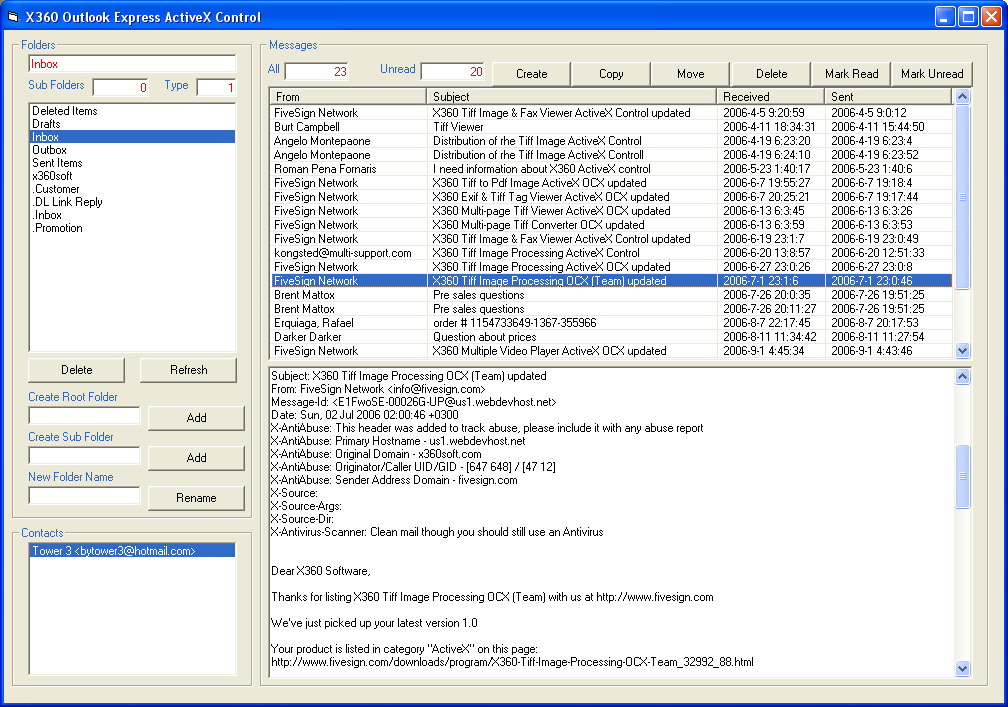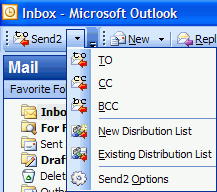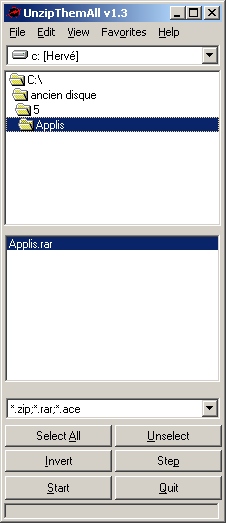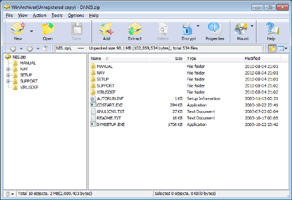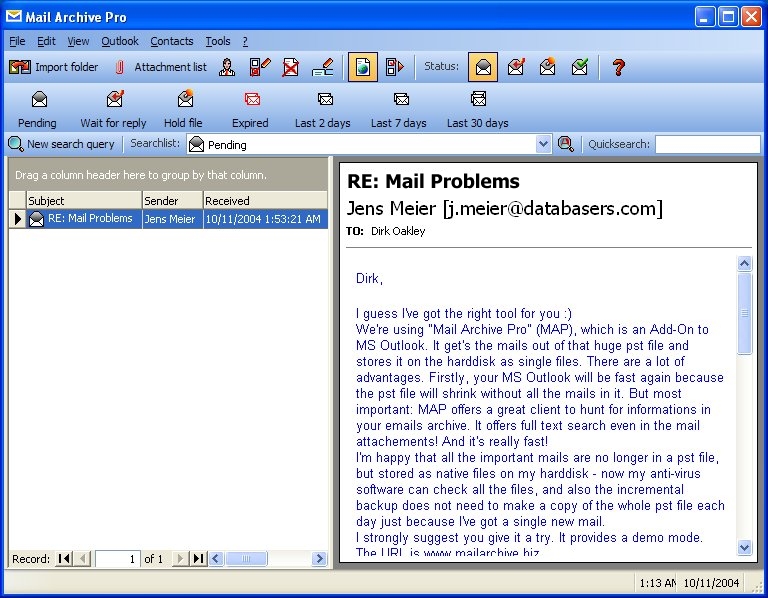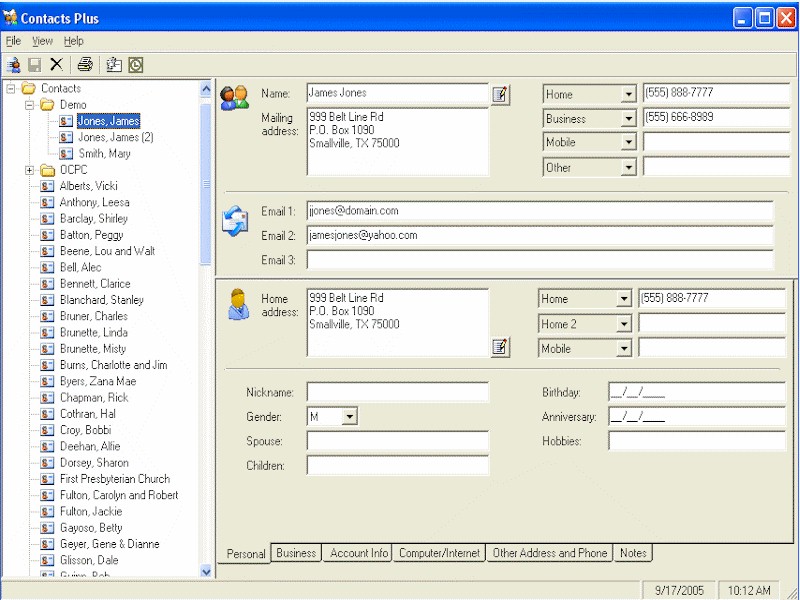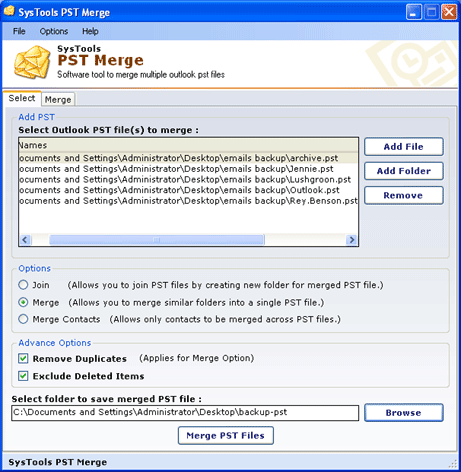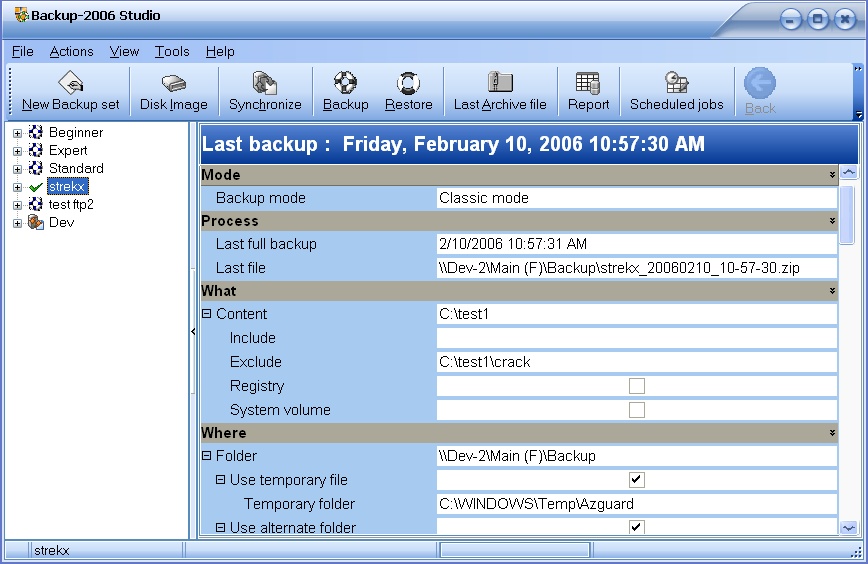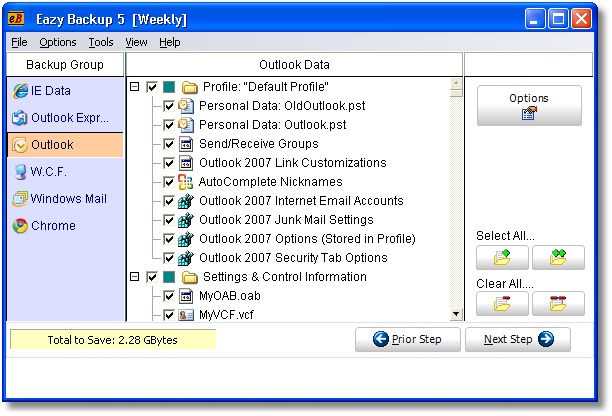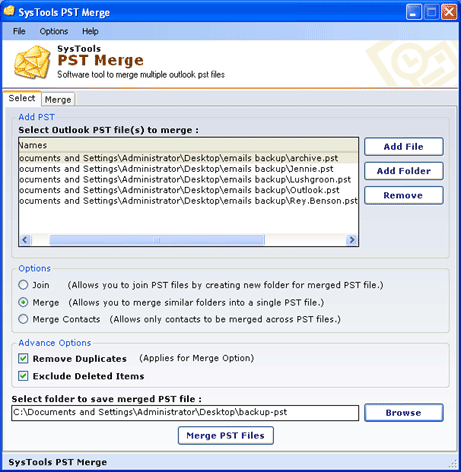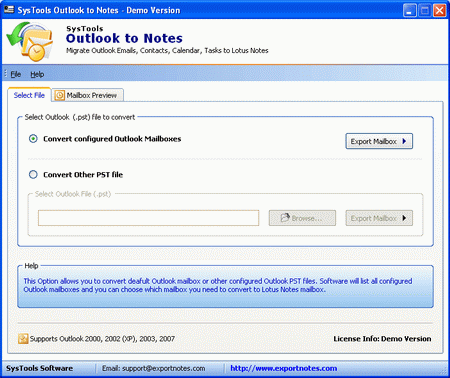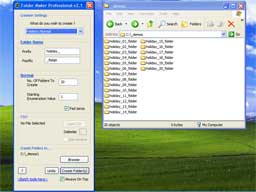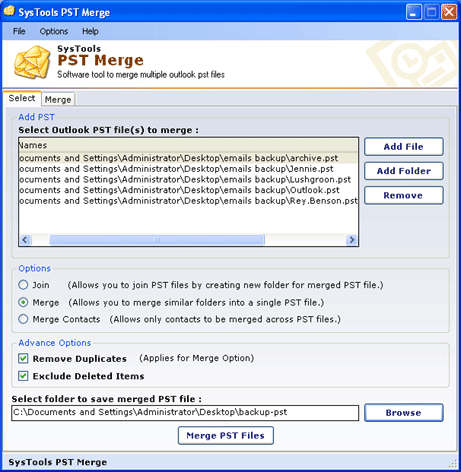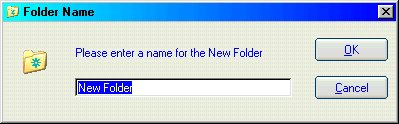|
|
Order by Related
- New Release
- Rate
Results in Title For outlook create archive folder
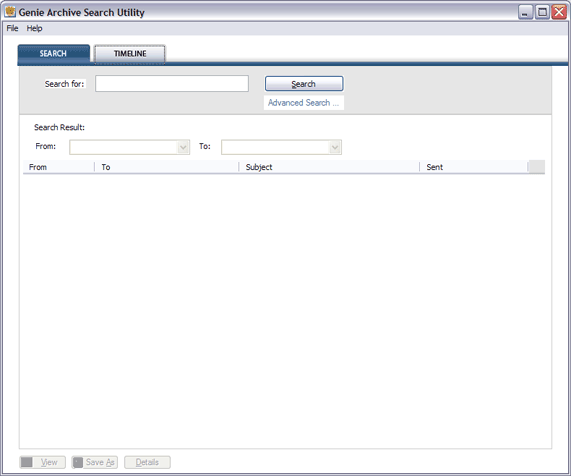 | Genie Archive for Outlook will take on the needs of the demanding industry and provide a solution for all your business needs providing you with a simple yet speedy and secure way for archiving, searching, and extracting e-mail. It works silently when there is no user interaction, eliminating computer slowdown when the computer is in need. This Add-in can easily be configured to archive your entire mailbox, a defined mail folder, or specified e-mail using a given time interval.
Genie Archive for Outlook Spam Handling feature synchronizes archived e-mail with your PST and deletes spam from it when it is deleted or moved to Junk Folder. You can also decide whether or not to include encrypted and/or decrypted PGP e-mail.
Genie Archive for Outlook includes support for both Microsoft Outlook 2003 and 2007, allows for reduction in reliance on cumbersome PST files - prone to corruption, loss through hardware failure, and requiring complex backup plans.
For companies that have been in the industry for years, with heaps of e-mail, singling out a critical e-mail needed right then and now can be time consuming and even impossible. That's why Genie Archive for Outlook provides end-users with a simple, easy to use search utility to swiftly search and extract archived e-mail. This can be done by using different search criteria to rule out and extract required e-mail.
With security becoming a major issue nowadays for access to company financial records, business deals, and proposals; U.S. government-certified Advanced Encryption Standard (AES) can be enabled to prevent from unauthorized access.
By implementing a comprehensive archiving solution that assists in a better data management and search, companies can be prepared for legal discoveries. Genie Archive for Outlook helps comply with Sarbanes-Oxley and other relevant regulations .. |
|
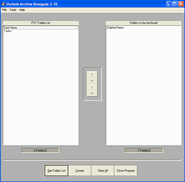 | OAR v2.81 backs up Email, Contacts, Calendar events, Tasks, Notes, and any of their associated attachments from your PST file folder to your local hard drive. The original item is not altered in any way!
Our easy to use program is very much UNLIKE other difficult software programs you buy and never use.
We separate the attachment from the original item but make it easy for you to see the link between the two! This is a real must-have and time saver for savvy Outlook users wanting to avoid the frustration of frantically searching through email folders hoping to finally locate elusive attachments.
You select which Outlook Folder(s) you want to archive (save) and the location where you want your files saved on your hard drive. Then, the selected folder(s) are created on your hard drive, with most items saved as RTF files and with attachments saved in their original format inside their respective folders.
Contacts, Calendar events, Tasks, and Notes are copied to a text file with all of their respective fields listed in an easy to read format.
You can easily move your Contacts from the text file we create to your favorite spreadsheet or word processing program (for mail merge and other fun projects).
The name of the archived email contains the date, sender, and original subject line as its file name and contains key email fields such as Sent From, Sent To, Date Sent, Subject, and the entire email (body of text). All of this is saved in an easy to read RTF file.
The name of the attachment contains the date, sender, and original file name as its file name. This makes it easy to locate attachments and relate them to their associated email item.
As one of our valued customers you also will receive FREE upgrades for twelve months after your date of purchase.
OAR includes a complete, up-to-date help file and contains no cookies, spyware, freeware, shareware or any other programs! We never sell our customer data to anyone. Period. ..
|
|
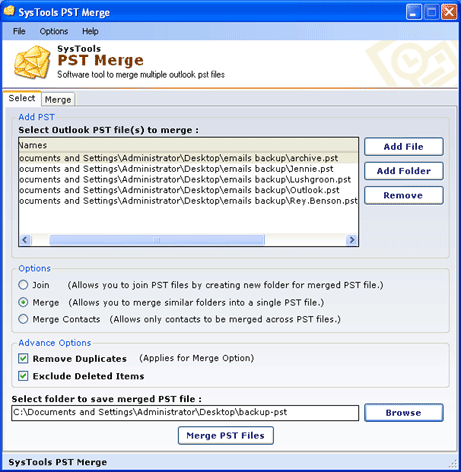 | PST Merge is a compatible tool to merge multiple MS Outlook files to one PST, which is bundled with many facilities. One of these facilities that user avail to merge entire PST files as like journals, calendar, contacts, task etc to single PST. .. |
|
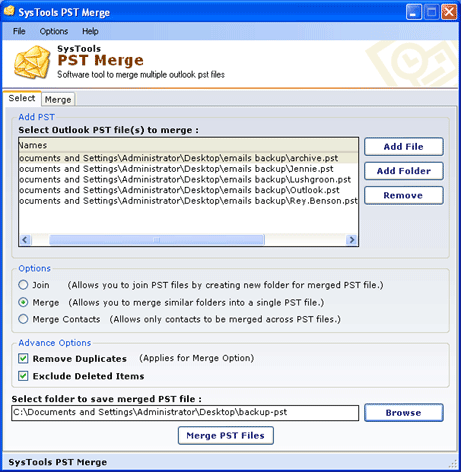 | Are you thinking about to merge too many MS Outlook PST files into one single PST. You can use particular software like SysTools PST Merge that can easily handle this task only for you. Outlook Archive Merge all entire PST files into single PST. ..
|
|
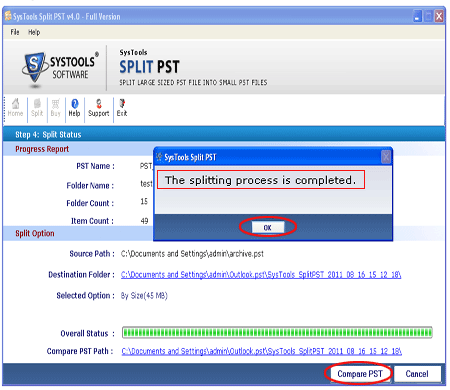 | Split large size Outlook PST files with Outlook archive split tool. This Outlook archive split is an extremely useful tool to split large PST file. Live download DEMO version from the sites www.pstsplitter.org and see result in front of your eyes. .. |
|
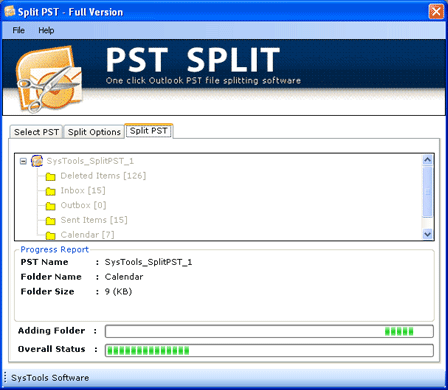 | Split bulky PST files to improve the performance of MS Outlook into small PST file by Split PST software. Your Outlook`s speed will increase to a large extant and all PST file corruption will also be prevented. ..
|
|
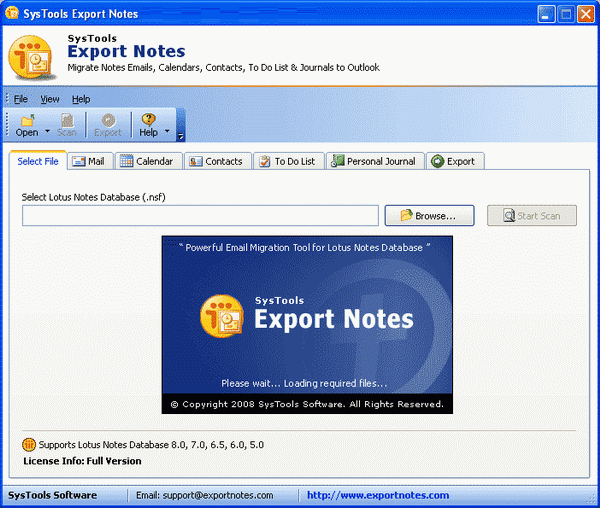 | Export Lotus Archive to Outlook using widely recommended Notes Migration Tool. It Convert Lotus Notes Database like emails, contacts, calendar, journal, to do list etc to MS Outlook. SysTools is absolute solution of Lotus Notes Archive to Outlook. .. |
|
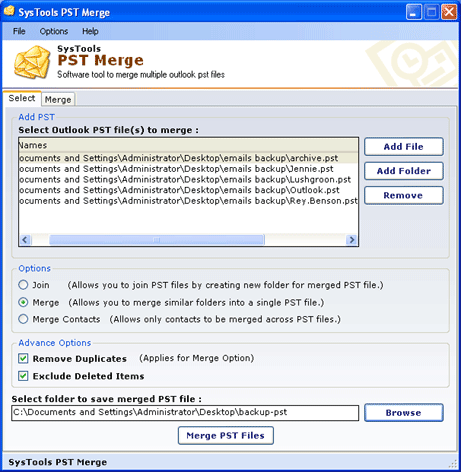 | PST Merge software merges multiple PST files to one single PST file. This Merge PST archive file utility successfully merges entire Outlook PST information like contacts, email, calendar, to-do list and task to single PST file. .. |
|
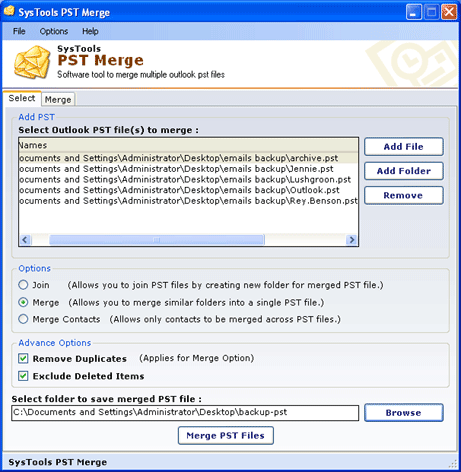 | If you want to combine Outlook archive folders which created problem to manage your PST file? Using some professional software like SysTools PST Merge to merge multiple Outlook archive folders and other items to one single PST. .. |
|
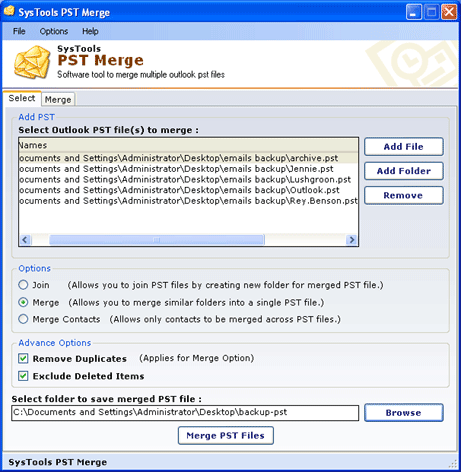 | Better management of Outlook you need to merge numerous Outlook PST files to single PST. To Performa this task you can use SysTools PST Merge software efficiently. Now try modernized version 2.4 to merge entire PST files to single PST. .. |
|
Results in Keywords For outlook create archive folder
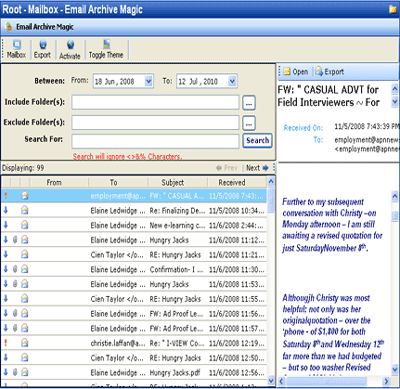 | PCVITA Email Archive Magic software solves issue of email archiving activity in MS Outlook. This MS Outlook email archiving tool is a perfect PST archive solution to create archive folder in Outlook 2003 & also create archive folder in Outlook 2007... |
|
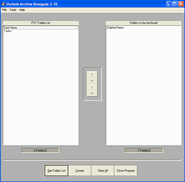 | OAR v2.81 backs up Email, Contacts, Calendar events, Tasks, Notes, and any of their associated attachments from your PST file folder to your local hard drive. The original item is not altered in any way!
Our easy to use program is very much UNLIKE other difficult software programs you buy and never use.
We separate the attachment from the original item but make it easy for you to see the link between the two! This is a real must-have and time saver for savvy Outlook users wanting to avoid the frustration of frantically searching through email folders hoping to finally locate elusive attachments.
You select which Outlook Folder(s) you want to archive (save) and the location where you want your files saved on your hard drive. Then, the selected folder(s) are created on your hard drive, with most items saved as RTF files and with attachments saved in their original format inside their respective folders.
Contacts, Calendar events, Tasks, and Notes are copied to a text file with all of their respective fields listed in an easy to read format.
You can easily move your Contacts from the text file we create to your favorite spreadsheet or word processing program (for mail merge and other fun projects).
The name of the archived email contains the date, sender, and original subject line as its file name and contains key email fields such as Sent From, Sent To, Date Sent, Subject, and the entire email (body of text). All of this is saved in an easy to read RTF file.
The name of the attachment contains the date, sender, and original file name as its file name. This makes it easy to locate attachments and relate them to their associated email item.
As one of our valued customers you also will receive FREE upgrades for twelve months after your date of purchase.
OAR includes a complete, up-to-date help file and contains no cookies, spyware, freeware, shareware or any other programs! We never sell our customer data to anyone. Period...
|
|
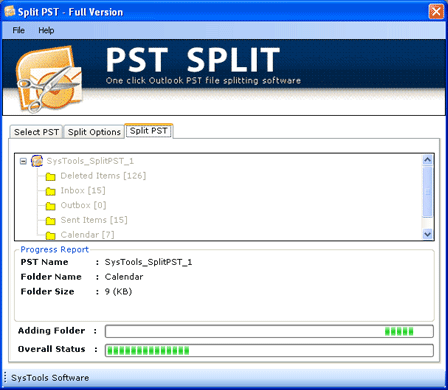 | Split bulky PST files to improve the performance of MS Outlook into small PST file by Split PST software. Your Outlook`s speed will increase to a large extant and all PST file corruption will also be prevented... |
|
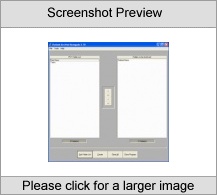 | OAR v2.81 backs up Email, Contacts, Calendar events, Tasks, Notes, and any of their associated attachments from your PST file folder to your local hard drive. The original item is not altered in any way!Our easy to use program is very much UNLIKE other difficult software programs you buy and never use.We separate the attachment from the original item but make it easy for you to see the link between the two! This is a real must-have and time saver for savvy Outlook users wanting to avoid the frustration of frantically searching through email folders hoping to finally locate elusive attachments.You select which Outlook Folder(s) you want to archive (save) and the location where you want your files saved on your hard drive. Then, the selected folder(s) are created on your hard drive, with most items saved as RTF files and with attachments saved in their original format inside their respective folders.Contacts, Calendar events, Tasks, and Notes are copied to a text file with all of their respective fields listed in an easy to read format.You can easily move your Contacts from the text file we create to your favorite spreadsheet or word processing program (for mail merge and other fun projects).The name of the archived email contains the date, sender, and original subject line as its file name and contains key email fields such as Sent From, Sent To, Date Sent, Subject, and the entire email (body of text). All of this is saved in an easy to read RTF file.The name of the attachment contains the date, sender, and original file name as its file name. This makes it easy to locate attachments and relate them to their associated email item.As one of our valued customers you also will receive FREE upgrades for twelve months after your date of purchase.OAR includes a complete, up-to-date help file and contains no cookies, spyware, freeware, shareware or any other programs! We never sell our customer data to anyone. Period...
|
|
 | With Outlook Task program you can create the set of tasks you need - you can list tasks related to some project, category, person, due date or even to a keyword... |
|
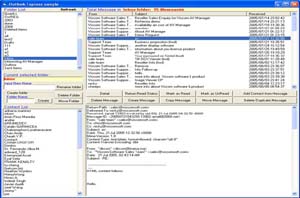 | Browse all the folders of Outlook Express. Extract attachments from Outlook Express message. Export Outlook Express Message to eml file format. View Message in Outlook Express window. Get number of Attachment of each Outlook Express...
|
|
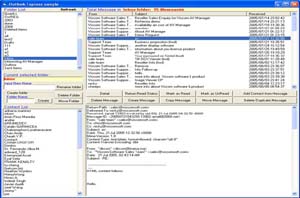 | Browse all the folders of Outlook Express. Extract attachments from Outlook Express message. Export Outlook Express Message to eml file format. View Message in Outlook Express window. Get number of Attachment of each Outlook Express... |
|
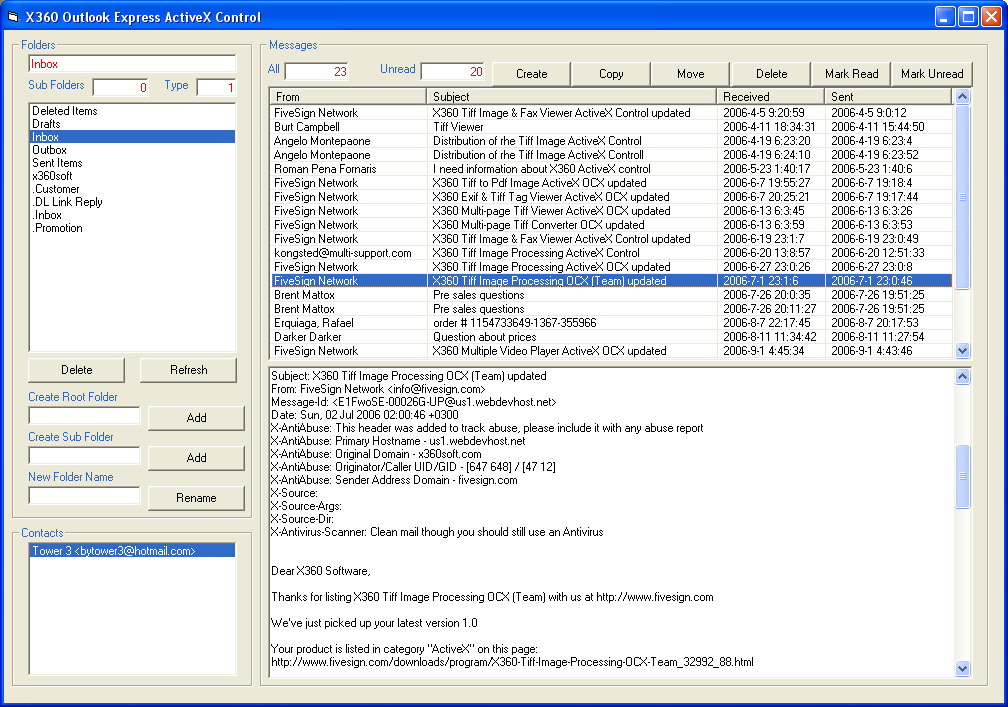 | X360 Outlook Express ActiveX Control helps application developers to create applications with Outlook Express and Window Address Book operation capabilities. You can browse and operate Folders within Outlook Express, browse and operate Messages... |
|
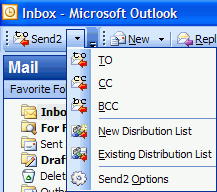 | Microsoft Outlook integrated plug-in. Create distribution list and send bulk e-mail to recipients from selected folders, e-mails, contacts, meetings, or tasks in one click. Add contacts to Distribution list that already exists. Time-saving tool... |
|
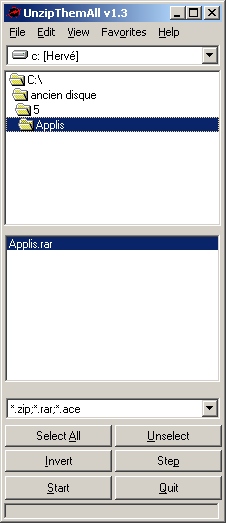 | Extract all your archive files (zip, rar and ace format) in one click without the need of any archiver program. Very usefull for people who download many files from Internet... |
|
Results in Description For outlook create archive folder
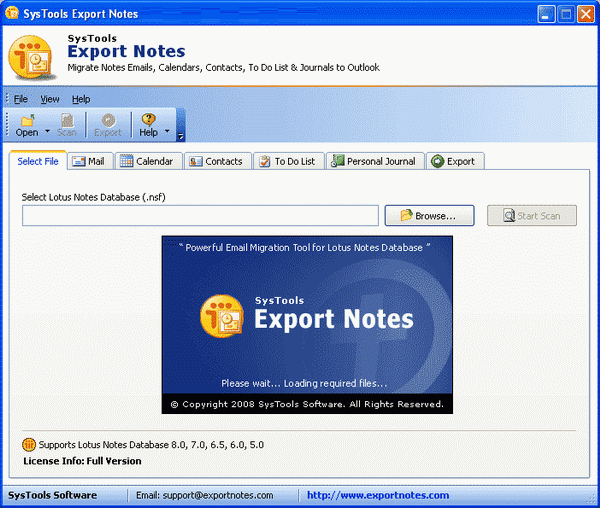 | Export Lotus Archive to Outlook using widely recommended Notes Migration Tool. It Convert Lotus Notes Database like emails, contacts, calendar, journal, to do list etc to MS Outlook. SysTools is absolute solution of Lotus Notes Archive to Outlook... |
|
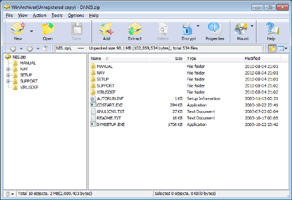 | WinArchiver is a powerful archive utility, which can open, create, and manage archive files. It can process almost all archive formats, including zip, rar, 7z, iso, and other popular formats. WinArchiver can also mount the archive to a virtual drive...
|
|
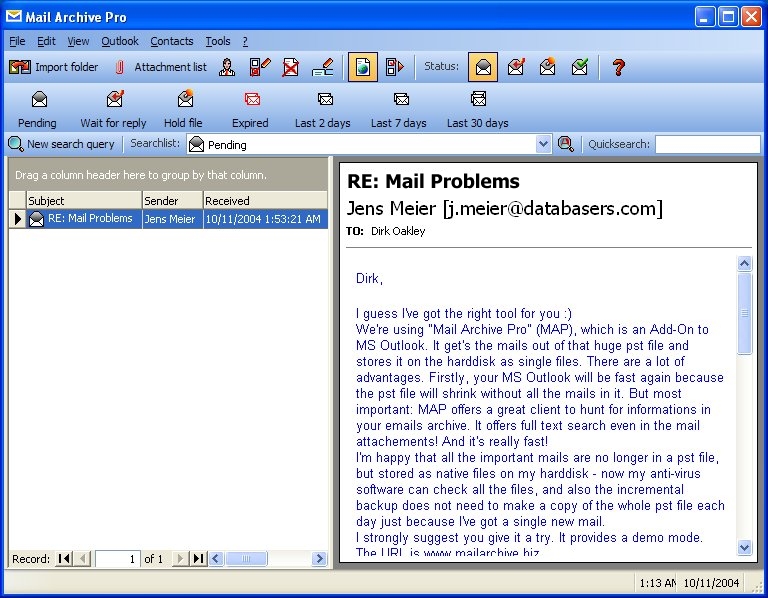 | Mail Archive Pro - a Complete Email Storage and Search Tool for Microsoft Outlook. Administer and store email Outlook-compatible in a powerful, flexible archive! Lightning fast full text search of tens of thousands of emails and attachments - find any email in seconds! Shrink the size of your Outlook data files while increasing the stability and speed of your Outlook application. Improved security! MAP's seamless interface and open architecture allows the user to use MAP in multiple ways. Whether you archive only viewed email, email from certain contacts or decide to have MAP manage your entire email database, it's up to you! Automatically, manually, locally or on a network - MAP's flexibility puts you in the driver's seat... |
|
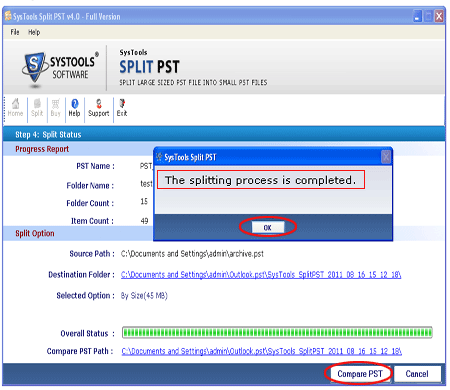 | Split large size Outlook PST files with Outlook archive split tool. This Outlook archive split is an extremely useful tool to split large PST file. Live download DEMO version from the sites www.pstsplitter.org and see result in front of your eyes...
|
|
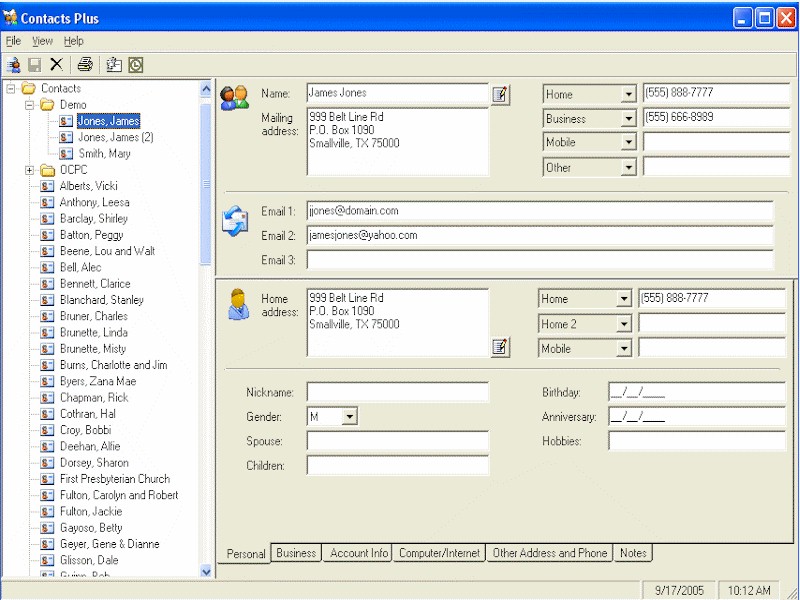 | Contacts Plus is a personal address book application that works directly with your Microsoft Outlook Contacts folder. Contacts Plus works directly with Microsoft Outlook to display information from your Contacts folder in an easy to read and navigate format. Contacts Plus doesn't need Outlook to be open in order to display your contacts information - just open Contacts Plus and all of your contact information is right there! You can edit existing contact information, create new contacts, print contact information and more! If you want to store information for your contacts, family, and friends in Microsoft Outlook but don't want to open Microsoft Outlook each time you need that information, then Contacts Plus is for you! Two-pane window allows for easy navigation and display of contact information; tabbed display allows contact information to be neatly organized into Home and Business; easily open the default Microsoft Outlook Contacts view on a contact, or open the full Microsoft Outlook application, from within Contacts Plus; click on the Contacts folder or a sub-folder to display a list of all contacts in that folder. The columns in this list can easily be customized to display the fields that you use most often. Click on a column to sort the contacts list by any field! Print address labels for your contacts... |
|
 | Genie Outlook Express Backup is the first utility of its kindNow you can easily archive your mail messages, The Address Book, IE Favorites, Rules, etc.., in a simple and easy way. You can archive them also to an executable file that you dont need to install Outlook Express Backup again on your target machine to restore your files...
|
|
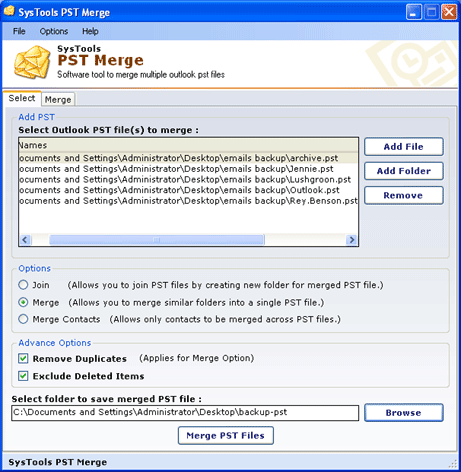 | How to merge Outlook archive folders? If you are an Outlook user then it is common problem for you. To handle this problem you can trust on SysTools PST Merge Software to merge multiple Outlook archive folders or other items into one PST... |
|
 | Allows for transfer of Outlook data to-and-from Access. Supports all Outlook folders, forms and fields both built-in and custom. Supports even specialized multi-valued Outlook fields like the important Contacts links collection. Can be run from the command line to automatically transfer data based on preset mappings of tables and fields. Includes the ability to automatically create full Access tables from an Outlook folder. Use Access to create detailed reports on Outlook data. .. |
|
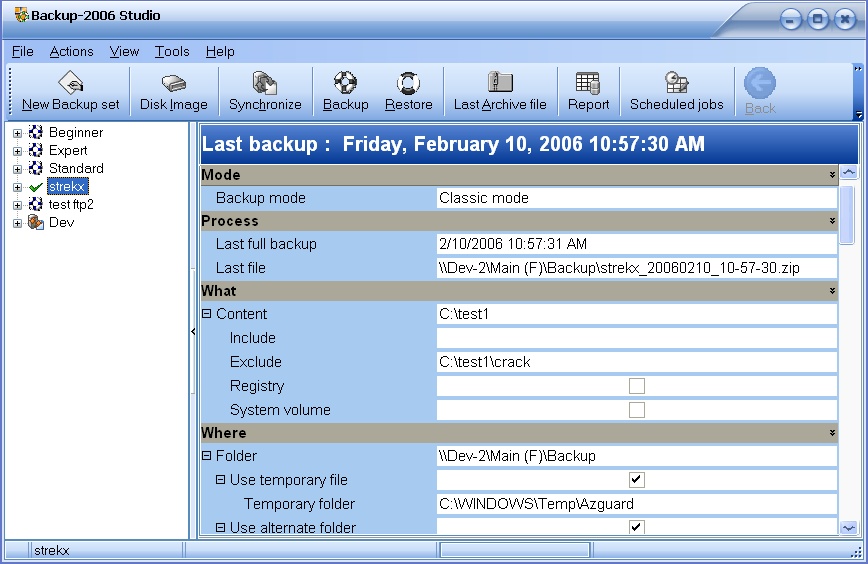 | A powerful backup utility with a lot of options and quite user-friendly. Backup2004 Pro supports unlimited zip file size (Pkware Deflate64). With Backup2004 Pro you can backup any folder to any destination (network lan, any removable media including CD and DVD) .Backup2004 Pro comes with its own burner driver. It can span archive files over multiple media.You can schedule any job, upload archives to an FTP or HTTP server. It offers a graphical backup map, catalog, log files and can email you when a job is done.
Backup2004 Pro is able to manage backup in classic mode (1 file per job) or in unique archive mode (1 file updated by each job).
Backup2004 Pro offers multiple ways to restore one or more specific files, a group of files (e.g.*.doc), a folder or the entire archive file just with few clicks. Restore can be processed to the orignal location or to any destination. Backup2004 Pro is built in verify and repair function. It includes functions to cut archive file in smaller pieces or to merge multple parts archive file. A general report displays the status of each job.
Backup2004 Pro provides 3 compression methods : Pkzip deflate64, standard Pkzip 2.04 and Bzip. All are compatible with Winzip 8.1. Backup2004 Pro lets you define a standard profile to easily reuse it when you define a new backup set. It is also delivered with predefined backup sets (My emails, My documents, Outlook, Outlook Express, Windows Shell and Registry).
From the catalog you can search for files without opening each individual archive file.
Backup2004 Pro interface uses the Office 11 look and feel. Backup2004 Pro is in English and French.... |
|
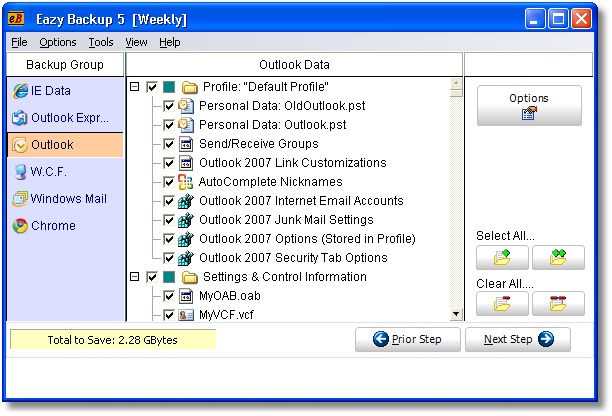 | Eazy Backup utility is designed to make it easy for all users with any level of expertise to create a backup or archive file of popular applications (e.g., Outlook, Outlook Express, etc). More importantly, it is easy to restore data to when required... |
|
Results in Tags For outlook create archive folder
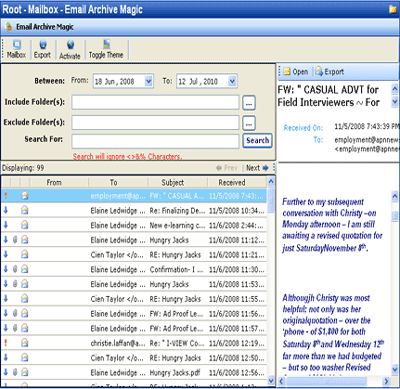 | PCVITA Email Archive Magic software solves issue of email archiving activity in MS Outlook. This MS Outlook email archiving tool is a perfect PST archive solution to create archive folder in Outlook 2003 & also create archive folder in Outlook 2007... |
|
 | Alpha ZIP is the easiest way to handle zip files and other compressed formats, offering a range of new features and a truly unique level of integration with Windows. No more complicated ZIP software. Make handling ZIP files quick and easy...
|
|
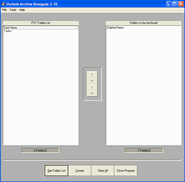 | OAR v2.81 backs up Email, Contacts, Calendar events, Tasks, Notes, and any of their associated attachments from your PST file folder to your local hard drive. The original item is not altered in any way!
Our easy to use program is very much UNLIKE other difficult software programs you buy and never use.
We separate the attachment from the original item but make it easy for you to see the link between the two! This is a real must-have and time saver for savvy Outlook users wanting to avoid the frustration of frantically searching through email folders hoping to finally locate elusive attachments.
You select which Outlook Folder(s) you want to archive (save) and the location where you want your files saved on your hard drive. Then, the selected folder(s) are created on your hard drive, with most items saved as RTF files and with attachments saved in their original format inside their respective folders.
Contacts, Calendar events, Tasks, and Notes are copied to a text file with all of their respective fields listed in an easy to read format.
You can easily move your Contacts from the text file we create to your favorite spreadsheet or word processing program (for mail merge and other fun projects).
The name of the archived email contains the date, sender, and original subject line as its file name and contains key email fields such as Sent From, Sent To, Date Sent, Subject, and the entire email (body of text). All of this is saved in an easy to read RTF file.
The name of the attachment contains the date, sender, and original file name as its file name. This makes it easy to locate attachments and relate them to their associated email item.
As one of our valued customers you also will receive FREE upgrades for twelve months after your date of purchase.
OAR includes a complete, up-to-date help file and contains no cookies, spyware, freeware, shareware or any other programs! We never sell our customer data to anyone. Period... |
|
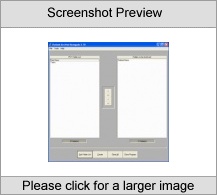 | OAR v2.81 backs up Email, Contacts, Calendar events, Tasks, Notes, and any of their associated attachments from your PST file folder to your local hard drive. The original item is not altered in any way!Our easy to use program is very much UNLIKE other difficult software programs you buy and never use.We separate the attachment from the original item but make it easy for you to see the link between the two! This is a real must-have and time saver for savvy Outlook users wanting to avoid the frustration of frantically searching through email folders hoping to finally locate elusive attachments.You select which Outlook Folder(s) you want to archive (save) and the location where you want your files saved on your hard drive. Then, the selected folder(s) are created on your hard drive, with most items saved as RTF files and with attachments saved in their original format inside their respective folders.Contacts, Calendar events, Tasks, and Notes are copied to a text file with all of their respective fields listed in an easy to read format.You can easily move your Contacts from the text file we create to your favorite spreadsheet or word processing program (for mail merge and other fun projects).The name of the archived email contains the date, sender, and original subject line as its file name and contains key email fields such as Sent From, Sent To, Date Sent, Subject, and the entire email (body of text). All of this is saved in an easy to read RTF file.The name of the attachment contains the date, sender, and original file name as its file name. This makes it easy to locate attachments and relate them to their associated email item.As one of our valued customers you also will receive FREE upgrades for twelve months after your date of purchase.OAR includes a complete, up-to-date help file and contains no cookies, spyware, freeware, shareware or any other programs! We never sell our customer data to anyone. Period...
|
|
 | QSearchFolders creates search folders and manage existing search folders in all versions of MS Outlook and in each place in an Outlook tree. It makes the automatic scanning of Outlook folder such as email and contacts, tasks, calendars possible independently of where they are put down. Search Folders are a way to gather email messages and other Microsoft Outlook items into a folder based on your search criteria. For example, you want to see all email messages that you have not yet read. The messages can be viewed from but are not stored in Search Folders. Search Folders are virtual folders that contain views of messages that might be in the Inbox and other folders you have created. Search Folders find the messages or data you're looking for, based on their content or some other significant attribute (such as whom they're from or whether you want to follow up). Search Folders are a quick and convenient way to look at collections of e-mail messages based on their content, not their locations. One of the new features of Outlook 2003 are search folders, once created the for example show all your unread messages in all folders or messages matching any criteria. Search folders automatically search the specified folders in the background and update themselves if the data changes. Search folders are a part of MAPI, the data base engine on which Outlook is based and are part of the definition since the first version of MAPI which was introduced about 1995. In other words, all versions of Outlook are able to display search folders, missing is only a user interface which allows creating them. In fact, all versions of Outlook are using search folders in the extended search dialog. The extended search creates a search folder in the non-visible part of the Outlook Folder list and opens a window displaying this folder. QSearchFolders works also with any personal folders files in an Exchange Server 2000 & 2003 environment and with OLfolders for Microsoft Outlook networks... |
|
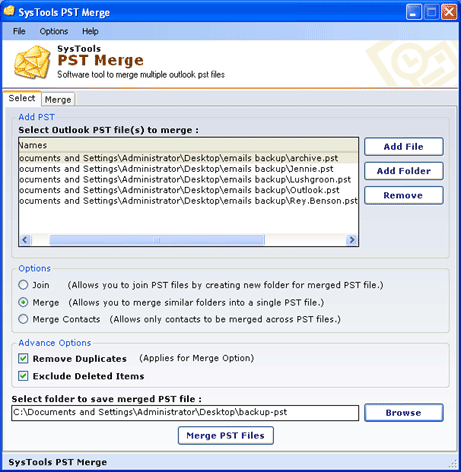 | Save and combine your crucial information of Outlook PST files using Merging archive PST software. SysTools PST Merge software ease the process of merging all Outlook data like: journals, calendars, contacts, emails etc. into single PST file...
|
|
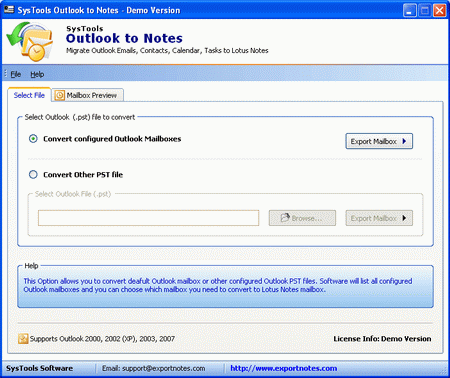 | SysTools Outlook to Notes software will easily Migrate Folder from Outlook to Lotus Notes quickly. PST to NSF conversion software provides easy user interface so that even a novice user can easily perform the PST to NSF conversion successfully... |
|
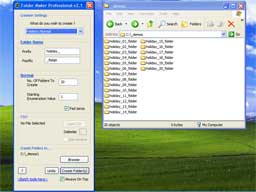 | Folder Maker is a batch tool that allows you to create dozens of folders and files effortlessly and easily. Enumeration allows you to number folders and files, while prefix and postfix options allow total customisation of names. Supports CSV files... |
|
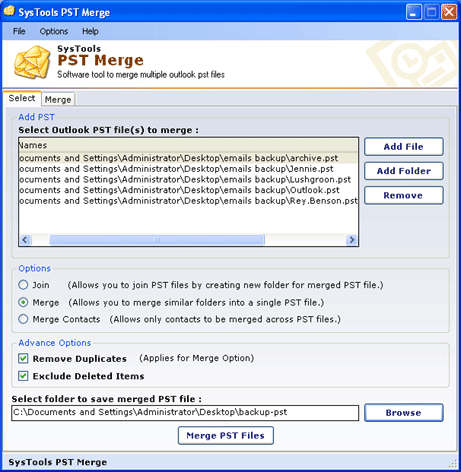 | Finding it hard to manage massive PST files? Looking for some instant solution? Use our software to combine V2.5 to synchronize Outlook 2010 (64 bit) supportive PST files also like journals, calendars, contacts etc. into single PST file... |
|
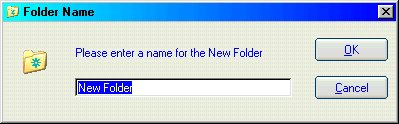 | Create new folders anywhere on your PC with a simple right click. New Folder Here will add the command 'New Folder Here' to the menu that pops up when you right-click on a File, Folder, Drive, Start button, Programs menu or Favorites menu. Windows does have the command 'New/Folder' although very limited on where you can create a folt usually takes a while for the 'New' menu to expand. Create them anywhere instantly with this little utility.
Examples when right clicking and creating a New Folder on:
My Documents Folder: Creates 'New Folder' inside My Documents
My DocumentsMyFile.txt: Creates 'New Folder' in My Documents
Drive C:: Creates 'New Folder' under C:
Start Button: Creates 'New Folder' at the top of the Start Menu
Programs Menu: Creates 'New Folder' inside the Folder you clicked on. (Except NT/2K/XP)
Favorites menu: Creates 'New Folder' inside the Folder you clicked on.. |
|
Related search : ip filesalpha zip,file namehard drive,calendar events taskscontacts calendar eventsoutlook archive renegadefile namehard drive,calendar events taskscontacts calendar eventsoar complete softwareoutlook archive renegadesearch foldersfolders are,pst filOrder by Related
- New Release
- Rate
create web archive -
create archive through bash -
create cab archive -
outlook folder -
create new folder -
|
|