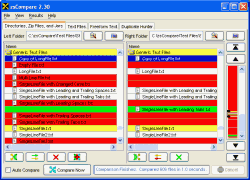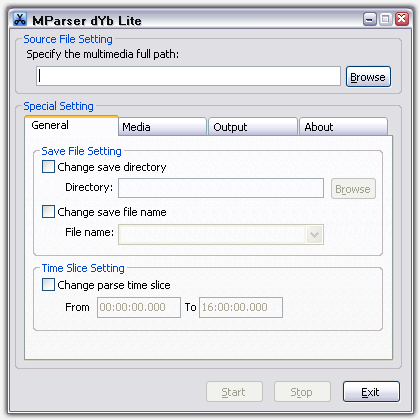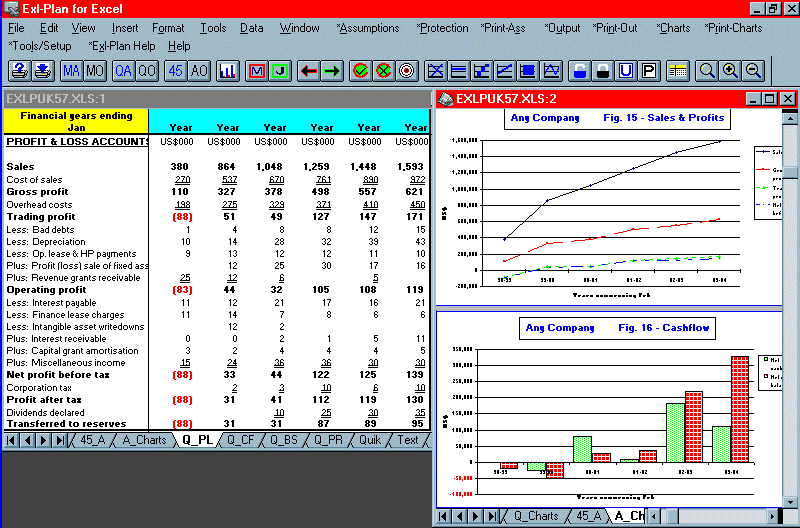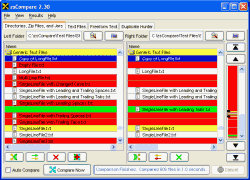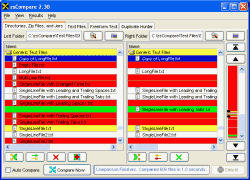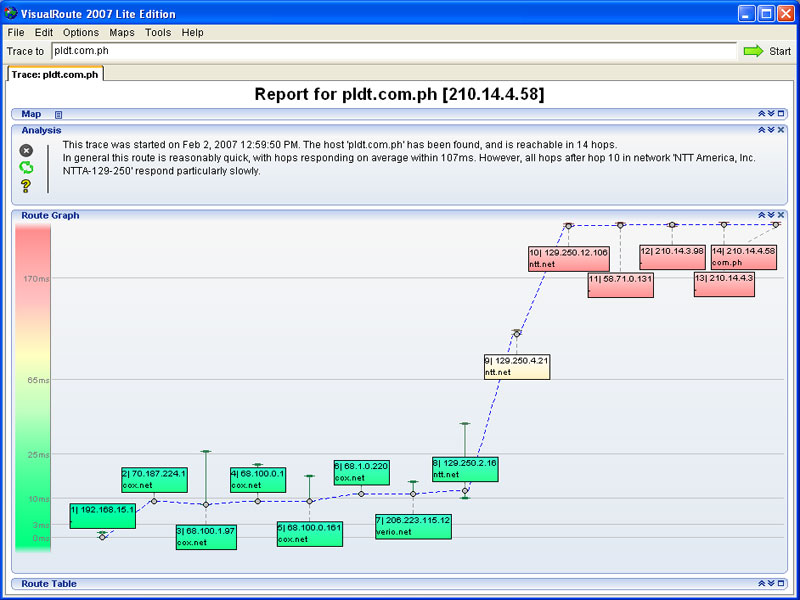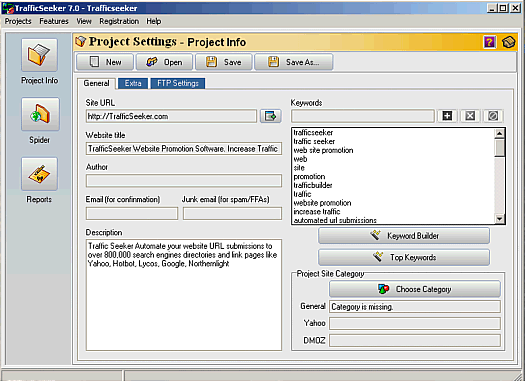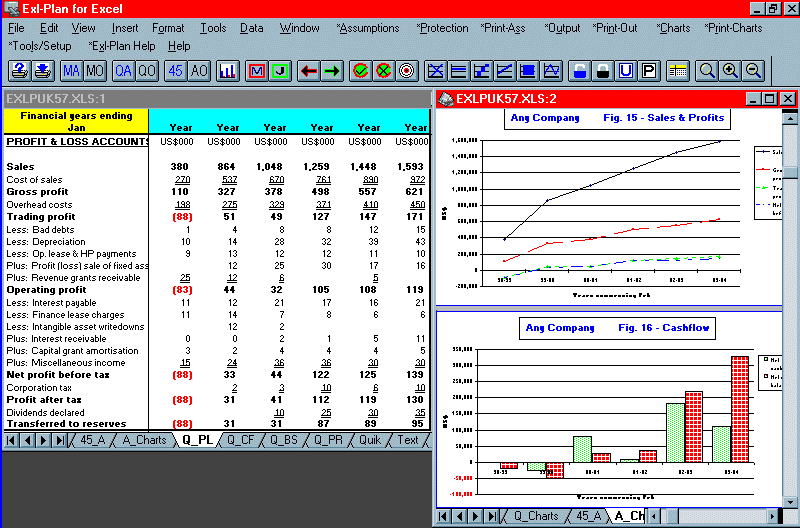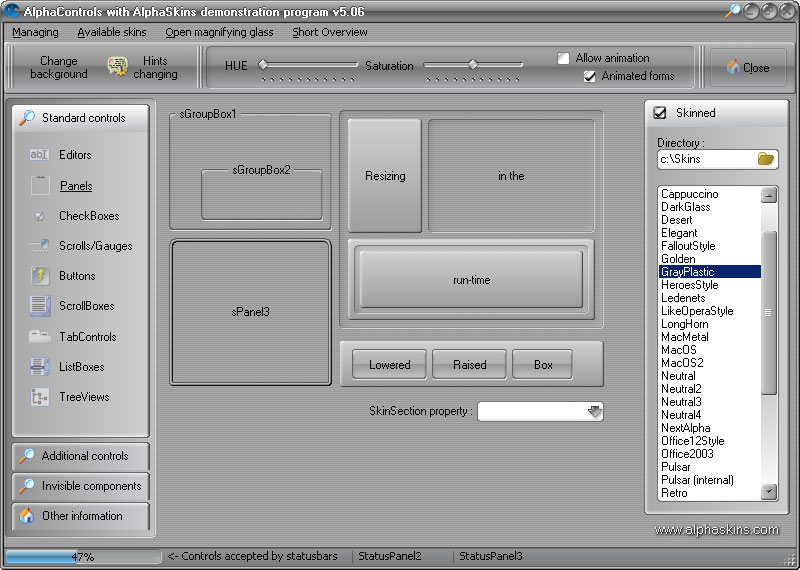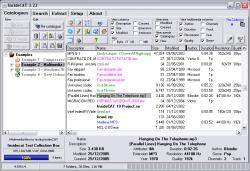|
|
TAG: edition, files, zscompare, standard, comparison, results, support, features, compare, contains, directories, , standard edition, lite edition, support for, edition contains, lite edition zscompare, zscompare lite edition, Best Search Category: accounting software, application software, business software, design software, downloading software, dvd burner, dvd software, electronics, firewall software, full software, gps software, mobile software, networking, pda software, security software
License / Price:
Shareware / 35 $
|
Category :
Utilities
/ File Management
|
Requirements :
|
Publisher / Limitations:
Zizasoft, LLC / |
Size / Last Updated:
9371KB / 2008-03-21 |
TAG: edition, files, zscompare, standard, comparison, results, support, features, compare, contains, directories, ,
standard edition, lite edition, support for, edition contains, lite edition zscompare, zscompare lite edition,
|
Operating System:
Win95, Win98, WinME, WinXP, WinNT 4.x, Windows2000 |
Download:
Download
|
Publisher's description - zsCompare Lite Edition
ZsCompare is a cross platform comparison and synchronization utility from Zizasoft. ZsCompare runs on Windows, Mac OS X, and Linux. It is available either on CD or by downloading it from our website at www.zizasoft.com.
ZsCompare has been designed to allow you to simply and easily compare and synchronize directories and the files within them, the content of files, and snippets of text which can come from virtually any source. You can run comparisons on local directories, networked computers, or remove-able media such as CDs, DVDs, and flash drives. With all comparisons, you can customize the settings used to run the comparison in order to fine-tune the results to meet your needs.
The Lite Edition contains basic comparison and synchronization functionality. With the Lite Edition, you will be able to compare directories, zip files, jar files, text files, and freeform text.
The Standard Edition contains all of the features in the Lite edition plus it adds several additional features needed for maximum productivity. The Standard Edition includes support for creating and comparing snapshots as well as support for changing attributes, timestamps, and file names directly from the results. The standard edition also has more powerful text comparison options, and the ability to directly edit the text of a file from the results. With the standard edition, you can also view results in a binary mode which allows you to compare non-textual files.
The Professional Edition contains all of the features in the Standard edition, plus it adds support for comparing the text of Microsoft Word Documents and PDF files. The Professional Edition also lets you create and run scripts which allows you to automate the complete functionality of zsCompare.
|
Related app - zsCompare Lite Edition
|
Also see ...
...in Utilities  1)
Rename-It 2.01 by Marc Ouellette- Software Download
1)
Rename-It 2.01 by Marc Ouellette- Software Download
Rename-It! is a small program that will let you rename a large amount of files. It will do this fast and easily so you can get on with your work. Rename-It include help files as well as lots of examples in the online help.Features include. Unlimited number of files to rename. Start renaming files using any number to increment. File can be renamed using a minimum number of numeric digits, Specify a file name starts with text ,Specify a file name ends with text ,Specify a file name start and end w...
 2)
AutoText
2)
AutoText
Typing automation. Assign keywords to frequently used phrases and AutoText will type the common phrases for you each time you type the corresponding keyword....
|
...in File Management  1)
FAJob 1.14 by XAX Soft Developer- Software Download
1)
FAJob 1.14 by XAX Soft Developer- Software Download
The program FAJob can store in the File Archive all the data for your media - fixed and floppy disks, CD-ROMs, removable drives - anything Windows can work with.It will scan a new media and build a Job catalogue of media and everything on the media: files, folder, folder layout etc.FAJob can also finds the duplicates of files according to it contents (check sum)....
 2)
AB Commander LITE
2)
AB Commander LITE
FREE - no ads, no nags! A simple in use file manager and Explorer replacement with dual-panel user interface, toolbar, command prompt, folder navigation tools, and more. Closely integrated with the Windows user interface, fully supports shell extensions. Highly customizable and user friendly. http://www.winability.com/free/...
|
|
Related tags:
|
|