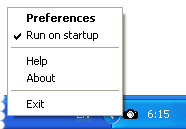Publisher's description - ScreenShot2Email
Do you need to send a screenshot by email?
So you can make that as follows: press the Print Screen button, then open a graphic editor, next insert a screenshot into them, after that add comments (if it's necessary) and save it, further you need to open your mail client and create a new letter and attach the screenshot file to the letter.
Don't you wish to spend your time?
Taking advantage of ScreenShot2Email and you can avoid a lot of troubles and long operations.
Using ScreenShot2Email, you have an opportunity fast and easy to send a screenshot by e-mail. All that you need is to press hotkeys on your keyboard, which is defined by you, the program makes a screenshot itself and convert it to the necessary graphic format, then adds watermark on the image and creates a new letter with already attached the screenshot file.
ScreenShot2Email has a user-friendly and simple interface. Also, using ScreenShot2Email, you have an opportunity to send your screenshots in various formats and you can add comments (as watermarks) on a screenshots.
The opportunity of definable hotkeys for a screenshot creation make the process of creation and sending easier, and a small size of created images (you can achieve it using your favorite graphic format of these images) that will reduce time of sending your e-mail.
Using ScreenShot2Email, you have following opportunities:
- Definable hotkeys for making a screenshot of an active window or entire screen.
- Creation of screenshots in follow formats: jpeg (jpg), png, gif, tiff (tif) and bmp, it will allow you to get images with a necessary compression level.
- The function of adding watermarks on images.
- This software is compatible with all mail clients (supports all MAPI clients).
- Easy to use.
- Making screenshots of an active window or entire screen.
- High speed.
- Small executable size.