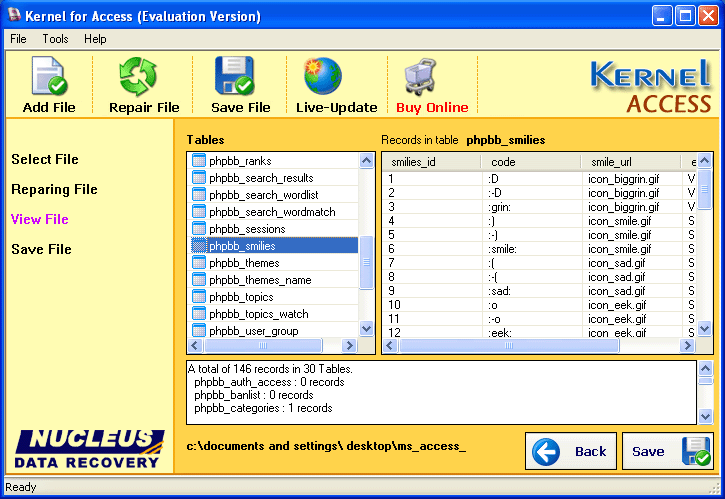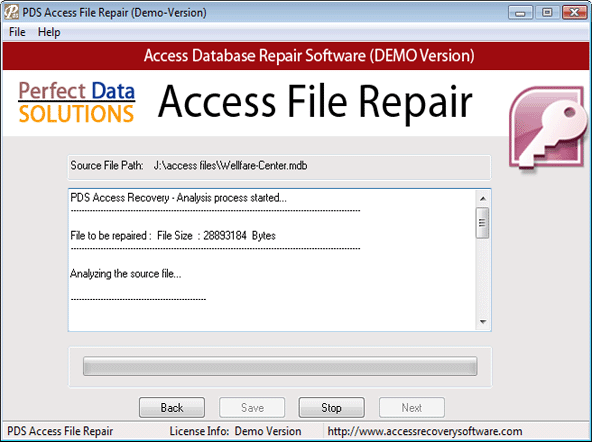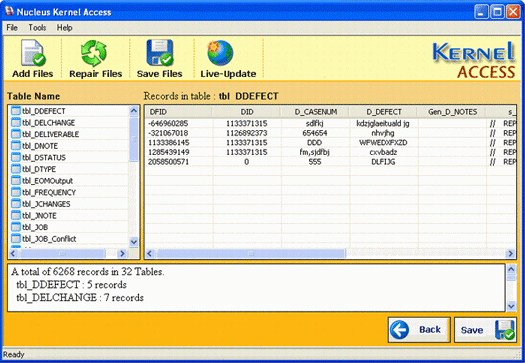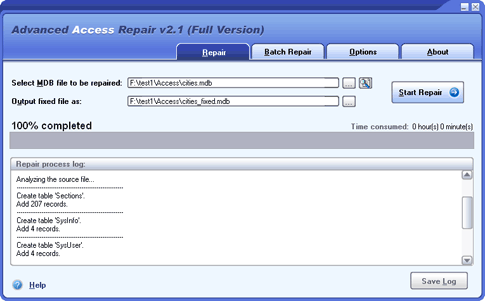|
|
TAG: access, repair, database, repairing, version, software, , access repair, repair tool, database file, access database, access repair tool, access database file, Best Search Category: accounting software, application software, business software, design software, downloading software, dvd burner, dvd software, electronics, firewall software, full software, gps software, mobile software, networking, pda software, security software
License / Price:
Shareware / 199 $
|
Category :
Utilities
/ File Management
|
Requirements :
Pentium II 400 MHz, 64 MB RAM, 10 MB |
Publisher / Limitations:
Access Repair Tool / N/A |
Size / Last Updated:
0.90 MB / 2009-09-21 |
TAG: access, repair, database, repairing, version, software, ,
access repair, repair tool, database file, access database, access repair tool, access database file,
|
Operating System:
Windows2000, WinXP, Windows2003, Windows Vista Starter |
Download:
Download
|
Publisher's description - Access Repair Tool 7.06.03
Kernel for Access provides every user with effortless repairing of Access database file that is corrupt due to unexpected system shutdown, media corruption, software crash, virus attack or any opening error. With Access repair tool, two options to perform repairing process as per the users requirements are available these options are Standard Mode and Template Mode. The user can perform repairing with Standard Mode when the Access database file has normal corruptions whereas Template mode is used when major corruptions are there in Access database file. The Access repair tool performs extensive scan of the corrupt MDB file and extracts database structure and table data from it. Moreover the software uses LivePreview technology to extract the database structure and displays live preview of database. Access repair tool supports repairing of MDF files created using MS Access 2003, XP, 2000 and 97. The demo version of Access repair tool is very beneficial for those, who want to analyze the software potential and functionality, as it is available for free download. The demo version scans the database and displays the recoverable tables but to recover them, you will need to purchase the full version of Access repair tool.
|
Related app - Access Repair Tool
|
Also see ...
...in Utilities  1)
BartWare Anti Virus 1.0.1 by BartWare- Software Download
1)
BartWare Anti Virus 1.0.1 by BartWare- Software Download
BartWare Anti Virus is a freeware virus scanner that deletes adware, spyware, thiefware, keyloggers, Trojans and viruses. Please update regularly and if you have any comments/suggestions please mail me them(bartwared2@planet.nl). Good in combination with BartWare Personal Firewall....
 2)
Engage
2)
Engage
Engage is a Start Menu organizer (and replacement) that gives you fast and easy access to all of your most used items. Stop wasting time hunting through your Start Menu. Your programs, documents, favorites, bookmarks, web sites, shutdown, and search engines are all just a few keystrokes away. Also, Engage will organize your programs for you automatically. But don't worry, Engage does not modify your existing Start Menu, in fact, you can use both at the same time. Engage is simple, just press Sta...
|
...in File Management  1)
1RenWiz 1.8 by 1util.com- Software Download
1)
1RenWiz 1.8 by 1util.com- Software Download
RenWiz file renamer: Very powerful & easy to use file utility for webmasters, sys admins, power users, MP3 and picture collectors, Digital camera users etc. Quick - rename more than 100 files a second. Easy to use - explorer window to find and select files, Preview is always on screen. Powerful - Add, replace and delete characters, enumerate, change extension, change case, capitalize and more. Change folder names. Add entire folder with a click. Undo last rename. Determine where in the filename ...
 2)
FileTimeEdit 2
2)
FileTimeEdit 2
"FileTimeEdit 2" is for you to batch edit all the attributes of files and directories freely. You may select a group of files even directories, and change their createtime, modifytime, accesstime and other file attributes in batch. Moreover, the undo function allow you to rollback the operation easily.
It's easy to use:
Add the files and/or directories that you want to edit to the FileList; use filter to select the exact files you want. You can also pick up the files one by one.
Adjust the new d...
|
|
Related tags:
|
|