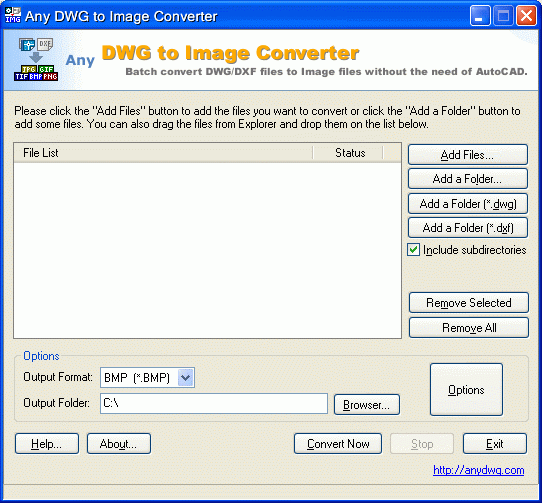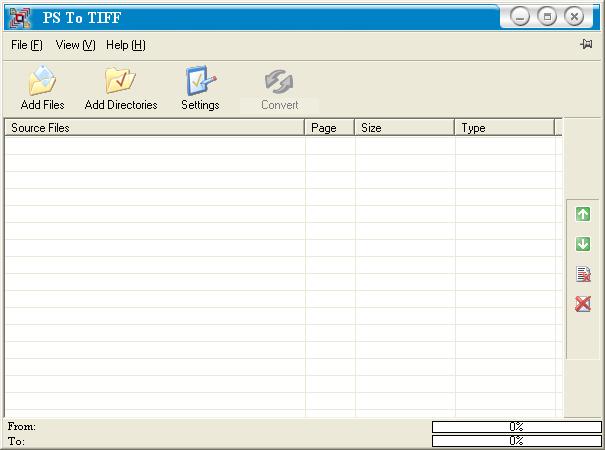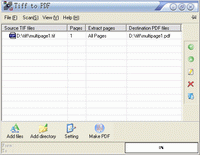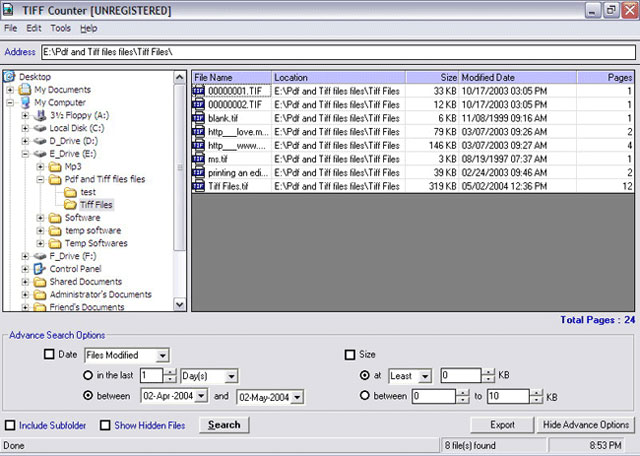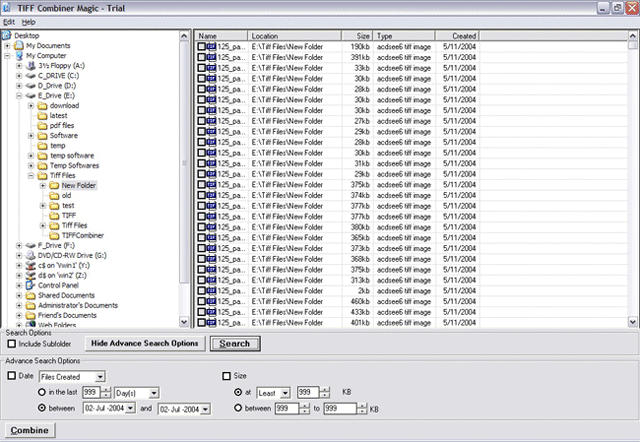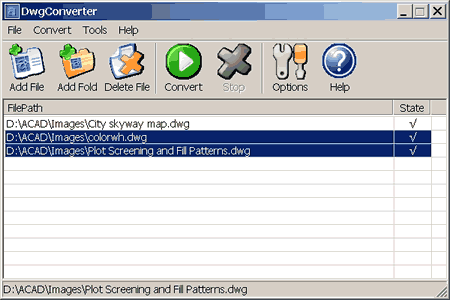|
|
Best Search Category: website design, DVD Cutter, DVD Rip, Easy CD, Convert PDF, Shop Pro, Smart Movie, Recovery, Messenger, Mobile Phone, supernova, music store, dvd video capture, dvd video record, vhs video conversion
License / Price:
Shareware / 83.00 $
|
Category :
Multimedia & Graphics
/ Misc Graphics
|
Requirements :
N/A |
Publisher / Limitations:
Any DWG Converter / 30 Uses |
Size / Last Updated:
1.84 MB / 2009-12-09 |
|
Operating System:
Win95, Win98, WinME, Windows2000, WinXP, Windows2003 |
Download:
Download
|
Publisher's description - DWG to TIFF 6.1
DWG to TIFF is a batch converter that allows you to convert DWG and DXF files to TIF (TIFF), JPG (JPEG), BMP, GIF, PNG, TGA, PCX, WMF and EMF without the need of AutoCAD. Key Features: 1. Stand-alone utility - AutoCAD NOT required. 2. Convert DWG and DXF to Image in batches. 3. Supports every version of DWG/DXF files (Supports R2.5/2.6, R9, R10, R12, R13, R14, R2000/2002, R2004/2005, ... formats) 4. Very easy to use. 5. Multiple options for use.
|
Related app - DWG to TIFF
|
Previous Versions DWG to TIFF 6.1
DWG to TIFF 6.1
Also see ...
...in Multimedia & Graphics  1)
Novamatic
1)
Novamatic
Creates graphic effects known as novas on existing windows bitmaps. This version now includes 3 different types of customizable novas: globular, rays and supernova....
 2)
Chaos Fx 1.2Image Editors by Newave Inc. (FR.) - Software Free Download
2)
Chaos Fx 1.2Image Editors by Newave Inc. (FR.) - Software Free Download
Complete images processing package, including a 2D painter, an image processing extension and a composer module,...
|
...in Misc Graphics  1)
Sticky Photo
1)
Sticky Photo
Sticky Photo 2004 helps you to create the funniest photo stickers by simply capturing your emotions from the PC camera in real time. It not only can print out the combined photos through your printer, but can save the individule photo as file in your computer. That makes you very convenient to exchange them on the internet. Use Sticky Photo 2004 to select the layout of photos, choose the background series, and finally, print or export the results...
 2)
Annotation Pilot
2)
Annotation Pilot
Capture screen and label the screenshot with Annotation Pilot. Save your screenshot as a graphic file or send it by email....
|
|
Related tags:
|
|