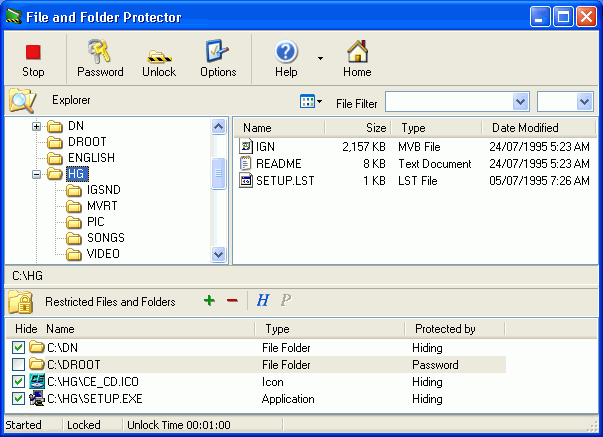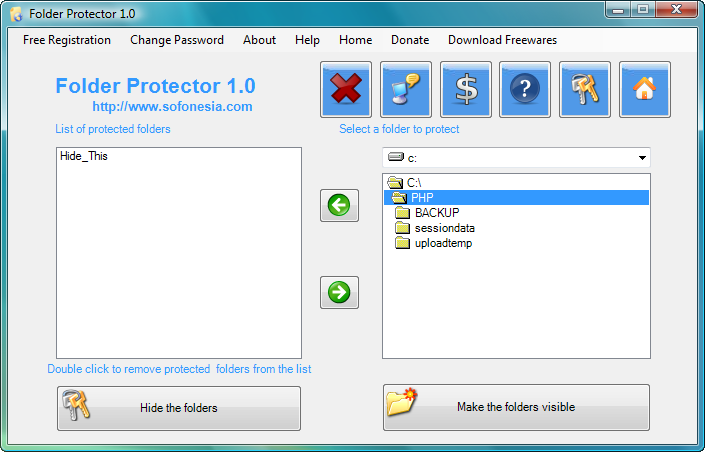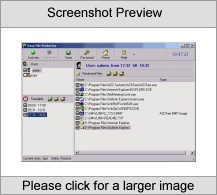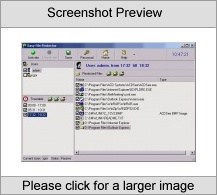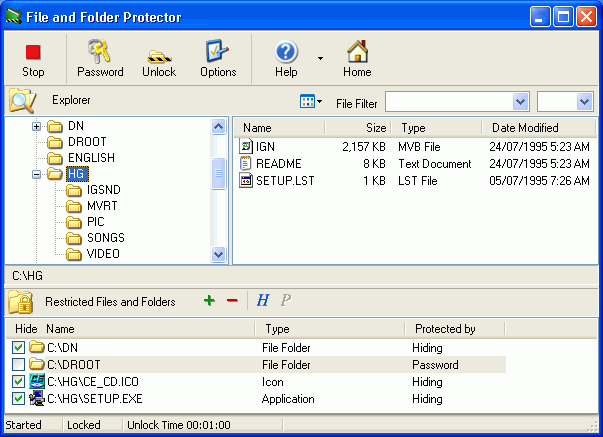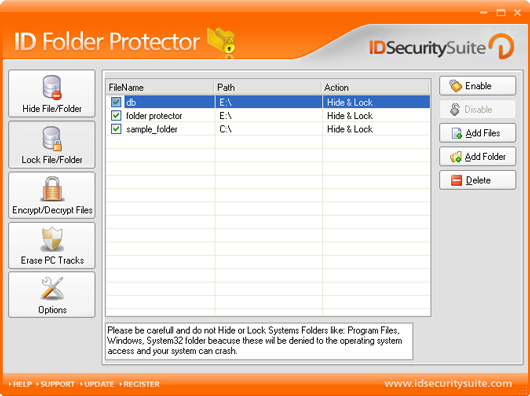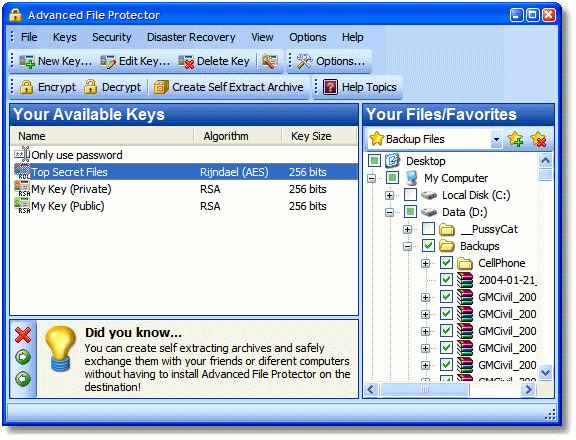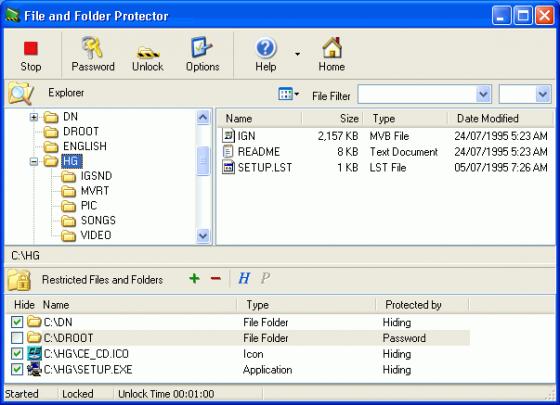|
|
TAG: files, folders, folder, protect, password, windows, , files and, protect files, windows kernel level, Best Search Category: accounting software, application software, business software, design software, downloading software, dvd burner, dvd software, electronics, firewall software, full software, gps software, mobile software, networking, pda software, security software
License / Price:
Shareware / 49 $
|
Category :
Utilities
/ File Management
|
Requirements :
n/a |
Publisher / Limitations:
Ixis Ltd / 30 Days |
Size / Last Updated:
0.76 MB / 2010-05-17 |
TAG: files, folders, folder, protect, password, windows, ,
files and, protect files, windows kernel level,
|
Operating System:
Win98, WinME, WinNT 3.x, WinNT 4.x, Windows2000, WinXP, Win7 x32, Win7 x64, Windows2003, Windows Vista Starter, Windows Vista Home Basic, Windows Vista Home Premium, Windows Vista Business, Windows Vista Enterprise, Windows Vista Ultimate, Windows Vista Home Basic x64, Windows Vista Home Premium x64, Windows Vista Business x64, Windows Vista Enterprise x64, Windows Vista Ultimate x64 |
Download:
Download
|
Publisher's description - File & Folder Protector 3.5
Protect Files and Folders is a great easy-to-use password-protected security utility working at Windows kernel level you can use to password-protect certain files and folders, or to hide them securely from viewing and searching just with a click of mouse. Upon accessing any protected file or folder, dialog box querying password appears on the screen. If valid password entered, user gets access to the file or folder, otherwise not. Protect Files and Folders does not modify your media: in protecting your files or folders, it just uses a high-reliability VXD driver working at Windows kernel level. This guarantees that Protect Files and Folders will never lose your data, as may happen if you use other file- and folder-protecting software. Due to unique technology, the program also lets you protect system files and folders such as the Windows System, Registry and Swap files. Go ahead! Download the program right now! You will find it very easy to use.
See the last version File & Folder Protector 3.59
|
Related app - File & Folder Protector
|
More Versions File & Folder Protector 3.59
File & Folder Protector 3.59
File & Folder Protector 3.57
File & Folder Protector 3.5
File & Folder Protector 3.5
File & Folder Protector 3.42
File & Folder Protector 3.42
File & Folder Protector 3.24
File & Folder Protector 2.83
File & Folder Protector 2.84
Also see ...
...in Utilities  1)
Admit One
1)
Admit One
Admit One lets you enable and disable all Windows password prompts with just one mouse click - You won't be bothered by passwords while at home, and you'll always be prompted to prevent unauthorized use when on the go. Great for desktop PC's as well, where privacy and security are needed.
By default Windows asks for your password each time Windows starts up, the computer returns from standby or hibernation, or when screen saver mode is deactivated. This is your first line of defense to prevent o...
 2)
Delete Hidden Files
2)
Delete Hidden Files
Is your PC spying on you? Will your Internet history expose your privacy? Did you know that all your surfing history is being recorded in secret hidden files on your PC? Every website, files, movies, clips, documents, and anything else you viewed on your PC is recorded in secret hidden files on your hard drive. Did you also know that unwanted images, banners, pictures and content that exist on websites you visit, could be downloaded on your PC without your knowledge? Neteraser will delete hidden...
|
...in File Management  1)
SynchroFolder
1)
SynchroFolder
The main purpose of this program product is to provide opportunity to synchronize contents of operating system folders. You may use it to synchronize folders on main and backup file servers, on mobile and office computers, on hard disk and removable media and in many other cases. The unique SynchroFolder feature - ability to preserve NTFS security attributes while copying files and folders allows to apply this program in secure systems and networks. Detailed and adjustable synchronization report...
 2)
Turbo WinMD5
2)
Turbo WinMD5
Turbo WinMD5 uses MD5 technology to check each file and notifies you of any potentially bad, corrupt, incorrect size or missing files to save you hours of downloading only to find you have 1 file missing or the last file has a checksum error. The CRC value comparison is done by using a standard SFV/MD5 file.
If a SFV file is not available, you can produce a new one with calculated
MD5 CRC value. Freeware...
|
|
Related tags:
|
|