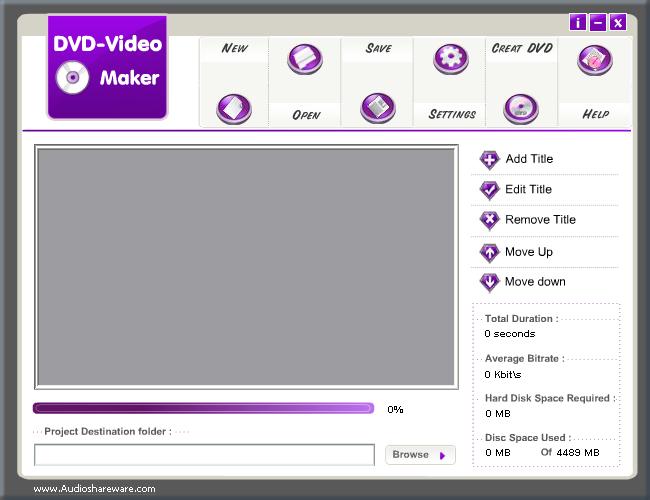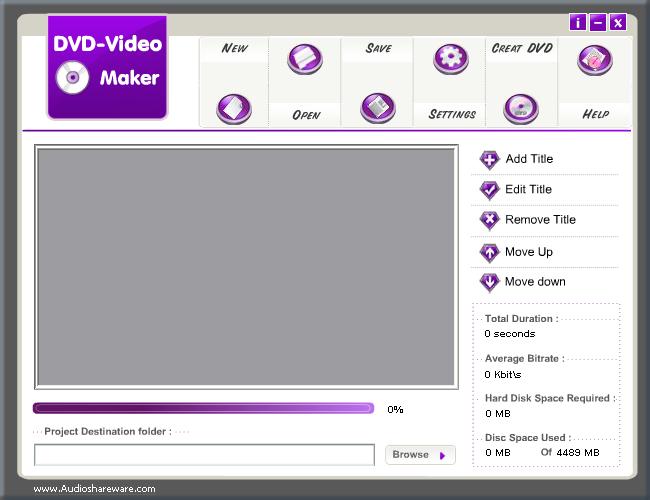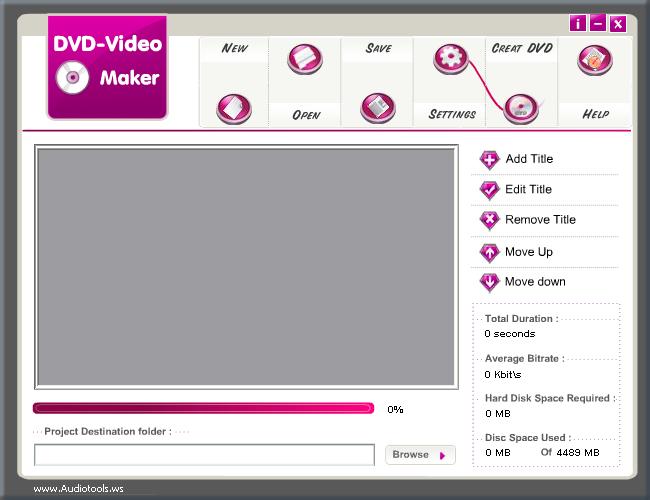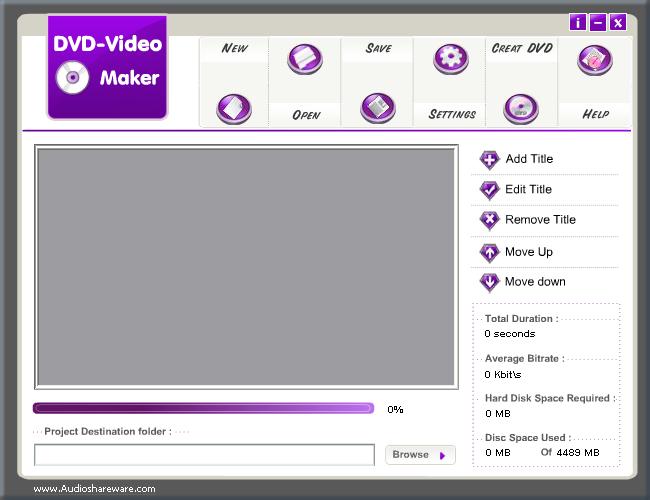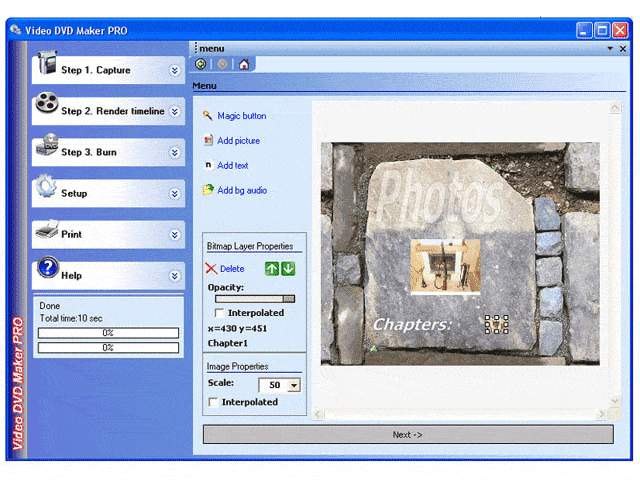|
|
TAG: video, maker, project, files, encoding, button, title, audio, supports, titles, , dvd video, video maker, supports for, dvd video maker, video files that, Best Search Category: Computers Production, Financial Indicators, Housing Indicators, Interest Rates, Stock Prices, mobile phone contracts, new mobile phone, orange mobile phone, o2 mobile phone, best mobile phone, 3g mobile phone, sharp mobile phone, mobile phone networks, mobile phone tariffs, mobile phone offer
License / Price:
Freeware / 0.00 $
|
Category :
Multimedia & Graphics
/ Other
|
Requirements :
25 MB Disk Space, Free RAM 128 MB |
Publisher / Limitations:
AUDIOSHAREWARE.COM / Days |
Size / Last Updated:
8.96 / 2010-08-19 |
TAG: video, maker, project, files, encoding, button, title, audio, supports, titles, ,
dvd video, video maker, supports for, dvd video maker, video files that,
|
Operating System:
Win2000, Win7 x32, Win7 x64, Win98, WinVista, WinVista x64, WinXP |
Download:
Download
|
Publisher's description - AS DVD Video Maker 4.3.0.8
DVD Video Maker aims to be a tool to convert various PC video formats to a DVD that can be played on pretty much any standalone DVD player. It`s main target audience is people who know at least some basics about DVDs and videoaudio files. DVD-Video Maker is easy to use pretty interface. It can burn near any video file to DVD and it supports for over 45 file formats. Also it supports for over 60 video codecs and supports for over 40 audio codecs. You can add your own subtitles and burn your project to disc after encoding. DVD-Video Maker also contains powerful options for advanced users. A DVD Video Maker project is built out of titles, video sources, audio tracks, audio sources and subtitles. They relate to each other in the following manner: Step 1: Add your titles (Click the Add Title button and select one or more of the video files that you want to add) ,Step 2: Edit your titles (You can edit each title by double-clicking it or by clicking on it once and pressing the Edit Title button) ,Step 3: Configure your project (Click the Project Settings button on the top to open the project???s settings) ,Step 4: Choose a destination folder (At the bottom of the screen you can choose where DVD-Video Maker will put the encoded DVD files, as well as log files of the encoding process) ,Step 5: Burning (DVD-Video Maker can burn your encoded project straight to disc if it is completed) ,Step 6: Encoding (When you are all done creating your project, be sure to save it first. Then you can press the Create DVD button and the encoding process will start, providing you have enough free disc Space. How long the encoding takes is strongly dependant on the speed of your CPU. It is Best to let your PC do this during the night, or during a very long coffee break) .When you have two or more video files that split parts of a longer movie, you can combine these together into one title in DVD-Video Maker.
|
Related app - AS DVD Video Maker
|
Previous Versions AS DVD Video Maker 4.3.0.8
Also see ...
...in Multimedia & Graphics  1)
My Video Editor
1)
My Video Editor
My Video Editor is Easy create, edit almost all popular video formats and upload your video to wide range of mobile devices - portable players, including Sony PSP, Apple iPod, Apple iPhone, MS Zune, mobile phones capable of video playback, portable DVD players and more! edit video input files of practically all formats and save them to AVI (DivX, XviD, etc.), MP4 (inc. Sony PSP and Apple iPod), WMV, 3GP, 3G2, QuickTime (MOV), SWF, DVD, VOB, VRO, MPEG 1,2,4, MPG, DAT, VCD, SVCD, MJPEG, Real Video...
 2)
PDF to DXF Importer
2)
PDF to DXF Importer
AutoDWG PDF to DXF Importer, an AutoCAD Addin which allows you to import PDF files into DWG and DXF files quickly and easily with high output conversion quality. It supports AutoCAD from R14 to the latest 2010 cad drawing formats....
|
...in Other  1)
SWF Extract Images From Multiple Files Software
1)
SWF Extract Images From Multiple Files Software
Extract images found within each SWF file and save each image as a JPG file....
 2)
ZS Startup Repair for Windows
2)
ZS Startup Repair for Windows
The Startup Repair for Windows is the best utility fo modify startup settings in the Microsoft Windows operating systems. When Windows starts, it checks for registry entries that allow the system to execute processes together with it automatically....
|
|
Related tags:
|
|