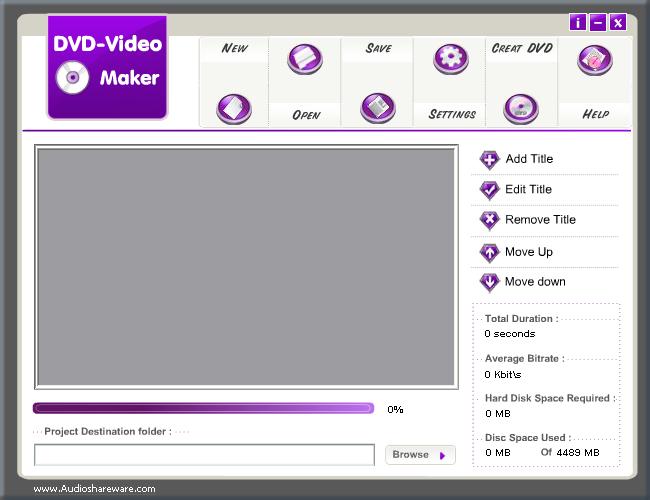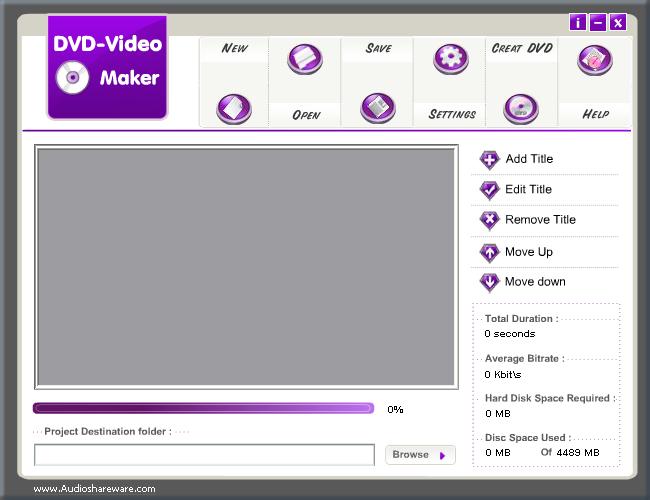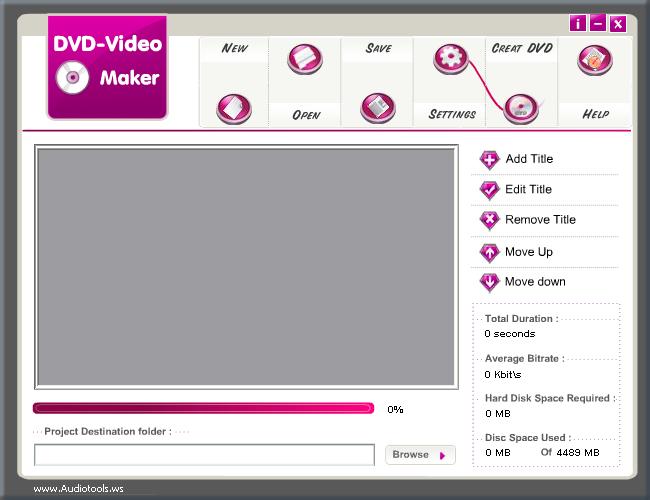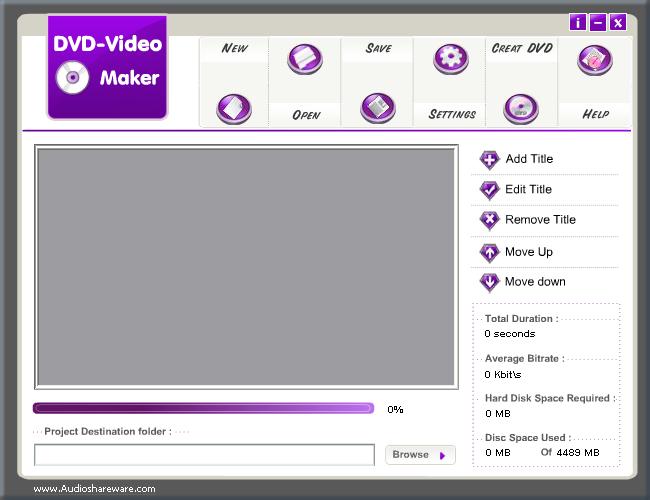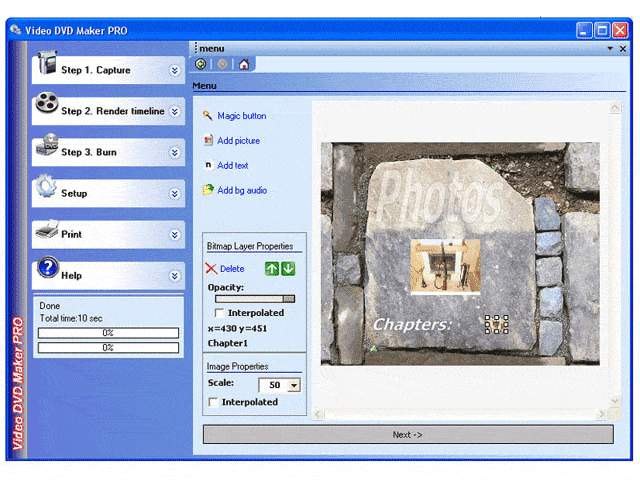|
|
TAG: video, maker, project, files, encoding, button, title, audio, supports, titles, , dvd video, video maker, supports for, dvd video maker, video files that, Best Search Category: scheduling software, computer security software, crm software, project management software, recovery software, backup software, document management software, Stock, Inventory Software, Budget Software, Online PDF charts, GDP Growth, Industrial Production, Export, Import
License / Price:
Freeware / 0.00 $
|
Category :
Multimedia & Graphics
/ Other
|
Requirements :
25 MB Disk Space, Free RAM 128 MB |
Publisher / Limitations:
AUDIOSHAREWARE.COM / Days |
Size / Last Updated:
8.96 / 2010-11-16 |
TAG: video, maker, project, files, encoding, button, title, audio, supports, titles, ,
dvd video, video maker, supports for, dvd video maker, video files that,
|
Operating System:
Win2000, Win7 x32, Win7 x64, Win98, WinVista, WinVista x64, WinXP |
Download:
Download
|
Publisher's description - ASH DVD Video Maker 4.3.0.10
DVD Video Maker aims to be a tool to convert various PC video formats to a DVD that can be played on pretty much any standalone DVD player. It`s main target audience is people who know at least some basics about DVDs and videoaudio files. DVD-Video Maker is easy to use pretty interface. It can burn near any video file to DVD and it supports for over 45 file formats. Also it supports for over 60 video codecs and supports for over 40 audio codecs. You can add your own subtitles and burn your project to disc after encoding. DVD-Video Maker also contains powerful options for advanced users. A DVD Video Maker project is built out of titles, video sources, audio tracks, audio sources and subtitles. They relate to each other in the following manner: Step 1: Add your titles (Click the Add Title button and select one or more of the video files that you want to add) ,Step 2: Edit your titles (You can edit each title by double-clicking it or by clicking on it once and pressing the Edit Title button) ,Step 3: Configure your project (Click the Project Settings button on the top to open the project???s settings) ,Step 4: Choose a destination folder (At the bottom of the screen you can choose where DVD-Video Maker will put the encoded DVD files, as well as log files of the encoding process) ,Step 5: Burning (DVD-Video Maker can burn your encoded project straight to disc if it is completed) ,Step 6: Encoding (When you are all done creating your project, be sure to save it first. Then you can press the Create DVD button and the encoding process will start, providing you have enough free disc Space. How long the encoding takes is strongly dependant on the speed of your CPU. It is Best to let your PC do this during the night, or during a very long coffee break) .When you have two or more video files that split parts of a longer movie, you can combine these together into one title in DVD-Video Maker.
|
Related app - ASH DVD Video Maker
|
Previous Versions ASH DVD Video Maker 4.3.0.10
Also see ...
...in Multimedia & Graphics  1)
Most DVD to PSP Converter 1.2.28
1)
Most DVD to PSP Converter 1.2.28
Most DVD to PSP Converter directly converts DVD movies to your PSP. All you need do is to connect PSP to your PC and start Super DVD to PSP Converter. You can easily convert both PAL/NTSC DVDs for optimized video playback on PSP....
 2)
AVS Video Tools for NewVideo
2)
AVS Video Tools for NewVideo
AVS Video Tools packs 4 tools that are designed to meet your most various video tasks!
AVS Video Converter converts between all key formats such as: DAVI (DivX, XviD, etc.), DV AVI, MP4 (inc. Sony PSP and Apple iPod), WMV, 3GP, 3G2, QuickTime (MOV, QT), SWF, DVD, VOB, VRO,MPG, MPEG 1,2,4, DAT, VCD, SVCD, ASF, ASX, MJPEG, H.263, H.264, Real Video (RM, RMVB), DVR-MS, MKV, OGM, FLV and like no other converter uploads movies, home videos, TVs, directly to your portable device at one go. AVS Video Co...
|
...in Other  1)
FH Audio Converter Extractor Max
1)
FH Audio Converter Extractor Max
Audio Converter Extractor Max is an easy to use tool to convert audio files to various audio formats and extract audio from video files to various audio formats. The program can also rip audio CD tracks to the supported formats....
 2)
RO Uninstaller Max
2)
RO Uninstaller Max
Uninstaller Max is a powerful tool to help you to uninstall your programs, manage your startup programs, clean your hard drive, and erase your internet traces...The program features are: 1) Easy to use and fully detailed uninstaller....
|
|
Related tags:
|
|