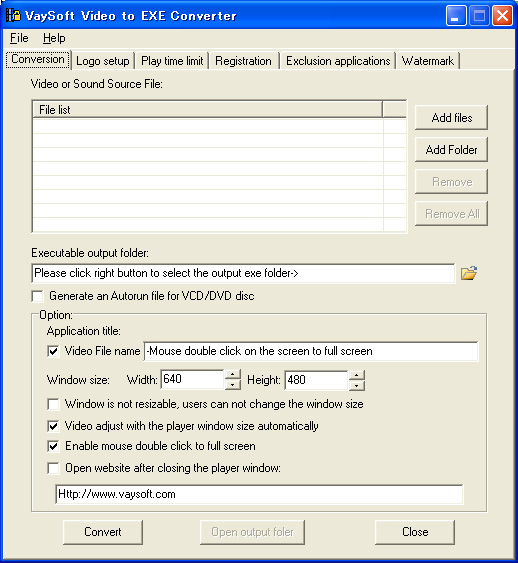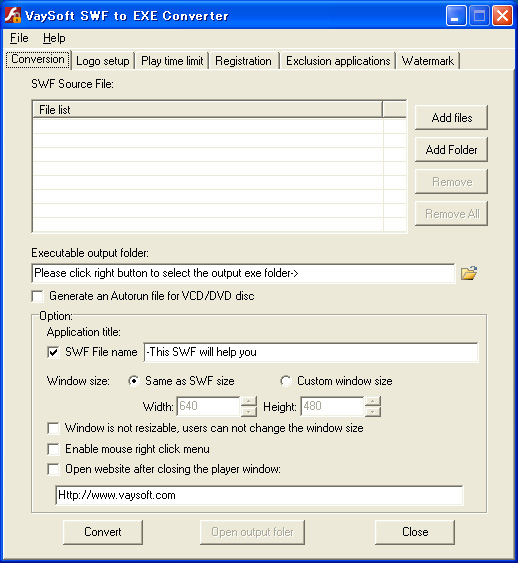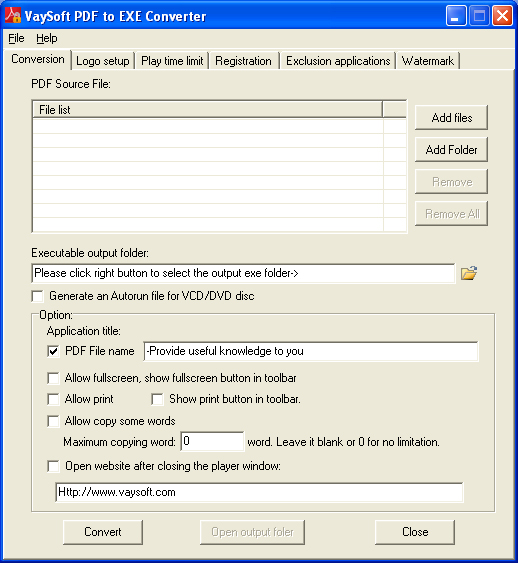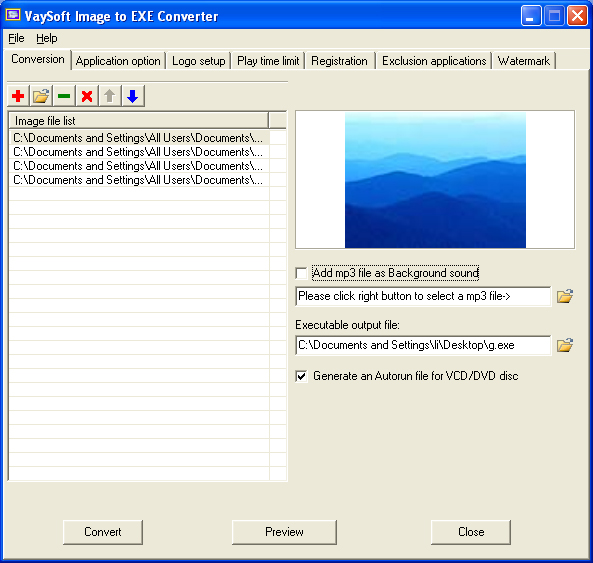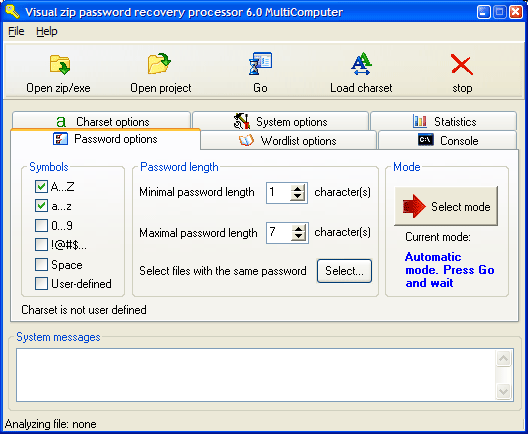|
|
TAG: video, vaysoft, converter, output, users, , vaysoft video, exe converter, exe file, output exe, video file, original video file, Best Search Category: small business software, project software, software design, software for business, software developers, inventory control software, invoicing software, erp software, manufacturing software, software inventory, inventory software, property management software, asset management software, crm software small business, software solutions
License / Price:
Shareware / 99.75 $
|
Category :
Utilities
/ Security
|
Requirements :
|
Publisher / Limitations:
VaySoft LTD. / Days |
Size / Last Updated:
1.05 / 2011-05-30 |
TAG: video, vaysoft, converter, output, users, ,
vaysoft video, exe converter, exe file, output exe, video file, original video file,
|
Operating System:
Win2000, Win7 x32, Win7 x64, WinServer, WinVista, WinVista x64, WinXP |
Download:
Download
|
Publisher's description - VaySoft Video to EXE Converter 6.01
VaySoft Video to EXE Converter is an application that will help you convert Video file to self-running EXE file. The EXE file can be copied to any computer and will run on Windows 2000,XP ,2003,Vista and Windows 7 without any additional program files installed.
VaySoft Video to EXE Converter can help you generate Personalized output exe file. For example you can set private icon images for output exe file and configure your picture images before or after playing the video. The image support not only JPG, BMP,EMF but also PNG and GIF file, so you can make your own irregular or animated welcome interface.
VaySoft Video to EXE Converter encrypt the original Video file, the output EXE files get the video information through memory stream, so your users cannot get it in his/her computer hard disk, This feature will strongly protect your video, it can prevent users from getting the original video file.
VaySoft Video to EXE Converter has registration feature, only permitted person can view the video.When the output EXE runs for the first time, a dialogbox will popup to ask for the registration key. If key is correct, EXE will continue to open the video. Otherwise, EXE cannot open the video.
You can set video play time limit,you can decide your users can run the exe only for specific number of times, for a particular period of time, or within particular date.
you can add a string watermark or an image watermark.
Please visit www.vaysoft.com for details!
|
Related app - VaySoft Video to EXE Converter
|
Previous Versions VaySoft Video to EXE Converter 6.01
VaySoft Video to EXE Converter 5.52
VaySoft Video to EXE Converter 4.52
Also see ...
...in Utilities  1)
Password Power 2.0 by WorldStart- Software Download
1)
Password Power 2.0 by WorldStart- Software Download
Your way to keep track of all the passwords you collect. It seems like we are constantly bombarded with new passwords. With our award winning Password Power software, keeping track of them is almost effortless. Your password descri`ptions are displayed on a list and, with the click of a mouse button, the password information is displayed. This easy to use program also includes a handy backup utility. If you have too many passwords this program will be your best...
 2)
Adam Enterprizes Explorer Theme 1.0 by Adam Coulombe- Software Download
2)
Adam Enterprizes Explorer Theme 1.0 by Adam Coulombe- Software Download
This is an installation of an "Explorer theme". Explorer themes (I invented them) are little packages of backgrounds, graphics, etc. That makes your WINDOWS 98 computer look really cool when you are browsing around you...
|
...in Security  1)
AAA HTMLEncryptor
1)
AAA HTMLEncryptor
AAA HTML Encryptor can encrypt html web pages and make them unreadable. As a result, the source code of the website was protected from being analysed by hackers or competitors....
 2)
Ace Win-E-Crypt B1.0 by AParTech Software Development- Software Download
2)
Ace Win-E-Crypt B1.0 by AParTech Software Development- Software Download
Ace Win-E-Crypt makes it easy to password encrypt text information for emailing or storage. The user interface is simple and intuitive. There are many time saving features such as one click emailing. Ace Win-E-Crypt uses the default email program to easily send encrypted messages. The encrypted file will automatically be attached to a new email, a subject line is produced, and a message explaining how to view the attached file is created. Files can also be sent manually if desired, or if a web b...
|
|
Related tags:
|
|