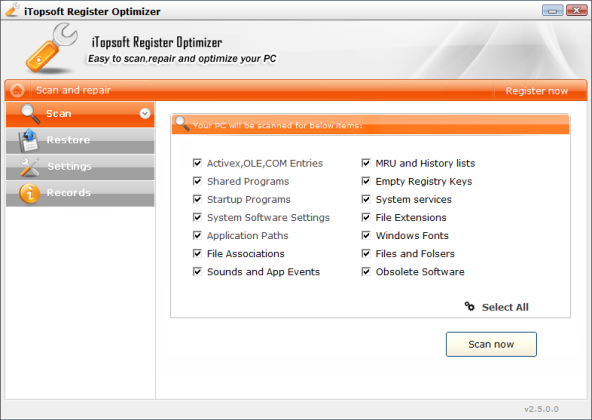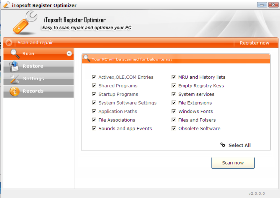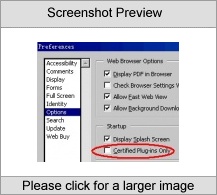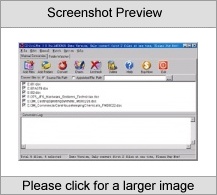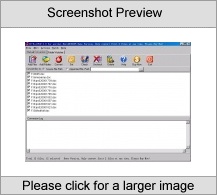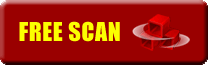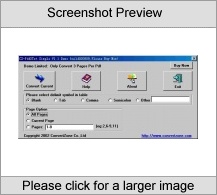|
|
TAG: registry, register, itopsoft, computer, optimizer, clean, files, system, errors, repair, useless, , itopsoft register, register optimizer, useless files, registry errors, clean the, itopsoft register optimizer, files efficiently clean, useless files efficiently, Best Search Category: accounting software, application software, business software, design software, downloading software, dvd burner, dvd software, electronics, firewall software, full software, gps software, mobile software, networking, pda software, security software
License / Price:
Shareware / 19.95 $
|
Category :
Utilities
/ System Utilities
|
Requirements :
Microsoft Windows 2000 / XP / Vista/ 7 |
Publisher / Limitations:
Ristom Software Ltd. / 15 Days |
Size / Last Updated:
0.77 / 2011-07-23 |
TAG: registry, register, itopsoft, computer, optimizer, clean, files, system, errors, repair, useless, ,
itopsoft register, register optimizer, useless files, registry errors, clean the, itopsoft register optimizer, files efficiently clean, useless files efficiently,
|
Operating System:
Windows2000, WinXP |
Download:
Download
|
Publisher's description - iTopsoft Register Optimizer 2.5.0.0
iTopsoft Register Optimizer is a registry repair tool, which can helps users to scan registry errors first, and then backup registry if possible, then clean the useless files efficiently.
Clean the useless files to free the register
When we use our computer for surfing or just download something, Windows temporary files and recent activities are stored in visible or invisible places on our computers, which takes up a lot of space on hard disk, and it is hard for manual remove all these away, and also time-consuming. By using the iTopsoft Register Optimizer, it becomes much easier to check the register, and clean the useless files efficiently.
Clean registry and repair registry errors
The registry is a database which contains important information about your computer. It also contains data about computer hardware and software. By the regular usage, the registry stores invalid entries which make the computer works slowly. As what the name indicates, a iTopsoft Register Optimizer(registry repair software) plays an important role in running a comprehensive scan through Windows registry, repairing registry errors, invalid entries and obsolete references, and thus dramatically improve system stability and performance.
Optimize your system
While the main tasks of system optimization lie in adjusting registry parameters that are designed to improve PC performance, it would be a frustrating message for most computer users. Registry editor, of course, enables you to edit registry as you want. But when you enter it and view those keys and values, you are likely to lose your direction. iTopsoft Register Optimizer displays the optimizing items directly with invisible adjusting of relevant registry parameters for your choice. A restore option also allows you restore the optimization anytime you want.
|
Related app - iTopsoft Register Optimizer
|
Previous Versions iTopsoft Register Optimizer 2.5.0.0
Also see ...
...in Utilities  1)
SLIC
1)
SLIC
Software development lifecycle and construction tool to help with the software engineering process. SLIC Caters for the entire spectrum of the software development lifecycle. It helps with organising software documentation in one place and maintaining the history of a project. It provides the capability to generate source code skeletons and project documentation using a template based system. Capture software requirements, software design, test cases, tests, release notes, releases, software def...
 2)
DO File Organizer 1.5.11 by Lord Zexor- Software Download
2)
DO File Organizer 1.5.11 by Lord Zexor- Software Download
Drag files and directory from windows explorer into file organizer and it can catalog any disk or cd for you. It can calaculate folder size, expand folder to any level you desire. Then save it into a...
|
...in System Utilities  1)
User Logger
1)
User Logger
Logs computer usage information about who used the computer it is installed on, and when. Optionally include all sorts of other useful information, such as what programs were being used and computer ID info. Optional Screen Captures at intervals or use it as a screen capturing utility. The Capture On Keyword option looks for a keyword in the tasklist, and only captures the screen if that word is present. It runs invisibly and can be disguised in the Windows Task list. The log is a tab delimited ...
 2)
FreeSpace 1.10 by LuviSoft.com- Software Download
2)
FreeSpace 1.10 by LuviSoft.com- Software Download
Free!Space is a powerful diks/RAM utility. It helps you to keep your fixed drives undex control by letting you browse your HDD(s) in a cake-graph format, and then it shows statistics of each folder/subfolder. When you got an idea of how free space is distributed you can easily launch standard OS optimization utilities in order to speed up your system and reduce fragmentation. Free!Space also gives you detailed reports about both the physical and virtual memory instantly allocated by the OS...
|
|
Related tags:
|
|