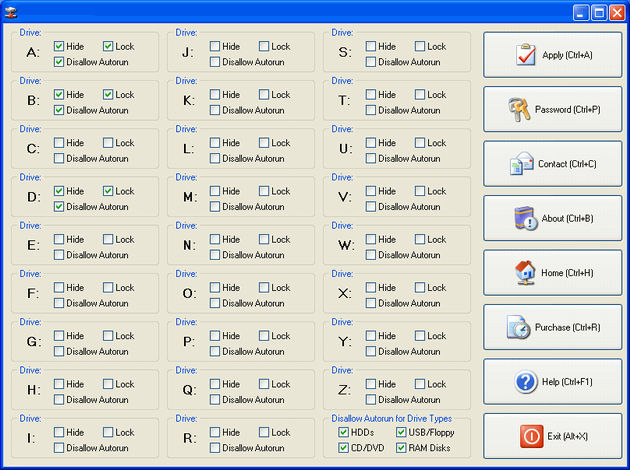|
|
TAG: drive, drives, security, feature, autorun, types, disable, , autorun feature, drive types, drives for, feature for, disk drive, disable the, drive security, disk drive security, prevent your users, Best Search Category: pc diagnostics, speed up pc, computer speed, pc booster, registry cleaner window xp, performance optimize, pc performance check, pc utilities, pc performance software, computer diagnostics software, fix pc software, computer diagnostic software, computer diagnostic tools, pc repair software, pc repair softwares
License / Price:
Shareware / 39 $
|
Category :
Utilities
/ Security
|
Requirements :
n/a |
Publisher / Limitations:
Getfreefile / 30 Days |
Size / Last Updated:
0.54 / 2011-12-02 |
TAG: drive, drives, security, feature, autorun, types, disable, ,
autorun feature, drive types, drives for, feature for, disk drive, disable the, drive security, disk drive security, prevent your users,
|
Operating System:
Win98, WinME, WinNT 3.x, WinNT 4.x, Windows2000, WinXP, Win7 x32, Win7 x64, Windows2003, Windows Vista Starter, Windows Vista Home Basic, Windows Vista Home Premium, Windows Vista Business, Windows Vista Enterprise, Windows Vista Ultimate, Windows Vista Home Basic x64, Windows Vista Home Premium x64, Windows Vista Business x64, Windows Vista Enterprise x64, Windows Vista Ultimate x64 |
Download:
Download
|
Publisher's description - Disk Drive Security 3.7
Hide and lock your local, network, Floppy and USB drives as well as disable the AutoRun feature for specific drive types with this password-protected security utility. Fabulously designed, Disk Drive Security offers you both a great functionality and simplicity in a very elegant manner. The main window of the program groups the main settings by drives, and shows you all possible drive letters. If you do not want the removable media to appear and be accessible in My Computer after it is inserted, just hide and lock all the drive letters you do not normally use. Disk Drive Security can also be used to protect your local drives. For example, by hiding your system drive you can prevent your users from vandalizing your system files and saving garbage to it. The AutoRun feature can be disabled for specific drives or drive types. If you disable the AutoRun feature for drive types, you can, for example, disable the AutoRun feature for all USB drives, for all CD/DVD drives, for all RAM disks or for all removable HDD drives. A password protection can be applied to the program to prevent your users form changing the security settings you enforce.
|
Related app - Disk Drive Security
|
Previous Versions Disk Drive Security 3.7
Disk Drive Security 3.66
Disk Drive Security 3.64
Disk Drive Security 3.6
Disk Drive Security 3.5
Disk Drive Security 3.31
Disk Drive Security
Also see ...
...in Utilities  1)
StrongDisk Pro 3.0
1)
StrongDisk Pro 3.0
StrongDisk Pro is the most proven and reliable on-the-fly encryption software exists on the market. It makes a plain hard disk into a data strongbox that can be accessed by its owner only....
 2)
Windows Unattended Installation
2)
Windows Unattended Installation
Want to create a WindowsXP installation disk that will automatically install the system without asking questions about username, product key, time and locale settings? It is possible and you can do it easily with Almeza MultiSet!...
|
...in Security  1)
Textcode 6.1 by Wraptech Limited- Software Download
1)
Textcode 6.1 by Wraptech Limited- Software Download
TEXTCODE, this is an application that takes a binary file and converts it to printable text.This application is similar to endecrypt but it has an output of Printable text. This would allow any type of file, i.e. software, image or text file to be sent as a paper printout by s-mail or messenger. The cipher must be sent separately. It uses an encryption method that is difficult to crack without sophisticated decryption applications. A password generating program will need to have the exact passwo...
 2)
Advanced Security Level
2)
Advanced Security Level
Secure your PC and restrict access to it with Advanced Security Level. It gives you an excellent administrative support to control the users access rights for your computer by setting up the desired access control level for each user....
|
|
Related tags:
|
|