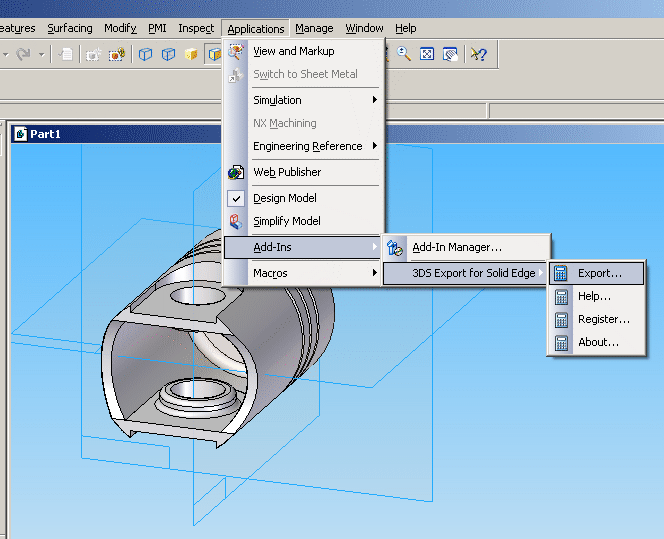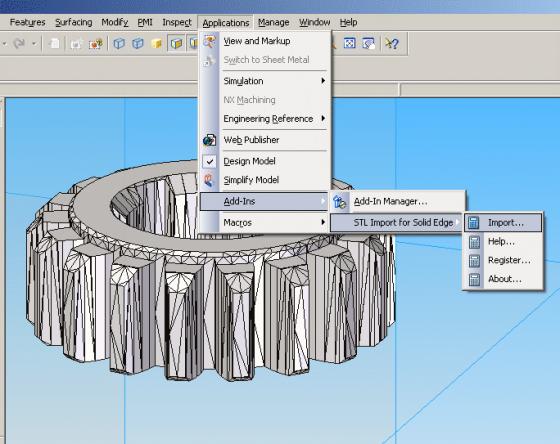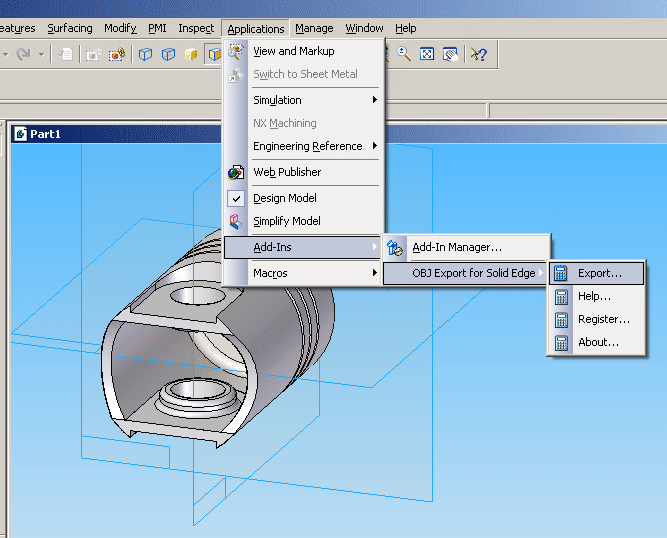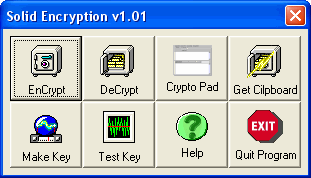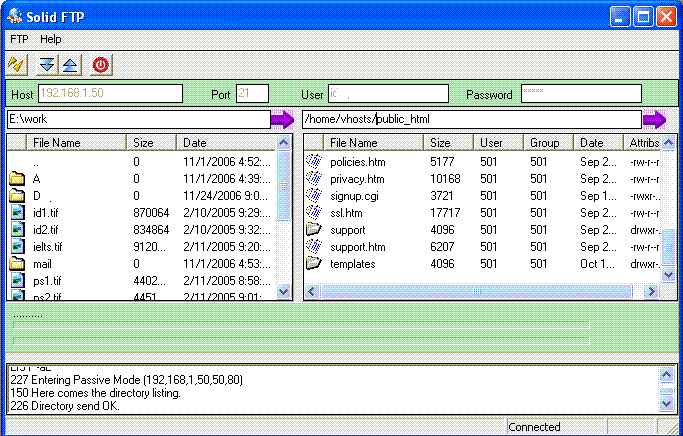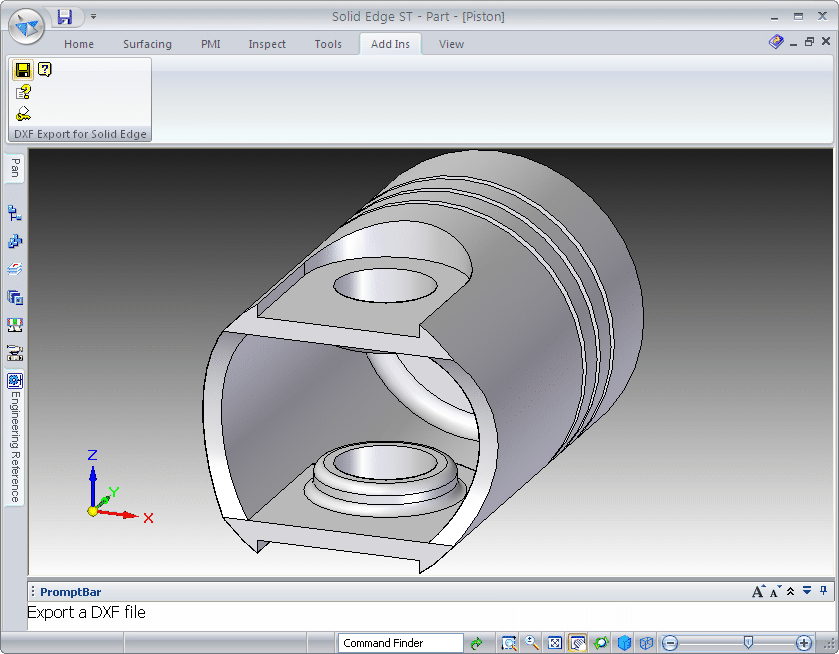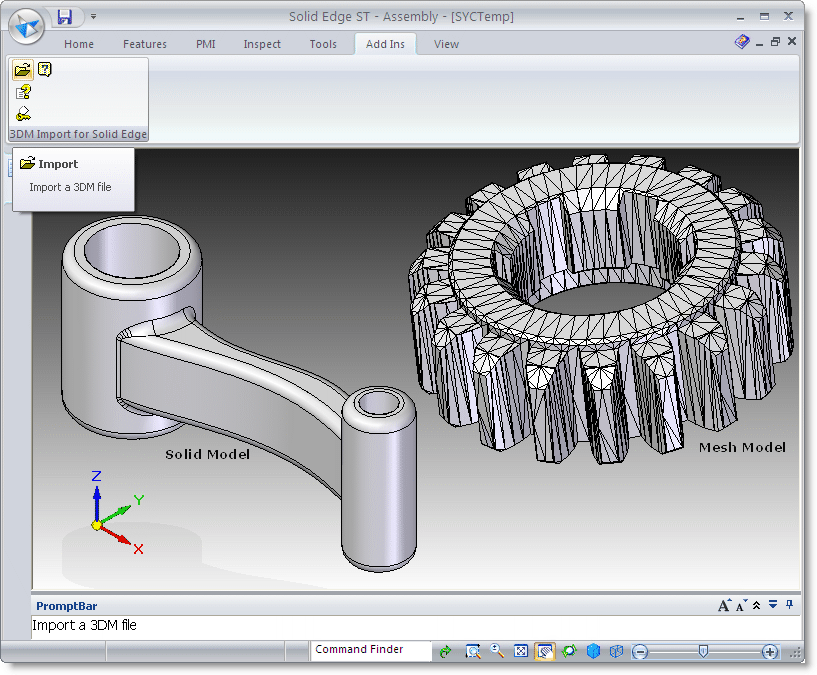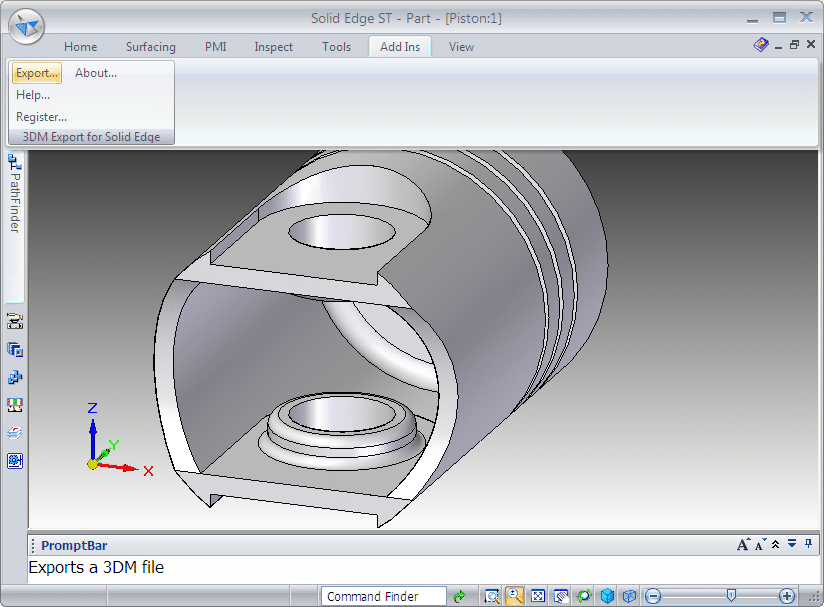|
|
TAG: solid, export, meshes, format, studio, , solid edge, 3ds export, export for, 3ds file, file format, 3ds max, native file format, 3ds file format, solid edge about, Best Search Category: scheduling software, computer security software, crm software, project management software, recovery software, backup software, document management software, Stock, Inventory Software, Budget Software, Online PDF charts, GDP Growth, Industrial Production, Export, Import
License / Price:
Commercial / 195 $
|
Category :
Multimedia & Graphics
/ CAD
|
Requirements :
|
Publisher / Limitations:
SYCODE / |
Size / Last Updated:
1157KB / 2008-02-13 |
TAG: solid, export, meshes, format, studio, ,
solid edge, ds export, export for, ds file, file format, ds max, native file format, ds file format, solid edge about,
|
Operating System:
Win95, Win98, WinME, WinNT 4.x, Windows2000, WinXP, Windows2003 |
Download:
Download
|
Publisher's description - 3DS Export for Solid Edge
3DS Export for Solid Edge is a 3D Studio (.3ds) file export add-in for Solid Edge?. This add-in gives Solid Edge the ability to export 3D solid and surface data from a Solid Edge part or assembly document to 3d polygon meshes in a 3DS file.
3DS Export for Solid Edge tessellates solid bodies in a Solid Edge document into a set of triangular meshes. These meshes are then exported to a 3DS file as mesh objects. The 3DS file can then be imported into a variety of CAD applications.
3DS Export for Solid Edge is very easy to use. Once installed, it automatically loads itself into Solid Edge and adds a new submenu called "3DS Export for Solid Edge" to the Solid Edge Applications menu.
The '3DS Export for Solid Edge' menu consists of the following commands:
# Export - Export meshes to a 3DS file
# Help - Display the 3DS Export for Solid Edge help file
# Register - Register your copy of 3DS Export for Solid Edge
# About - Display the 3DS Export for Solid Edge About box
3DS Export for Solid Edge comes with detailed documentation for each command as well as a tutorial to get you started in the shortest possible time.
The 3DS File Format
The 3DS file format is the native file format of 3D Studio. 3D Studio has now been replaced by 3ds Max whose native file format has a .max file extension. However, 3ds Max is still able to read and write .3ds files. 3ds Max is one of the most widely-used off the shelf 3D animation programs. It has strong modeling capabilities, a flexible plug-in architecture and a long heritage on the Microsoft Windows platform. It is mostly used by video game developers, TV commercial studios and architectural visualization studios. It is also used for movie effects and movie pre-visualization.
|
Related app - 3DS Export for Solid Edge
|
Also see ...
...in Multimedia & Graphics  1)
PEERNET File Conversion Center
1)
PEERNET File Conversion Center
The File Conversion Center is a Microsoft Windows application that enables you to quickly and easily convert office documents, spreadsheets, web pages, PostScript files, and more into image or PDF files. You can also use File Conversion Center to convert files from one image type to another. These files can be optimized for use in archiving, publishing, faxing, displaying on screen, or displaying in a web browser. (Trial key required)
File Conversion Center features are integrated into both your...
 2)
Easy DVD Cloner
2)
Easy DVD Cloner
Easy DVD Clone is a most popular powerful dvd movie clone software, Perfect 100% DVD Clone. Just like your original DVD movies. Copies DVD Movie to One Blank Disc and High speed and easy to use....
|
...in CAD  1)
dwg2zip 2.0CAD by dwg2zip - Software Free Download
1)
dwg2zip 2.0CAD by dwg2zip - Software Free Download
Dwg2zip can audit, bind xrefs and remove frozen and OFF layers on a group of AutoCAD drawings. It can also convert files to previous AutoCAD versions and DXF . Dwg2zip can compress drawing files into a Zip file for archive, or as an E-mail attachment. The program can be used to make asbuilt drawings, or to make drawings ready for email to other consultants. The program can also unzip zip files. AutoCAD 2000, 2000i or 2002 must be installed for Dwg2zip to work....
 2)
Able DXF Manager 2.1
2)
Able DXF Manager 2.1
View,acquire, convert and print DXF files in normal, batch and command line modes. Input formats: DXF, TIF, JPG, PCX, BMP, DIB, RLE, PNG, WMF, EMF, TGA, VDA, ICB, VST, PIX, PXM, PPM, PGM, ICO, CUR. Output: JPG, TIF, PCX, PNG, BMP, TGA, PXM, PPM....
|
|
Related tags:
|
|