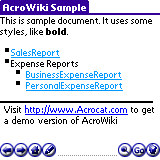|
|
TAG: acrowiki, syntax, links, notes, documents, learn, memos, , Best Search Category: small business software, project software, software design, software for business, software developers, inventory control software, invoicing software, erp software, manufacturing software, software inventory, inventory software, property management software, asset management software, crm software small business, software solutions
License / Price:
Shareware / 15.00 $
|
Category :
Business
/ Business Finance
|
Requirements :
|
Publisher / Limitations:
Acrocat Software, L.L.C. / 10 Days |
Size / Last Updated:
0.17 MB / 2008-02-13 |
TAG: acrowiki, syntax, links, notes, documents, learn, memos, ,
|
Operating System:
Palm OS 3.0, Palm OS 3.1, Palm OS 3.2, Palm OS 4.0, Palm OS 5.0, Palm OS 6.0, Handheld/Mobile Other |
Download:
Download
|
Publisher's description - AcroWiki 2.0
AcroWiki is a hypertext browsing and authoring system for Palm OS. Instead of organizing your notes in plain text memos you can now use AcroWiki to create hypertext notes with links, fonts, styles. The AcroWiki syntax is easy to learn. It is so simple, that you can learn it in 20 minutes. It is so transparent, that you can read memos written in Wiki syntax even without the AcroWiki browser, by simply using your memo pad! Yes, AcroWiki uses the standard Palm Memo application databases to store it's documents: you can view and edit them both in the AcroWiki browser and in the MemoPad application. Plus, you can synchronize them with your PC and even publish them on the web, using web-based Wiki systems like Twiki. AcroWiki is yet another implementation of WikiWiki, this time for Palm Pilot. There are several variations of the WikiWiki syntax, the one we used is the same one that is used in the popular Wiki engine called "Twiki". One of the main Wiki features is collaboration. Indeed on your Palm you are the only person editing your memos. But you can sync them to your desktop and publish them online using one of the other Wiki engines for Web. Even without sharing, we found the Wiki syntax to be so easy to use that it becomes perfect way to keep personal notes. Here are some of the features of AcroWiki - Navigation history (back, forward, home) - Search - Quick Goto - Font styles (bold, italic, fixed, etc.) - Links to other Wiki Documents - Links to web documents (http) - Links to mail addresses (mailto) - Colors - Several levels of headings - Numbered lists - Bulleted lists - Verbatim text sections - Horizontal lines - Anchors within text for links to specific position The AcroWiki syntax is easy to learn, which makes it perfect for storing personal notes. Simple to use, yet powerful enough for the most note conscious person. Think of AcroWiki as your own mini internet.
|
Also see ...
...in Business  1)
AMan Pro for Amazon Sellers 3.1
1)
AMan Pro for Amazon Sellers 3.1
AMan Pro is a complete Pricing, Listing and Order Management solution for companies or individuals selling on the Amazon 3rd party Marketplace site. Work for US and UK sellers....
 2)
Excel Import Multiple Word Files Software
2)
Excel Import Multiple Word Files Software
Import Word files into one Excel file quickly. Each line of the file can be chopped up by a specific character to create new Excel columns. You must have Excel installed on your machine....
|
...in Business Finance  1)
A Birthday Post 2006
1)
A Birthday Post 2006
Like magic, turn everyday 8.5-by-11-inch printer paper into handsome holiday keepsakes. This is the state-of-art in desktop birthday and anniversary greetings. Enjoy 5 colorful, eye-pleasing print templates and more....
 2)
ContactGenie Exporter Basic Ed
2)
ContactGenie Exporter Basic Ed
Advanced contact exporter for MS Outlook/Exch 2000-2003 including support for PDLs, GAL, GDG. Support for MS Access, MS Excel and text files. Export standardized CompanyName, FileAs, EmailDisplayAs values. Multi-lingual field name support....
|
|
Related tags:
|
|