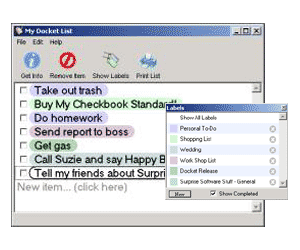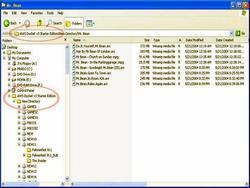|
|
TAG: items, docket, lists, start, information, label, completed, typing, creating, program, planner, , start typing, Best Search Category: free registry cleaner, registry scan, registry cleaner, registry clean, registry fix, pc registry, registry cleaner spyware, computer repair software, pc tools, system utilities, expense report software, software call center, software as a service, tech support software, software manager
License / Price:
Shareware / 19.95 $
|
Category :
Business
/ Business Finance
|
Requirements :
Win 98/ME/NT/XP2000 |
Publisher / Limitations:
Surprise Software / N/A |
Size / Last Updated:
1.14 MB / 2008-02-13 |
TAG: items, docket, lists, start, information, label, completed, typing, creating, program, planner, ,
start typing,
|
Operating System:
Win98, WinME, WinNT 3.x, WinNT 4.x, WinXP, Windows2000 |
Download:
Download
|
Publisher's description - Docket 1.0
Docket takes the place of your paper lists and saves you time. Creating a to-do list or task list is easy with this program; just start typing and your list jumps to life.The heart of Docket is the list editor that allows you to quickly create list items. But it doesn't stop there. You can use it as a daily planner or even a personal organizer. This program makes creating a list easy! Be creative on how you will use Docket. How it works Open the program and start typing. That is all you have to do to start creating your first list. Once your items are entered a checkbox will appear next to it, once the item is completed simply check it off. Getting things done has never been this fun! It doesn't stop there; each list item can also have a memo that you can use for more information about a list item. This is great for using it as a day planner or for task management. More easy-to-use features and benefits of Docket daily planner: -Easy item entry - just start typing and your list creates itself saving you time and headache. -Each item has a checkbox next to it so you can mark of completed items. -List items can have a memo attached to store more information about it without cluttering the main window. -Assign a label to items so you can easily organize them. -Name your list and use a memo for more information. This allows you to manage multiple lists easily. -You set when completed items no longer show on your lists. This keeps your main window uncluttered and easy to read. -Multiple viewing options - only uncompleted items or items of a specific label. Makes it easy to see related items at a glance. -Two printing options - full page or half page. Also, choose what label is included and even title and date your lists. One thing is for certain; once you start using Docket everyday you will wonder how you lived without it! Your current paper lists will be a thing of the past!
|
Also see ...
...in Business  1)
WebSpy Analyzer 2.0 by WebSpy Limited- Software Download
1)
WebSpy Analyzer 2.0 by WebSpy Limited- Software Download
WebSpy Analyzer is the perfect tool for any person concerned with how network users are accessing the Internet. While being an unmatched research and communication resource, network administrators and managers alike need to know that it is being used in accordance to a company.s Internet Acceptable Usage Policy. WebSpy Analyzer interrogates the data contained in log files generated by third party solutions such as proxy servers or firewalls, and allows the user to either navigate through the inf...
 2)
XL Report Builder
2)
XL Report Builder
The Program XL Report Builder is a powerful and flexible tool for creating reports of any level of difficulty in the form of the Microsoft Excel Book....
|
...in Business Finance  1)
Hermetic File Search
1)
Hermetic File Search
Hermetic File Search is for indexing and searching HTML files, text files or files of a similar kind (such as XML files) in a hierarchy of files either on CD, a hard disk or some similar storage medium (not files on an online website).
This software does not simply create a list of files or simply search for character strings in a file. It indexes every word in every file, and any file containing a particular set of words (or any of those words, or an exact phrase) can be found by searching for ...
 2)
Notables
2)
Notables
With Notables you can write notes, create slideshows and screensavers from your photos, set reminders, listen to music, read the news, create shortcuts to websites, programs or folders, and much more! Notables makes everyday tasks and activities faster, simpler, and easier for you in a single, simple experience....
|
|
Related tags:
|
|