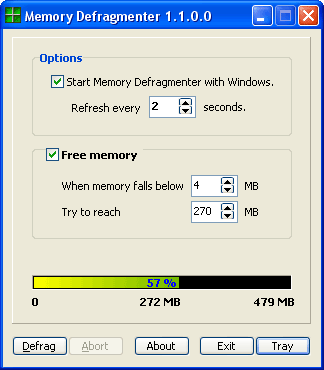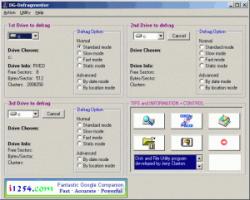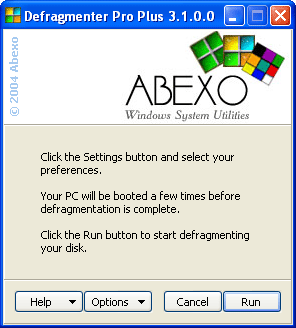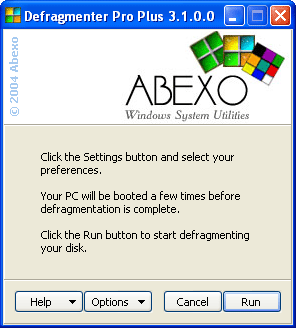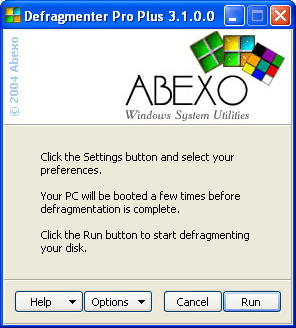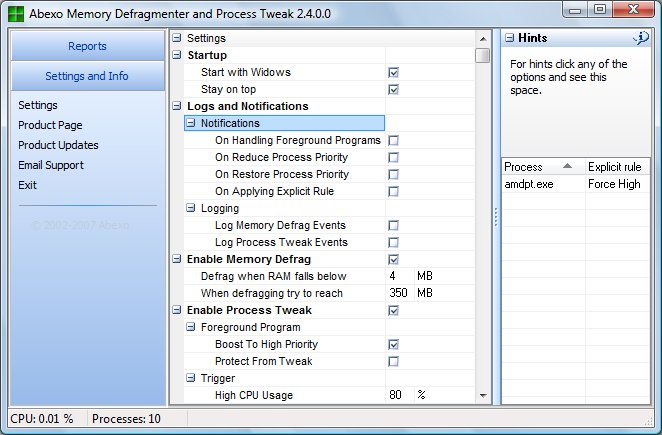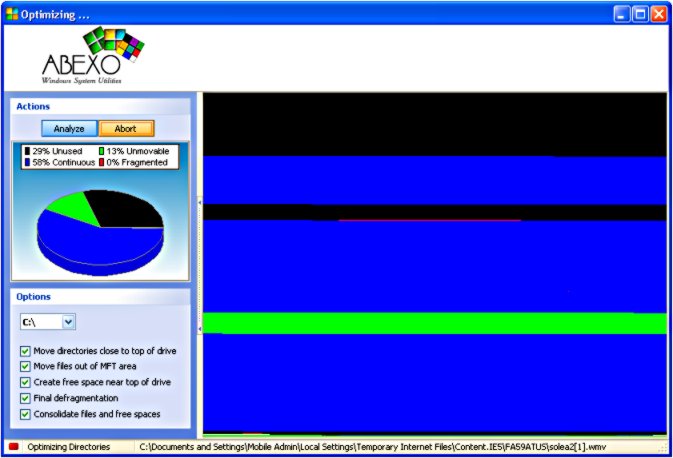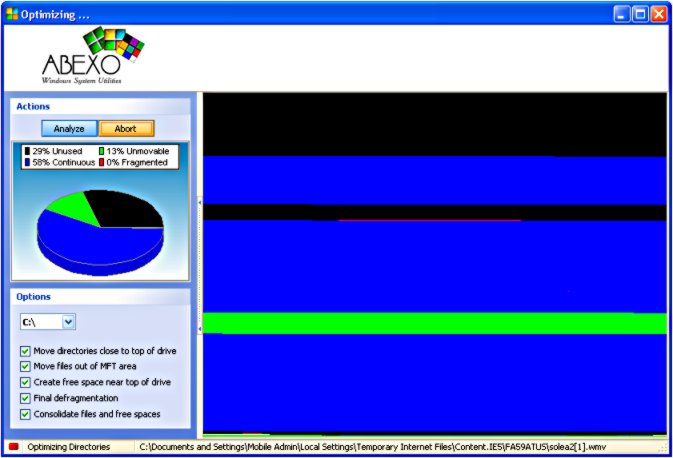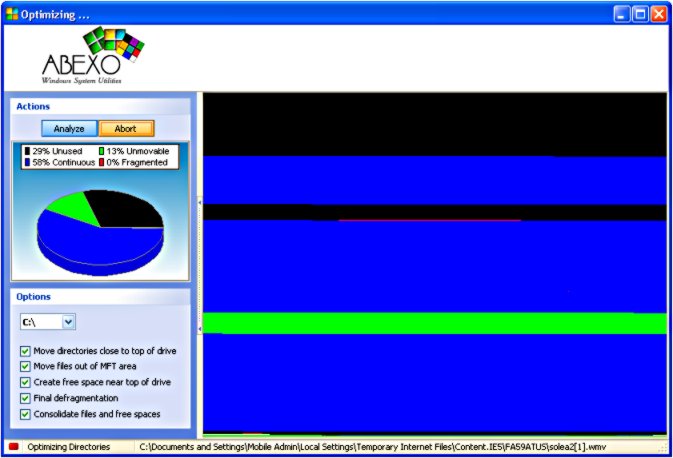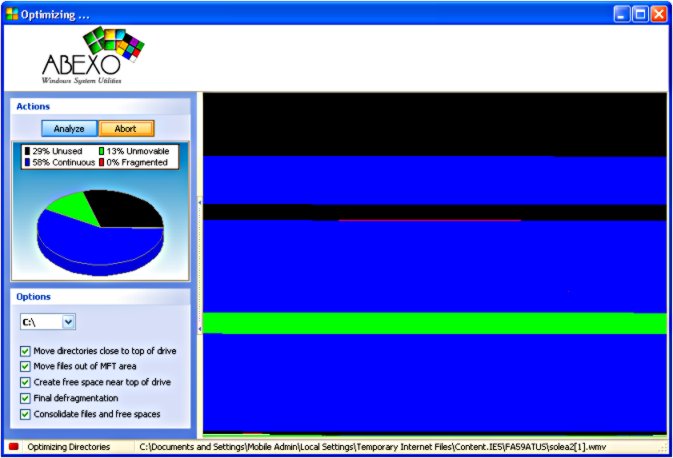|
|
TAG: memory, defragmenter, windows, system, programs, click, available, , memory defragmenter, memory ram, system tray, free memory, memory defragmenter icon, configure memory defragmenter, Best Search Category: scheduling software, computer security software, crm software, project management software, recovery software, backup software, document management software, Stock, Inventory Software, Budget Software, Online PDF charts, GDP Growth, Industrial Production, Export, Import
License / Price:
Shareware / 15.00 $
|
Category :
Utilities
/ Optimize Utilities
|
Requirements :
|
Publisher / Limitations:
sales@abexo.com / 7 Uses |
Size / Last Updated:
0.61 MB / 2007-11-19 |
TAG: memory, defragmenter, windows, system, programs, click, available, ,
memory defragmenter, memory ram, system tray, free memory, memory defragmenter icon, configure memory defragmenter,
|
Operating System:
Win95, Win98, WinME, WinNT 3.x, WinNT 4.x, Windows2000, WinXP, Windows2003 |
Download:
Download
|
Publisher's description - Memory Defragmenter 1.1
Memory Defragmenter is a software to free up wasted RAM. What is memory (RAM) fragmentation? Windows programs use RAM (Random Access Memory) for their operations, however sometimes they fail to release the RAM after use. This means that parts of your RAM is occupied holding useless data and your computer becomes slow. What is memory (RAM) defrag? The process of freeing the memory (RAM) is called memory (RAM) defrag. Why do I need to defragment my memory (RAM)? You need to defragment your memory (RAM) because fragmentation slows down your computer considerably, since to run your programs smoothly you need as much memory (RAM) as possible. Memory Defragmenter also prevents Windows crashes since Windows crashes mainly occur if there is no free memory (RAM). Which functionalities are included in Memory Defragmenter? When you launch Memory Defragmenter, an icon showing the amount of available memory (RAM) appears in your system tray next to the PC clock. This is useful when you want to know how much memory (RAM) each of your programs use. Anytime there is a problem with one of your programs or Windows generally, check how much memory (RAM) there are available. You can configure Memory Defragmenter to automatically run on Windows startup. You can configure Memory Defragmenter to automatically free memory when the amount of available RAM falls below a certain value. To open the configuration window of Memory Defragmenter right-click its icon in the system tray and select the appropriate option. Alternatively you can just click on Memory Defragmenter icon to maximize it. You can manually free memory (RAM) as desired. To do so you can conveniently just double-click Memory Defragmenter icon in the system tray. What are the minimum requirements to run Memory Defragmenter? Memory Defragmenter runs on all versions of Windows and doesn t have any significant system requirement.
|
Related app - Memory Defragmenter 1.1
|
Also see ...
...in Utilities  1)
Internet TURBO Button 1.51 by VVS Software Services Group, Inc.- Software Download
1)
Internet TURBO Button 1.51 by VVS Software Services Group, Inc.- Software Download
VVS.s Internet TURBO Button utility is a tool designed to optimize an important group of Windows configuration settings that directly affect your network and Internet connection speed.When Windows is installed, these settings are in most cases not optimized for the Internet or for your particular network connection and actually prevent you from reaching potential download and upload speeds due to information "fragmentation" and other redundant delays. Previously, there was no simple wa...
 2)
Quick Start 1.0 by Pinkesh Creations- Software Download
2)
Quick Start 1.0 by Pinkesh Creations- Software Download
This application is useful for those people, who have to open some programs frequently, over and over again. But they find it very time consuming to go through the Start Menu every time. With this application, they can just open the Programs with a click of a Mouse, any number of times....
|
...in Optimize Utilities  1)
RAMpage 1.6 by John Fitzgibbon- Software Download
1)
RAMpage 1.6 by John Fitzgibbon- Software Download
RAMpage is a small Windows utility that displays the amount of available memory in an icon in the System Tray. It can also free memory, in a number of configurable ways: by double clicking the tray icon, by setting a threshold that activates the program automatically, by running it from a batch file or shortcut, by having it run automatically when an application exits. The program can be configured to free a specific amount of memory with each attempt, or to try to reach a set target amount of f...
 2)
Computer Monitoring Software
2)
Computer Monitoring Software
Employee computer monitoring software is the most stable and dependable software to track and monitor internet and computer activities of any individual. Useful both at home and organizations, you can secretly monitor anyone's computer system over a network. The screen recorder software displays screens of other systems on your computer system. You can view every ongoing activity and trace internet and computer desktop activities of the employees. Employee computer monitoring records programs an...
|
|
Related tags:
|
|