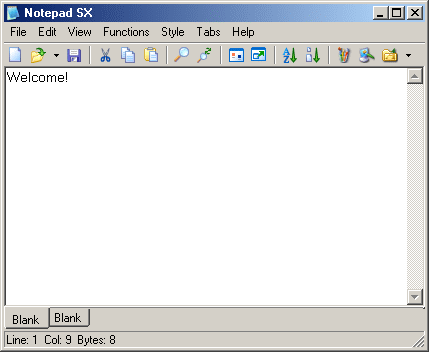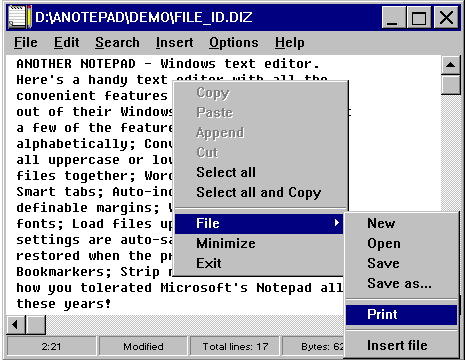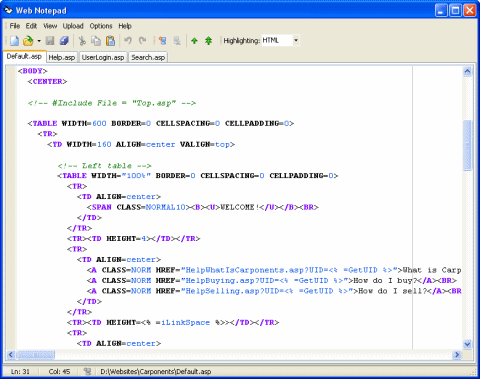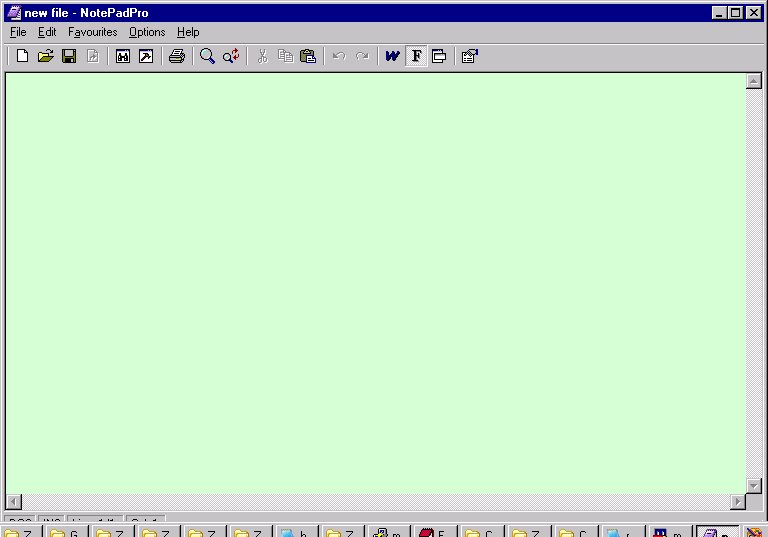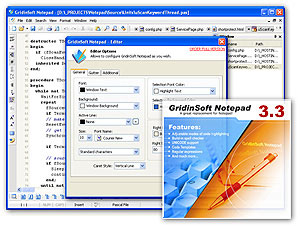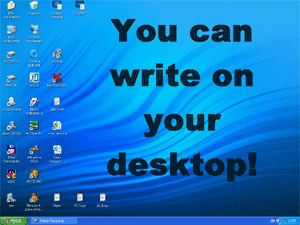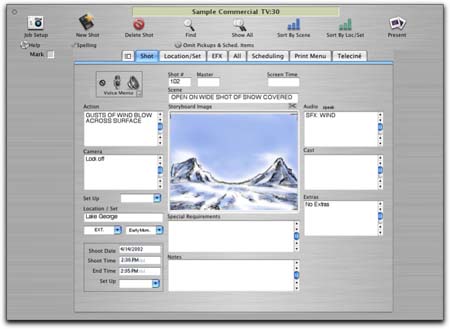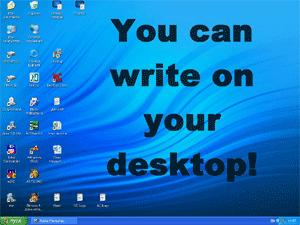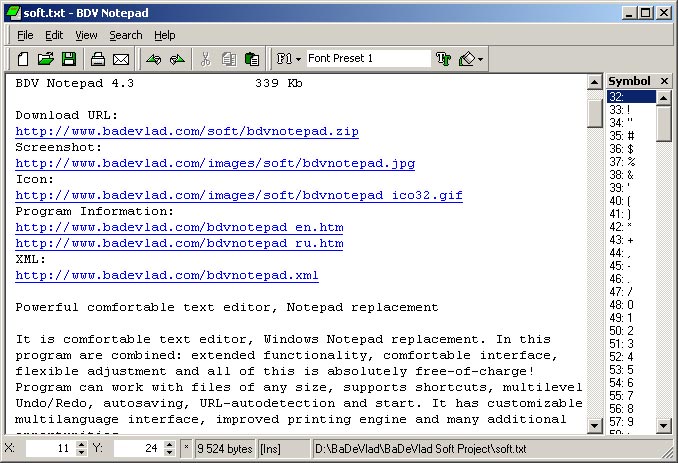|
|
TAG: notepad, lines, click, reverse, tabbed, fonts, style, features, , one click, case upper case, full screen mode, Best Search Category: web design, web design graphics, website design, web graphics, display graphics, academic software, music education software, student education, education programs, online education, education degree, testing application, quality assurance testing, software quality, automated testing
License / Price:
Freeware / $
|
Category :
Business
/ Business Finance
|
Requirements :
|
Publisher / Limitations:
SX Software, Inc. / N/A |
Size / Last Updated:
0.68 MB / 2008-02-13 |
TAG: notepad, lines, click, reverse, tabbed, fonts, style, features, ,
one click, case upper case, full screen mode,
|
Operating System:
Win95, Win98, WinME, WinNT 4.x, Windows2000, WinXP |
Download:
Download
|
Publisher's description - NotePad SX 1.2
Have you ever tried to edit your text documents with the tabbed interface? NotePad SX is a fast, stable, user-friendly, tabbed plain text editor NotePad SX is not only the great looking replacement and upgrade of standard Windows Notepad, but it gives you an ability to feel the power of plain text editing with many additional features. Try Full Screen mode and forget about what operating system do you use, it layout and limitations. NotePad SX is freeware. Yes, it's 100% Free! You can donate if you want, but it's not required. Enjoy the typing!!! Features: * Tabbed Multidocument Interface * Full Screen Mode * Stay on top Mode * Access your Recent Files with one click * Choose the Font Style, Font Color and Background Color, Save and Restore it with one click * Access the popular Font configutations with one click * Custom colors (16 million+ colors) * XP window style, All Fixed Fonts and True Type Fonts supported * All standard text editor functions: Cut, Copy, Paste, Delete, Find, Replace, Undo, Select All, Go to line * Can hide Toolbar and Main Menu * Save All Open documents with one click * Export text file as HTML page and Preview it in your default browser * Print using current font style * Case convertion functions: lower case, UPPER case, iNVERT case, raNDom case, fUn case, Normal case, Upper Case First - using ANSI convertion routines (also works with regional fonts). * Change ASCII offset for the current text (may be useful when finding the right encoding) * Remove blank lines, Trim lines, Remove HTML/XML tags, Leave HTML/XML tags only * Reverse lines, Reverse strings, Reverse text * Sort lines alphabetically, Sort descending, Sort by line length * Additional features include Insert Date/time, text Encoding/Decoding, random numbers/text adding. More details at http://www.sxsoftware.com/
|
Also see ...
...in Business  1)
1 Instant OfficeView 2.7
1)
1 Instant OfficeView 2.7
Lan IN/OUT board with automatic In and Out posting. Personalized remarks allowed. It also includes a messaging system and displays who is actively using their workstation. No administration required. Board is updated instantly....
 2)
BrainFreeze
2)
BrainFreeze
The most useful, simple, application I've ever
used. Absolutely the perfect place to write your
thoughts, ideas, and brainstorming notes!
BrainFreeze...
|
...in Business Finance  1)
Apatar Data Mashup Integration
1)
Apatar Data Mashup Integration
Apatar is an open source data mashup integration tool. Apatar allows easily join your desktop data with the web. Connectors include: Salesforce.com, MySQL, PostreSQL, Oracle, MS SQL, Amazon, SugarCRM, Oracle, XML, CSV, FTP, Flickr. Integrate Web 2.0....
 2)
Competitive Matrix Feature Chart
2)
Competitive Matrix Feature Chart
The competitive matrix feature comparison chart help you to create a matrix to compare product features. Also includes a Product Launch White Paper....
|
|
Related tags:
|
|